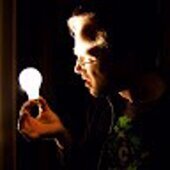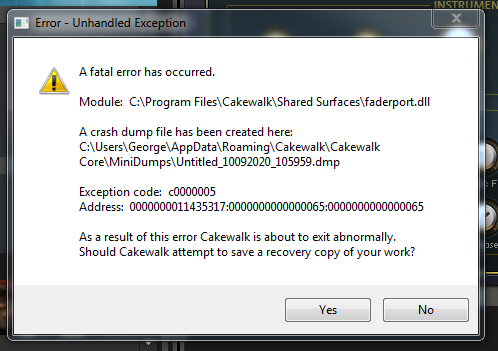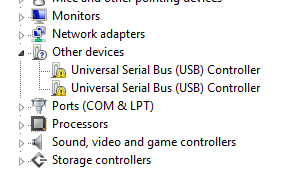Search the Community
Showing results for 'nektar'.
-
Hi folks! I'm having a problem. When I attempt to train TH3 (or TH-U, which I'm demoing to see if this problem was just a TH3 issue) to respond to MIDI buttons, all I get is an error message: "No MIDI messages have been received during learn. Check your hardware and software configuration and retry" The MIDI device in question is a nektar IMPACT LX61+. It works fine as a keyboard with various VSTs, and I can use the touchpads on it to control drums just fine with other VSTs. In fact, in the standalone version of TH-U, I can set it as my midi device with no problem and control foot switches with it. It's just inside of Cakewalk that I experience this problem. In the standalone version, there's an 'audio settings' area where I can tell it to notice my MIDI controller, but this is missing from the VST3 plugin version. Has anyone had any success getting TH3 Cakewalk Edition to work with a midi controller at all? Is there something obvious I'm missing? I am relatively new to this stuff, so any insight at all is greatly appreciated.
-

How Do I Select Synths Inputs And Outputs In Cakewalk By Bandlab?
albert williams posted a question in Q&A
Greetings everyone. I just baught an Nektar Impact LX 49+ keyboard and I'm trying to play and record vst synths sound with CBB but I'm not hearing anything nor seeing any midi indicator lights. Can someone tell me what im doing wrong? -

Pitch Bend an Octave or greater
Dev Donnelly replied to Dev Donnelly's topic in Instruments & Effects
bitflipper, I will use either Rapture Session (preferred) or Dimension Pro. I can't find and info on changing the range of the Nektar pitch bend wheel. In the Piano Roll View I can activate the Controller View at the bottom and select/insert "Wheel". I can then draw a line to show a pitch change, but i can't get more than 2 semitones up or down (0 to 127). Any help would be much appreciated. Thanks, Dev -
I've seen this problem mentioned but haven't found a fix. I thought my sense of time was gone. My attempt at adding MIDI with pre recorded tracks or the metronome is not synced. I grabbed a copy of Waveform and tried some finger drumming and my timing is fine. It's only in Cakewalk that things get messed up. The notes show up too soon. It's enough to be painfully obvious. I've been using Cakewalk for years from when it was only MIDI. Never had this before. I'm not sure when it started because I haven't been using it much and mostly audio these days but I recently got in to finger drumming on a pad controller. Fun stuff but it's not working in Cakewalk. I'm using a MOTU interface and a nektar pad controller. It all works as it''s supposed to in at least one other DAW so i'm thinking it's not in my hardware or drivers. Any ideas.
-
I was envious of some higher end midi keyboards that had some form of "scale lock" built into them. My Daw (Cakewalk) currently does not have realtime scale lock feature built into it. I am not an accomplished keyboardist. I only have rudimentary music theory. I don't have all my keys and scales memorized. I have Scaler2, really like it, and it has advanced my music theory knowledge in many ways. I liked the Keys-Lock Scale on White Keys function. It gave me an efficient tool to use as I explored different scales and melodies. But I found Scaler2 somewhat cumbersome to use as I explored melodies to go with selected chords. My usual simple example setup in piano roll was: Instrument track with Scaler2 with input set to midi keyboard. One or more instrument track with piano samples with input set to Scaler2 output. Select Scaler2 track, be sure Input Echo was set to on within the target track to sound my melody. Then select piano track to tweak some midi but I cannot use midi keyboard as input. Then select Scaler2 to go back to some more noodling. Back and forth, etc ... Capture midi In Scaler2 and paste ... And step record doesn't work. You can set target as piano track but step record only sees and records the notes that are input into Scaler2, not the output from Scaler 2. So I needed to get scale lock out onto my midi keyboard (Nektar LX61+)somehow. So I used free Tone2_Nanohost to create a standalone version of Scaler2. And I used free loopBe as the means of getting Scaler2 output into Cakewalk. Keyboard into standalone Nanohost Scaler2 into loopBe into DAW. This gives the same Scaler2 functionality. Within Cakewalk I can select piano track and it always receives the Scaler2 output. Use step record and it works. Move to another piano track without having to fiddle input echo. In Scaler2 turn on scale lock or off. It does take a little different setup on a new project but it's seamless after that. FWIW. If there is any interest I could work up a more detailed printscreen step by step.
-
Hi folks, I'm primarily a guitarist/bassist, and I'm looking to incorporate a MIDI footswitch into my gear. I really only intend to use it to trigger stomp boxes and amp effects through TH3 or TH-U, as I already have a Nektar IMPACT LX61+ keyboard that has plenty of buttons for arming, playing, recording, looping, etc. What do people use for this? I've seen the Behringer FBC1010 talked about a lot, but I don't have any place to plug in an actual MIDI cable. I've seen MIDI to USB interfaces, but don't have any experience with them and don't know how reliable that setup typically is. Are there other options that are reliable? Any insights would be very helpful!
-
Nektar Gx and Lx keyboards work well in Cakewalk.
-

Nektar Impact - How to control the Buses with this?
reginaldStjohn replied to Chris Jones's question in Q&A
I have a Nektar Impact and have not found a way to do this either. I wrote support to ask. -
Ueberschall has released Synthesizer Solos, a new library for the Elastik player. Here's what they say: When it comes to virtuoso solo performances, virtual instruments can't fake it. You need the real deal. That's exactly what the 'Solo' series of libraries delivers: inspiring solo performances from top-class instrumentalists in a convenient loop and phrase format. In Synthesizer Solos, you get a masterclass in solo improvisation delivered using four different classic analog synthesizer sounds. If your latest track needs to shred a classic keyboard solo, Synthesizer Solos will provide all the fast finger action you need. The library features 1.7GB of sample data in total, with over 570 loops and phrases. 143 performances are available, played with four different sounds. A range of musical keys are used, and tempos spans the 108 to 124 BPM range. However, with Elastik's powerful timestretch and ReTune technology, you have all the flexibility you need to slot the phrases into your project. Loop lengths vary depending upon the style of the solo but the phrases are logically organized in style-based groups, so it's easy to build a solo of any length. The four synth sounds used are full of analog goodness but recorded dry; simply add your own reverb, delay or other effects to taste. By layering the sounds or morphing from one to the other you can create fat unisono leads or interesting solo variations. Ueberschall's Elastik Loop Player allows easy matching of loops in tempo, scale, key and pitch to your own song projects. The intuitive browser manages not only the loops of Synthesizer Solos but all Elastik libraries for immediate access to all samples. Creative tools such as resample, formant and reverse as well as an extended sequence mode enable creative sound design on the fly. Summary: Credits: All Synths played by Klaus Henatsch (Nektar). 1.7 GB, 572 Loops & Phrases. Instrument: Synthesizer. Elastik Soundbank for Mac/Win - AU/VST/AAX/StandAlone. Elastik Player included - no sampler required. Price: 49,- Euro. https://www.ueberschall.com/product/327/Synthesizer-Solos
-
Depends on what is important to you: Keyboard feel, durability, motorized faders, features, Cost etc. Here is a list of some that I know about, Nektar MAudio Behringer Native Instruments Akai Korg
-
I recently received a fatal error while adding Miroslav Philharmonik 2 to a new project (image 1). So, after the program closed, I reopened it, started a another new project, and this time, tried to add an instance of Kontakt. The instrument opened successfully. I added a library and as soon as I touched a key on my controller (Nektar LX88) I received another fatal error (image 2). So, out of curiosity, I opened device manager to look at my USB drivers and noticed two USB controllers listed under Other Devices that had the yellow alert icons next to them (image 3). I opened each one and took screenshots of their properties (images 4 and 5). Not sure if they are related to the crash but it seemed it might be a USB driver issue.
-

Fatal Error related to Control Surfaces
MisterGreen replied to MisterGreen's topic in Cakewalk by BandLab
Hey Bill. I have updates turned off on my machine so it's definitely not that. I reached out to Nektar and they sent me a different version of their utility for Sonar and I haven't had a problem since. -

Fatal Error related to Control Surfaces
MisterGreen replied to MisterGreen's topic in Cakewalk by BandLab
While I wait for the power adapter to arrive, I unplugged the Nektar from the USB port on the mobo and connected it to the port on the front of the case to see if it would give the same error. So far, it's working. I checked the ASUS site for driver updates and it looks like I have the latest. I'll try your suggestion, Reginald, regarding deleting the devices. I'll let you know how it goes. Thanks! -

Fatal Error related to Control Surfaces
reginaldStjohn replied to MisterGreen's topic in Cakewalk by BandLab
Well, not a USB driver but the control surface driver or interface binary. The DLL shown in your first image is a driver of sorts that interfaces the Nektar to Cakewalk. That is what was crashing on me and that is what your image shows as having the exception. As for the USB ports that don't have a driver installed you could try to delete them from device manager and see if they get re-installed. Try to update your motherboard drivers etc. Or just disable them and see what happens. -

Fatal Error related to Control Surfaces
MisterGreen replied to MisterGreen's topic in Cakewalk by BandLab
The LX88 doesn't require drivers (according to Nektar anyway). That's why I went straight to the USB since the two errors referenced two different USB devices. And reading up on the motherboard, it looks like there are 2 pair of USB ports controlled separately; one by Intel and the other by ASMedia. -

Fatal Error related to Control Surfaces
reginaldStjohn replied to MisterGreen's topic in Cakewalk by BandLab
From the images it looks like the LX88 driver is having problems. I have this exact same problem with my LX88+. I have worked with Nektar on it and they had me re-install some things but nothing made it any better. I Recently upgraded my computer and re-installed everything and have not seen the crash yet. However, I haven't used my controller much either. -
I own the Nektar LX61+, but I only use it for triggering sounds from soft synths, and never to control parameters in CbB. In my live keyboard rig, which is where I use this controller, I use 2 other midi controllers to change patches and such, because those 2 controllers have numeric keypads, so I can punch in preset numbers that way, and those both work perfectly. For recording, I usually use my Roland A800-Pro, but even with that, I never do anything but trigger notes in soft synths, with the exception of pitch bend and/or mod data. Next time I get everything set up, I will see if I have any of the issues you folks reported above. Bob Bone
-
I am looking for a MIDI-controller / -keyboard that not only works as a MIDI input device but that also let me control cakewalk (including transport and mixer settings) and VST-Plugin. Many of the great options in the market support more then on DAW but they seam to ignore cakewalk, so no presets for CbB delivered. So far I found the following options, that look promising to me: Nektar Impact LX49+ - promises a good integration in CbB but seams to have a terrible key bed Roland A-300/500 Pro - far superior IMHO, was once bundled with SONAR, not really sure how this translates to CbB Any experience with one of these in CbB? Any recommendations? Did I miss some good alternatives? Of course there is also the option to buy a controller without build-in compatibility and typ to configure the mapping myself. How complicated is this and how far do I get? How do I get to know which functions can be mapped and which cannot (because of the implementation of the keyboard manufacturer)? Any recommendations for a good MIDI-keyboard that was successfully integrated? Looking forward to the answers and really hope for some advice. So far it is all a great mess - so many options, so many different or misleading information.
-
I've got the Nektar Impact LX25+ and I love it... considering I bought it used for $60. The "terrible key bed" you mention is something I can live with in my situation.
-
while the Nektar has the presets advertised, and the Roland (may be the older units made to work with CwB), you might be better served by getting a midi controller keyboard that has the keyboard feel you want and majority of the controls (e.g. a Noord), then hunting for some presets and/or making your own. or just get a really good keyboard and a separate controller (e.g. MPC, FaderPort, nanoController, etc).
-

[CLOSED] Cakewalk 2020.07 Early Access
Esteban Villanova replied to Morten Saether's topic in Early Access Program
I made the bar numbers disappear from the time ruler somehow. Can't find anything in the reference guide so I guess it's a bug? Also, Cakewalk is installed diretly in my C drive, don't know if it was like that before or it's an Early Access thing. I also had a crash with my Nektar Impact LX25+ contoller. I tried to find the crash dump but I didn't find the "Minidump" folder where it's supposed to be. -
I figured it out. John V's post gave me a clue. The other night I was working on the project on a different computer with a different controller. Then, today I put that project on a flash drive and opened it on a different computer with a different keyboard controller. The INPUTs were messed up. I checked the dropdown for the controller and "virtual controller" was ticked but there was no tick for my controller on my main music computer, which uses a Nektar Impact LX 61. I went into the input for the instrument and ticked "INPUT LX61" and now it works. Mystery solved. Thanks! 🙂
-
Hi everyone, I'm trying to set up a USB MIDI Controller to work with Cakewalk. This is my third attempt to have a MIDI keyboard recognized by Cakewalk. First attempt was connecting a Yamaha NP-25 through MIDI input on the audio interface. It didn't work with any software. Maybe there was a problem with the keyboard or the MIDI interface. Second attempt was a Nektar USB MIDI keyboard. It didn't work with Cakewalk by BandLab. It was recognized by Cakewalk Sonar though. I convinced the seller there was a compability issue with the latest Cakewalk verison and he took it back. Third and current attempt is a recently bought M-Audio Oxygen 25 USB MIDI controller. Same behaviour as with the previous one. It is recognized by Cakewlak Sonar but not by Cakewalk by BandLab. It appears on the Preferences >> MIDI >> Devices list, I select it as input but no key strokes are recognized. Since Sonar does not work with my audio interface (Behringer) I have to work with Cakewalk latest version (which does work well with the audio interface). At this point, and after searching online for known issues with this MIDI keyboard (which I found none; it appears to be the most compatible MIDI keyboard on the market), I have to ask for your help before I'm forced to switch to another DAW, which I'd hate to. Am I missing something? Thanks in advance. Vasco PS: Windows 10, Cakewalk by BandLab, M-Audio Oxygen 25 and Behringer UMC404HD (I think the Audio interface info is not relevant for this issue).
-
I have finally set up my Nektar P6 to run Cakewalk in a good way. However, there is one exception that would be immensely helpful for us ITB guys. I would like to see a shortcut (key binding, alt + key, don't care) to open the Instrument VST on a selected Instrument Track. It would really make the world a better place. Currently the only way I can find to do this is by clicking the mouse over the Instrument Icon. This means that it's one of the few things I can't assign to a controller function.
-

Shortcut for opening VST on Instrument Track
Tim Flannagin replied to Tim Flannagin's topic in Feedback Loop
Obviously the best solution would be for Nektar to offer deep integration with CbB. In lieu of that however, I've had to build my own using a combination ot P6 Macros and AZ Controller.