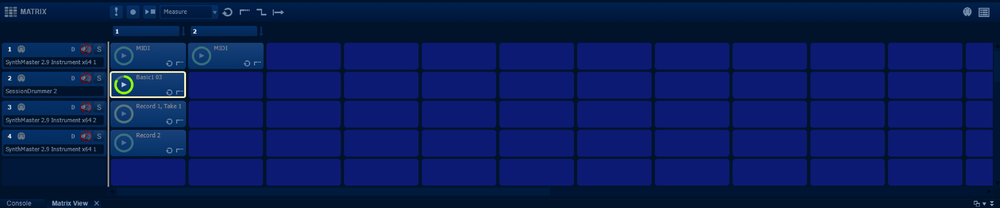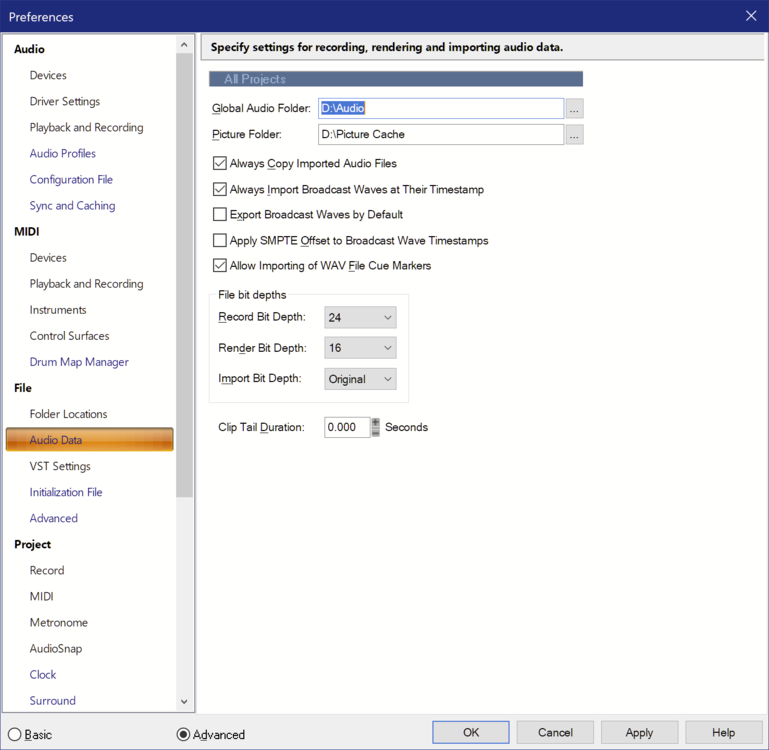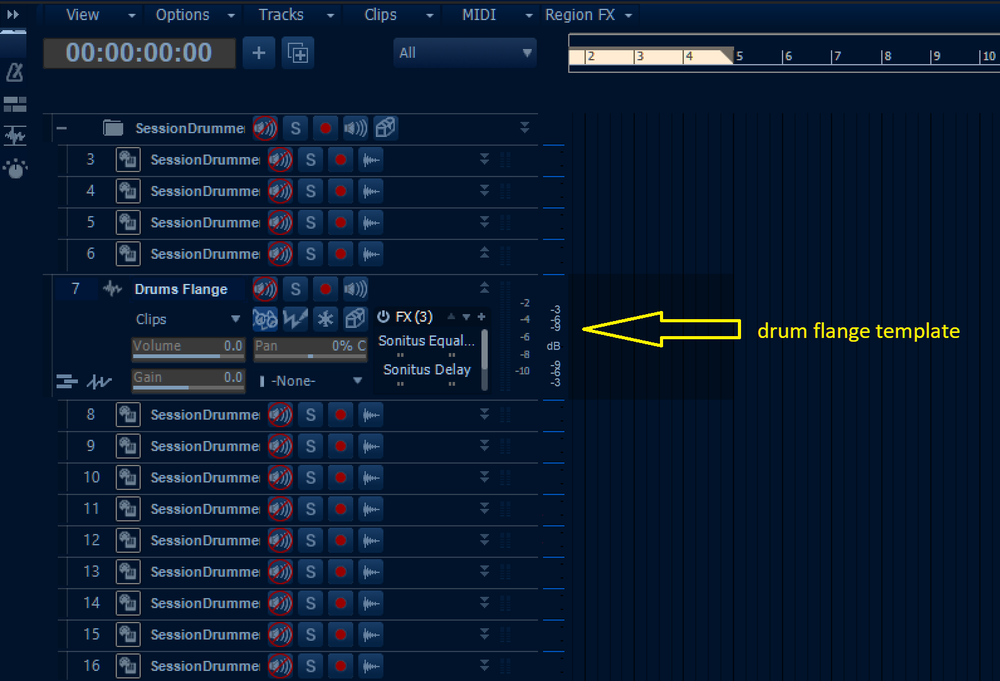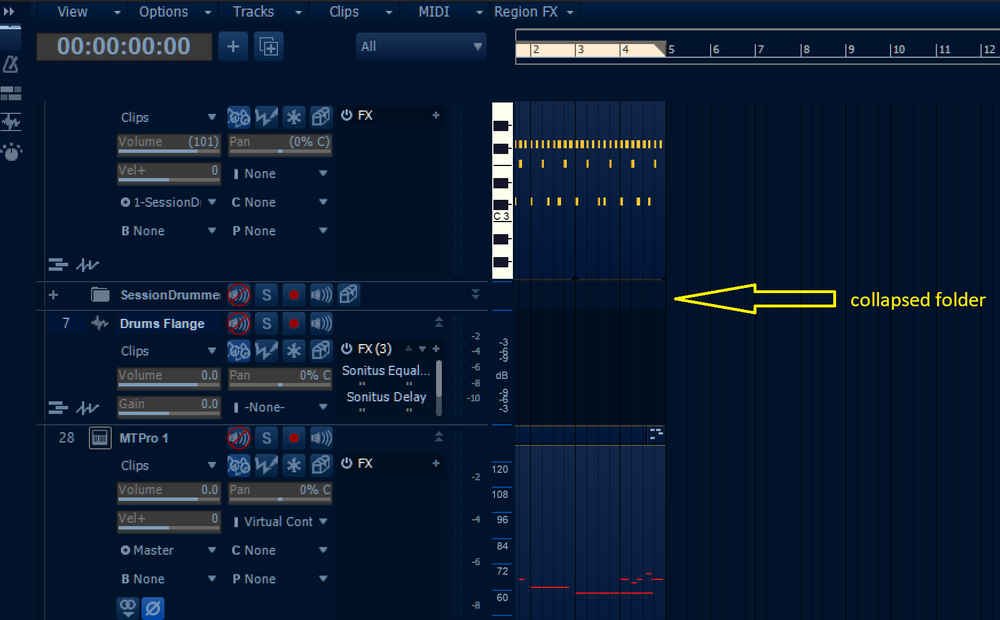-
Posts
519 -
Joined
-
Last visited
Everything posted by tecknot
-
Hi Erik, Here is one of my version of the MV. Make note that I did not bother with making the tiny buttons on the Cells. Kind regards, tecknot
-
Hi Carlo and welcome to the Cakewalk forums. Cakewalk is instructing you to go to your email ending with "@live.it". Kind regards, tecknot
-
Hi Mike and welcome to the Cakewalk forums. I am going to take a stab and ask, is the bit depth and sample rate matching between CbB, your U-Phoria and windows? Kind regards, tecknot
- 36 replies
-
Hi Kurt, Have you tried the drag and drop from the Media Browser? Kind regards, tecknot
-
Hi Janek, What is the output of your EQ on track 1? It could be adding gain. Kind regards, tecknot
-
Yeah, that's right. Major detail I left out. Thanks again, Larry. Kind regards, tecknot
-
Celemony now has Melodyne 5 Studio on sale for USD $99 until the end of December (2021). https://services.celemony.com/cgi-bin/WebObjects/LicenseApp.woa/wa/M4NLService/showUpdateInfo?serialnumber=5F33-5NH7-NCNF-56KA-A9H4&updateInfoID=USM5-01b&s=e55ab2b8&language=en&playVideo=M5film-NewInM5 (sorry if link is not working). Kind regards, tecknot
-

Add a visible marker down thru tracks when selecting a range
tecknot replied to Terry Kelley's topic in Feedback Loop
Hi Terry, Wouldn't Aim Assist ("X" on PC keyboard) work for you in this instance? Kind regards, tecknot -
Hi jkoseattle, Sounds to me like you are using the Colors option in Preferences rather than using the Theme Editor. In the Theme Editor you will find that is well organized and descriptive than the Colors option. Also, when you make a change in the Theme Editor that does not change the item you were hoping for, you can easily delete the change and it will revert back to its original color(s). Check out the UI Themes forum for more info https://discuss.cakewalk.com/index.php?/forum/31-ui-themes/ (particularly Cloin Nicholls', "Young Lady's Illustrated Primer to Theming Cakewalk") Kind regards, tecknot
-

Crackling noise when making sounds during a recording
tecknot replied to Andrew Levin's topic in Cakewalk by BandLab
Hi Andrew and welcome to the Cakewalk forums. Be sure that your bit depth and sample rate is matching in CbB, Scarlett and Windows. Further, Focusrite drivers are ASIO, so that is the mode you should be using. Please get back to us if the noise continues. Kind regards, tecknot -
When it’s someone’s birthday, usually, you give them a gift. However, for Ozone’s 20th, we’re giving YOU the gift. Enjoy Ozone Elements on the house, completely free for a limited time. Now you have access to essential mastering tools like the Equalizer, Imager, Maximizer, and Ozone’s prized, intelligent Master Assistant. Thank you for celebrating with us, we hope you like it! https://www.izotope.com/en/products/downloads/ozone_elementsv9.html?&utm_source=ACS&utm_medium=Email&utm_campaign=2021.10Pre+Holiday+Reengage&utm_content=Default&utm_term=Ozone_Bday&deliveryName=DM96441 Kind regards, tecknot
-
So you are using MIDI from the drum module to your laptop or is it audio over USB? Does your drum module have a headphone output? To be honest, to have multiple audio outputs you would benefit from using an appropriate audio interface (one with at least two audio pair outputs). Kind regards, tecknot
-
Hi Chris and welcome to the Cakewalk forums. How are you connecting your output of your drums to your laptop? Do you use an audio interface? Kind regards, tecknot
-

Linked Repetitions vs. Link To Original Clip(s) for MIDI clip
tecknot replied to Starship Krupa's question in Q&A
Hey Eric, There are two different kinds of linked clips. Say you want to edit some notes in one clip and want that same change in other copies of that clip, then you are wanting to choose Linked to Original clip. On the other hand, if you want to make a change to one clip without affecting other copies of the clip, then choose Linked Repetitions in the case you only want to change the note(s) in one clip without affecting the others, but say you want to move the linked clips by only moving one clip (or you want to mute them by changing the state of only one). All linked clips will follow. Kind regards, tecknot -

Linked Repetitions vs. Link To Original Clip(s) for MIDI clip
tecknot replied to Starship Krupa's question in Q&A
Hi Erik, It comes down to do you want edits to affect all linked clips or do you just want the clips to be linked? Kind regards, tecknot -
Hi jkoseattle, Try looking in you VST folders: C:\Program Files\Cakewalk\VstPlugins\Session Drummer 3; C:\Program Files (x86)\Cakewalk\Vstplugins\Session Drummer 3 Kind regards, tecknot
-
Hi gmp, Try setting your Workspaces to none. Kind regards, tecknot
-
Hi Phil and welcome to the Cakewalk forums. You can designate your HDD as the Global Audio Folder under Preferences | File | Audio Data: Kind regards, tecknot
-
Hi Keni, If you don't get any confirmation here, try the new BFD forums: https://forum.bfddrums.com/ Kind regards, tecknot
-

Inserting "Track Template" into Track Folder?
tecknot replied to Syphus's topic in Cakewalk by BandLab
Hi Syphus, I don't have the solution, but it appears that it should be doable by the context menu (right-click/pop-up). You can insert a Track template in between tracks within a Folder, but the track template will not be "in" the folder (just in sequence with the other tracks already in the folder). Seems this is either a bug or a feature request. Kind regards, tecknot -

Edit Tempo Map Node w/o Messing Up Everything Downstream
tecknot replied to Scott Kendrick's question in Q&A
Hi Scott, Would you happen to have Ripple Edit active? Kind regards, tecknot -
Hi Mark, Unfortunately, offline Help is not available within CbB. You'll just have to open it as a pdf. Kind regards, tecknot
-
Hi Max, I would zip up the file and upload it to google drive. Kind regards, tecknot
- 1 reply
-
- 1
-