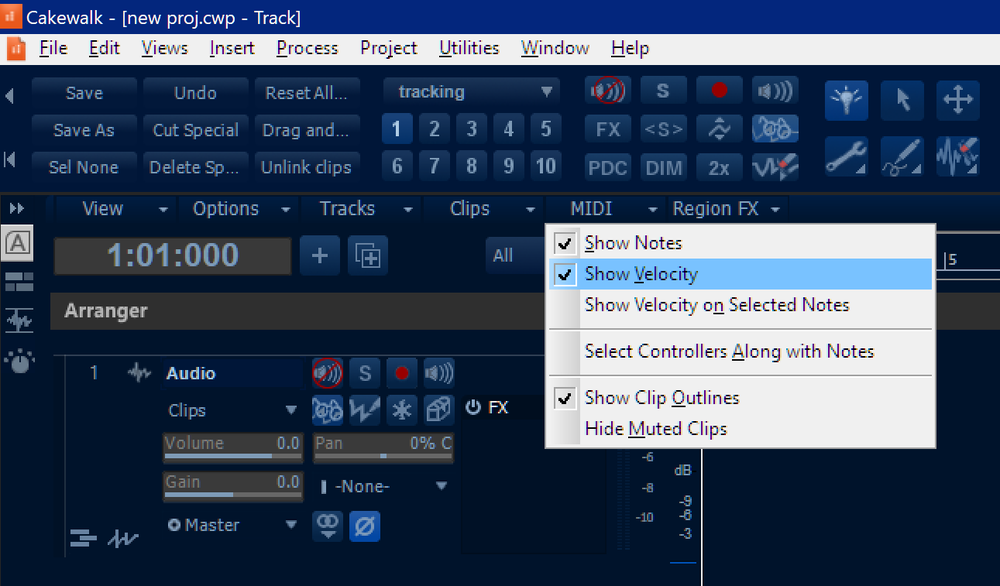-
Posts
519 -
Joined
-
Last visited
Everything posted by tecknot
-
Hi Nigel, I suggest importing your MIDI after you set your desired tempo. Kind regards, tecknot
-
Hi Richard and welcome to the Cakewalk forums. To eliminate the velocity tails in the Track Pane, simply click on the MIDI tab in the menu bar and pick/click on Show Velocity. Kind regards, tecknot
-

Why isn't my internal soundcard working with Cakewalk?
tecknot replied to Steve Guckemus's question in Q&A
Hi Steve, Making sure your internal sound card is "active," as oneofmany suggested and be sure to change your Driver Mode to WASAPI Shared under Preferences | Audio | Playback and Recording. Most, if not all, internal sound cards do not work in ASIO mode. Kind regards, tecknot -
Hi Mark and welcome to the Cakewalk forums. I am not sure about this but maybe this is another Workspaces issue. If you look to the upper right corner of the Cakewalk window (next to the minimize, resize and close buttons), there is the Workspaces drop down. From there choose None at the top of the context menu. If that doesn't solve it, then I am not sure what is preventing the Video window from popping up. Kind regards, tecknot
-

Midi writing from one track to another during recording
tecknot replied to Zer0Monk's topic in Cakewalk by BandLab
Hi Zer0Monk and welcome to the Cakewalk forums. If you are recording to Track 1 and your MIDI is going to Track 2, it could be you have "Allow MIDI Recording without an Armed Track" selected under Perferences | MIDI | Playback and Recording | Record (first option). Check that out and get back to us if you need further troubleshooting. Kind regards, tecknot -
You can find free samples and samplers here on KVR audio.com https://www.kvraudio.com/ Kind regards, tecknot
-
I would suggest changing your driver mode and your buffer settings. Kind regards, tecknot
-
Hi Fawudd, There is no simple way to get a Cakewalk installation onto a new workstation. It will be a matter of reinstalling the whole kit and kabutile. However, you can save yourself from some reconfigurations by saving your personal folders such as templates (project and track), screensets and workspaces, preferences, (plugin) presets, etc. Also, you can save the samples for your instrument plugins onto a separate drive to avoid their reinstallation. A little time and maintenance prior will save you a lot of time (and frustration) later. Kind regards, tecknot
-

TH3 guitar plugin heard on playback but not during record
tecknot replied to RICHARD HUTCHINS's question in Q&A
Hi Richard, Turn on Input Echo and you should hear your plug-ins in real time. Kind regards, tecknot -
Hi Rudransh, The material you create with Cakewalk is yours and you can do with it what you wish. I suggest you copyright your works if you plan to release it to the public. Kind regards, tecknot
-

The above Audio/MIDI device was disconnected from your system?
tecknot replied to tdehan's topic in Cakewalk by BandLab
Hi tdehan, This is usually associated with your drivers (and you may have to change driver mode). What sound card and/or MIDI interface are you using? Kind regards, tecknot -
I cannot read Portuguese, but to answer your initial question; no, there is not a mobile version of Cakewalk by BandLab. However, you can get BandLab by BandLab on your phone (Android or Apple). https://www.bandlab.com/ Kind regards, tecknot
-

Melodyne and Drum Replacer not working [Solved]
tecknot replied to Peter Bruck's topic in Instruments & Effects
Hi Peter and welcome to the Cakewalk forums. Have you scanned your VSTs (with the proper file paths)? Kind regards, tecknot -
Hi Roy, CbB might need a little more time for it to show the notification. Kind regards, tecknot
- 5 replies
-
- audio interface
- refresh
-
(and 1 more)
Tagged with:
-
Hi Matthew, My guess is your Saffire only works with an ASIO driver, whereas, the other programs rely on Windows generic driver. Kind regards, tecknot
-

Scroll horizontally and keep Now Time centered
tecknot replied to Angelo DiBraccio's topic in Cakewalk by BandLab
Hi Delta54321, Unfortunately, Cakewalk doesn't work that way. The Now Time is always moving across the screen. Kind regards, tecknot -
Hi spiffo, You can use friendly names and rename your inputs and outputs in Cakewalk. Kind regards, tecknot
-
Much appreciated, Morten. Kind regards, tecknot
-

problems recording multiple midi tracks in loop
tecknot replied to Jordi's topic in Cakewalk by BandLab
Hi Jordi, What is your MIDI drum track output set to? Kind regards, tecknot -
Hi Michael, The output of your tracks should be sending their signals to the Master Bus. I suggested using WASAPI driver mode since you're using a Realtek audio card and it would give you better performance than MME mode. Kind regards, tecknot
-
Hi Barry, You must have your E 09 set as an input on your MIDI/instrument track in order to have it play your VSTi. Make sure that your E 09 is checked as a MIDI device input under Preferences | MIDI | Devices | Inputs for it to be an available as an input device. Kind regards, tecknot
-
Hi Chris and welcome to the Cakewalk forums. It seems like you have all your instrument track's inputs set to MIDI Omni or they are all set to the same channel. In order to play the just one instrument track with your controller you must change the input of all other instrument tracks to None. Or you can assign a channel for each track; you must also set up your controller to play through corresponding channels to match each instrument track in CbB. Kind regards, tecknot
-
I would use User 905133's method since you cannot access the plug-in's property page from the Console View. Kind regards, tecknot