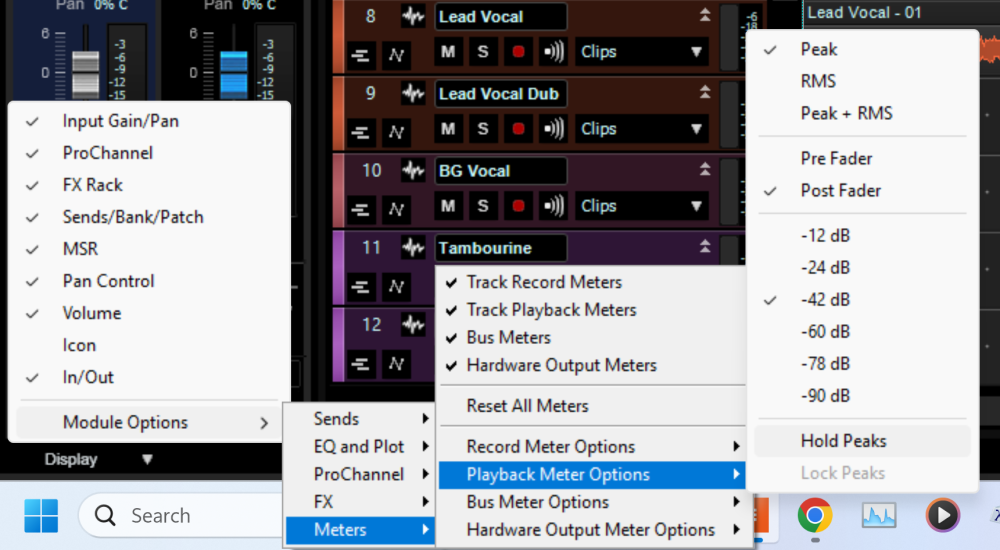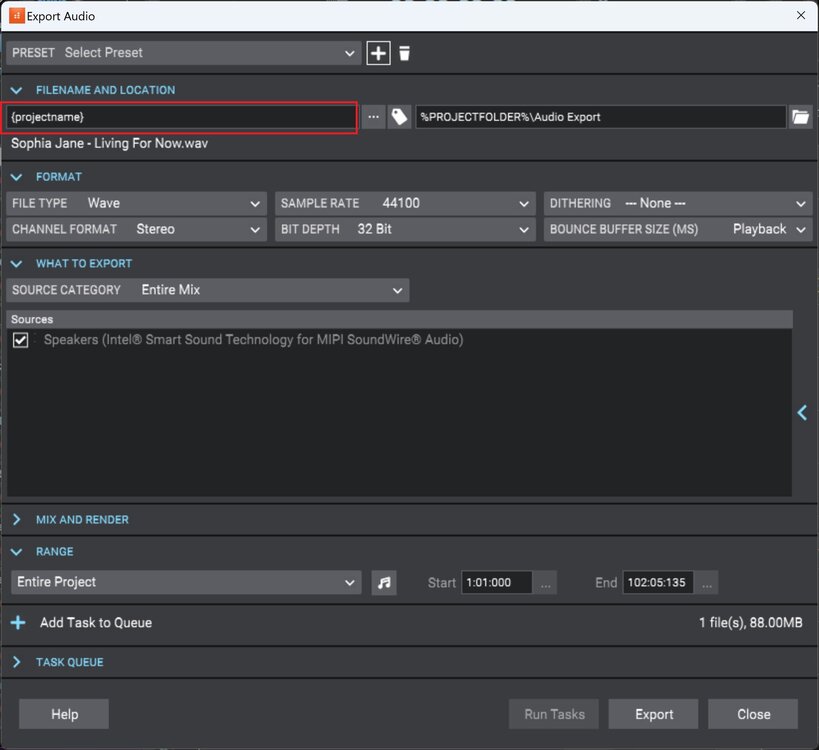-
Posts
603 -
Joined
-
Last visited
Everything posted by Bristol_Jonesey
-

After latest update, cannot view top tracks
Bristol_Jonesey replied to Harley Dear's topic in Cakewalk by BandLab
Not sure what's being said here. I'm reading it that once their authorization period has expired you're basically stuffed. Upgrade to the paid version or do without? This can't be the case surely -

After latest update, cannot view top tracks
Bristol_Jonesey replied to Harley Dear's topic in Cakewalk by BandLab
Hit 'H'. See if those tracks have been de-selected -

extra encoding options for Wav
Bristol_Jonesey replied to charles kasler's topic in Cakewalk by BandLab
This is interesting, certainly something I only just found out. The Dithering option in the Export dialog will automatically pick up whatever the user has set under Preferences > Audio > Playback & Recording. -

A Good Structure Question - Audiobook Narration
Bristol_Jonesey replied to CJ8073's topic in Cakewalk by BandLab
You can prevent unwanted editing on a clip by right clicking it and select Clip Lock. You can lock the data, position or both -

Clip moved back on freezing a track
Bristol_Jonesey replied to Max Arwood's topic in Cakewalk by BandLab
At that level of resolution, it begs the question - is this anomaly even audible? -

extra encoding options for Wav
Bristol_Jonesey replied to charles kasler's topic in Cakewalk by BandLab
The only time to use dither is when you're exporting to a lower word length - i.e. from 24 to 16 If you're not doing this then leave it unchecked -
I'd like to know what "Proper EQ settings" are?
-
Thanks everyone. I might have found a company local to me in the UK who offer this type of service, but I will need to check if they can bake the tapes beforehand
-
Hi Guys I recently came across a couple of old master tapes that we recorded back in about 1984 on 7" tape I haven't a clue about getting this transferred to digital, or even if it's possible I don't know what speed they were recorded at or anything. Anyone have any suggestions? I'd love to be able to get these into Cakewalk and have a play with them
-
-

Recommended audio .ini settings
Bristol_Jonesey replied to Max Arwood's topic in Cakewalk by BandLab
I would suggest there is something seriously wrong if you cannot even play a 47 track project. My old XP machine with 4Gb RAM would and did play back 75 track projects, complete with all manner of FX plugins, unrendered V-Vocal clips, un-bounced VSTi's -
Mobile phone - or cell phone depending on where you live
-
Looks great on my Samsung Galaxy
-

Ready do give up after years of trying to use Cakewalk
Bristol_Jonesey replied to Joe Dun's topic in Cakewalk by BandLab
Or alternatively, people could learn to be a little less sensitive and thin skinned. 99% of all the help & advice given out is in good faith from people offering up their own time to be helpful. -
Thanks Andy. It was a lot of work and took months to finalise. It all started with a very simple chord change and a one line lyric my wife came up with. From small beginnings.......................
-
Thank you Nigel The drums were all from BFD. I didn't load one of their stock kits but built a custom one from various stock kits & expansion packs
-
I have always been from the "mix on monitors, check on headphones" school, but this comes with a few caveats it will be very useful to treat your room, even if it's just the corners and mirror points 12' x 12' isn't ideal, being square. but make sure your monitors are set up at the correct height & distance from the rear wall and your head. Ideally your head & the 2 monitor should form an equilateral triangle with the tweeters pointing at your ears. Avoid if possible having your head at the exact centre of the room Learn your room. Play lots of reference tracks at CD quality in a similar genre to your music When using EQ, always try to cut unwanted frequencies, not boost wanted ones Get your mix working in mono before you pan anything out to the sides Read up on Complementary EQ which will teach you how to "carve out" different frequencies for different instruments There is tons more to it than that but it's a start.
-

Audio Tracks not stopping at project end
Bristol_Jonesey replied to NOLAGuy's topic in Cakewalk by BandLab
Using Ripple Edit is the best way to remove "dead" space. -
Sounds like a sample rate mismatch to me.
-