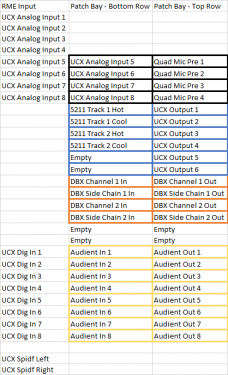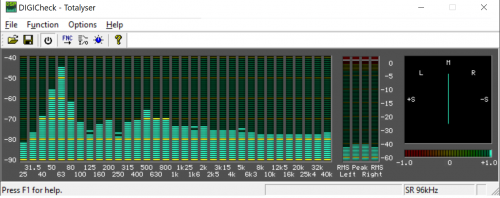-
Posts
1,350 -
Joined
-
Last visited
-
Days Won
1
Everything posted by Gswitz
-

Got lucky and got the new Ryzen 3900X
Gswitz replied to richard greenidge's topic in The Coffee House
R&d Ripoff and duplicate I've got a great new daw for sale... Fakewalk... Cheap... Whatever you've got on you. -
Ok.... I thought i had it, but i don't. Next step is remove the patch bay.
-
Zargg, this was an awesome hint!! (also I think the problem is correctly diagnosed). So, I have a 25' snake that has 6 XLR inputs and I plug 2 into the RN 5211 and 4 into the Audient. The problem comes if I cross the streams. (of course!!) Everything plugged into the Audient must only go to the Audient and everything going in to the RME must only go into the RME. The Snake merges all the audient inputs with items I was then routing into the RME. I obviously thought all the inputs in the snake were isolated. Whoops. 🙂 So, if I have things plugged into the snake going into the Audient and the RN 5211 and then I route the output of the 5211 into the RME, I have made the loop! 🙂 If 2 of the Snake channels are for the 5211 and 4 are for the Audient, I have to plug the 5211 into the Audient inputs. If 2 of the Snake channels are for the 5211 and 4 are for the Quad Mic Pre, I have to plug the 5211 into the RME Analog Inputs (1-8). This fixes my problem. Does this mean my Snake is bad?
-
This is true. It is scheduled to be fixed according to Noel. If it were easy to fix, I think it already would be. Most of us agree. There is a cautious work-around that starts with making sure your project is backed up. Things go wrong when you mix fast comping with normalize. If you are just normalizing individual clips that are the only clips on the track, this works for me. I'm not saying it shouldn't be fixed, I'm trying to give details around how it works incorrectly so you can avoid problems. GS
-
Yes, everything is powered from a single outlet.
-
It'll be a learning experience. I'll take an afternoon and run it down. More to come.
-
I have a hum and I'm struggling to run it down. My devices are... RME UCX RME Quad Mic Pre Audient ASP 880 RNeve 5211 DBX 162 (I get the hum when it's completely removed. Currently, it's wired in to the patch-bay and unplugged.) All my stuff is wired through a patch bay which makes this trickier. It's most apparent on the Neve. This has a ground lift. The ground lift doesn't solve or impact the problem noticeably. With only the RME plugged in or with everything plugged in, RME channels 1,2,3,4 have no hum. I wire the RNeve output to channel one on the RME and turn it on and I can see the hum. I try lifting the ground on the Neve and I still have hum (there's a switch on the back). There was no noticeable change. I try one of those 3 prongs to 2 prongs for the Neve and I still have the hum. With the Neve unplugged, only the RME and Audient plugged in, I crank the gain on the Audient channels and see a little hum. It is less than the hum from the Neve but less gain too. I can do the same on the RME Quad Mic Pre, but it is less than the hum from the Audient almost not noticeable on the spectral analyzer. Pulling everything apart to trouble shoot this is going to blow. Any direction to efficiently find the problem is welcomed. Honestly, I've never had noticeable hum before. I caught it recording the ribbons with tons of gain a couple of weeks back. I wouldn't say the hum is loud, but who wants hum? I usually have everything plugged in to the same power strip but I tried separating the plugs and saw no improvement. I think my next step is to isolate the Neve and the RME so that they are only plugged in to each other and see if I get any hum. Totally pia to unplug everything, but it seems like my only path forward. I guess unplugging is easy. 🙂 Wiring it back up is going to be a herculean task. I tried running the output of the Neve to input 1 on the RME UCX without going through the patch-bay. This did not help.
-
You do it twice and the better musicians take it as a key shift and follow... you can never go back. 😛
-
Problems with video usually come down to having proper codecs accessible. Windows 7 came with lots of modern codecs. Since then, very few. Video features haven't changed much since then. If you have the capacity to convert the Video file type, give that a try... Then import again. You will hate this, but wmv might work.
-
Ok. That makes sense to me. Totally cool. Glad you got it sorted out. Thanks for the info.
-
In case it helps.
-
You aren't going to explain?
-
I drive an accord. I have to take out the spare sometimes when i load up. Ha ha
-
Absolutely.
-
Kurre, Singing drummers are such a recording challenge! And so many want to sing. 😎 Bit, I'm so so sorry. Sucks to put your heart into a collective work and have others abandon it. There's always s bright side, but hard to know where the sun might rise.
-
Do you have fx on the channel? If yes, hit e to disable and see if you still have the problem.
-
Glad you got it all set up. Have fun!
-
Put TH3 in the regular FX bin and enable it for midi input from the drop down at the top of the effect. Then route your midi from a midi input track to the TH3 output item. Then open the TH3 VST and use midi learn. Click the wah wah and choose learn, touch the midi controller then click ok on the midi learn. That's all you have to do.
-
Yes, what Craig describes works great, but slightly changes the pitch, if I understand him correctly.
-
Jim always says clock speed is most important in daws, but you have to consider the whole picture.
-
Back in 1995 Ed Rudman from laughing hands taught me that way. I played down strokes for ages. He was a great teacher and friend.
-
X toggles aim assist.
-
I haven't seen fast biker boy in ages. Anyone know how he is? He made the video linked in the thread.
-

New BandLab "JavaWAV" digitial coffee cup and drink holder!
Gswitz replied to Shawn Lee Farrell's topic in The Coffee House
Hot here 🔥 -
Try a different USB port?