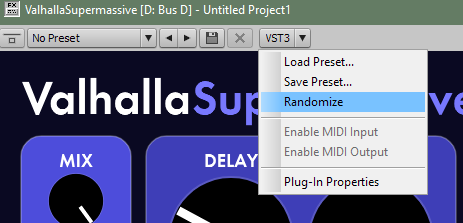-
Posts
6,945 -
Joined
-
Last visited
-
Days Won
21
Everything posted by Starship Krupa
-
Nice UI's!
- 1 reply
-
- 1
-

-

Freeware Instruments Thread
Starship Krupa replied to Starship Krupa's topic in Instruments & Effects
A favorite of mine. The built-in soundset is limited to just the TR-606, but you can also load up each slot with your own samples. They also give you about 30 samples for each drum to make it easier to put together your own kit. It will also do multiple outs for when you want to pan or process each drum sound on its own. -

Favorite Freeware FX Thread
Starship Krupa replied to Starship Krupa's topic in Instruments & Effects
Unfiltered Audio G8 CM is the best all-around gate anywhere, IMO, only surpassed by the full version (which adds some features that not all would consider essential). As for the others: JST/Boz Sidewidener is my favorite stereoizer, HY-FX CM is a crazy deep multieffect that AFAIK, has no corresponding product in HY's lineup. The Overtone Program EQ is a feature complete Pultec emulation (everyone needs at least one Pultec emulation, don\t they?). Many public libraries will allow you to check out and read issues of Computer Music via libbyapp.com. Worth looking into. They also have Sound on Sound. -
Just open your take lanes and it should be right there, big black box in the header. It sits right beneath the track's FX rack. It's sort of "hidden in plain sight." You may have thought (as I did at first) that it was just a placeholder. Before I started using CbB, I had to insert a plug-in like MNotepad in order to get close to this functionality.
-

Anyone still using Project 5 in Windows 10?
Starship Krupa replied to JoseC's topic in The Coffee House
I never used P5, but the thing that chaps Superabbit's bunny tail is that its ability to create arp patterns for use in Sonar didn't get rolled into Sonar. I love using arps, and it would be nice to be able to roll my own patterns for use in CbB without having to use a 3rd-party plug-in. -
This. I've been going to NAMM Shows for 35 years, seen countless MIDI guitars, and it just seemed like a solution in search of a problem. I've read so many accounts of people saying that they had to develop new techniques and whatnot. It's always seemed that with all the time it would take me to work out all the glitches and get good at it, if I spent that time learning how to imitate guitar playing on my keyboard (a la Daft Punk on "Digital Love"), I'd get better results. Best application I've heard: Fripp and Belew on 80's Crimson. Coolest use: Josh Menashe of Triptides playing a plastic Casio DG-20 into an iPad that was running a Mellotron emulation. Since Triptides are a '60's retro band (complete with Farfisa and 12-string electric), it was mind-bending to see all those eras of technology represented. I sort of accidentally wound up with a MIDI guitar that I didn't know was a MIDI guitar until the morning I was going to sell it for $50 at a swap meet. https://www.engadget.com/2012-05-21-gtar-iphone-guitar-hands-on.html A friend's girlfriend won it in a raffle and gave it to me, and since I didn't have the right iPhone, I tossed it in the closet. By the time I dug it out, the company was gone and the iPhone app with it. So I forgot about it until the next time I put on one of my Musicians and DIY Electronics swap meets in Oakland. The morning of, I plugged it into a computer via the USB port just to check it. The computer happened to have Cakewalk running, and Cakewalk cheerfully asked me if I wanted to add it as a MIDI device. Uh....yeah? I guess? Turns out that before the company went away, they updated the firmware in the thing to make it a polyphonic MIDI controller, and mine was from that era. So far I've kept it around as an oddity, but it's kind of useless as a MIDI controller. It does "note on" okay, but is hopeless for "note off." To be usable, one would need to rig some kind of "all notes off" panic button. On the other hand (or strap) I love my Rock Band keytar. After watching Edgar Winter and Gary Wright tear it up on Midnight Special as a kid, I wanted to strap on a keyboard and prance around the stage. Hold the platforms:
-
-
Porter shaggin' 'er? I've had a couple of Southern girlfriends. I'd've boinked that tag right off her hat. Howwww-dee!
-
-

Headphones are Mono and Low Quality Sound - WASAPI Shared
Starship Krupa replied to Scott Kendrick's question in Q&A
Try using WASAPI Exclusive, maybe? You can get an excellent-sounding set of wired cans for $35 I've owned both of these and they sound great: https://www.bhphotovideo.com/c/product/1301767-REG/superlux_hd_681_professional_semi_open_studio_headphones.html/ https://www.amazon.com/Superlux-HD-681-Professional-Monitoring-Headphones/dp/B00CAG1ZG0/ref=asc_df_B00CAG1ZG0/ -

Old sonar 8.5. pro compatibility and support.
Starship Krupa replied to dasGiddydrummer's topic in Cakewalk by BandLab
You'll have better luck with Cakewalk by BandLab. -
$29 https://razor.com/products/kick-scooters/a-scooter-synthwave/
-
The documentation is amazing.
-

Plugin Boutique May Freebie w/Purchase - Antares DUO
Starship Krupa replied to cclarry's topic in Deals
I kinda had the moment of clarity with this one. At first I was thinking "ooh, Antares," but as you say, it's a vocal doubler. I need that like I need another channel strip or LUFS meter. My go-to vocal doubler is Soundspot Voxbox. It just has the best display for indicating what it's doing. Most of my old Soundspot FX have been replaced in either Meldaproduction or Plugin Alliance sales (if they would use OpenGL for those pretty UI's it might be a different story), but that one has withstood the test o'time. I got Objeq Delay as a PB freeB a couple of years (?) back and it is alllll that. Good grab. Some really unique sounds in that thing. It lives up to A|A|S' reputation for sonic quality and delivering really useful presets. -
It's been noted by the dev team, IIRC, that some plug-ins have trouble understanding the concept of "idle" and sit there flailing away flipping the "dirty" bit so often that it triggers the auto save counter in less than a minute. So I can have an auto save set for 5 changes or 5 minutes (which I assume is "whichever comes first?") and certain plug-ins make Cakewalk think those changes happen about once every 5 seconds. That's how I understand it. I guess the "change" counter could be reconfigured to only count changes made by via user input, but of course, that would require the opening of ye olde code, with the possibility of encountering dragons within its maze of dusty passages.
-
In other words, Patricio, keep checking the Deals forum! You don't want to miss anything.☺
-
Yeah, the "performance enhancements" amounted to "allowing it to perform after installation." I dutifully downloaded the "updates" even though I never had the same issue that many were complaining about. The installed .DLL's were exactly the same size and date as the previous revisions.
-
I accept it as part of the joy of Cakewalk. If you want to be humbled some more (in a good way), head over to the Tutorials sub and check out some of the tips. I just posted one about a couple of the stochastic elements built into Cakewalk. The Step Sequencer can add randomization to how often a note will sound and the plug-in properties menu can randomize whatever parameters an effect or synth exposes. There's a lot more to the Step Sequencer than I had thought. I don't think it gets the attention it deserves. I want to try going to it first when I want to make a beat.
-
Well, do check out that thread. LISP by SleepyTimeDSP is pretty good. ToneBoosters has recently released Sibalance for free. Both of them surpass the legendary Fish Fillets, IMO. Go to libbyapp.com and check out the latest issue of Computer Music (for free) and you will get access to many dozens of pretty great FX and instruments, one of which is Unfiltered Audio's G8 CM, which is better than any other gate on the market, with the exception of Unfiltered Audio's full version. If you think Floorfish is great, G8 CM has everything you need and then some. They also have a version of Sibalance, which is now unnecessary since the ToneBoosters release. The Fish Fillets were great back when all was 32-bit and good freeware plug-ins were more rare, but trying to choose great freeware FX these days is like trying to drink from the proverbial firehose.
-
Well, technically, Windows doesn't support VST3 plug-ins (just as Microsoft doesn't officially recognize ASIO as a driver model), it's the other way around. But I did use VST3's for years, including with CbB, on Windows 7. Moreover, since Steinberg came out with the VST3 spec in 2008, even Windows 8 was still 4 years down the road, and Windows 10 was 7 years off. So yeah, VST3 better have supported Windows 7. I've found, though, that it's taken some manufacturers a while to get VST3 right. Acon Digital's excellent Multiply Chorus, a freeware stalwart for many years, was updated to include VST3 support, and it's just broken on Cakewalk in VST3 form. Same with a Hornet plug-in that came out just last year. So the dance is still "install VST3 first, if it has issues, try the VST2 instead." A wholesale failure for all VST3 instruments to work in Cakewalk is a big anomaly, but @Bad Mac hasn't said whether he's tried any of the ones I suggested. As far as I can tell, he's having trouble with one single instrument that others have also had trouble with. Until he checks back in, it's a mystery.
-
I know, but isn't it still possible for it to be deleted? I thought it was worth checking, as his issue seemed so odd in the first place.
-
I've played around with Stochas, a MIDI sequencer that lets you set each cell to have a certain probability of sounding when the playhead hits it. Kinda fun for certain weirdo stuff that I get into at times. You can also randomize velocity, I believe. I found out last night that Cakewalk's Step Sequencer already has variable note probability built in, when I did a search on the word "randomize." To access this feature, you click the arrow to the left of the note header, then from the menu, choose Step Play Probability. At that point, you can draw in the controller strip a probability that any given note will play: Neat, huh? At its most basic, it's good for making beats that change up just a little every so often. Adds variety. As a more "out there" application, you can do things like set the rows up to be a certain scale, fill all the cells, paint in a <100 probability for every note, then sit back and see what the sequencer comes up with. If you've studied the works of John Cage or Brian Eno, you can imagine what fun can be had with this feature. Just another example of what delights one might find poking around in Cakewalk's dusty corners. In another example, the reason I was looking for "randomize" is because Cakewalk has a built-in "randomize" function for any plug-in you load. It'll just take the parameters that the plug-in exposes and jumble them up. It's in that VST3 (or VST2, depending) menu in the plug-in properties UI: One caution: at the moment, with VST3's, the randomizer leaves the plug-in in a bypassed state, so you have to hit the host bypass button a couple of times to bring it back after a randomization. That can possibly be a good thing, gives you a moment to turn down the volume. It's really fun to try on a synth like TAL-Noisemaker that exposes so many parameters to the host. Think of all the plug-ins, like Meldaproduction's and Glitchmachines', that sell parameter randomization as a feature. Cakewalk has it built right in.
-
Best to ask this in the Q&A forum.
-
Mixcraft is one DAW that handles this very well. The video track behaves like the audio tracks, you can export just sections. Mixcraft is also a rudimentary video editor, you can even add titles and fade in/out. My only issue with Mixcraft in this area is that it renders video to HUMONGOUS file sizes, so you always have to run it through a converter. I usually stay away from armchair development quarterbacking, but I believe that Cakewalk uses FFMPEG as its video CODEC. FFMPEG can handle what the OP is talking about.