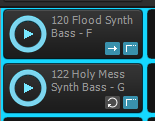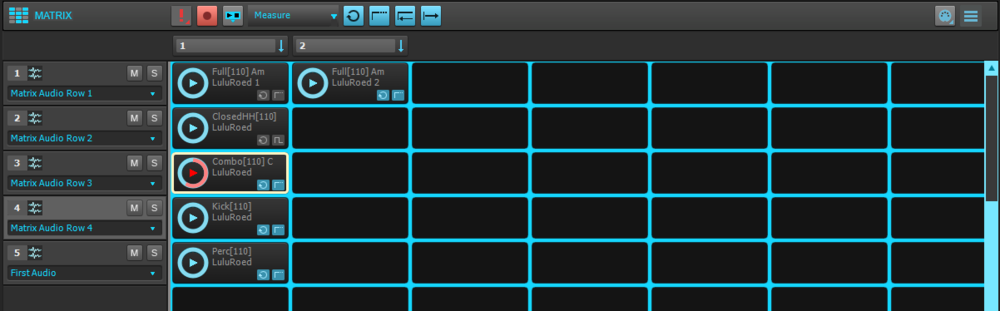-
Posts
6,921 -
Joined
-
Last visited
-
Days Won
21
Everything posted by Starship Krupa
-

Happy New Year! Here's the 2nd movement of my new oboe concerto
Starship Krupa replied to Jerry Gerber's topic in Songs
I love the oboe. Nice, slightly unsettling melodies and countermelodies. If I close my eyes, I feel like I'm in an Agatha Christie mystery. Was it a family member? One of the servants? A long-lost out-of-wedlock offspring? Everyone seems to know something they aren't telling. Really cool. -
Nice. I was a big fan of the original Windham Hill artists of the very early 80's and this reminds me of them in a pleasant way.
-

What would I need an M.2 1tb internal SSD for?
Starship Krupa replied to Bapu's topic in Computer Systems
There are two flavors of M.2 drive, SATA and NVME. SATA will transfer data at about the same rate as your Evo SSD. NVME on the other hand, is way faster, so it's a good technology to use for your boot/programs drive and/or any other use where faster disk read/write times are desirable. If you're already plenty happy with how fast your system boots, how quickly programs load, how fast your sample libraries load, then you have no need for an NVME drive. Wait a few years, the prices will come down. -
I would like to see this information. How do I do it?
-
Wrong quote attribution. I like the Smart Tool. In combination with modifiers (like Alt for snipping), I usually customize it so that Comp is off until I actually want to start comping. The biggest issue I had with it at first was the aforementioned Comp mode, which led to many unintended consequences. Then the bakezoids went and made it so that I could turn that off, and it's a much happier land these days. After that, it took me an embarrassingly long time to realize that in any tool mode, dragging with the right mouse button will select. Before that I was on my way to wearing a shiny spot on my F6 key (which selects the Select Tool), which was kind of clumsy. With the Smart Tool, left click and drag will select, but you need to be very careful not to start your drag on an element that can be moved, or you'll get move mode.
-
"We?" I don't use them at all. Haven't for years.🤨 The way I see it, those bridge/band-aids are there to let me open ancient projects that may have used legacy 32-bit plug-ins. They're not there to allow me to start new projects with orphanware virtual instruments and (especially) FX. Even if something works now, the higher chances of it breaking in mid-project make it a (needless) risk.
-
Cakewalk has a wide variety of features. Some of them may be used in the process of writing songs. Cakewalk has tools with similar functionality to Ableton's Session View. The Track View is where you work with audio and MIDI clips and loops, and if you want to set up a grid where you can launch them in an improvised performance, Matrix View lets you do that. How much anyone considers either of those a "songwriting tool" depends on their definition of the term. If you want to see people using Cakewalk in their compositional process, search "making beats with Cakewalk" or similar on YouTube. I compose songs using mostly Cakewalk's Track View and Piano Roll and a MIDI controller. If you follow the Bandcamp link in my signature, you can listen to one that was composed, edited, mixed and mastered using nothing but Cakewalk and 3rd-party plug-in synths and effects. The song is built around a machine-generated arpeggio. Is an arpeggiator a "songwriting tool?" It is for me and a lot of other electronic music composers. Some people who write songs every day don't even know what one does. Cakewalk has one built in. Cakewalk does not have a chord sequence generator. Some other DAW's do, some others don't. Maybe Cakewalk will at some point, but if you want software that can help you generate chord sequences, right now that has to come from elsewhere. If you want to assemble a song from loops and one-hits, I've found Cakewalk to be great for doing that. I've taken at least one online electronic music production class where the instructor used Ableton Live! and I was able to follow right along using Cakewalk the same way he was using Ableton. If someone asked me to recommend the top software for that kind of workflow, no question, it's Ableton Live!, but Cakewalk will do most of what it does and plenty of things that it doesn't do. The stuff ain't perfect, no software is. It's not the best one for every scenario for every user, no DAW is. But this is the first time I've seen someone complaining that BandLab's web description of it is somehow "misleading." If you're concerned that BandLab's ad copy is lying about or overstating the product's features, please list other "songwriting tools" that you would expect a program that was "trumpeting" them to have, and we can tell you whether Cakewalk has them. As for "detailing what they are," BandLab's readily-available material describing Cakewalk includes detailed feature lists, a complete online manual, the 1700 page Reference Guide and an active forum with people discussing how they use it and what for, including things they don't like about it. The entire program is licensed so that you can "demo" every last feature for as long as you want without investing a penny. Perhaps you can suggest ways that they could be more up front? As for whether it's "pure marketing?" That is, actually a good way to put it. Words on a screen (or paper or verbally) describing the features and potential uses of a product is pure marketing, about as pure as it gets. From the first time someone wanted to trade rope for wheat, they probably had to suggest the uses that the rope might have for the person with the wheat. Rope is used for many things. It's a yachting tool, a security tool, and a camping tool, for instance. You should take a length of rope when you go camping, but you need other things to go along with it (tent, sleeping bag). You usually wouldn't want to go camping with just rope but if you did, it will go way better than if you didn't have any.
-
I don't understand what you mean by "the playback will overlay each plugin effect even though only 1 effect is selected in that track." There are 2 kinds of plug-ins you may use in Cakewalk. Virtual instrument plug-ins (also called "soft synths") and effect plug-ins. A virtual instrument plug-in makes sound when MIDI notes are sent to it. The notes can come from a MIDI track in Cakewalk or from an external controller. An effect plug-in is used to alter the sound of a track (or clip) in some way, compression, EQ, whatever. Each audio or synth track has an FX Rack where its effect plug-ins are listed. Are you saying that if you have 4 effects on each of your drum tracks, all of the effects are audible even when you only have one of them enabled? If so, are you sure that only one of them is enabled? If you only want a single effect on each track, why are you not placing only that effect in the FX Rack?
-
Go to http://mail.live.it and log in to your email account. There should be an email message in your inbox telling you how to reset your password.
-
You mean you dislike that Cakewalk defaults to the Smart Tool? Before I twigged the Miracle of the Right Mouse button, I used the F5-10 keys. Also, if you use any of my themes (except for Tungsten RS), the large Tools Module includes the designations for F5-8. What I like about Cakewalk: the price, obviously, which was what got me interested this time around. But that wouldn't have held me if I hadn't sized up the development philosophy. From what I saw by mid 2018, the team was serious about correcting flaws in the program as well as adding just the right features (whether I use them or not). As for the program itself, maybe an unpopular opinion, but once I figured out what it can do, I LOVE the Skylight UI. Especially compared to other DAW's I have tried, the ability to rearrange and undock so many screen elements is unmatched, as far as I know. I can work on my dual monitor system and my 13" notebook as long as I make good use of the interface. The ability to do custom themes is also something I really like (check the collection of 7 custom themes I've created for evidence). Working on themes has helped me explore areas of Cakewalk that I hadn't paid much attention to.
-

Why No Virtual Acoustic or Electric Guitar?
Starship Krupa replied to Jim Fogle's topic in Instruments & Effects
Aw, likewise! Here are some notes on using the Strum GS patches in Swatches: The trick is to figure out which each articulation does when you press keys. It has 3 modes. Key is just playing guitar notes from the keyboard, the other two do the strumming for you, you choose the chord(s) with key(s) E1-B3 and the strum pattern(s) with another key (C0-B0 or C4-B4). So choose your chord with the left hand and the strumming pattern with a finger on the right hand. -
Nice! "None More Blue." 😄 Once I determined that the empty cells/grid could be any color without messing up the functioning of the program, I was off and running. I finally figured out the tiny buttons, so to help visibility, I changed the images to use a brighter white:
-
This is a view that I don't think gets a lot of attention when it comes to custom theming. I didn't take it on for a long time because I never used it, which makes it harder to know what to do with the art. I don't want to break something by making a button disappear or some text illegible. Anyway, I want to show off the Matrix View makeover that I'm doing for Midnight Blue (soon to propagate to the 5 other themes). I finally figured out how to change the color of the grid lines between the cells (hint: it's not a color selection). I'm still having a hard time tracking down those teensy buttons on the cells themselves. They're tiny, and I think they need to be more legible. I already made it easier to spot instantly which cell is in play mode. I think maybe I'm not the only person put off by the fugliness plainness of the stock Matrix view, and I may find I'm more interested if it looks more interesting.
-

Still using SPLAT - am I missing out?
Starship Krupa replied to Russell Alexander's topic in Cakewalk by BandLab
Cakewalk by BandLab started being better than SONAR (disregarding the bundled software that used to come with SONAR) about halfway through 2018. I tried the very first Cakewalk by BandLab version and was not impressed by its stability or resource management. The next release improved upon it, and the one after that was so much better that I felt confident that switching from my previous favorite DAW was a safe bet. Since then it's gotten better in every way. The days when SONAR was bundled with a nice quiver of 3rd-party premium plug-ins are as gone as SONAR is, but those days didn't include the wealth of software available for free that we now enjoy. -

Why No Virtual Acoustic or Electric Guitar?
Starship Krupa replied to Jim Fogle's topic in Instruments & Effects
😲 Jim, I thought with my drooling advocacy of it over in the Freeware Instruments Thread, you would have tried it by now. 😄Almost 600 really useful preset sounds, including some for Strum, their virtual guitar program. https://www.applied-acoustics.com/swatches/ I'd humbly suggest that you choose one and get good at it, as abacab says, they'll all have learning curves. I think I have a stray extra license for Strum Session (which used to come with SONAR Platinum) around. If you're interested, PM me. I've used it on a couple of things and it sounds pretty good. It does chord detection, strums, individual notes. The Strum patches in Swatches can be confusing at first; I finally worked them out and can now use them. Downloading the Strum Session manual helped a lot with that. -
No answer for you, except the not very useful information that Sonarworks' demos have always loaded okay on my system. To get up and running while you wait for whatever fix may come, is there an option to install the VST2 version? That may work better. Also, be sure to contact Sonarworks' support if you haven't already.
-
Cool! Thanks! The listener is supposed to speculate. "It" is whatever you make of it. The sample is someone else's words, so I have to think about what "it" is, even though I know the original context. To me, "it" is any experience that feels new every time, that's too much for us to remember exactly how it feels. Maybe "it" is something that happens on too deep or nonverbal a level for our verbally-oriented minds to recall accurately. Our minds say "get used to it" because that's what our minds do, but we never really get used to it.
-
Okay, mind blown. I've been friends with Kim Cascone for 35 years, actually played on (half composed) a PGR track. The thing is, we lost touch for a while and I never checked out his Heavenly Music Corporation stuff. We reconnected after the advent of the www, I think we last got together around the time that he regained the Silent Records trademark. I sent him the link to "Sensation" yesterday and he said "tres 90's ambient."
-

The Feel Music Video is finally here. Thank you Cakewalk
Starship Krupa replied to Ewoof's topic in Songs
A friend of mine likes to add "including moderation." -
I like the vocorder'd backing vox. Reminds me a bit of Sparks.
-
The Cakewallk Reference Guide refers to this variable in the Cakewalk.ini file. When set to "1," which is the default, "Global and view toolbars are drawn with a background gradient. If you prefer a flat background, set the value to 0." I'm not even sure what they're referring to with "global and view toolbars." I tried setting it to 0 and then back to 1, and could see no difference anywhere I looked in the program. Anyone? Is it deprecated?
-
It works the way you say it's supposed to on my system.
-
I think so. CHKDSK /F
-
You have set up a very nice input stage indeed. The input you were running into is designed for a hotter signal, so right there you were at a disadvantage. It's always best to feed whatever input on your card/interface the kind of signal it expects. And with as few cable adaptors as possible.😄 I get a red light when the adaptors start piling up, it can be a hint that there is a mismatch in the signal as well as the hardware. The Cakewalk Reference Guide suggests that you can run a 1/4" to 1/8" adapter to play your guitar into a computer's onboard mic connector. I tried to get them to take that out, but I think it's still in there. Big no-no.