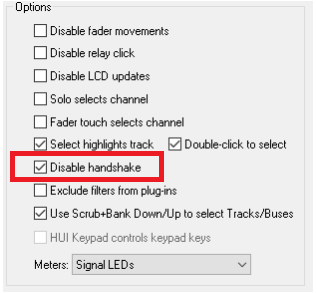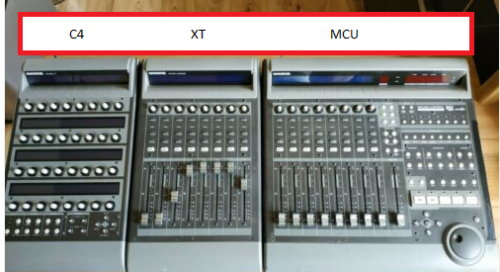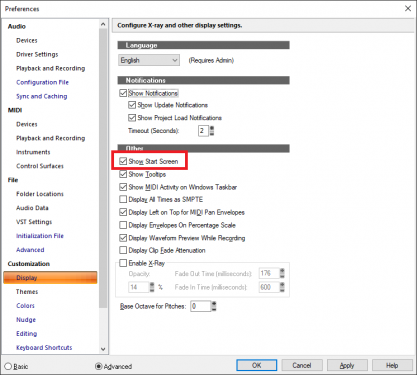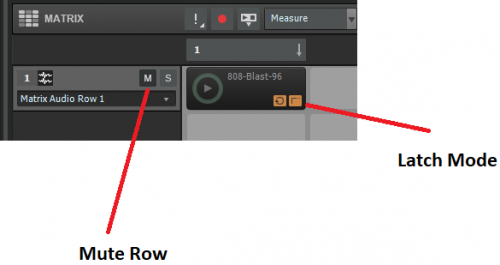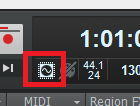-
Posts
6,156 -
Joined
-
Last visited
-
Days Won
26
Everything posted by msmcleod
-
Yeah, I got mine with PayPal - £8.71. A bargain
-

Would Anyone Like to See a Speaker Config Option?
msmcleod replied to razor7music's topic in Cakewalk by BandLab
Believe me - I understand! My cabling routing is ridiculously complex. Power, MIDI, Audio, ADAT, wordclock cables etc.. I tried to draw a diagram once and it was almost impossible to understand. -

MCU support for Komplete kontrol seems to be on its way
msmcleod replied to Anders Madsen's topic in Cakewalk by BandLab
Is it working with this setup? If not, check: 1. Disable Handshake has been checked with in the dialog - save this setting as a preset. 2. The Kontrol is set to MCU mode Then: Shutdown Cakewalk Turn your Kontrol off and back on Start Cakewalk again One more thing... don't play with the transport buttons while the MackieControl config dialog is up. It can crash Cakewalk. This is an issue with all the control surface config dialogs. -

MCU support for Komplete kontrol seems to be on its way
msmcleod replied to Anders Madsen's topic in Cakewalk by BandLab
That's quite common with Windows MIDI devices. However, in NI's case it may actually be used for updating the display when using Kontakt? -

MCU support for Komplete kontrol seems to be on its way
msmcleod replied to Anders Madsen's topic in Cakewalk by BandLab
The In Port should be set to "Komplete Kontrol A DAW", and the output "Komplete Kontrol A DAW". The other interface is for the keyboard itself. Oh, and it won't work setting the control surface to "Mackie Control" - that's Cakewalk's one. Set it to "MMcL Mackie Control #1" and check the "Disable Handshake" in the dialog. -

MCU support for Komplete kontrol seems to be on its way
msmcleod replied to Anders Madsen's topic in Cakewalk by BandLab
Exactly. So your Control Surface uses the DAW input/output, and the other MIDI interface is used for playing notes. -

Would Anyone Like to See a Speaker Config Option?
msmcleod replied to razor7music's topic in Cakewalk by BandLab
So the only reason I've created the two buses is because I need separate effects on the two outputs. For your scenario, I'd just have your "Master" bus routed to outputs 5/6, and have a send to a headphones bus that outputs on whatever the headphones echo (I'm guessing 1 & 2 ?) But if the headphones are just a repeat of outputs 1&2, why not just connect your monitors to outputs 1&2 ? That way they'll always be the same and you don't need to change anything in Cakewalk. -

MCU support for Komplete kontrol seems to be on its way
msmcleod replied to Anders Madsen's topic in Cakewalk by BandLab
So the Komplete Control doesn't present itself as two MIDI devices (i.e one for keyboard, one for transport control) ? That's a huge oversight by NI. -

Would Anyone Like to See a Speaker Config Option?
msmcleod replied to razor7music's topic in Cakewalk by BandLab
I use Sonarworks headphone edition for headphones, and ARC-2 for my monitor speakers. If I'm likely to switch between the two a lot, what I do is the following: 1. On the Master bus, add two stereo sends to two new busses: "Speakers" and "Headphones" 2. Route the output on my Master bus to None 3. Route my Speakers bus to output 1&2 on my Scarlett 6i6, with ARC2 in the effects bin 4. Route my Headphones bus to output 3&4 on my Scarlett 6i6, with Sonarworks in the effects bin (and plug my headphones in to Headphone socket 2) Before mixdown I just mute the two other busses and set my Master bus to output to 1&2 on my 6i6. This has the added advantage of me not having to remember to disable ARC2 or Sonarworks before exporting! -

MCU support for Komplete kontrol seems to be on its way
msmcleod replied to Anders Madsen's topic in Cakewalk by BandLab
Ok, normally you shouldn't have to change any of that. The only thing you should need to do is make sure your MIDI IN / MIDI OUT devices are setup in the main preferences. However.... unless Komplete Control specifically says it supports SONAR / Cakewalk, you may run into problems. This is because Cakewalk's MackieControl support conforms to the original MCU spec which required a handshake on startup. Mackie has since updated their protocol not to require this, and therefore most controllers don't bother supporting the handshake. Controllers that specifically support SONAR or Cakewalk have added in this handshake. So if Komplete Control has generic MCU support, and doesn't specifically mention SONAR or Cakewalk, you'll need to use either my version or Azslow's version of the MackieControl.dll, and click the "Disable Handshake" checkbox in our version of the setup dialog: My version has all of Azslow's fixes, plus a few extras, and also comes with its own installer/uninstaller and it lives alongside Cakewalk's rather than replaces it: http://msmcleod.co.uk/cakewalk/MMcLMackieControlSetup.zip -

MCU support for Komplete kontrol seems to be on its way
msmcleod replied to Anders Madsen's topic in Cakewalk by BandLab
No: "Mackie Control" is for the MCU and most control surfaces that support the MCU / Mackie protocol. "Mackie Control XT" is for the 8 fader MCU extender "Mackie Control C4" is for the 32 v-pot controller -
You could try volume or clip gain automation, or simply cut a hole in the clip using the cut tool. If you're automating volume elsewhere, I'd lean towards automating the gain on the clip itself - that way you can change track volume independently:
-

Crackling using 32-bit VSTs (BitBridge)
msmcleod replied to Sylvain Martel's topic in Cakewalk by BandLab
Ironic that this should come up. I opened up a project yesterday that uses SampleLord on most of the tracks (a 32bit soundfont player) and I was getting crackles all over the place. I was scratching my head until I realised I'd recently done a complete rescan of my plugins, and SampleLord was being loaded using BitBridge rather than JBridge. Swapping it back to JBridge instantly cured it. I've got 16 instances running smoothly with an ASIO buffer of 64 on my Focusrite Scarlett - a buffer of 32 works too, but struggles the extra VST effects. I know I've said this before in other threads, but it's worth re-iterating... BitBridge is a really simple wrapper - all it does is wrap up the 32bit VST and pass the calls back and forth. JBridge on the other hand, has gone a fair way to address incompatibility issues with older plugins running on newer OS's, and has a bunch of options you can set on a per-plugin basis to get around various issues. Another reason I'd recommend JBridge, is that it also does a pretty good job of load balancing between its processes. Even some problem 64 bit plugins can be improved by using JBridge (e.g. UJAM virtual guitarist series). Obviously I don't use it for every plugin, but I do for all my 32 bit ones. Out of the ~1000 or so plugins I've got, there's only maybe been 2 that have not worked well with JBridge - they didn't work well with BitBridge either, and they were pretty unstable running on a native 32bit system in any case. All the rest of my 32 bit plugins work without issue with JBridge, although I have had to use some of the compatibility tweaks now and then. I use SampleLord as my sample player of choice for all the samples I've done of my old hardware gear. I could have made Kontakt instruments out of them, but I've found SampleLord to be way more CPU friendly and has been rock solid for me. -
I suggested this a while back. What I do now as a workaround is to store multiple AUD.INI and TTSSEQ.INI files in separate directories. When I want to swap profiles, I just copy them to %APPDATA%\Cakewalk\Cakewalk Core\ before I start Cakewalk. I've actually got this as a shortcut on my desktop to a batch file that does all the copying for me (it also does other stuff like put Windows into test mode, as that's the only way the mLAN driver works in Windows 10). My normal studio setup is a Scarlett 18i20, but when I need more than 16 inputs I swap to my mLAN setup (01X + i88X - i88X).
-
-
I don't hate Waves - I love their plugins, and I actually thought the bass sound was ok. But after quoting me > $1000 for WUP, I'm not buying another Waves plugin while some of my plugins still have updates active. I'm not convinced that updates are that great in any case. I mean what did the upgrade to v10 give me apart from losing 32 bit compatibility?
-
I think he means mute a cell. There's two approaches to this. You can either mute the whole row using the mute button, or you can change the latch mode. With latch off, you need to keep the key pressed all the time - so if you want it to stop, just let go of the key.
-

IK Multimedia Introduces MODO DRUM - Modeled Drums
msmcleod replied to Reid Rosefelt's topic in Deals
All my jam points have expired I does sound good, but $299 is way too pricey for me. -

Distorted headphone mystery (help needed)
msmcleod replied to Iron Keys's topic in Cakewalk by BandLab
Have you tried turning the audio engine on & off? Windows quite often forces the sound device to 48Khz, and then ignores requests from Cakewalk to turn it back to 44.1Khz, and it sounds distorted. Toggling the audio normally fixes it. -

SOLVED: tapping space bar loses MIDI connection?
msmcleod replied to pax-eterna's topic in Cakewalk by BandLab
Yeah, I really like them. But I did a HUGE face palm when I found out their volume was mapped to the mod wheel. -

SOLVED: tapping space bar loses MIDI connection?
msmcleod replied to pax-eterna's topic in Cakewalk by BandLab
The new Kontakt Play series in NI Komplete 12 do this, e.g. Analog Dreams, Ethereal Earth & Hybrid Keys. -
I've got the CZ-3000 and the CZ-1. They're now both in the loft, and since getting Virtual CZ a couple of years ago, they're probably gonna stay in the loft! Whilst I'm tempted to try out the sysx editor features of Virtual-CZ, there's actually no point. Virtual-CZ can sound just like the real thing (without the hiss), or you can beef it up with more layers. Now if only they'd do the same for the VZ-1....
-
FWIW None of the Antares VST3 plugins I have work for me in Cakewalk, but the VST2's work fine.
-
I find that's half of my problem though. I get into ruts by thinking, "No, I can't do that - this should really be this chord here so I can resolve to this... etc..". .. or if I do start getting more adventurous, I end up making a rock track sound too jazzy. On some of the more extreme settings in Liquid Notes, it makes some really interesting suggestions - quite often they sound odd on the extreme settings, but every now and then it comes up with a gem. I did actually write something similar (although much, much simpler) around 20 or so years ago. I started off doing the obvious substituting chord IV with II and V with III etc, then got a bit more adventurous like substituting II with IVm6 in 4th inversion etc, but never really took it further. Liquid Notes really takes things to the next level though as it will also change the melody if you want.