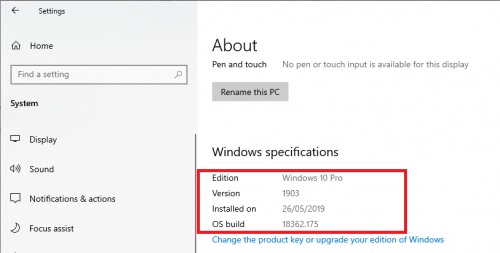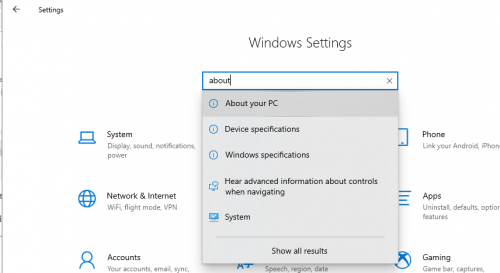-
Posts
6,136 -
Joined
-
Last visited
-
Days Won
26
Everything posted by msmcleod
-
I've tried messing around in V-Vocal in CbB, and it seems to be doing what it's supposed to do. I'm not seeing any crashes, or silence being played. That being said, I'm no expert with V-Vocal. I don't see any harm in raising the issue with support.
-
I think I've got X1 installed on my Studio PC alongside CbB, so if v-vocal is on there I'll give it a go tomorrow (it's nearly 3am now - so I need some sleep!)
-
If it was working before, you must be running the 64 bit version of V-Vocal. It's highly possible that something in the ARA2 implementation may have upset the region-fx with v-vocal. I'd recommend contacting support@cakewalk.com
-
[deleted]
-

Found an AAX plugin folder with over 1GB - safe to delete?
msmcleod replied to abacab's topic in Instruments & Effects
There's a possibility that one of the uninstaller's gets unhappy that it can't find a file... most should be ok (if they were written properly), but you never know. -

Tascam US-2400 and Cakewalk Help Needed [SOLVED!]
msmcleod replied to Leadfoot's topic in Cakewalk by BandLab
You could try making the first & second one MMcL Mackie Control XT #1, and the 3rd one MMcL Mackie Control #1 However, according to the US2400 docs, it should be as you set it up. Did you try going through the instructions in the US2400 manual for setting up in SONAR? -

right-click-manage (solved work around)
msmcleod replied to martsave martin s's topic in Cakewalk by BandLab
https://www.isumsoft.com/it/how-to-add-user-to-local-administrator-group-in-windows/ -
No, that's the previous version. 1903 is the latest (the first two numbers are the year, e.g. 2019, and the last two the month it was "meant" to be released e.g. March).
-

right-click-manage (solved work around)
msmcleod replied to martsave martin s's topic in Cakewalk by BandLab
The Right Click->Manage should work, but you probably need to be a user with admin rights for it to pop up. -
Go into settings (Windows Key + I ) then type About in the search box, selecting "About your PC" Scroll down to Windows Specifications, and it should be there:
-

Tascam US-2400 and Cakewalk Help Needed [SOLVED!]
msmcleod replied to Leadfoot's topic in Cakewalk by BandLab
Just updated my version of MackieControl to automatically assign the fader offsets as you add them in Cakewalk's Control Surfaces preferences: https://discuss.cakewalk.com/index.php?/topic/4792-new-update-to-mmcl-mackie-control/ -
I've updated my version of the MackieControl for Cakewalk to automatically assign the fader offsets as you add your control surfaces within Cakewalk preferences. So the first device you add will control 1-8, the second device you add, 9-16, and so on. This only affects adding Mackie Control & Mackie Control XT devices (i.e. not the C4). This is useful for control surfaces that do not have v-pots, or do not have a display, making the "Configure Layout" mode difficult to use. You can override the automatic assignment by using the "Configure Layout" button on the dialog, or alternatively removing all the control surfaces within preferences and adding them again in a different order. Latest version is here: http://msmcleod.co.uk/cakewalk/MMcLMackieControlSetup.zip Latest readme: http://msmcleod.co.uk/cakewalk/MackieControl-MMcL.pdf ...and for those of you who want to see the source code: https://github.com/msmcleod/Cakewalk-Control-Surface-SDK As usual, no need to uninstall - just run the installer and it'll update everything. Just make sure Cakewalk isn't running when doing the install. Remember - to use this version you must choose "MMcL MackieControl #1" as your control surface not "Mackie Control", which is Cakewalk's version.
-
You could try Behringer's older drivers, which may work with the UMC-22: http://www.behringerdownload.de/_software/BEHRINGER_2902_X64_2.8.40.zip These drivers certainly work with the UCA222.
-

Tascam US-2400 and Cakewalk Help Needed [SOLVED!]
msmcleod replied to Leadfoot's topic in Cakewalk by BandLab
I used to have exactly the same issue when configuring 2 x Behringer BCF2000's. All you can do is turn the knob clockwise, very slowly and slightly. On the BCF2000 it was probably about 1-2mm. This might involve a bit of trial and error, especially for pot 17. What I'd recommend for pot 17, is turning it clockwise 1 to 2mm, pausing a second then doing it again 1 to 2mm. In the meantime, I'll look into the code and see if there's an easier way of doing this without having to use the rotaries. -
Another thing to check is if Windows has been set to use your Focusrite as its default sound device. If this is the case, then the volume level within Windows (the speaker icon on your task bar) will affect the output of your Focusrite. Try setting this to full volume, or setting the default Windows sound device to your onboard sound device.
-

Emulating Favorite Hardware Patches
msmcleod replied to Sleetah2000's topic in Instruments & Effects
I'll see if I can make time for this at the weekend. -
There's been a couple of times decades ago when I couldn't make a gig. On both occasions I made sure I had a replacement act available, and let the venue know. One of the times they took me up on the offer, and the gig went well. The other time (different venue), they took the opportunity to save having to pay entertainment for the night - but they did appreciate me organising backup.
-

Dotted lines around plugs in the FX bin..
msmcleod replied to Wayne Smith's topic in Cakewalk by BandLab
Are you using the VST3 plugins? Maybe try the VST2 versions instead. There was a post in old forum regarding problems with UAD vst3 plugins in SONAR 8.5: http://forum.cakewalk.com/Sonar-85-with-VST2-and-VST3-Settings-m1910165.aspx -
This is worse though - it's deleting stuff that isn't on the cloud.
-
wow - that's some bug!
-
-
I took the cautious route and have a dual Windows 10 / Windows 7 boot. While I'm using Cakewalk, I can honestly say I notice absolutely no difference to what operating system I'm using, with the exception of dialog headers which are slightly different due to the difference in Windows themes. But everything else is identical. Nowadays however, the only reason I ever boot into Windows 7 is to apply updates/install VST's to keep the two systems in sync. Windows 10 works so well for me, I've really got no reason to use Windows 7 any more. The only reason I keep it, is in case something went wrong with my Windows 10 install, then I can just boot into Windows 7 and continue working until I get a chance to re-image Windows 10 from a backup.
-
Another thing to look at might be O'Deus ASIOLink. This basically wraps all your interfaces up into one single ASIO driver. You choose your main interface as the primary ASIO driver within ASIOLink, and it accesses the rest using the native Windows ones. Unlike ASIO4ALL, there's loads of routing options, and you can save different profiles etc. You can even route ASIO over ethernet. I noticed absolutely no latency differences between my Scarlett 6i6 (with a buffer of 64) and it being wrapped with ASIOLink. Note however you will still need to make sure that the interfaces are word clock sync'd if you're recording on one device and playing back on another (i.e. if both devices are connected). If you're just using it to swap between devices, you can set up two profiles within ASIOLink and do the swapping there rather than in Cakewalk. I posted a link last month about it becoming available again (this time for free):
-

Emulating Favorite Hardware Patches
msmcleod replied to Sleetah2000's topic in Instruments & Effects
No you can't really access them unless it's working. What Roland device have you got? I've got a U220 and a CM64 (basically a U110 & MT32). If there's any patches you particularly need, let me know. I'm crazy busy at the moment, but I'll try to put some time aside to sample them. -

Emulating Favorite Hardware Patches
msmcleod replied to Sleetah2000's topic in Instruments & Effects
I use SampleRobot Pro to sample my old hardware synths. It does all the usual things like automatic loop finding etc, and has an "instrument copier" mode which allows you to define a list of patches to sample... come several hours later, and they're all done. https://samplerobot.com/ It exports to a number of sample formats. I personally use soundfonts with SampleLord, but it'll also export as Kontakt, sfz, TX16Wx as well as a few others. So far I've done my Roland D550, CM64 & JV1010, Korg X5DR, Kawai K1R & Yamaha TG500. Most of my other synths have VSTi equivalents, but I've effectively now got my hardware synth rack running in my laptop.