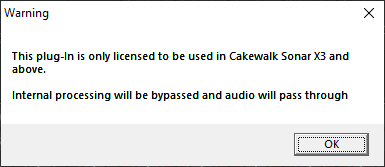-
Posts
43 -
Joined
-
Last visited
Reputation
15 GoodRecent Profile Visitors
The recent visitors block is disabled and is not being shown to other users.
-
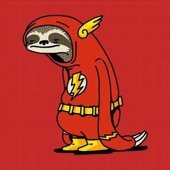
Lost ability to open projects from Windows10 taskbar
Sleetah2000 replied to Sleetah2000's question in Q&A
Loading EA 2023.09 resolved this problem. I'm assuming that I caused this during the R-mix load in X2 -
Somehow, during the last month, I've lost the ability to right-click select cakewalk projects from the windows taskbar. Cakewalk still accurately remembers the last project names opened, but the file icon appears as a blank page, instead of the standard orange/white Cakewalk icon. Projects still open just fine from the file menu and start screen. When I attempt to select projects from the taskbar, I just get an error message saying that the file cannot be found in this location. songfilename (song filedirectory) , where filename and directory appear to be accurate. It is possible that I caused this fault during a load of 64-bit R-mix from an X2, but I really don't know for certain. I haven't detected any other symptoms. If instead, this is caused by a windows upgrade, I assume that other users would be seeing the same symptom. Has anyone else experienced this problem? Better yet, has anyone identified a solution?
-
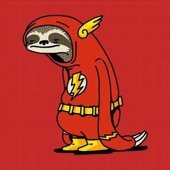
Best Practices for Plugin Mgr and Registry
Sleetah2000 replied to Sleetah2000's topic in Computer Systems
Thanks. That really is reassuring. I'll look into the tool for a better understanding, but I'm happy again to just cash in my chips and walk out of the casino. -
Through the course of several versions of Cakewalk/Sonar, I've amassed a number of duplicate and obsolete plugins. Over time, I've employed the lazy man's approach of excluding plugins that I no longer have a use for. While this relieves the symptom, I know that I'm just sweeping some concerns under the rug. Has anyone found or offered a best practice for auditing and cleaning up the plugin manager and associated registry entries? I'm primarily concerned with identifying the low hanging fruit items rather than hand wringing over entries that should potentially stay. Thanks
-
Thanks Scook. The advanced install on R-mix worked as suggested. V-Vocal was not worth the additional hassle. I'll accept my modest gains and leave the casino at this point.
-
My DAW contains some X2 plugins that I would like to replace from 32 bit to 64 bit (R-mix and any others that may be recoverable from X2). Is there a recommended upgrade approach that would minimize any potential risks to the balance of my system? The 32 bit version of R-mix currently looks like it's working visually, but the audio features just don't seem to respond. I’m particularly interested in any recommendations regarding installation instructions, any required registry steps(?), suggested backups, tests for unintended consequences, and of course any gotcha’s I might encounter. I tip my hat to those of you who reload your systems with impunity, but I'm more of an "if it ain't broke" kind of guy My system already performs weekly archival, and I did find the X2 installation CDs. Odds are, I also have the balance of installation files locally, except when they were auto installed from the command center. I’m very happy with the system how it is currently running. If I can cleanup the X2 components of my installation (32 to 64 bit) without impacting the current X3, Platinum , and CbB installs (all 64 bit) that’s really what I’m aiming for. Thanks
-
During extended sessions and upon reopening a project, I often have to reselect the input setting on a track before it will respond to my external midi keyboard. To clarify, CbB does visually respond (PRV), but the signal does not echo through the intended external or softsynth. My setup takes all midi inputs through a usb2 midisport patchbay (legacy driver for the product ended development in 2013). I haven’t determined the conditions for when this occurs. I’ve noticed it sometimes when returning from sleep mode (Win 10 64) on my laptop, and sometimes just in reopening a project, but I’m not certain that it follows as a rule. Sometimes (but not always), the established input for tracks gets arbitrarily reassigned to the last port in my pick list. Are there any settings within CbB that would mitigate this issue, or at the very least would make it less cumbersome to restore desired function. Hitting the midi/audio reset button, does not solve my problem. Currently, I find myself having to reselect a preset input for all effected midi tracks whenever this occurs.
-
Thanks for both responses. This got me away from thinking of this as an OS or Manufacturer problem. I'm relieved and little embarrassed to admit that this was entirely self-inflicted and recoverable. I had been chasing down a problem with a flaky chain preset (BT-stereo was embedded) over several days. I've since resolved that issue, but during the course of my "troubleshooting", I had applied the J-wrap load option on BT-stereo. This was the sole cause of the reported "warning" message. Because this was over a number of days, I had conflated the chain preset issue with the "warning" message. After reading @Scook post, I fired up my Splat installation for the first time in about 2 years and realized that the problem only existed in CbB.
-
Has anybody else seen the following warning. It just started popping up during the last few days, during project load. This has been popping up in all projects that contain BT-stereo-imager by Nomad, widely used since my SPLAT days. True to its word, the warning bypasses this effect (and, I assume all other resident Nomad plugins). I’m currently upgraded to latest greatest on CbB, and Win 10. I also tried porting it through J-bridge in an act of desperation, but the first attempt did not improve my situation and I'm skeptical whether any settings would help. Any suggestions? Thanks
-
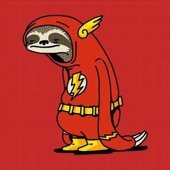
New laptop, Behringer XENYX USB, no worky! Helllllllp!
Sleetah2000 replied to Barry Seymour's question in Q&A
@Barry Seymour, I'm glad to hear that the mfr driver got your DAW purring. If, moving forward, you see any further issues with audio drivers, consider also disabling Realtek HD Audio for sessions where the Behringer is connected. You didn't mention it above, so I'm just assuming. Years back, realtek generated all kinds squirrely interference with my Roland Studio Capture, at the weirdest times. Because, I rarely undock my laptop from the studio, I opted to disable realtek at startup (Task manager) rather than the device manager. -
Somehow during the course of a project, my autozoom behaved as though it had rusted in place. As I wrote up the problem, I discovered my own fix (described below). Can anyone explain what happened here, and why these steps were necessary? I've attached a skeleton version of the project, for reference. Thanks Towards the end of a project, I found that the auto track zoom feature had stopped working I finished working under this limitation and then made a copy to isolate the problem. After deleting track by track, I never really determined the source of the problem, but I did figure out the following solution: 1). When I select track1, it doesn’t expand automatically. 2). If I select and expand track1, then select track2, track2 does not expand, but track1 returns to minimum height. 3). By accident, I hit the following resolution. Select multiple tracks (at least 2). Expand by dragging any of the selected tracks. Return these to minimum height. Select and expand 1 track to desired auto zoom. Now, when I select any track, auto track zoom works again. I don’t know whether the problem was triggered by user action, a restart of the DAW, or corrupted data. I do know that autozoom worked earlier in the project. No auto zoom.cwb
-
I just completed a project that sounded way above my pay grade because articulation KSs were absolutely not more trouble than I deemed them to be, this time. Thanks articulation maps. One peculiarity that I did notice in the last stage of midi cleanup, was that articulation did not carry over into a flattened comp. In this case, I had 4 take lanes (muted after flattening) and a soloed "Comp” lane. After playing around, I found the articulation working in the muted Take Lane 1. After wiping all other data from take 1, and unmuting, articulation was recovered for the track. It’s not a showstopper, but this first time, it took a learning curve to recognize that I had a problem, and backtrack through tasks to resolve it Is there a better way for users to flatten a track that contains articulation?
-
@Promidi, Your explanation above helped me to add needed cc's to my PRV controller list. So now, of course, I'd like to push my luck. Is there a way to configure multiple selectable lists of controllers for the PRV? For example, I would like one controller list for GM instruments, and another to handle controllers related to JABB brass instruments, and perhaps another for Garritan string instruments?
-
With all of the Covid downtime, this year produced the most studio improvements and much needed maintenance since I first started to dabble. My best 2020 purchase was TB_morphit headphone correction, because I've never worked with monitors, and I finally appreciate the value of getting a "flattish" response out of my "good" headphones. Mixing, mastering, and ear fatigue have all improved.
-
Nigel, Your suggestion is absolutely correct in noting the height tradeoff and that "+/-" are a simpler method for folding up all tracks within the Trackview. My above suggestion was also aimed at taming the Console view as well, especially for that gangly project phase when I still have a wealth of empty midi tracks or spitballed ideas that are not quite ready to be archived or deleted just yet. 1). Clicking on a Folder Midi/Audio-Qty hides/unhides tracks in both Trackview and Console views with a single click. Conversely, when you click on "+/-" in trackview, folded tracks still remain visible in Console view. For those many talented CbB users on this site, who can hear an original song in their heads and accurately reproduce it one track at a time, this tip may not make much of a difference, and your smug displays of musicianship have earned my boundless envy. Honestly, I'm not at all ashamed to admit that my workflow is well, slightly less hygenic than that; and it requires hanging on to far too many slop MIDI tracks, until I'm beyond convinced that even the tiniest bit of gold can no longer be dredged or tweaked out of the excrement. In any case, if one carries excess tracks, I find it very handy to control what you can see in console view at the click of a button, rather than scroll across many pages of minimized faders that you don't need to worry about right now. 2). My projects tend to start by loading a Multitrack Synth (like TTS, Aria, and legacy Hardware Synths) to its own folder and add Singletrack synths (Studio instruments, Addictive Drums, TruePianos, AAS and sample libraries) only as needed to a composite folder that I call "Standalones". There are exceptions, but that's the general path that I take, using project templates, and track templates (including buss assignments) wherever possible. As the project progresses, I usually reassign (and move) some of the scratchpad TTS (or hardware) tracks to custom Singletrack synths for more textured sounds. I think this process grew out of necessity, when available RAM, CPU, and storage had proven insufficient to fend off crashes, audio dropouts and latency. Even with hardware upgrades, it's remained a useful discipline for me to follow. Particularly for the Multitrack synths, the Console view gets unwieldy when I start with a canvas of 16 available midi tracks and however-many output tracks that are needed to shape the audio. Until I'm ready to move/delete/archive the excess tracks, I find it useful to view the midi-only tracks while Recording/Editing, and view audio-only tracks while Mixing frozen or recorded audio. The same approach is also useful when recording Kick/Snare, Hihats, Toms, and percussion as separate MIDI tracks. I haven't done much with loops, but I'd probably isolate those to their own Loop folder, just as I would Vocals to a Vocal folder. My best organization practice has been to establish an "Archive" Folder to hasten moving archiveable tracks out of the way. These folder tracks remains a hidden part of the project until mixdown, when I'm ready to delete. I've settled on an obnoxious bright yellow color for the archive folder and tracks. There's something therapeutic about finally removing the folder from view. I believe there's also a CPU/RAM overhead benefit in selecting the archive button for these unneeded tracks. Overcrowded console view may be much less of a concern for those who work exclusively with Singletrack synths and/or recorded audio, since you don't technically need separate midi/audio tracks. I'm sure there are plenty of other valid strategies for project and folder organization. This is simply mine. Sorry for being so thoroughly verbose on the subject, but I just haven't found this feature documented anywhere in the manual and I find it to be really very useful. I believe it's fair to credit Craig Anderton for first bringing it to my attention years ago in one of his many tips.