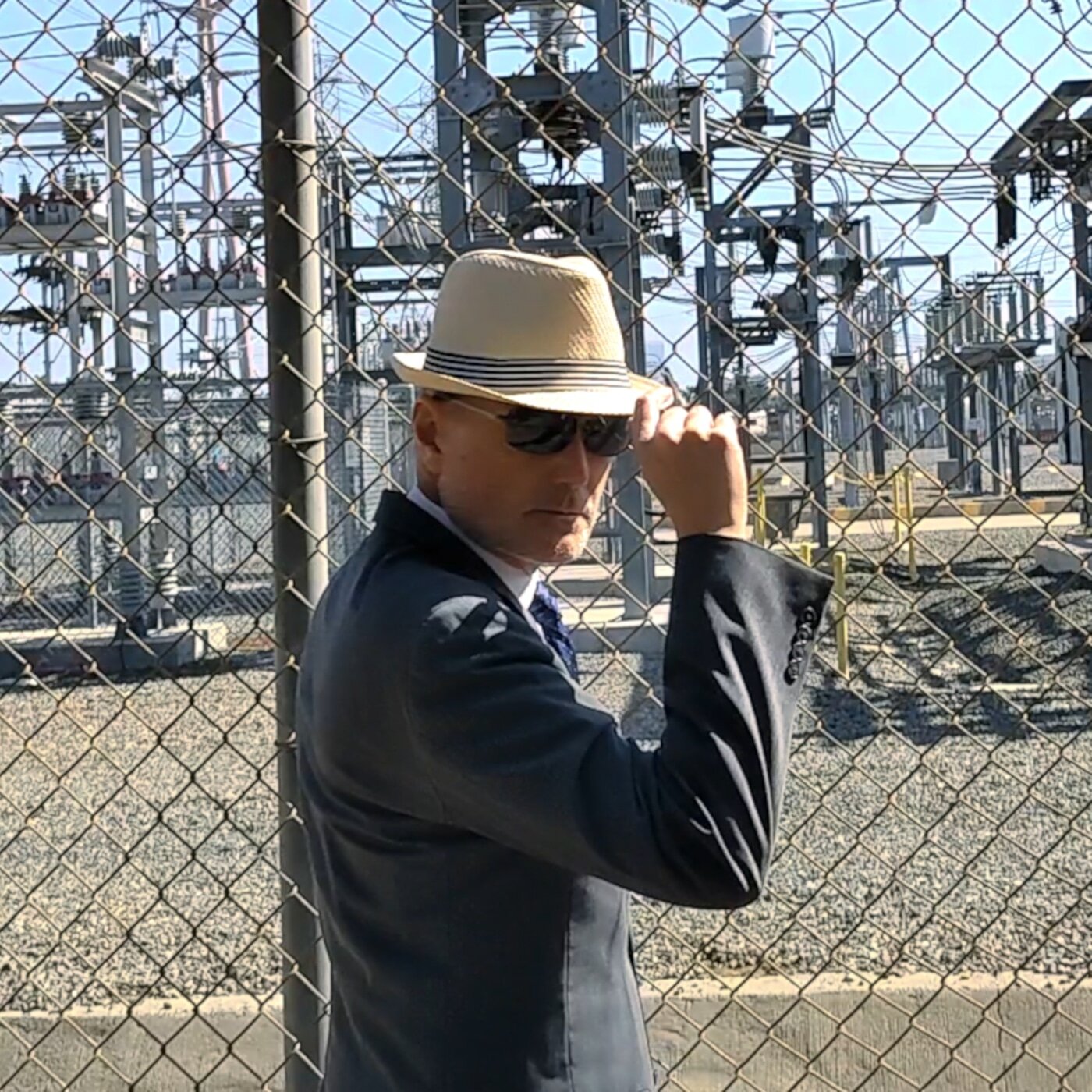-
Posts
774 -
Joined
-
Last visited
Everything posted by razor7music
-

Follow-Up to My Windows 10 Comments - I Spoke Too Soon!
razor7music replied to Craig Anderton's topic in Cakewalk by BandLab
If it ain't broke, don't upgrade it! All my computers at home and work are on W10 except my DAW. That's on W7 and is very stable! It still gets MS security patches--for now. -
Never seen that. Do you have another project you can test to see if it happens on all projects or just the one you're working on? My thought is something got corrupted.
-

How Accurate Are the Resource Monitors?
razor7music replied to razor7music's topic in Cakewalk by BandLab
Thanks all. Based on this info, my guess is mine is set to overall computer performance which is why there's little change based on what CW activity I'm performing (not in studio at the moment to check). My other guess is, that I would see more movement if I switched to the other two options that are CW specific. Are we feeling like the peak levels are fairly accurate? Not like the waveform image in Soundcloud?! 😉 EDIT: In studio now. I was in audio processing mode. I guess I'm just not pushing my CPU with CW as much as I thought I would be. -
Hey Group-- I'm just curious about the CPU monitors from within the program. My CPU monitors barely budge above about a 3rd of the way--no mater how many tracks, effects, bouncing, etc. I have 12 cores/threads that are monitored, but it's just made me wonder if those meters are indicative of the CPU resources I'm actually using? Thanks!
-
Well, now we really need a picture to understand the issue! 😆
-

Noob Question About Changing a Project Name
razor7music replied to razor7music's topic in Cakewalk by BandLab
BTW - thanks for the replies. I was on my mobile and gave Likes, but wanted to also post a thank you. 😀 -
Hmm, 'Bandcamp'. Kind of like that.
-

Possible to run Cakewalk with 32MB graphics card? Matrox G200
razor7music replied to Jakub O's topic in Cakewalk by BandLab
I would check if the card can support multiple monitors. I like that option for Cakewalk, personally. -

BUGS and BIGS ISSUES EXPLAINED IN THIS VIDEO
razor7music replied to Jaime Ramírez's topic in Cakewalk by BandLab
For me, the difference between 'commenting' on bugs and 'ranting' was clarified when it was established that the OP was not Scott in the video. -
I don't think you can delete an OP once there have been comments. At least it works that way in other forums. Most people just put "SOLVED" after the post title.
-
It'll fit, but as stated, whether it works is up to the device.
-
Try recording what you're doing in CW and see if the MIDI notes are transposing when you review the MIDI notes in PRV. At least that might help you narrow your search in troubleshooting. Just a thought
-

BUGS and BIGS ISSUES EXPLAINED IN THIS VIDEO
razor7music replied to Jaime Ramírez's topic in Cakewalk by BandLab
@Jaime Ramírez I figured out after my reply that you had posted a video from Scott (I was on my mobile at the time). All is well. I think everyone here has handled their responses respectfully--that may not have happened on another forum with a similar post. It would have been like a bug running into a beehive and yelling, "Your honey sucks!" and then expecting not to get stung. The pros here is just another "feature" of working with Cakewalk! 🙂 -

BUGS and BIGS ISSUES EXPLAINED IN THIS VIDEO
razor7music replied to Jaime Ramírez's topic in Cakewalk by BandLab
I believe the video host said his name is, Scott--but it was a little *hard to make out. Well, I don't want to make things worse, but I have a few issues with this video being posted here as well. First, let me just say I watched/ listened to the entire video--start to finish, and Scott has some reasonable complaints about issues he's having with Cakewalk. Anyone that's used the software for a decent length of time I'm sure can identify with the frustration--I know I can. Having said that, my first issue is posting what we have to call a 'rant' about a product on that product's forum, and to say they are switching over to Reaper, etc. is just bad form. This is a forum of users that have and like Cakewalk and some like myself have used it successfully for many, many years. Scott did say he would finish some tutorial videos because that's fair, but what are you expecting to get out of posting this video here? To say, just telling people you're not going to finish a particular video series wouldn't be completely transparent. It's obvious you wanted to vent your frustrations, primarily. Finally, and I hope you don't take this the wrong way--but I can only hope, when someone starts a video rant saying we know something's up because they have the video turned on and are having a beer--and sounds like that wasn't their first one (*dude, people couldn't even understand you say your name), some of the credibility of your message is lost--on me, IMHO. My suggestion is to remove this OP. Jot down your issues with the bugs, and report them to the engineers so they can fix them for you--and for everyone. Yes, the keyboard functions stopped responding sometimes--big bug IMO. That just started, and I and a number of people have already complained about it. You have Reaper and a half a dozen of other DAW's you can use to finish your project. Do the productive thing and just report the CW issues. (If anyone reads my comments and thinks I'm flaming or have any malice at all for Scott, then you didn't understand my intent or you didn't really read my post.) Cheers all--I'm off to work on my next track that I'm actually really digging--just trying not to mess it up! 😉 -
Hello Folks-- I probably should know this answer already, but here it goes... I started a CW project with a working title. Now that the track is taking shape, I want to change the project name. Once I do, how do I safely remove all of the duplicate files that exist under the working title? As always, thanks!
-

[Solved for now] Help with Focusrite 18i8
razor7music replied to jeo49's topic in Cakewalk by BandLab
I think the moral to the story here is, don't ask Dell for advice on pro-grade audio interfaces! -
I like the walking feet on the piano keys. Old school.
- 27 replies
-
Probably should save some of them. You never know when you're going to catch that lightening in a bottle!
-

Audio Pops and Crackling During Playback while Mixing
razor7music replied to Bill Phillips's topic in Cakewalk by BandLab
Try changing your audio card buffer. Here's an existing post. You might also disable the 64-bit Double Precision Engine. See (hear) if that works.- 34 replies
-
- performance
- playback
-
(and 1 more)
Tagged with:
-

Duckbar for CbB early preview
razor7music replied to Panu Pentikäinen's topic in Cakewalk by BandLab
Is there still time to suggest a different name?! 😛 -
After my EMU Proteus FX died (LCD display whacked out, pans got staticy) I never went back to modules. I have a few rack spaces-so room isn't the issue for me, but the granular flexibility of soft synths just can't be duplicated--and for someone who takes very good care of their equipment and doesn't gig with it (stays in studio) I say they have a shelf life that soft-synths don't. I fought for the traditionalist equipment for years--starting as a drummer and in an analog world, but the reality of space, cost, flexibility, practicality, etc. etc. I'm all in the box these days with everything but my mic pre.
-

Can You Isolate Clips on MP3 Tracks?
razor7music replied to Richard Strickland's topic in Cakewalk by BandLab
That was my question too. -

How can I make the music louder and keep the good quality?
razor7music replied to girldairy's topic in Cakewalk by BandLab
If you want something easy while you work on your mastering craft, *Waves has a plugin called, OneKnob Louder. I've used it in my processing chain and it works pretty well--just like using a compressor/limiter, you have to keep from pushing it too hard or your mix will start to sound squashed, or you might get some unwanted pumping. This should not be a substitute for learning how to make your mixes sound commercially louder, but sometimes "quick" fits the bill (as long as it sounds good!) *(I've become less impressed with Waves plug-ins as they are notoriously and consistently the only plug ins that complain when I scan my VST's in Cakewalk) -
That is really good to know, as chance would have it, I had an issue where none of my keyboard commands would work any longer (after this post). I've been with Cakewalk forever, and I've never had this happen before. I had to close out of Cakewalk and open the project again to get it to to work. Happened several times. :-( I'll try the Num 0 suggestion next time it happens--but I really hope it doesn't.