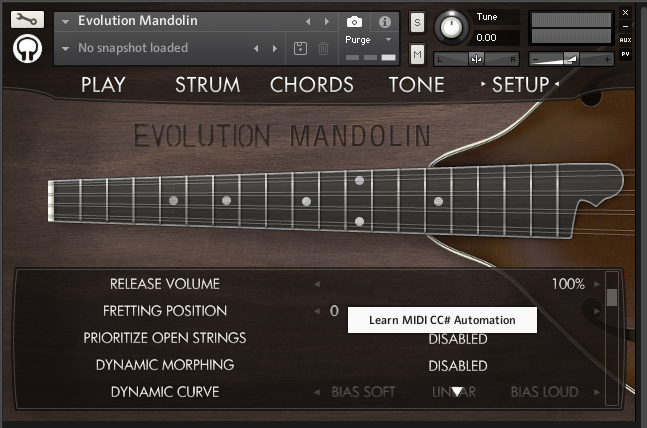-
Posts
1,503 -
Joined
-
Last visited
-
Days Won
3
Everything posted by Matthew Sorrels
-

Softube Installation Helper and Time and Tone updated
Matthew Sorrels replied to cclarry's topic in Deals
Just FYI, Softube Prochannel plugins still crash on insert. -

Softube Installation Helper and Time and Tone updated
Matthew Sorrels replied to cclarry's topic in Deals
Not just Time and Tone. Everything in Volume 5 seems to have been updated (at least for me). -
Yeah the 10.0.5 was the other day, when they first announced 10.5 (confusing everyone). I think 10.5 is just vaporware since you can't seem to get it.
-
It's not actually available yet. Many posts on their forum about it. https://www.magix.info/us/forum/acid-pro-10-5-free-upgrade--1272939/ https://www.magix.info/us/forum/acid-pro-10-5-upgrade--1272927/
-
If you have some of these you can submit the form with your email address (it's on the home page) and they will send you a discount code based on what you already have. And you can also use the SSU10 coupon on top of that! Awesome deal. I had the Viola already and was waiting for sales on the others, but I really wanted the whole set. I figured they wouldn't let you use the coupon with the partial bundle, but they did. Very classy.
-

[Solved]Got Fooled Again - Waves v12 plugin vs. win8.1
Matthew Sorrels replied to Keni's topic in Instruments & Effects
Can you run the older pre-v12, Windows 8.1 compatible version? https://www.waves.com/support/how-to-roll-back-to-waves-v10 V10 looks like it runs on 8.1: https://www.waves.com/support/tech-specs/system-requirements#plugins|version-10 -
I actually have one of these Threadrippers (a Thinkstation P620 with 256gb) that work sent me. It's a great compiler/rendering box. But it's also the loudest computer I've had in a long time. Lenovo really should have gone with water cooling instead of the infinite number of fans. Even idle it sounds like a jet engine or a leaf blower. It came with Windows Enterprise because of the number of threads/cores. I haven't/can't instaled music software on it, but I'm not sure I'd want to. There are much better, cheaper choices that for music production would be faster/better.
-

From PreSonus, for Studio One Customers: BASSROOM for free!
Matthew Sorrels replied to abacab's topic in Deals
I got the email. Subject is "Redeem your free gift — BASSROOM | Final Mix and Mastering EQ" from PreSonus <presonus@e.presonus.com> -

Toontrack MIDI: Heavy Metal & Arena Rock £9.00 each
Matthew Sorrels replied to antler's topic in Deals
I picked up Heavy Metal (already had Arena Rock) at T&S in Euros and used loyalty points. They must have changed it afterwards (I ordered very early this morning) -
Shutting the browser didn't help. The only thing that worked was going to My Products. A dialog shows up saying what was added then. Just logging in wasn't enough.
-
The latest Beat magazine includes the WA Production Fundamental Bass plugin. To get it you need to go to https://www.serialcenter.de and request the serial number (which doesn't require entering a word from magazine, at least not yet). The code they send you can be used at the WA store (link is in the email you get) to get the plugin for free (when checking out be sure to remove the automatically included free product or you can't checkout with the code). You can then download the product from your WA account and will have a serial number for it. (You can also download the product from Beat magazine -- but that requires a word from the magazine and won't work without a serial number). Here's a link to the product: https://www.waproduction.com/plugins/view/fundamental-bass I get Beat (both German and English) through Readly, a Netflix for magazines subscription service. They have almost all the British computer music magazines included. (my initial impression of the plugin is it's kind of meh and most likely not worth your time, but it's a deal I guess so I'm posting)
-
Yeah, they received enough info on the extent of the problem. But if they can't reproduce it I may just have to live with it. I did manage to get everything rolled back and it's no longer crashing when doing plugin scans/exiting. Rolling back the full product plugins wasn't that bad, but AAS Player was a bit harder. Pretty much had to delete it by hand and reinstall the newest sound pack before this update. It's possible Microsoft broke this and will also fix it (sooner or later). Or maybe it's some crazy combination of things I have installed that might also fix it.
-
I updated Visual Studio 2019 just before this last week. I think it's the root cause, since it brought in some new baggage. That I haven't seemed to have any luck at sorting out. You can usually see some logs of crashes in the Windows System info app. Run msinfo32 and look under Software Environment/Windows Error Reporting But it doesn't catch everything.
-
The crash happens in Reaper, Nuendo 11, Cubase 10.5 and Ableton Live 10 Suite. It's not just Cakewalk. I did send AAS a Cakewalk crash dump (on the idea that since Cakewalk is free they have no excuse for not being able to test it). I have no doubt it's my system, since I'm running the most recent versions of everything. Off hand it looks like they are incorrectly shutting down the Microsoft runtime libraries. It's also important to note that my computer is configured to trigger a debugger when applications crash. By default Microsoft has been changing Windows 10 so that apps can crash silently, most likely to lower support issues. One side effect of this is I do see crashes that other users don't -- but they are still happening. I don't think that applies here (I think everyone would see this crash, if they had the same versions of the various Windows runtime libraries I do) but it has come up before.
-
So there is a "way" to downgrade the AAS plugins. It's painful but it can be done and it does fix my crashing issue. Here's the steps: You have to uninstall each of the plugins. If you run the older installer it won't downgrade, so you must uninstall them first. Then go to https://www.applied-acoustics.com/dl/ and enter your serial number. The download page that comes up will have a link for "Show all Windows installers" If you click that it shows you all the version history of the plugin and has links to download each one. You can then download the previous version (From Jan 2021). Not really sure how to roll back the AAS Player just yet though. And yes this fixed my crash on exit issue.
-
All their updated plugins are still crashing on exit/close for me and all I've gotten from them is total silence. You'd think they would at least tell me they can't reproduce it and that it's my problem. I wish they had older installers so I could fall back to what I had before this update, when everything worked.
-

OrangeTree Evolution Mandolin - very disappointed
Matthew Sorrels replied to fret_man's topic in Instruments & Effects
Can you right click on the Fretting Position number in the setup tab and then assign it any CC# you want with the learn? I don't think it comes assigned by default. There are some Host automation parameters but using those instead of MIDI can be tricky. #079 maybe? -
10.0.5 seems to be the only thing available. And it won't install on my machine without doing the crazy hack the installer trick I had to come up with last time because their installer uses an invalid test for various Visual Studio C Runtimes. 10.0.5 does seem to try and open some sort of store but it just crashes for me when it goes to open.
-
Pretty sure you can't stop their installer from it's crazy extra copies. I just do a search and delete all the extras. And yes it does stick things in the non-x86 Program Files too. I think their installer(s) are kind of junk (I don't have ProTools, I don't want AAX plugins, ever). But that doesn't have anything to do with the crazy crashing problem.
-
The AAS installer will place copies of the VST plugins into the following directories no matter what you ask it to use. One of them could be the source of any doubles you have (only the last one is my actual, real VST2 install dir): C:\Program Files (x86)\Applied Acoustics Systems\VST Plug-ins C:\Program Files (x86)\Cakewalk\VstPlugins C:\Program Files (x86)\Common Files\Digidesign\DAE\Plug-ins C:\Program Files (x86)\Native Instruments\VSTPlugins C:\Program Files (x86)\Steinberg\VstPlugins C:\Program Files\Applied Acoustics Systems\VST Plug-ins C:\Program Files\Common Files\VST2 I think all the registry stuff is in: HKEY_LOCAL_MACHINE\SOFTWARE\WOW6432Node\Applied Acoustics Systems
-
Well uninstalling all the plugins, manually deleting everything left over and reinstalling didn't help. Their installer seems to always put copies of the plugins in a few places, no matter what you pick in the installer. Namely it places copies of the VST in the Cakewalk, Stienberg, Native Instruments and Avid directories. Which is crazy but I suspect they do it to try and head off support problems. It's very possible normal users won't see this crashing since it seems to be when the plugin unloads. I see it because I have Visual Studio setup as a crash handler, but Windows might just let it crash in the background. After doing the uninstall and re-install and reseting Cakewalk and having it rescan, it crashed on every AAS plugin (so once for the VST2 and again for the VST3). But they were added to Cakewalk. So it's crashing on the exit of the VSTScan. Not during the scan. Inside Cakewalk all the instruments show up and seem to work (VST2 and VST3). but when I exit Cakewalk after using one, it crashes. Nuendo 11 works the same way. Crashes when I exit/quit. Perhaps normal users without a debugger won't have this problem, but it's definitely broken for me.
-
Nuendo 11 doesn't seem to like the new plugins either. Blacklisted all the VST2 versions. The VST3 versions loaded and worked but Nuendo crashed when I quit. Maybe something about unloading causing the crashes. I don't see anything on AAS's website about it. I guess I'm going to uninstall all the plugins (but leave the sound packs) and reinstall. See if that helps. Definitely seems more of a system/install/overall issue rather than a bug with a single plugin/etc. I wish they had an uninstall manager. Each product is a separate listing in Windows. Uninstalling all of them is going to take a while.
-
So I installed this (I have everything from them including all but 2 of the sound packs). After installing this CbB promptly crashes on every single plugin during the VST scan. The call stack doesn't even have the plugin in it. Looks like some sort of system level thing. I'm not really sure the new version of the plugin even loaded before VstScan (the app Cakewalk uses to scan plugins in a sandbox) crashed for me. This is on a fully updated Windows 10 machine (which could be the issue too I suppose). Looks like more detective work for me. Hopefully it's just me and this won't effect anyone else.
-
I think that is if you buy the combo of World Percussion, Taiko Creator and Drumatic Creator that would qualify for getting a 4th library free. I already have Taiko and Drumatic so no combo discount for me. As a rule I recommend just getting the expanded one from the start if you can. Honestly the whole expanded vs core has always been really confusing with In Session since it was never clear how to buy the expansions later (or what they would cost).
-

RTL Utility or Cakewalk. Which is truth.
Matthew Sorrels replied to Michael Fogarty's topic in Cakewalk by BandLab
Cakewalk doesn't measure anything. It's reporting the setting by taking the buffer size and using the project's sample rate to compute the latency. RTL measures the actual round trip time of a generated audio signal (that you feed back into your inputs). This can vary from the setting because of how your audio interface works (and your computer and your OS and the drivers, etc). Important to point out that Cakewalk has no way of knowing if you can actually get that level of performance without drop outs or the audio engine stalling. It just reports the setting. RTL gives you a way to test and see if that rate can be actually used. But just because your audio interface/computer can run a low buffer rate that doesn't mean you won't have to increase it a lot when you start increasing the processing on the signal (plugins/soft synths/effects).- 1 reply
-
- 2
-