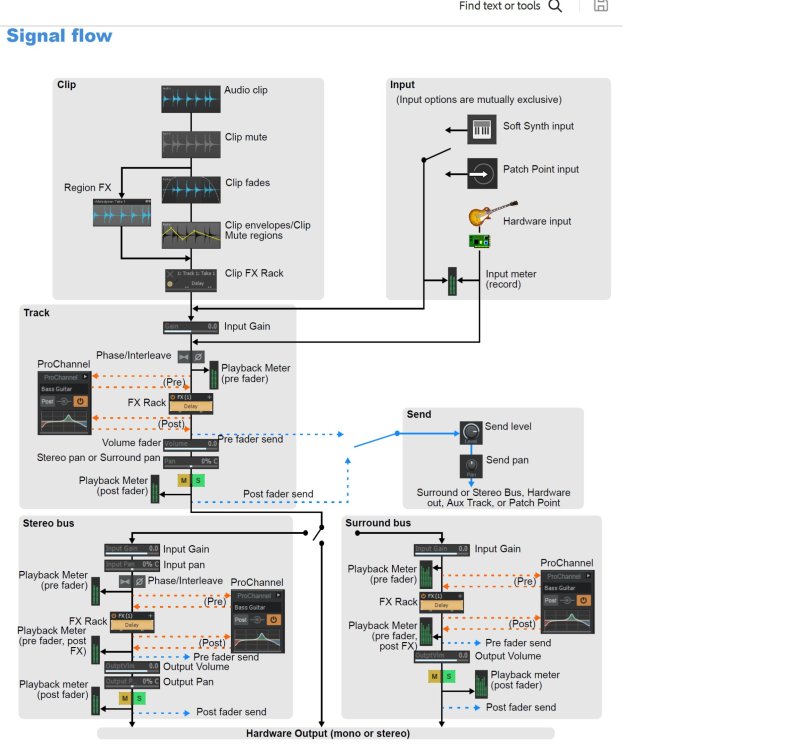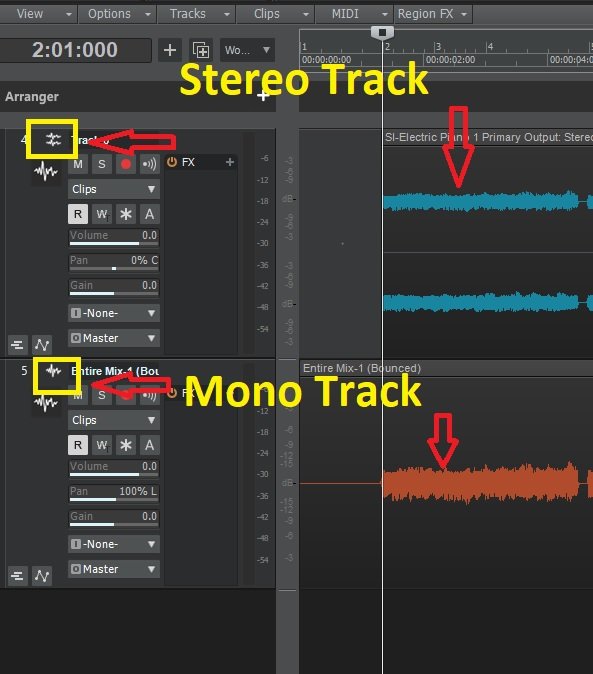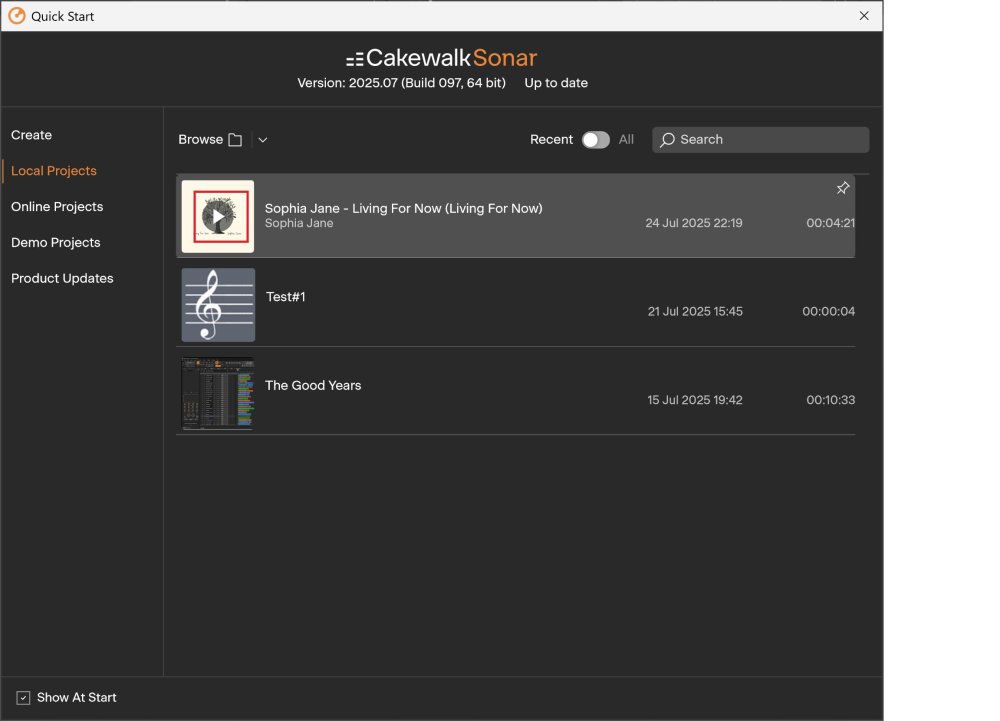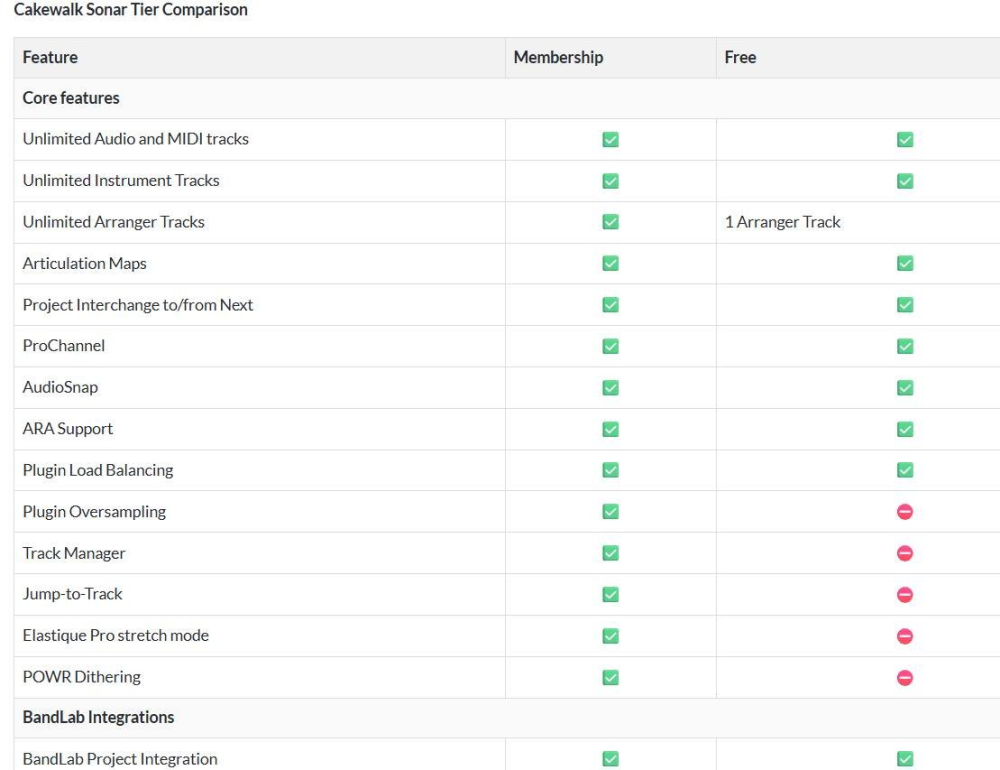-
Posts
1,346 -
Joined
-
Last visited
-
Days Won
2
Everything posted by Bristol_Jonesey
-
Your terminology is a bit misleading Firstly, there are 3 locations for plugins - the Fx Bin & the Pro Channel This applies to Tracks and Busses equally. These can be dis[played in either the Console View or Track View - there is no Console View track bin per se The Pre/post button determines whether the Pro Channel is PRE or POST the Fx bin. See graphic below.
-

Steinberg ASIO driver causes Sonar to hang forever
Bristol_Jonesey replied to Egil Hansen's topic in Cakewalk Sonar
You're blaming Cakewalk because Steinberg installed their driver over yours? Way to go pal. 🤣 -
That could be a red flag.
-
Hey, you're right. Never noticed that before. Live & learn eh?
-
I've never had to create a preview while exporting. The play icons appear whether the project has been exported or not
-

Can't switch an added track to mono...
Bristol_Jonesey replied to Steve Patrick's topic in Cakewalk Sonar
-
This is available from the Start Screen. Without opening a project, you can preview by clicking the little play icon
-
Or, right click an existing one, Rename it, then remap it
-
You have to add those buttons yourself then map them as described above
-
Good album.
-

Install Problem on MS Surface - Answered
Bristol_Jonesey replied to Ron Caird's topic in Cakewalk by BandLab
You'd be better off starting a new topic of your own, rather than resurrecting this one after 5 years. -

Notes not displaying in Staff view**SOLVED**
Bristol_Jonesey replied to Gary Lehmann's topic in Cakewalk Sonar
Gary, could you edit the title of your original post and add *** SOLVED *** to the title Thanks -

What is the deal with Sonar and Next
Bristol_Jonesey replied to DescendingIntoVertigo's topic in Cakewalk Sonar
Looks flat here. There's no fake 3D rendering, no shadows. Maybe post a screenshot? -
Try globally bypassing any Fx before recording. There is a dedicated button for this in the Control Bar It has become common practice for many of us to bypass Fx when recording, then switch back on again when finished
-
No, you shouldn't need to reinstall anything which is still on your pc Everything else should be recognised Take note of any messages that you get during installation. Choose "Yes" if it offers to import settings from a previous installation. If anything does appear to be missing, come back and let us know Do NOT uninstall any previous version
-

Legacy Sonar Professional User
Bristol_Jonesey replied to Tylermob2015's topic in Cakewalk by BandLab
Depends on what you're using dithering for Also, there are other algorithms available. -

Where are L-Phase Plugins for new Sonar?
Bristol_Jonesey replied to bmarlowe's topic in Cakewalk Sonar
I've had one hell of a job trying to get LPEQ & LPMB installed, so far without any joy whatsoever. They have been uninstalled, entries removed from the registry, renamed, edited, all to no avail Even Noel has chipped in with a couple of suggestions but they don't work. Luckily, this is happening only on my laptop which isn't used for serious DAW work - my main recording rig is fine. -

Hardware Output Left Fader Reverts on Stop
Bristol_Jonesey replied to scoco's topic in Cakewalk Sonar
All that means is you could, if you wish, revert the value of the fader to its previous setting, which in this case is -8.7 Double click it to set to 0.0 Click the padlock icon to lock L + R together -
Sad, sad loss. 😢 RIP Ozzy, lost count of the times I saw you perform
-

Migration (back) to SONAR - what features from CbB are removed?
Bristol_Jonesey replied to jeff s's topic in Cakewalk Sonar
This is a partial list. It's not complete because it neglects to include Workspaces. What else is missing is anyone's guess -

Migration (back) to SONAR - what features from CbB are removed?
Bristol_Jonesey replied to jeff s's topic in Cakewalk Sonar
No, Pro Channel modules have NOT been removed. -
I actually like it. Took about a day to get used to it, then grew to really appreciate the clean lines and uncluttered appearance.
-