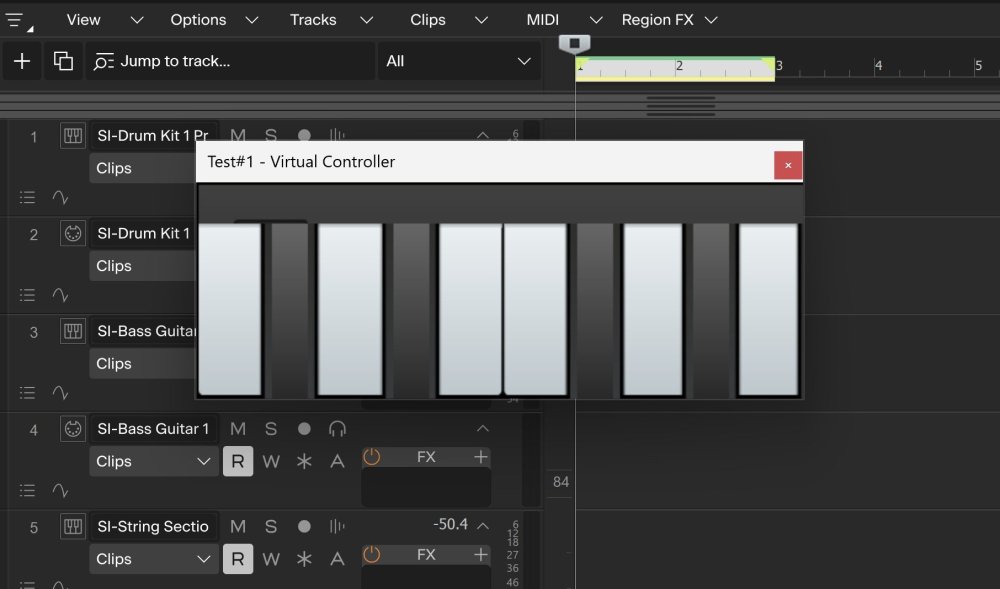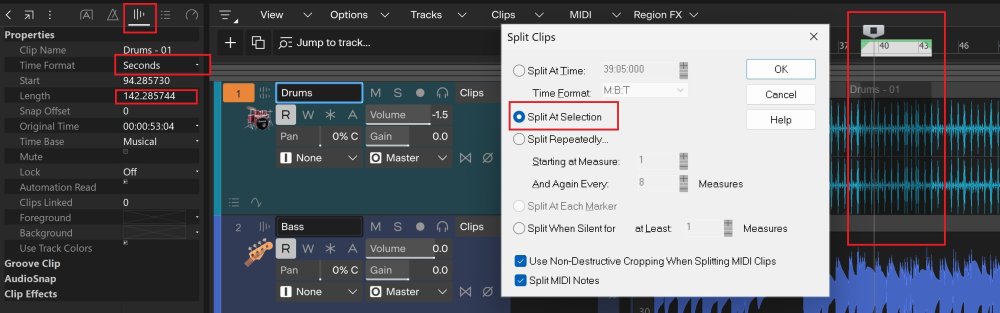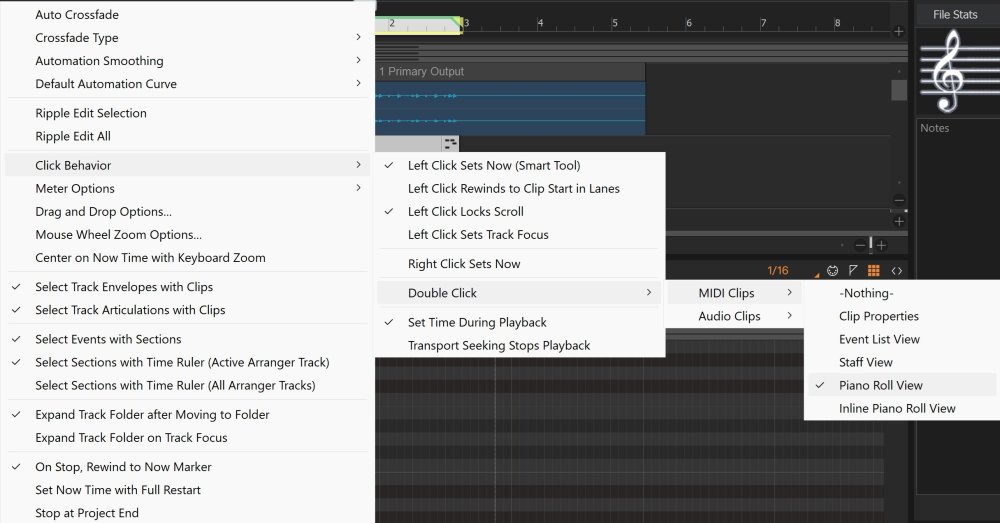-
Posts
1,322 -
Joined
-
Last visited
-
Days Won
2
Everything posted by Bristol_Jonesey
-

Cakewalk Sonar Default virtual piano keyboard
Bristol_Jonesey replied to August Spencer's topic in Cakewalk Sonar
Hi Mark This is on a Dell XPS 17 9710 laptop. Single monitor only. Resolution is at 3840 x 2100 (recommended) Scaling is at 250% Hope this helps! -

Need to exclude KV331 Audio SynthMaster
Bristol_Jonesey replied to dougalex's topic in Cakewalk Sonar
Maybe check the Windows Registry to see if anything has been written there If you're comfortable editing the Registry that is. -

Cakewalk Sonar Default virtual piano keyboard
Bristol_Jonesey replied to August Spencer's topic in Cakewalk Sonar
I've got a touchscreen on my laptop. This is what I get. And nothing is draggable or expandable 😄😄😄😄😄 I think something is broken -

What are the options for 30+ year users?
Bristol_Jonesey replied to Tim Godfrey's topic in Cakewalk by BandLab
What mess? Sort what out? Why do you feel betrayed? Great first post by the way. I'm sure you'll get all the help you need with that attitude 😃 -

Trouble Balancing Track Play/Record Volumes
Bristol_Jonesey replied to david40's topic in Cakewalk by BandLab
What are you talking about? Nice first ever post by the way 😏 -

Access to our PAID pro channel, rapture, etc products?
Bristol_Jonesey replied to Pathfinder's topic in Cakewalk Sonar
Exactly what I said in the other thread discussing Dim Pro, Rapture etc -

Because of Color Schemes limitations, I’ve decided to go back to CbB
Bristol_Jonesey replied to gmp's topic in Cakewalk Sonar
And after that? -
I~f you ever did own these plugins, you can access them from your Cakewalk Account. That's NOT the same as your Bandlab Account.
-

Resolved: Sonar Platinum Volume Automation question
Bristol_Jonesey replied to Larry T.'s topic in Cakewalk Sonar
in the realm of 24 bit recording this is extremely bad practice. There is absolutely no need to drive any track this hard. This isn't like analog tape when you could push it and get a musical result (that fabled analog warmth). Digital is much less forgiving. If it hits your converters at this level it will clip like crazy, and you will NOT like the result. And you are also leaving yourself no headroom whatsoever for mixing or mastering. Best practice is to make sure no track peaks higher than about -9dB to -12dB -

Trying to find way to move video start point
Bristol_Jonesey replied to norfolkmastering's topic in Cakewalk Sonar
There appear to be 2 separate issues here - the title refers to moving AV clips but your post talks about video formats and encoding I can't help you with the 2nd issue, but as far as I know, you cannot alter the position or timing of a video clip. -
Another way: Drag across the section you're interested in Right click top open the Split dialog Choose Split at Selection Then you can read off the length in the Clip Properties pane. Change format to Seconds
- 3 replies
-
- 2
-

-
- clip length
- clip duration
-
(and 1 more)
Tagged with:
-

Resolved: Sonar Platinum Volume Automation question
Bristol_Jonesey replied to Larry T.'s topic in Cakewalk Sonar
There are at least a couple of really good compressors at your disposal. If you're on the paid Sonar, check out the Core Compressor, which supersedes the old Sonitus Compressor You get instant visual feedback on what you're doing and if you're new to compression, there are hundreds of videos on Youtube -

how do I know when my activation runs out?
Bristol_Jonesey replied to charles kasler's topic in Cakewalk by BandLab
Yes, ok. But the OP was specifically talking about the newer releases. We don't know what he has. -

Resolved: Sonar Platinum Volume Automation question
Bristol_Jonesey replied to Larry T.'s topic in Cakewalk Sonar
Volume automation and limiting are not really the same thing, and there are other tools you could use, such as compression. But, just like Amberwolf, I'm struggling to really understand the problem so further clarification would be welcome. -

how do I know when my activation runs out?
Bristol_Jonesey replied to charles kasler's topic in Cakewalk by BandLab
Correct Yes This is a problem. There is no version that will run on Win 7 after September 30th -
Make sure Workspaces are set to None, or save your workspace with the track heights the way you want Unlock current screenset, make changes and save
-
Yes, I agree. I've got a Dell XPS i7 9710 and I only have to load Sonar - no project - and the fans spin up crazily This was also recently fully serviced by a Dell technician and all the fans & boards were thoroughly cleaned.
-

[SOLVED] Freeze-power button only option?
Bristol_Jonesey replied to Pathfinder's topic in Cakewalk Sonar
FWIW, I'm getting all sorts of weird things happening with Win 11 on my laptop but nothing so far is affecting Sonar. Good luck! -

Event editor is launched instead of piano roll
Bristol_Jonesey replied to Leander's topic in Cakewalk Sonar
-

Cakewalk Core Plugins Feedback
Bristol_Jonesey replied to Noel Borthwick's topic in Instruments & Effects
Good work on these new plugins, they look and sound great. Even better that they automatically replace the comparable Sonitus version -
I feel your guys pain. I've had permanent tinnitus in my left ear for about 15 years and it never goes away. The only time I don't notice it is when I'm in the shower. That's a very interesting take on using an Oscillator and Notch Filter. Will have to look in my toolbox and see what I've got. The frequency of my tinnitus never changes but it's extremely high. Given the drop off in the top end of my hearing, I'm surprised I can hear it 🤣🤣🤣