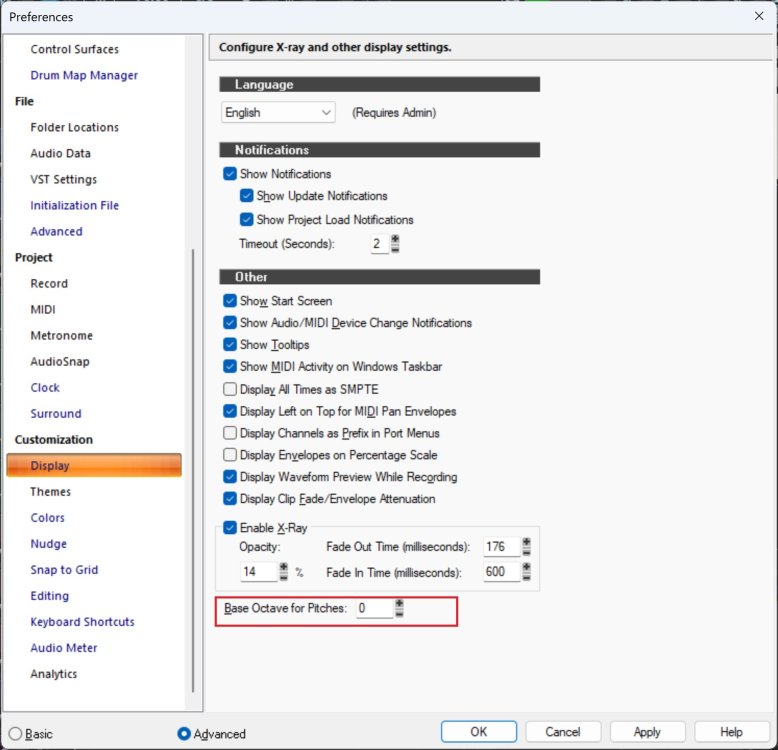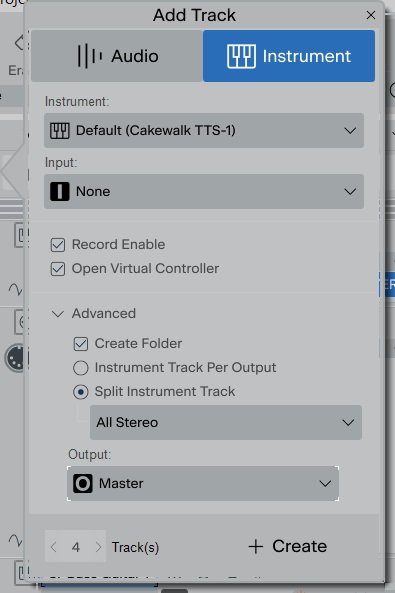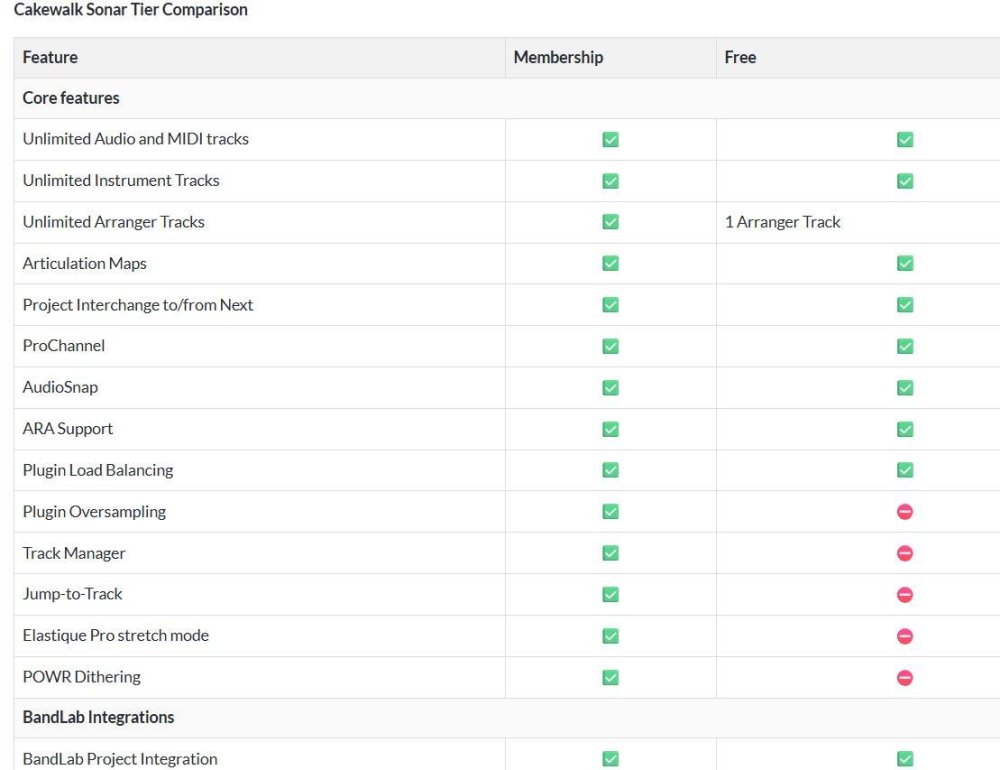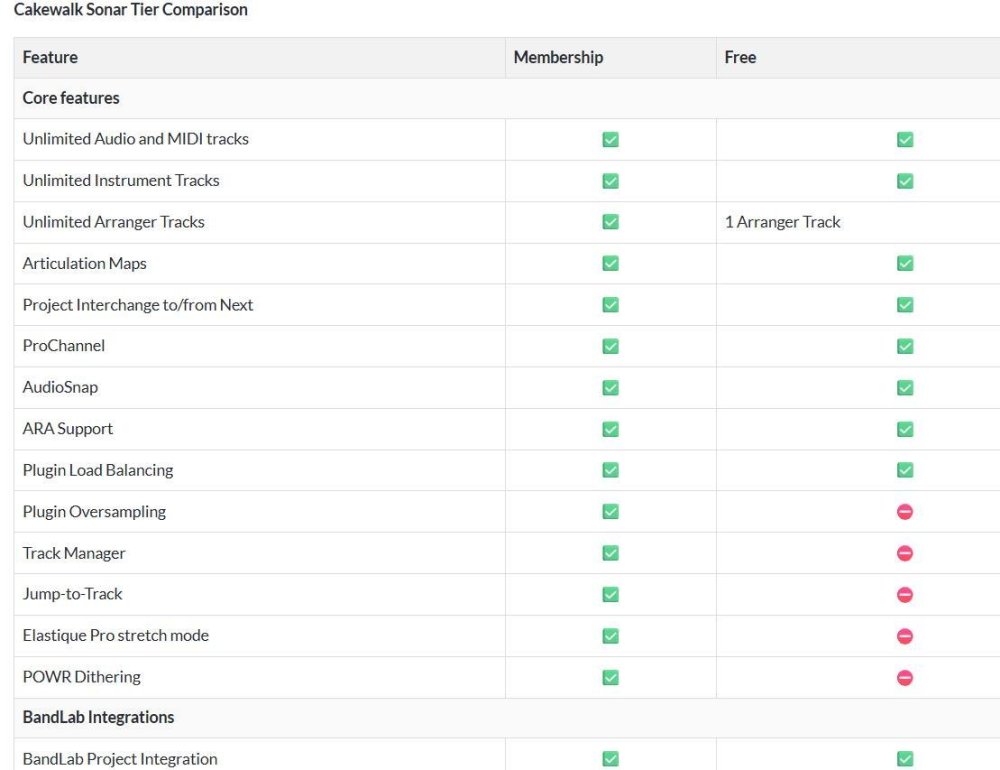-
Posts
1,354 -
Joined
-
Last visited
-
Days Won
2
Everything posted by Bristol_Jonesey
-

Is it possible to install two different versions of Cakewalk ?
Bristol_Jonesey replied to cwdesigns's topic in Cakewalk Sonar
If you're talking about CbB v Sonar Free tier then yes, they can be installed side by side. But with CbB you're living on borrowed time. Activation will no longer be possible sometime after August 1st If you're talking about Sonar Free tier vs Sonar Premium then I'd like to know how he did this when both versions are tied to one Bandlab account. Please clarify what versions you mean -

Why am I being asked to "get membership?"
Bristol_Jonesey replied to Steve Moddelmog's topic in Cakewalk Sonar
Log out of Product Centre and back in again -
Yes. Confirmed. As you say, easy fix, assuming it's been reported
-
-

Sonar is much more complex than Cakewalk
Bristol_Jonesey replied to Vincent Hughes's topic in Cakewalk Sonar
You probably need to simply resize or enable the Transport module in the Command Bar.- 1 reply
-
- 1
-

-

Dragging/Merging Two Clips Doesn't Redraw Waveform
Bristol_Jonesey replied to garry's topic in Cakewalk Sonar
Bounce to CLIP Select the entire track Right click either clip and select Bounce to Clip -
CAL scripts are still available in Sonar
-

[SOLVED] LP-64 Multiband compressor/limiter
Bristol_Jonesey replied to Cyril Johnson's topic in Cakewalk Sonar
Oh I agree, and that power switch thing is a bit weird. Send an email to support@cakewalk.com -

[SOLVED] LP-64 Multiband compressor/limiter
Bristol_Jonesey replied to Cyril Johnson's topic in Cakewalk Sonar
Make a track or project template from a project where it does work. -

[SOLVED] Sonar free NO SYNTH RACK VIEW?????
Bristol_Jonesey replied to Pathfinder's topic in Cakewalk Sonar
Synth Rack View is NOT on the official list of items not available in Free tier. (Neither are Workspace) -

Will there be a separate Sonar Free forum ?
Bristol_Jonesey replied to Sidney Earl Goodroe's topic in Cakewalk Sonar
My view is that Sub Sonar & Free Tier Sonar should be the same forum. Yes, that will bring all the newbies on board and they are far more likely to get an answer from the more seasoned users than if they were relegated to post in a separate forum where there could well be a lot less traffic. Make the Cakewalk forum read only from Sept 1st. -
You shouldn't have to reinstall anything. If those plugins were on your system before, Sonar will pick them up on installation. The only thing you might have to do is revisit the paths referenced in Plugin Manager.
-
Correct. It's Windows only
-
Perhaps I wasn't clear enough. Steps to reproduce: Start up Sonar Receive message saying "you need to be online in order to authorize" Go online Sonar authorises Switch off internet Close Sonar Open Sonar Back to step 2 and repeat I'd rather not have to go online every time I open Sonar. Is there a fix for this?
-

Is Session Drummer included in the new free tier Sonar ?
Bristol_Jonesey replied to mark skinner's topic in Cakewalk Sonar
Have you updated your offline pc?