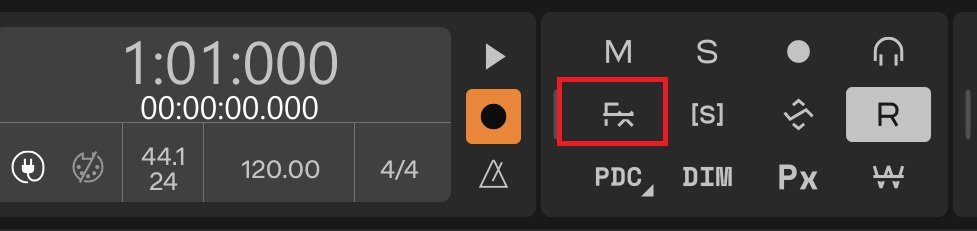-
Posts
1,359 -
Joined
-
Last visited
-
Days Won
2
Everything posted by Bristol_Jonesey
-
Er, yes it is. Where it's always been. In the Transport Module.
-

Win 10, 11 and authorisations across machines
Bristol_Jonesey replied to Murray Webster's topic in Cakewalk Sonar
No, not now. That time has passed. And tbf, CbB won't give you anything more than you'd get by installing Platinum followed by new Sonar. -

Win 10, 11 and authorisations across machines
Bristol_Jonesey replied to Murray Webster's topic in Cakewalk Sonar
You almost certainly won't need to install all of them. Platinum alone wil get you most of the bundled plugins. But there are a few which date back prior to that, such as: Analyst Bit Meter R-Mix Pantheon Spectral Fx Vintage Channel Plus a load of old 32 bit plugs And if you want V-Vocal, you'll have to do a minimum install of X2 -
Pretty sure they both shipped with Platinum as well. So 8.5 > Splat
-

Splitting audio track into separate tracks for a CD
Bristol_Jonesey replied to Eric Woodring's topic in Cakewalk Sonar
If you can still get hold of a copy, Sony CD Architect is perfect for this sort of job. -
If you had TTS-1 as part of a previous installation then you should still have access now. So which previous version(s) did you have and what have you uninstalled?
-
The recommendation is to UNcheck it No, it's related to the internal precision used for calculations
-

What are the options for 30+ year users?
Bristol_Jonesey replied to Tim Godfrey's topic in Cakewalk by BandLab
I could never get my Saffire Pro 26IO working on Win 10 I eventually sold it and replaced it with an 18i20 -
That sounds like a plugin crapping out. Have you got anything weir & wonderful in your project? Any freebies?
-
Tungsten for me
-
The bell sound could quite easily be a Windows thing If you mean Autosave, then the time taken to save depends on the complexity of your project: number of tracks, synths. Fx etc There is a backup option but this is only for configuration setups etc You can specify the directory for FX Chain presets under Preferences > File > Folder Locations Fx Chain Presets
-
Fair enough It was 2.5 months ago but I've now edited it
-

Resolution: Startup crashes with latest Sonar release
Bristol_Jonesey replied to Noel Borthwick's topic in Cakewalk Sonar
Send an email to support@cakewalk.com -

Bounce to Track is not working. [SOLVED]
Bristol_Jonesey replied to tdehan's topic in Cakewalk Sonar
Works perfectly here, drops a new, bounced track right at the bottom, not in a folder or anything like that. Did you ensure you had a data range selected before bouncing? What did you select under Source Category? -
Yes, I use them all the time as well without issue, but I remember this from a few years ago.
-
They were removed from general consumption due to several instability issues, but this might have been resolved now.
-

Will there still be a latency after the plugin is closed?
Bristol_Jonesey replied to xiao wenn's topic in Cakewalk Sonar
-
Yes. Or log into your Cakewalk account and install from there. Note I said Cakewalk account, not Bandlab.