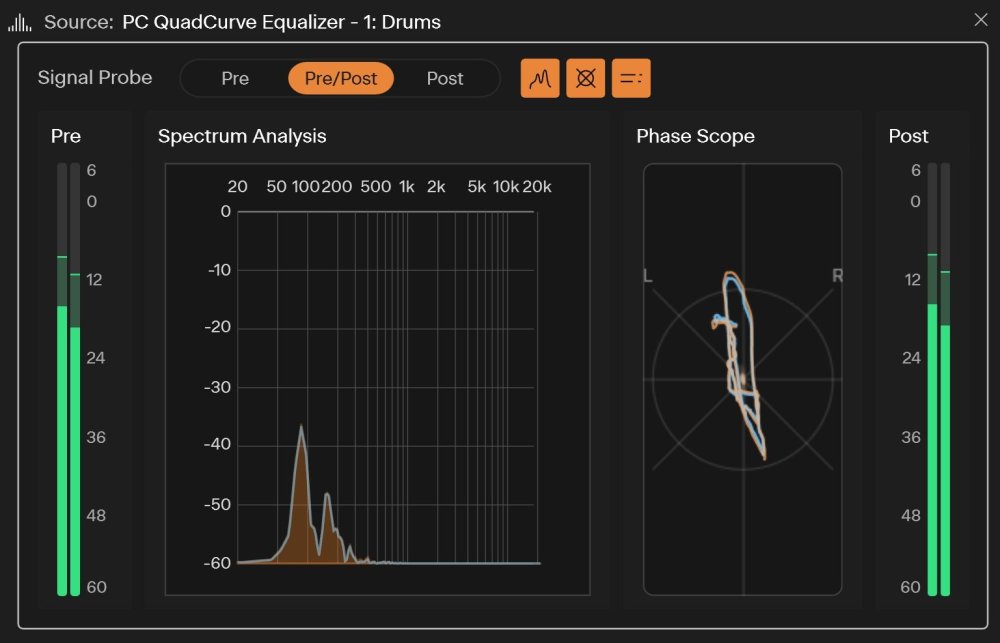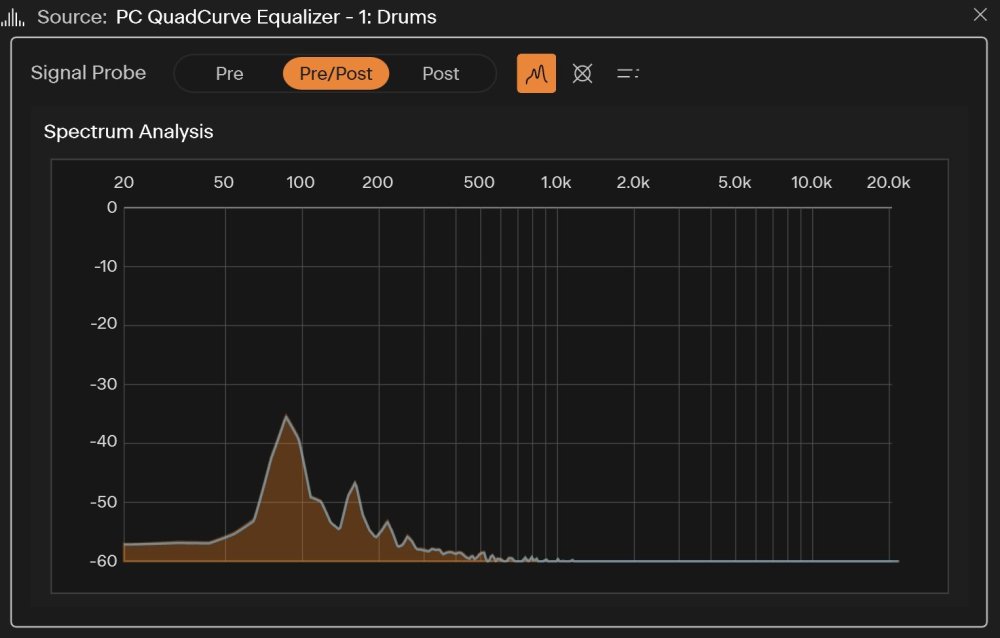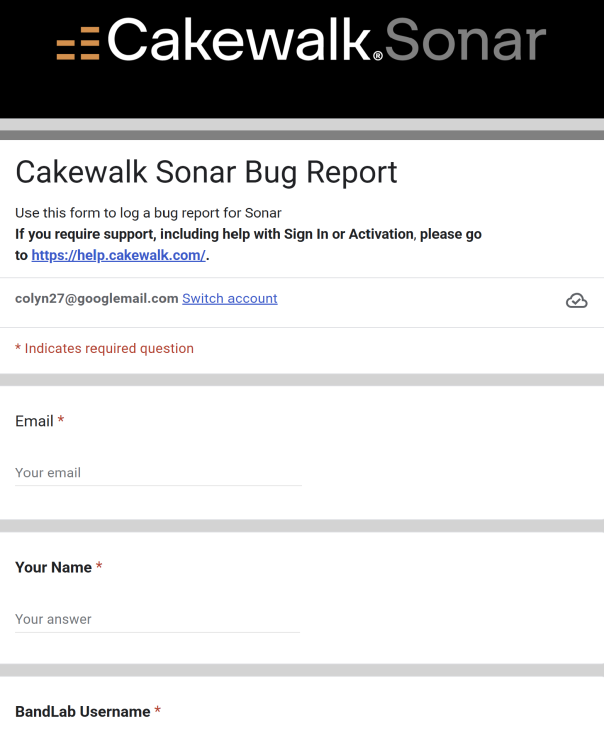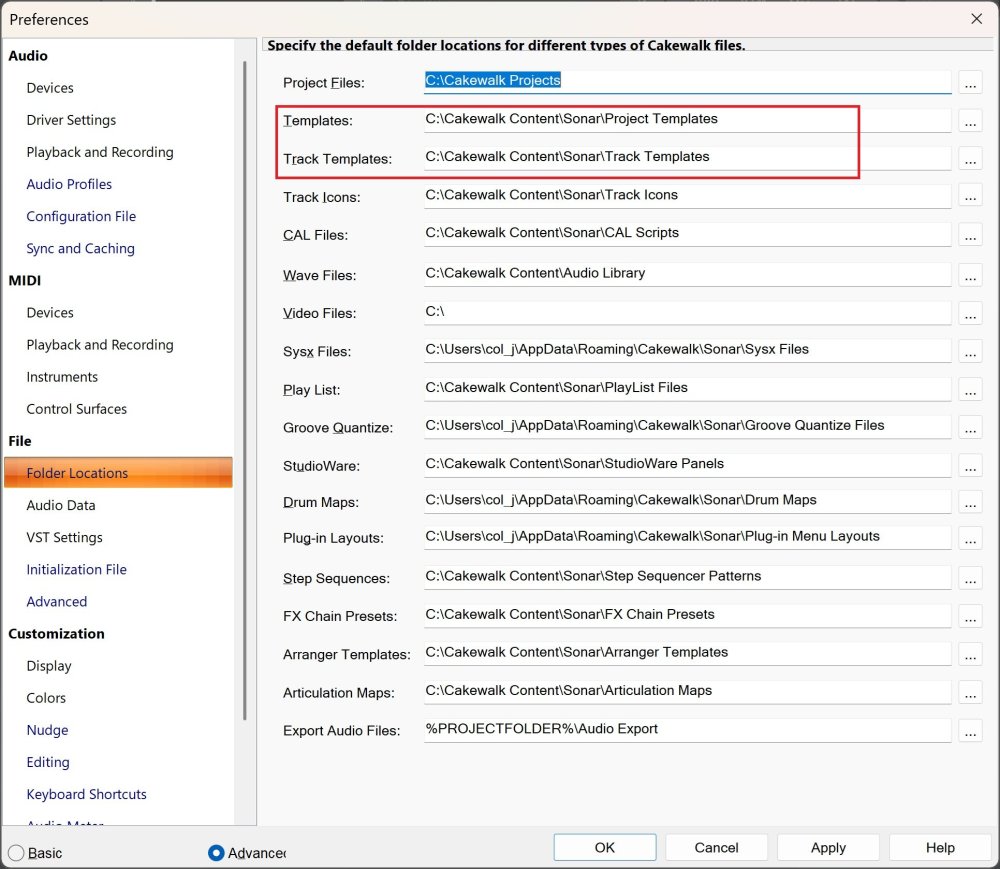-
Posts
1,352 -
Joined
-
Last visited
-
Days Won
2
Everything posted by Bristol_Jonesey
-
-
-

File uploader on crash reporting form not working.
Bristol_Jonesey replied to AxlBrutality's topic in Cakewalk Sonar
-
Well you do not need dithering on unless you're reducing bit depth. You're exporting at 24 bit, so if the project is at 24 bit then turn dithering OFF It might not solve your problem but you will have eliminated a possibility
-
Show us a screenshot of your Export settings
-

These projects crash on W11 SOLVED .
Bristol_Jonesey replied to Bass Guitar's topic in Cakewalk Sonar
Opened the first one without issue on my Win 11laptop apart from the missing plugin warnings. It let me play it and close it. -
Depends on how far you want to go with this. As a minimum, I would do this: Do a "save as" to a new location with a new name. This will only copy the audio actually used in the project Render all soft synths down to pure audio. This negates the possibility of a plugin not working or being available in the future You could do the the same with Fx plugins. Either render the Fx or freeze the tracks Make multiple backup copies and save to unique locations, including removable drives for storage, preferably offsite
-
From the Help menu, click documentation And if you don't like wading through menus, the Assist Menu provides many options Also - Cakewalk Next is NOT Sonar. If you follow the manual for Next you'll get hopelessly confused.
-
What audio interface & driver? (please don't say ASIO4ALL)
-

Synth rack options for Toontrack Superior Drummer multiout
Bristol_Jonesey replied to Leander's topic in Cakewalk Sonar
There is no better. It's all down to personal preference. Would you prefer to mix your drums inside SD5 or in Sonar? Bear in mind you can add any 3rd party vst for your Fx in Sonar - can you do the same in SD5? I'm not familiar with SD5 so these considerations might well be irrelevant, but can you: Adjust the pan of each kit piece? Adjust the level of each? Tweak the midi velocities of each? Add Fx to each piece? Make use of sub-busses to group pieces together, e.g. all toms, cymbals etc? If the answer to any of these is no, then surely you're best off with doing it all inside Sonar. But I would modify the way you insert it. Choose the insert Synth option as in option 1, but instead of a single Stereo Output, select all Mono outputs. (If SD5 exposes a stereo pair for Room or Overheads etc you'll need to change the mono tracks for these back to Stereo) This is exactly how I do it for BFD3 and it works perfectly -

Noob-friendly "Bring all notes to the same volume" question?
Bristol_Jonesey replied to Leander's topic in Cakewalk Sonar
Use a combination of 2 of the methods suggested above Use volume automation to roughly even out the levels. Yes it's time consuming, but so what? Use a compressor to even the levels out even more. If you use the inbuilt Sonitus compressor (It might show up as Core compressor, depending on the version you're running) this will show you graphically what's happening. I would suggest a slow attack to retain the transients (a flute doesn't have a pronounced attack) Set a fairly soft knee Use a ratio of about 3:1, but you can experiment with this Set the threshold so that you're getting 2-3dB of gain reduction Use the makeup gain to restore the vevrall level -
5...4...3...2...1....
-
This appears to be a display issue. He says it's showing as G# not Ab. In reality it's the same note.
-

How can I make my own theme colors for Cakewalk Sonar Free?
Bristol_Jonesey replied to Lukasz's topic in Cakewalk Sonar
You're out of luck. The best you can do is change the track header This will also change the colours of the events in the tracks -

Dithering keeps reverting back from Pow-r to Triangular
Bristol_Jonesey replied to JazzP's topic in Cakewalk Sonar
The choice of dithering algorithm can make a HUGE difference to the quality of a dithered track. -

How can I make my own theme colors for Cakewalk Sonar Free?
Bristol_Jonesey replied to Lukasz's topic in Cakewalk Sonar
Your midi notes are displaying as red. What did you expect to see? -

How can I make my own theme colors for Cakewalk Sonar Free?
Bristol_Jonesey replied to Lukasz's topic in Cakewalk Sonar
Preferences > Customization > Colors Select the area you want to change from Color Category dropdown. -

Dithering keeps reverting back from Pow-r to Triangular
Bristol_Jonesey replied to JazzP's topic in Cakewalk Sonar
I think you're conflating 2 different uses of bit depth. The depth of an audio file is not related to the depth Sonar uses for internal calculations.