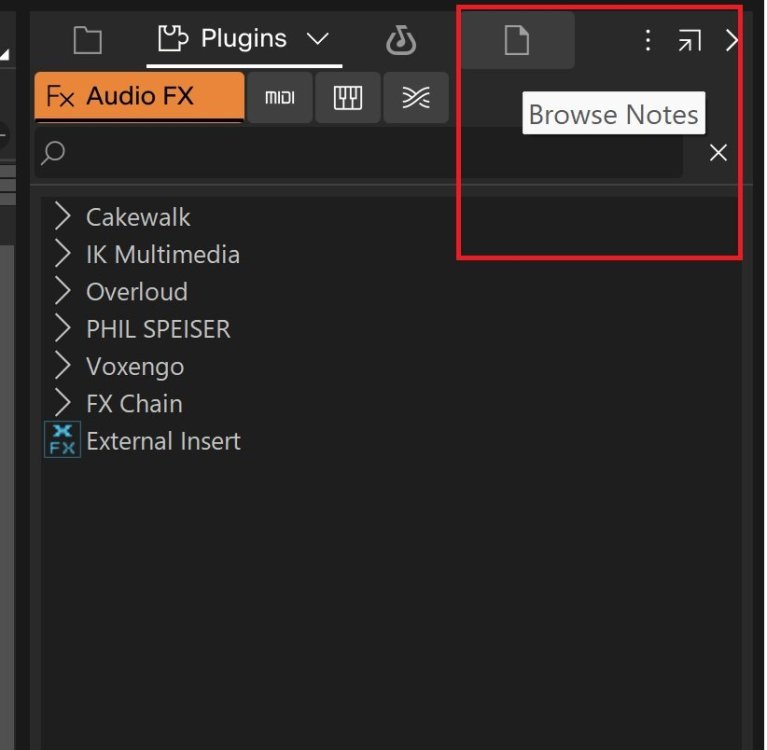-
Posts
1,322 -
Joined
-
Last visited
-
Days Won
2
Everything posted by Bristol_Jonesey
-
I abandoned using Autosave many years ago and got into the healthy habit of saving manually either before embarking on new editing/processing or after completion of certain tasks. One time, autosave bit me badly as I was experimenting with removing sections of a song and did a lot of deleting when it kicked in. I didn't like the result and tried to undo, but AS made this impossible. Like I said, this was a long time ago, possible back to version 8
-
-
Yeah, fair enough. Just wondering if you were aware of it, that's all. Surprising how many users don't
-
You do know you can add notes to every track in your project yes?
-
How are you able to use these 2 versions side by side?
-

Win 11 upgrade from 10 is this normal?
Bristol_Jonesey replied to Pathfinder's topic in Cakewalk Sonar
I'm pretty sure that, "these days", the amount of tweaks you need to do are pretty minimal compared to the dark ages of Windows XP & prior. Turning off core parking as noted above is the biggest one. -

Very slow Save on first Save of every project
Bristol_Jonesey replied to Michael Richards's topic in Cakewalk Sonar
At the risk of sounding repetitive - what sort of preset are you talking about? How do you set it up? And why BFD3 AND BFD player? -

Make CbB perpetual license for 100-150 euro.
Bristol_Jonesey replied to Kurre's topic in Cakewalk by BandLab
I'm a hobbyist. Absolutely no chance of going down this road. So you've bought that but won't pay for Sonar? Interesting What part of free do you find unpalatable? -

Very slow Save on first Save of every project
Bristol_Jonesey replied to Michael Richards's topic in Cakewalk Sonar
This would bring a lot of pc's to their knees. What sort of preset are we talking about here? Why..... BFD3 AND BFD player? -

Very slow Save on first Save of every project
Bristol_Jonesey replied to Michael Richards's topic in Cakewalk Sonar
Indeed. -

Very slow Save on first Save of every project
Bristol_Jonesey replied to Michael Richards's topic in Cakewalk Sonar
Rebuild the preset? -

Very slow Save on first Save of every project
Bristol_Jonesey replied to Michael Richards's topic in Cakewalk Sonar
Have you Googled what that process is? -
You would benefit mightily by acquainting yourself with the manual for a few hours. The rhetoric & language used isn't exactly the sort to endear you to anyone.
-

Using The Old Track Manager In Paid Sonar
Bristol_Jonesey replied to Tommy Byrnes's topic in Cakewalk Sonar
There is an option to save & load presets in the new TM. Worth checking out. -
Sounds like it's possibly a bad cable in your output chain. Check them all.
-
I'm stuck with Win 10 because my pc fails the Microsoft test for upgrading to Win 11 If there ever comes a time when Sonar will only run on Win 11, then I am royally stuffed. Updating my hardware is not an option as I'm now retired with only a small pension.
-

Using The Old Track Manager In Paid Sonar
Bristol_Jonesey replied to Tommy Byrnes's topic in Cakewalk Sonar
Yes it does -
Exactly how I do it with BFD.
-
Reported for Spam
-
Using the internal mixer in AD2 is the one case where this makes sense. But you are still only using one instance of AD2 and you are able to process the audio channels independently of each other, just like routing them into Sonar tracks. I could do exactly the same with BFD but I choose to use Sonar for all mixing duties - it just seems more logical to me.
-
Why are you using a separate synth for each drum? Addictive Drums 2 has a total of 14 audio mixer channels, consisting of 10 mono channels and 4 stereo channels. Specifically, it includes 10 mono channels for individual drum sounds (kick, snare, hi-hat, etc.), 2 stereo channels for overhead and room mics, 1 stereo bus channel, and 1 stereo master channel. Each and all of these channels can and should be routed to individual audio tracks in Sonar, all being fed by a single Midi track.