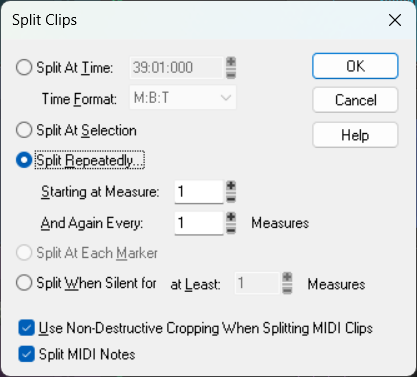-
Posts
1,323 -
Joined
-
Last visited
-
Days Won
2
Everything posted by Bristol_Jonesey
-
Saving a custom Workspace with the Synth Rack docked will do this
-

Cannot figure out why Export different than mix I hear
Bristol_Jonesey replied to dougalex's topic in Cakewalk Sonar
Your master bus fader is at -11.1dB This should always be at 0.0 That's your first step Also, the zip file doesn't contain any audio so further diagnosis isn't really possible -

[solved] fit project to window /song duration too long
Bristol_Jonesey replied to Sakini's topic in Cakewalk by BandLab
Yes, you need to delete the intervening space Best way is to use Ripple Edit All Select the time region between where you want it to end and where Cakewalk thinks it ends and press delete SWITCH OFF RIPPLE EDIT WHEN YOU'VE DONE!!!! -

Notes --> in Sonar Browser (open simultaniously with a Project)
Bristol_Jonesey replied to Astraios's topic in Cakewalk Sonar
Yes, this is exactly what I'm seeing. -

MIDI song is suddenly not stopping at end of tracks [SOLVED]
Bristol_Jonesey replied to tdehan's topic in Cakewalk by BandLab
Use Ripple Edit All to delete the section you don't want between where you want it to end and where Cakewalk thinks it ends -
Sounds like latency to me. Just as an experiment, temporarily bypass all your Fx from the Control Bar and see what it's like
-

Track Automation II Clip Automation (and Template stuff)
Bristol_Jonesey replied to Astraios's topic in Cakewalk Sonar
Don't confuse TRACK templates with PROJECT templates. -

Cannot Activate any of the cakewalk products?
Bristol_Jonesey replied to Codefreq's topic in Cakewalk Sonar
Send an email to support@cakewalk.com- 4 replies
-
- cakewalk
- activation
-
(and 4 more)
Tagged with:
-

Track Automation II Clip Automation (and Template stuff)
Bristol_Jonesey replied to Astraios's topic in Cakewalk Sonar
Clip automation will only work if applied to a clip in a track. It's name is a bit of a giveaway. -
-
Well the question is, if Sonar doesn't have the focus - what does?
-

SOLVED! Windows 11 Does Not Launch any Cakewalk Products
Bristol_Jonesey replied to g-feel's topic in Cakewalk Sonar
https://drive.google.com/file/d/1tjp1tlwBEWCfW8_rIlOAxBjNFp_Mx3tR/view This will repair any broken Redistributables -

Windows 11 Does Not Launch any Cakewalk Products
Bristol_Jonesey replied to g-feel's topic in Cakewalk by BandLab
See my answer on the Cakewalk Sonar board. -

SOLVED! Windows 11 Does Not Launch any Cakewalk Products
Bristol_Jonesey replied to g-feel's topic in Cakewalk Sonar
See if this helps https://discuss.cakewalk.com/topic/80961-resolution-startup-crashes-with-latest-sonar-release/ -

Cannot reactivate Cakewalk by Bandlab
Bristol_Jonesey replied to Yves Chaput's topic in Cakewalk by BandLab
No, you don't need to be logged in or even online to use it If it says you're logged in from the Help Menu, try logging out and back in again -
Yes it is. You simply drag the top handle upwards. It's a bit counter intuitive as you'd expect to drag the bottom handle downwards, but you can definitely resize it. I thought the size was adjusted dynamically but it doesn't appear so.
-
One thing I noticed in your Export dialog is that you're exporting at 16 bit with no dithering. If your original project was 24 bit then you'll probably need to apply dithering during the export.
-
There are only 128 addressable "steps" in parameters like velocity. How would you propose to increase this? And what would the benefit be? I would struggle to hear a difference of a velocity of, say, 100 to 101
-
You should be applying Melodyne as a Region Fx, NOT as a plugin in the Fx Bin. Right click the clip that needs correction, then under Region Fx, select Melodyne > Create Region Fx Before moving onto the next clip, render the one you've just finished from the same menu
-

Random scans while playback or recording windows
Bristol_Jonesey replied to Bruce Gombrelli's topic in Cakewalk Sonar
Turn it all off. If your plugins are properly registered this will not cause a problem. The only time my daw goes online is for updates & software downloads -
Hold the control key whilst dragging. This overrides the Hot Spot(s)
-
I use it offline all the time I call that reasonable And Cakewalk by Bandlab is light years ahead of Platinum. And it's free.
-
Do a "save as" to a completely different location, making sure "copy audio with project" is ticked. You can easily move it elsewhere when you've done.