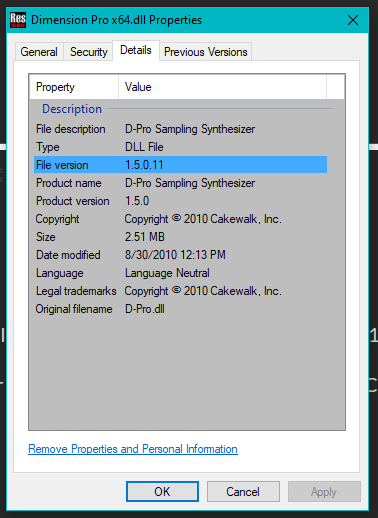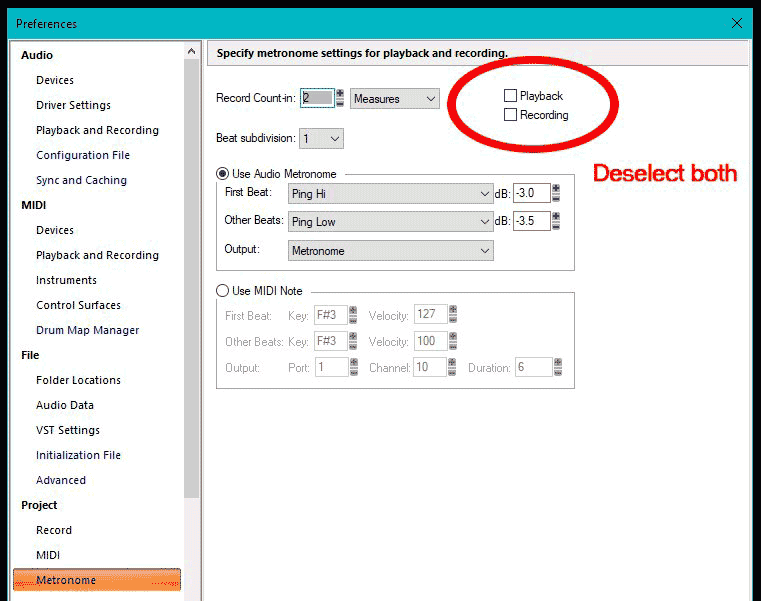-
Posts
3,525 -
Joined
-
Last visited
Everything posted by sjoens
-
I think I requested this: https://discuss.cakewalk.com/topic/80763-automated-mute-button/#comment-560904 As-is you have to manually switch to Automated Mute button by right-clicking the Mute button.
-

Dimension Pro not showing up on WIN 11 computer
sjoens replied to gmp's topic in Cakewalk by BandLab
My Legacy Cakewalk Products page says it's D-Pro Windows 1.5.0.13.001 which I assume is the vst version, but it downloads as D-ProInstall_1.5.5.13.exe. which is the installer version. -

Dimension Pro not showing up on WIN 11 computer
sjoens replied to gmp's topic in Cakewalk by BandLab
Thanks, I'll double check it again. Edit: I was wrong. 1.5.5.16 appears to be the installer version, not the vst version. It installs Dimension Pro 1.5.0.11 https://legacy.cakewalk.com/Support/Knowledge-Base/2007013416/D-Pro-1-5-5-16-Installer-Update According to cakewalk's KB page, 1.5.5.16 installer updated 1.5.5.13 to utilize the new CCC and aside from fixing the 'run as admin to register' issue, they both install version 1.5.0.11. My list of VST/DX versions: Dimension LE 1.2.0.69 - 2/7/2007 Dimension LE 1.2.0.70 DXi - 10/10/2007 Dimension LE 1.2.0.70 - 10/10/2007 Dimension LE 1.3.0.8 - 8/11/2008 Dimension LE 1.5.0.5 - 4/27/2010 Dimension Pro 1.5.0.5 - 4/27/2010 Dimension Pro 1.5.0.11 - 8/30/2010 (CCC version) -

Dimension Pro not showing up on WIN 11 computer
sjoens replied to gmp's topic in Cakewalk by BandLab
I think "1.5.5.16" is a typo because installing it results in "1.5.5.13". My installed version is 1.5.0.5 from one of the Sonar/CbB installs. As mentioned, the CCC version requires the standalone to run as administrator for registration to stick. -
Sorry, I didn't notice the clip above it. I'm glad you solved it anyway. Comping can be a handful sometimes. I use Sound On Sound so I have more control over what's happening.
-

Dimension Pro not showing up on WIN 11 computer
sjoens replied to gmp's topic in Cakewalk by BandLab
. -
Doesn't the OP's screengrab show Take Lane T13, with the clip in question, as muted?
-
PC will always have the main modules by default. Unfortunately the old way of saving an empty PC preset was a bug and fixed years ago. I still have the preset I made but it doesn't work anymore.
-
I figured they were audio artifacts or remnants from an edited wave that's too low to hear or for the meters to pick up, but something is or was there as even one of your screen shots shows. I also thought they were sometimes caused by my audio interface. What I've done is splice the offending spot out and bounce the surrounding clips back together. When it persists, I chalk it up to OCD and move on. You could try exporting the clip into another DAW to see if it reports the same activity.
-
It's been happening since at least X1 and before wave outlines were added. I believe it's just a graphical issue where Sonar is confused at certain zoom levels and misinterprets how or what to draw what is or isn't there.
-

Will V_Vocal still crash with a fast computer and lots of RAM?
sjoens replied to gmp's topic in Cakewalk by BandLab
I like Melodyne and use it a lot. Currently tho, it does some weird unexpected things when editing blobs. When I try to shrink one, the other end starts to disappear instead of the whole blob getting smaller. It may be only graphical but don't think it should be doing that. It also tends to put some notes a whole octave lower than where they should be making them harder to manipulate. Otherwise it's an awesome tool. -
It's based on Roland's Hyper Canvas which was DXi and VSTi.
-

PRV Transform Tool Right-click Erases Notes Using Draw Tools
sjoens replied to sjoens's topic in Feedback Loop
Yeah, can't believe I didn't see this before it was to late... for CbB. -
In CbB when 2 screens are used the Virtual Keyboards don't display correctly on the 2nd screen regardless of settings. Main screen is a laptop 4K set down to 1920x1080 scaled to 100%. 2nd screen is an ultrawide HD 2560x1080 scaled to 100%. Smaller size and buttons overlap on 2nd screen: Correct size displayed on Main screen: From the documentation: Cakewalk automatically detects whether or not you are using a touchscreen, and sizes the Virtual Controller accordingly. The optimum size is displayed for either touch or mouse input, regardless of screen resolution.
-
Browser position isn't the issue. SONAR/CbB/Sonar is not allowing the Browser to maintain the Browser > Menu > Folder view option position when saving the project or changing screenset views.
-
When using the Draw Tool in PRV, right-clicking with Transform Tool to select a group of CC's erases them while drawing the Transform box around them. You can hit ctrl+z to reverse the erasure but should this be happening while Transform Tool is invoked?
-
The OP's issue confirmed here. Issue is with the Folders column. When switching to another screenset and back again, the Folders column reverts to a 1/2 closed position without warrant. This happen inside and outside Multidock. I can switch it from Right side to Multidock without issue, but switching back to Right side the Folders column closes completely and has to be reselected. Browser has a long standing issue not displaying properly. Getting it to behave has been a struggle so I don't even bother with it. Floating the Browser opens another can of worms. In SONAR/CbB Folders column has to be reselected each time the screenset is changed back or project is closed and reopened like it's intended to only be temporary no matter where it is. You can submit a Browser bug report: Media > Folders and Media > Show all Files and Folders does not persist when selected and the view is changed. The PRV Track View is another one that does not stay where you put it when reopening a project.
-
I never noticed this before but occasionally whether I bounce a split audio clip or the entire track, either way all the clips in that track change red during the bounce process then back to their original color. Normal?
-

Make Scroll Lock stop scrolling in Event List
sjoens replied to Starship Krupa's topic in Feedback Loop
Normally the Event List doesn't scroll until the position indicator box reaches the halfway point in the screen and there's hidden notes below the bottom. Here the position box remains stationary while the notes scroll. When the final notes appear at the bottom of the screen the notes stop scrolling and the box starts moving again. It's only during the time the list scrolls that scroll lock stops it. -

Make Scroll Lock stop scrolling in Event List
sjoens replied to Starship Krupa's topic in Feedback Loop
Of greater concern to me is the fact that my laptop keyboard has no Scroll Lock key. There's extra keys that can be assigned to it, but I normally use a USB keyboard with the laptop. It has an F-key combo for scroll lock but neither one seem to work in TV or PRV. edited for accuracy -
Wondering if-n-how this might affect the longstanding >Sonar hangs in background processes because of some plugin or audio issue and won't reopen< issue.
-

Make Scroll Lock stop scrolling in Event List
sjoens replied to Starship Krupa's topic in Feedback Loop
Just saying, things like Ctrl+Z should always be undo no matter what view you're working in.