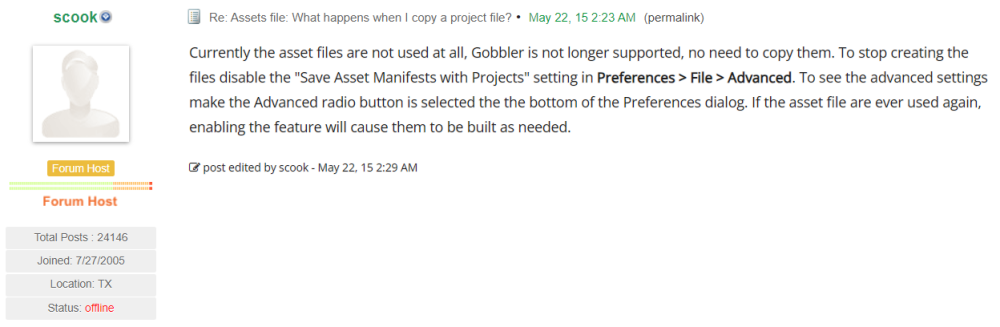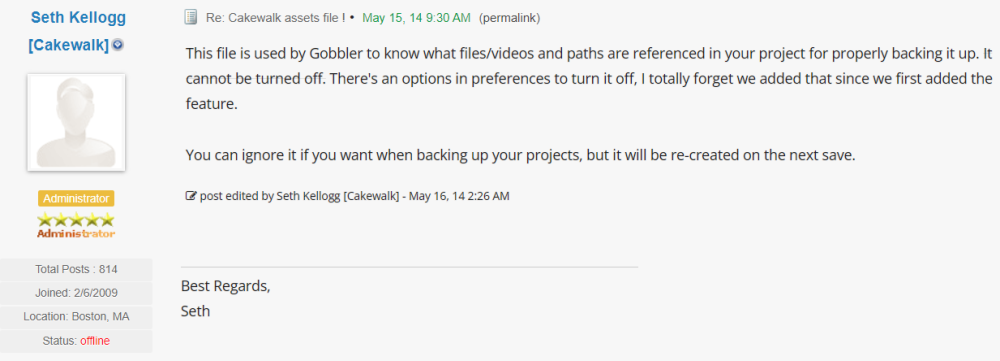-
Posts
3,525 -
Joined
-
Last visited
Everything posted by sjoens
-
One did... 10 yrs ago http://forum.cakewalk.com/Cakewalk-assets-file-SOLVED-m3039654.aspx As did scook 9 yrs ago:
-
AI = Assimilation Inevitable... resistance is futile!
-
1. Go here https://legacy.cakewalk.com/Support/Knowledge-Base/2007013208/Free-Dimension-Pro-Expansion-Packs-1-3 and scroll to the bottom where the link is. 2. Click the link and it opens a blank page. 3. Slow click the address bar twice in the blank page and replace the www with legacy. (for some reason "legacy gets replaced with "www" and fails to download. As soon as you change it back to "legacy" the download happens.) 4. Downloaded file should be Dimension_Pro_Free_Expansion_Packs_1-3.zip.zip. It contains the .exe file. Hopefully this broken link will be fixed at some point. If you still have issues with Bit Defender, disable it during the download and/or installation.
-
Some expansion packs don't install properly. I've got some that need reinstalling to work right. Sometimes manually moving files around is also needed. There may be some info on the Support > Knowledge Base site. Type "Dimension Pro" in the Search by >Terms box to find articles. Also, I would completely remove/uninstall Dimension before reinstalling it.
-
-
PRV Note Properties: Smart Tool = Double click Draw Tools = Ctrl+Right click Other Tools = Right Click
-
Screenshots might help. I've noticed odd Take Lane behavior from their beginning. They certainly need cleaning up now and then. "But if I tried to delete any midi snippet from any of the take lanes, those notes also disappeared from the main tracks as well, as though they were linked midi notes." If there's a clip in the track, there's a Take Lane associated with it. There are no tracks with clips without a Take Lane, tho there CAN be a Take Lane without any clips in the track. Bounce each track before duplicating or copying it. This will consolidate all clips to one Take Lane. A blank track has no Take Lane until 1) something is recorded, imported, pasted, or manually entered, or 2) you click the Take Lane button. Check your settings in Preferences > Project > Record > Take Behavior.
-
Makes sense, since I can't save files yet I won't see it then. Thanks David.
-
You lost me here. Even google doesn't help. Where is this Preview? I don't see it in the Start Screen.
-
Then again I could be losing what's left of my right mind as I can't find that post now. Maybe it was removed or I had you confused with someone else. Best to forget the whole thing I guess.
-
Only way I know ATM is to do as I described and Save-As to a new project and delete the old one.
-
Unfunny response to your earlier comment... I think. It kinda sounded a little... well... grim. No worries.
-
Most every audio file generated by a project remains in the folder. When they're edited, bounced or changed, a new file is created in the folder along side the original that's no longer used in the project. This means destructive editing isn't really destructive and you can save yourself when a mistake happens by reinserting the file into the project. When you Save-As to another location, the files no longer used in the project are not transferred. This helps consolidate the final project.
-
Yes, they're both in the Process menu. They can be set to a Custom Module button for quick access.
-
Bankruptcy is mentioned on the Announcements page which links the Chapter 11 form, which links to case info. @Grem you shud change ur name too Grim.
-
Is output low on each track level? the Master Bus output level? or your interface level? Why not Normalize clips in CbB? Or at least check track output dBs and adjust with Process>Gain by desired dBs? This is also why it's good to "copy" waves into the project so any edits don't affect the original waves.
-
According to the manual many views are zoomable. After a couple reboots (and some redbull) LUNA is working fine and much faster now. 3rd party plugin performance is a crap shoot, tho. Even using their Shape alongside RAVEL piano DEMO has issues. Only the 1st one loaded will work.
-

Dim Pro, Is this locked to Cakewalk products?
sjoens replied to John Vere's topic in Cakewalk by BandLab
Version 1.5 should work in most DAWs. You can download it here if it's in your legacy account and you have the right numbers: https://legacy.cakewalk.com/support/dl.aspx?DLID=1788 1. Click the above link. 2. It will open your web browser and change itself to "...www.cakewalk..." in the address bar. 3. Change the "www" back to "legacy", hit ENTER and the download will commence. -
LUNA seemed to work fine yesterday. Today it's slower than molasses loading and responding to any mouse action. Won't even create a new track. Not sure if it's a JAVA issue but other JAVA based apps load up after a while and have to be closed and reopened on my system. Maybe it needs more caffeine?!
-
Using LUNA in Windows Includes PDF manual link Known issues at the bottom
-
What do you mean by this? Later in the same session? After closing and reopening CbB? After renaming the Bus? I haven't seen this behavior (yet) but I have see where Automation Lane names don't update when Bus names are changed, tho all other areas do update. When this happens you can reassign it to another automation, then re-reassign it back to the original and the name will update.