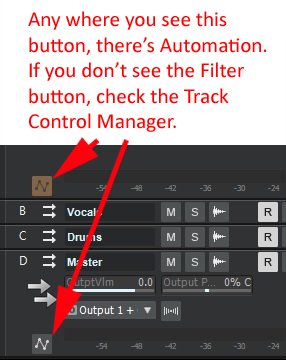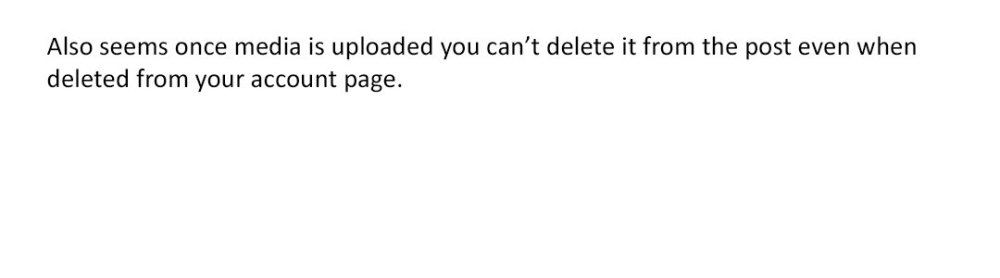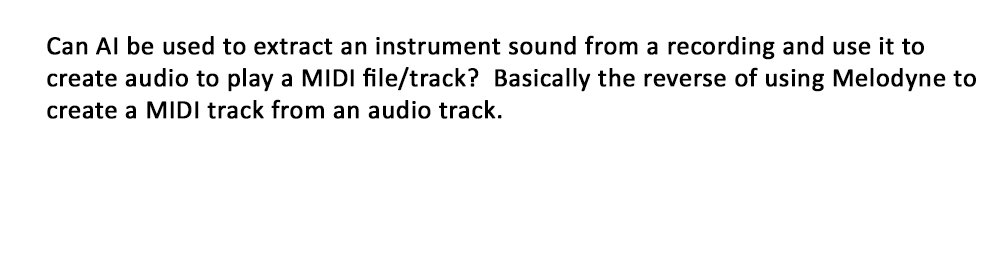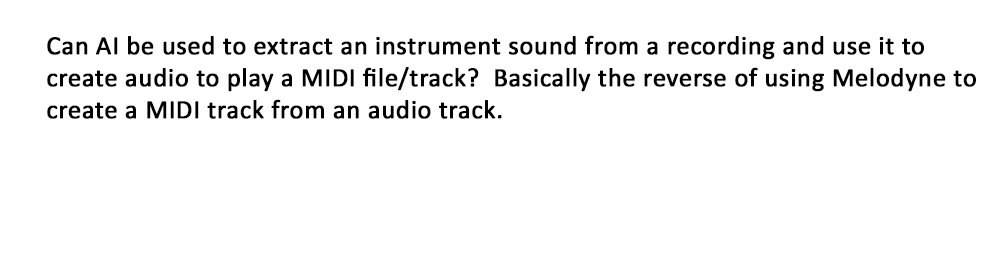-
Posts
3,525 -
Joined
-
Last visited
Everything posted by sjoens
-
Personally want Time Ruler Digits bigger as well.
-
When opening CbB offline, the new nag screen comes on but when it's closed the Start Screen has to be opened manually from the menu. Note 1: Show Start Screen is checked in Preferences Note 2: Only happens when offline Note 3: Nag Screen does not = Activation toast.
-

Is Auto-tune region FX compatible with Cakewalk and Sonar?
sjoens replied to Carlos Pérez's question in Q&A
Once Auto-Tune is open in Multidock, try reclicking on the Track View clip for the audio to appear. I often have to do this with Melodyne. From Auto-Tune: DAW Compatibility Windows Ableton Live (VST3) Cubase (VST3) FL Studio (VST3) Nuendo (VST3) Pro Tools (AAX) Reason (VST3) Studio One (VST3) Please note: Our plug-ins may be compatible with other DAWs not listed here that support 64-bit AU or VST3 plug-ins, but they have not been tested nor approved. -
Try uninstalling and reinstalling Cakewalk.
-

Extracting An Instrument's Sound To Play MIDI Notes
sjoens replied to sjoens's topic in Cakewalk by BandLab
Thanks, but sorry. I gave my last $100 to some forum hijacker so we could text again and am still waiting on the $99 in change. -

[Resolved] Cannot add text to post what is happening?
sjoens replied to jm52's topic in Cakewalk by BandLab
A staff member just informed me there was a breakage after a system update but they're working on it. So far text has been restored. -

[Resolved] Cannot add text to post what is happening?
sjoens replied to jm52's topic in Cakewalk by BandLab
-

[Resolved] Cannot add text to post what is happening?
sjoens replied to jm52's topic in Cakewalk by BandLab
same here.txt -
Multidock can be problematic if synth names are a mile long or using BitBridge with some 32 bit plugins which can't be docked. jBridge is better for that. Edit: Most BitBridge plugs can be docked by holding Alt while opening the UI (Shift for X3), then docking the little bar that opens behind the UI.
-
They are always in the Synth Rack. Just click the synth icon on the left side to open them. Otherwise you can move the synth to the Multidock so it's only a tab away when you want it and out of sight when you don't. Click the tab to open. Hit the D key to return to Track View. This is exactly what they did to Console View and all the rest of the views. They no longer have their own views. There's a way that they can but it's awkward and clunky to navigate.
-
Nothing in the OP indicates that. AFAIK there's no way to change it. Once you move it tho, it will reopen at the new location as David said. Yes. Search for "clip" or "clip background". The main gray clip background is not listed in Preferences but it is listed in Theme Editor. In CbB, record colors are displayed for you in the screenshot I posted above. I used the search word "record". The 3rd one changes the default record clip background. Unless you changed it or are using a custom theme, the record clip background default should be dark red until recording is finished, then it turns gray. The gray background is not listed in Preferences but it is listed in Theme Editor. Once you change a color, save the color set with a new name so it can be recalled later without altering the default color sets.
-
Not sure if this is what your asking about... CbB and Old SONAR have this in Preferences: New Sonar does not! Would be nice if OPs say which version they're using since CbB and Sonar are extremely different in many areas.
-
If you miss activation, all that happens is CbB goes into DEMO mode and throws a label on the Tools module "Not Activated" and won't allow you to save. Simply reactivate it to continue.
-
Set Gain so it doesn't clip or distort the signal. Then try moving the MG-XU instrument's channel fader all the way up. This works on my interface/mixer but not sure about the MG. There's times when adjusting a recording is necessary after the fact with Process > Apply Effect > Gain.
-
It works better on the main C:\ drive but since you moved it, make sure all the paths to it are updated in Preferences > File > Folder Locations.
-

Three Beatles songs merged but last one too loud!
sjoens replied to RICHARD HUTCHINS's topic in Cakewalk by BandLab
Highlight the song in question (drag over it with the mouse) then go to Process > Apply Effect > Gain and enter a (-) dB number. You can split the track into individual songs and bounce each clip to edit them separately. -
Never uploaded mine anywhere but I have about 35 remnant asset files no bigger than 7KB ea. in older projects. ... now deleted.
-
I don't see it putting a copy over the original here... but I found the Now Time line position is tied to the Options > Time Grid setting in Melodyne. If it's set to Bar then pasting puts the blob exactly 1 bar ahead of the original blob on the 2nd paste action. IOW, the 1st paste action moves the line 1 bar up and the 2nd paste action pastes the blob. Unfortunately there's no way to disable the snap setting to avoid this. 2 ways I've found to paste at a specific location other than the snap setting is: 1. Requires 2 paste actions. - copy blob - paste blob (Now Time line moves to Snap setting position but nothing is pasted) - click the Time ruler where you want the blob - paste blob again or 2. Requires 1 paste action. - copy blob - click time ruler to move the Now Time line where you want the blob - click on the Now Time line in the blob window - paste blob
-
Is this new to New Sonar? I don't see it in CbB. Since I don't have a paid version of New Sonar I can't bring up the Export dialog.
-
... or what's shown happening on many videos, which is odd. @Helios.G This happens within Melodyne standalone and ARA in CbB. Thanks for confirming.
-
I've always had a problem with Melodyne when copy & pasting. 1. select blob and copy it 2. set Now Time line where new blob needs to go 3. hit Ctrl+V and Now Time line moves back to original blob without pasting anything 4. move Now Time line back to new position 5. hit Ctrl+V again and new blob is pasted Is this normal? I don't see this happening in the videos