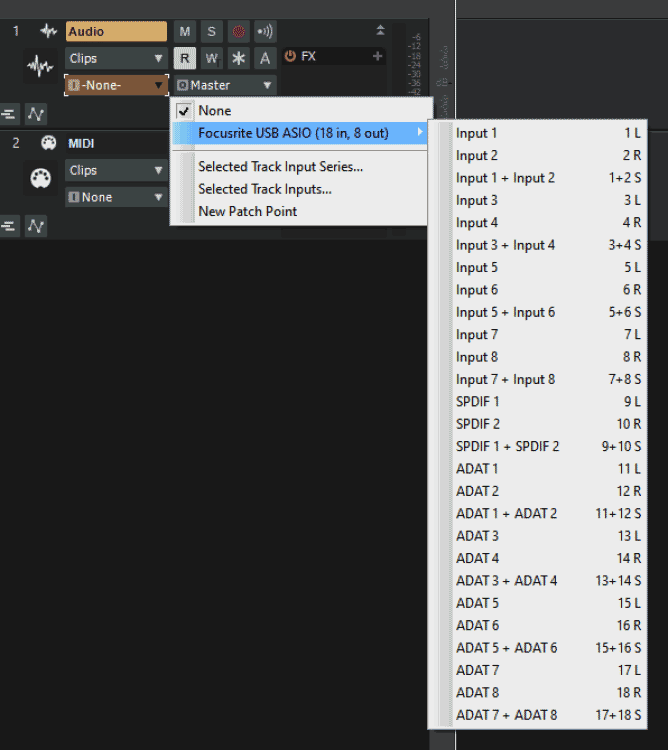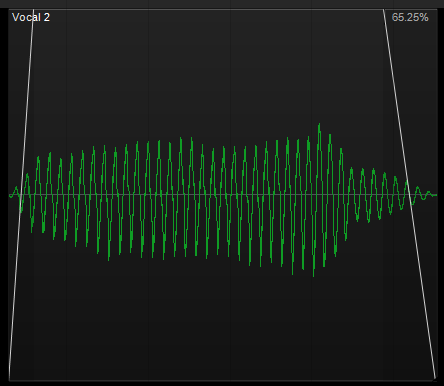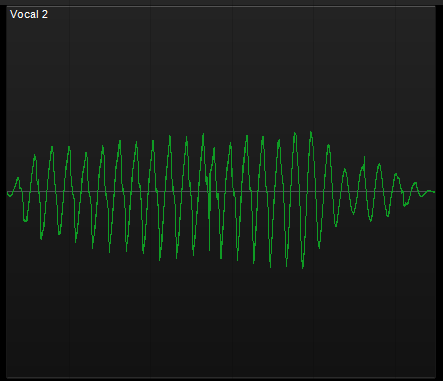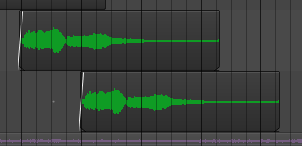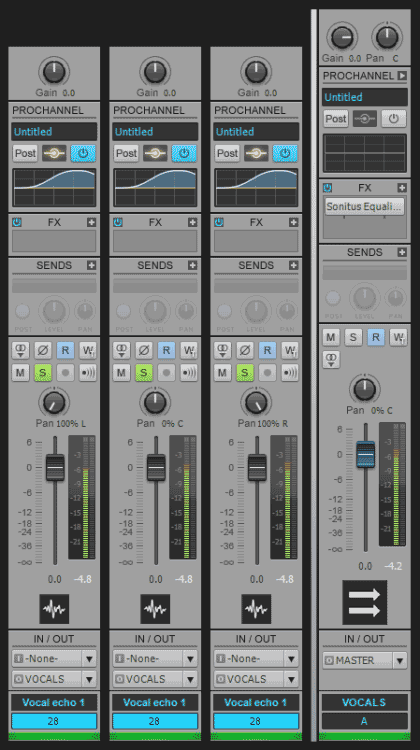-
Posts
3,545 -
Joined
-
Last visited
Everything posted by sjoens
-
I have an empty port on the MIDI interface I label and use as NONE for this reason. Not that it's an anomaly, but there are occasions when Cakewalk will randomly assign all inputs at once, or maybe 3 out of 5 available prompting me to physically check each and every track input before using them.
-
My guess is your RealTek soundcard doesn't support surround.
-

Shell exception and Encountered an improper argument
sjoens replied to ThexEmperorx's topic in Feedback Loop
Reinstalling any program should not affect the files/projects made by them. It's always good to have backups of them for other reasons tho. -
"In my thirty FIVE years of using Cakewalk I have also never run into this." - one forum user "In my 35 years I have encountered this issue many times, and it's come up on the forum many more times." - another forum user Whether you do or don't seems a regular consensus on this forum and pretty well sums up Life with Cakewalk... or life with computer. Anomalies can happen to anyone, anytime, anywhere, and for anyreason. Not to brag but I have a 100 page memoir to prove it. If there's something wonky going on under the hood or with your routine, seems Cakewalk will be one of the 1st to protest. ...I'm usually the 2nd.
-
"Too much information"?? Many of these pages come up in a Google search and not always clear to the viewer which ones are current or defunct. Even gaga.cakewalk and taylor.cakewalk pages still come up on occasion adding to the confusion. The last page shown above stating "We're sorry, this part of our website is currently undergoing maintenance" is misleading and only leads to confusion and frustrated forum posts like this one.
-

Lost ability to drag Console to 2nd monitor
sjoens replied to Chris Rydstrom's topic in Cakewalk by BandLab
1. Right-click your desktop 2. Select Display settings at bottom of list Do you see 2 screens? If so, how are they oriented and are you dragging to #2 in that direction? - you can change the orientation by dragging #2 around #1 - if you don't see 2 screens then you haven't set them up 3. Scroll down Multiple displays and check that Extend these displays is selected -
Workspaces?? You can hit "F" or "Shift+F" to bring it all home or make a Custom Module button for it.
-
In my case it didn't create artifacts but actually damaged and distorted the wave form. I figure some algorithms have trouble "crunching" the numbers accurately when shrinking short clips like this one.
-
Thanks Mark. This is a 4 sec clip shrunk 65.25%. Radius worked but I would expect none of them to ruin it.
-

Instrument Track View Controls: Velocity vs. Gain
sjoens replied to murat k.'s topic in Feedback Loop
. -
Don't know what "round" means but themes for Cakewalk by BandLab can be found in the Forums > Community > Content > UI Themes forum.
- 2 replies
-
- themes
- theme editor
-
(and 1 more)
Tagged with:
-
This will bypass the entire PC rack even if some modules in the rack are left "ON".
-

cakewalk failed to load 80004002 (plug-ins)
sjoens replied to Pascal Auger's topic in Cakewalk by BandLab
Since you posted, I'll update my post above here: Not true since a complete system reinstall. 32 bit- StVX64.dll v1.0.3.0 (2012) 2208 KB (StyleDial) VX64_VocalStrip.dll v1.0.4.0 (2014) 1954 KB 64 bit- StVX6464.dll v1.0.3.0 (2012) 3041 KB (StyleDial) VX64_VocalStrip_64.dll v1.0.4.0 (2014) 3041 KB I remember reading about it or maybe had an issue myself awhile back but don't have any details. I was just offering as a maybe why they're hidden. -
I've always used Elastique for bouncing clips with good results until today. Bouncing should clean up audio distortions. But today it actually created them. 4 sec vocal clip before bounce: audio looks and sounds fine. after bounce: audio looks and sounds distorted with popping noises. I tried bouncing this clip with a bigger one with the same results. I switched to Radius and got much better results. They each work better for certain tasks - as outlined in the documentation, but none of them should create distortion or artifacts damaging a clip beyond use. So just wondering what might be going on here.
-

feature request Automate Sonitus Bypass Button or FX Rack Button
sjoens posted a topic in Feedback Loop
Sonitus plugins have been around forever now and still no way to automate them ON/OFF? They all have a BYPASS button so can it be added to the automation list? For instance, when using the Equalizer, I have to separate sections of a full length clip and setup 6 automation lanes for those sections. Or put the sections on a separate track, or... It would be simpler to automate the Sonitus BYPASS button.... or even the track FX Rack ON/OFF button. -

CbB Not Updating Theme List When Files Renamed In Windows
sjoens replied to sjoens's topic in Cakewalk by BandLab
Only me & only once.... Either way looks like I misread it, but they were already renamed so I wasn't going to rename them again. I just finished using the method I posted in bold above and didn't take so long. Took longer to create this thread tho you helped get me on the right track. -

CbB Not Updating Theme List When Files Renamed In Windows
sjoens replied to sjoens's topic in Cakewalk by BandLab
Yes I renamed them in the folder. The quickest, most common, traditional method used by normal people everywhere. Thanks for that info Canopus. but simply loading and Saving As to the same name does not work. I located the STRING names in a resource editor and found the names had not changed. This method only works if you're renaming it differently than the name it already has. What does work is, opening the theme, double-clicking a color, clicking OK and hitting SAVE. Now... does doing that to 40+ already renamed files sound like a good use of time? I love the T.E. but the renaming thing sounds like a bad way to code. -
I just cleaned up my theme folder of unwanted/unused themes. Then I renamed several. After a system reboot CbB still lists all the old names in Preferences. Not sure which is which now. Since Theme Editor is no longer updated is there a way to fix this on my end? Theme Editor itself sees the new names as expected.
-
Well it does change the track icon as it should but doesn't change the sound or Pan of the output. Something disabled the Pan function permanently locking the tracks in the hard panned state they were in. I could post before and after screenshots showing this.
-
I was curious if I had done something to cause it but now I don't think it's something that can be reproduced intentionally and may have happened during one of CbB's frequent crashes or hanging in Background Processes. AAR the offending tracks are replaced with new ones in the latest saved project... so far so good. Turns out I had saved several sequential projects that have the bad tracks but they will lie dormant until deleted.
-
Same track with Pan set 3 ways resulting in same left output. Bus plugin is stereo Sonitus Equalizer. The other track panned hard right affected the same way.