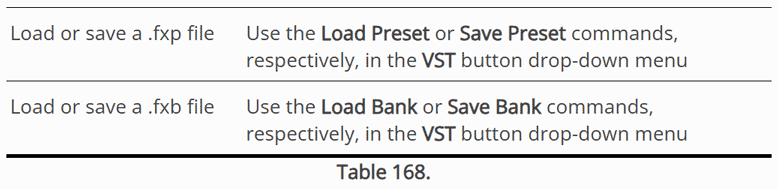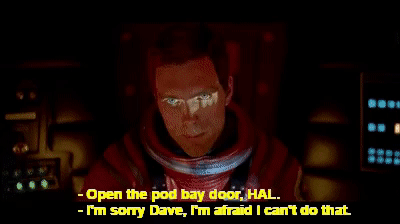-
Posts
3,511 -
Joined
-
Last visited
Everything posted by sjoens
-
Interesting it's the only view not included in the View menu.
-

[FIXED] "MOTU Has Been Disconnected or Turned Off"??
sjoens replied to sjoens's topic in Cakewalk by BandLab
Don't know how it broke. Don't know how it got fixed. Just glad it's working now. -
Or rename it for legacy users - like: Legacy Cakewalk; Leftover Cake; Leave The Cake Out In The Rain; Let 'Em Eat Cake, . . . or somesuch.
-

[FIXED] "MOTU Has Been Disconnected or Turned Off"??
sjoens replied to sjoens's topic in Cakewalk by BandLab
Both Win7 & WIn11 work without incident. After more un/re-installs and running the sound troubleshooter in Win10, it seems to be working without incident also. Been running a project for a few hours and so far no disconnect warnings. Thank you all for your tips. -
Cakewalk Sonar forum above.
-

[FIXED] "MOTU Has Been Disconnected or Turned Off"??
sjoens replied to sjoens's topic in Cakewalk by BandLab
The only change on this system is Windows 10 updates. My Win 7 & WIn11 laptops are all on original OS's. -

[FIXED] "MOTU Has Been Disconnected or Turned Off"??
sjoens replied to sjoens's topic in Cakewalk by BandLab
This is the 1st time it reports them blank tho. Fortunately I can enter my own names but I have no idea which one is which w/o some trial & error. Nice. One more thing to look at. -

[FIXED] "MOTU Has Been Disconnected or Turned Off"??
sjoens replied to sjoens's topic in Cakewalk by BandLab
Mine isn't. Still the same issues. Trying the un/re-install one more time. I've crossed posted in the MOTU forum but doubtful it'll ever get resolved. Could be a Windows 10 thing. Yeah it's deprecated but I signed up for extended support. . . whatever that means. I'll be checking it on a Win7 and Win11 system to narrow it down. Otherwise it's bound to be repurposed as an overpriced hockey puck. -

[FIXED] "MOTU Has Been Disconnected or Turned Off"??
sjoens replied to sjoens's topic in Cakewalk by BandLab
Seems I got the wrong drivers from the wrong page. Trying the right ones now but something still weird. Cakewalk sees the right IN/OUT names but in Windows settings the different INs/OUTs have no names. . . just blank. -

[SOLVED] Session Drummer 3 Pad Assignments
sjoens replied to sjoens's topic in Instruments & Effects
Thanks. I realized that from the video. It's doable tho I was hoping for more of a reassignment of the pads so the sounds would be listed when you right-click them. Once you load a new sound all the others go away. Can't have everything I guess. -

[SOLVED] Session Drummer 3 Pad Assignments
sjoens replied to sjoens's topic in Instruments & Effects
Found chucke's video. -
Each of the 4 pads are tied to a set group of instruments. Is there an assignment file or way to edit the sets so a sound from one pad can be reassigned to another pad?
-

Program Change - Preset Number Info on Event List.
sjoens replied to carlo's topic in Cakewalk Sonar
In Cakewalk . . . FXP files are plugin presets. I have 848 on my system. FXB files are preset banks. I have 22 on my system. They are loaded and saved using the VST button in a VST's header. reference manual pg. 954 -
But they only show up when a docked view is open. They disappear when Track View is on. Would be nice if they were permanently present on the MD strip when it contains views.
-
-
There's an app for that.
-
"That thingy that let's you see the screeny"? Since Windows 7 I think.
-
So... now I am dog, huh. Grrrr
-
Pretty easy really. The KB shortcut is just another option good for when things are covering the screen. . . when it works.
-
For giggles try hitting a few Screenset buttons. If you've never messed with them one is bound to include the Inspector. Hit "2" then "I" works here. If this brings it back, you can dupe that screenset to 1. Otherwise it could be you were floating it on another screen when you made the template or saved the project last and now it's off screen where it'll never be seen on that screenset. BTW, the initial screen layout of all projects will always be Screenset 1.
-
You'd know this if I wasn't so slow typing on this tiny mobile device keypad. 😁
-
If it were that easy. You can assign a KB shortcut within a shortcut and assign admin privys to it. I may have goofed it up tho.
-
Seems to work either way. I made a shortcut for the BAT file and then included a KB shortcut for it, but it only worked once for some reason. BTW, I know where my folder is so to empty it I just open it, ctrl+A and hit delete.
-
Curious if there should be an end quote somewhere?