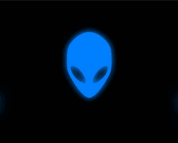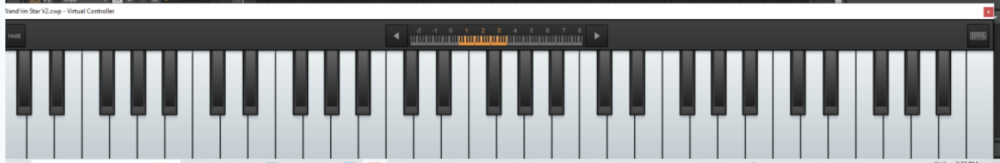-
Posts
3,528 -
Joined
-
Last visited
Everything posted by sjoens
-
Today the window opened normally when I posted in another thread. Then I watched it switch to this broken one before I started typing. So something's misbehaving. Maybe this glowing symbol on the lid has something to do with it... ¯\_(ツ)_/¯ Probably explains everything.
-

[not FIXED] "MOTU Has Been Disconnected or Turned Off"??
sjoens replied to sjoens's topic in Cakewalk by BandLab
Still happening (not even a day). I'm writing this off as unfixable barring a full system reinstall. Maybe the last Windows update for Win10 will fix it but I'll probably move on to another PC b4 then. -

[not FIXED] "MOTU Has Been Disconnected or Turned Off"??
sjoens replied to sjoens's topic in Cakewalk by BandLab
In MOTU world "hybrid" means USB. The original mk3 was firewire only and is discontinued including driver downloads as the hybrid drivers work on it too. I bought this unit used and reached out to see if I can get it re-registered in my name but no answer yet. Other forms of comm are currently unavailable. I posted on MOTUNation but the few responders weren't that helpful. The issue is probably unique to me only. I'm giving the last round of troubleshooting 2 or 3 days before I say more. -

[not FIXED] "MOTU Has Been Disconnected or Turned Off"??
sjoens replied to sjoens's topic in Cakewalk by BandLab
SFC found an repaired several files. DISM only says it completed successfully. During the wait I remembered we've had a couple of power outs/spikes that may have contributed some issues. -

[not FIXED] "MOTU Has Been Disconnected or Turned Off"??
sjoens replied to sjoens's topic in Cakewalk by BandLab
DC power is a given for me and I never rely on USB power if there's an option. (The MOTU MIDI micro lite is USB only) Sorry I always forget the obvious required info - It's the hybrid which has firewire and installs the firewire driver (as noted), but my system has no firewire so never thought it would be an issue as disconnection should relate to USB. It'll take a few days to confirm tho. I originally installed the latest hybrid drivers as they are the only ones updated now. When the issue began, I tried going back to older drivers to verify or eliminate the driver. Since then I've reinstalled the newest ones but the issue remains, so I'm still leaning toward it being a Windows update. Doing that now. Thanks, will be checking those out too. -

Cakewalk Sonar Default virtual piano keyboard
sjoens replied to August Spencer's topic in Cakewalk Sonar
I interpret the documentation to mean the overall size of the VKB is determined by touch screen or no touch screen, not how many keys it shows. But I can't find anything beyond the help files on it. Speaking of suppositions or theories, I also think VKB coding is internal and relies on how Cakewalk interprets system video settings. Including how many octaves are shown. -
Put " @ " before a user's name in your post and it sends him a notification for which he might respond to. You can edit your post to do that. Hover over, or click on, a user's name will show you the last time they were on the forum. If it's been a year or more, they may not respond.
-

[not FIXED] "MOTU Has Been Disconnected or Turned Off"??
sjoens replied to sjoens's topic in Cakewalk by BandLab
So far all I see is an application error for MFWAKeys.exe which created a series of app crashes and dump files. It's for MOTU Firewire Audio Pedal which isn't used as I have no firewire. I've disabled the file but have doubts it's to blame. -

Cakewalk Sonar Default virtual piano keyboard
sjoens replied to August Spencer's topic in Cakewalk Sonar
That just simply is not fair! Must be a bug as the tiny octave picker only shows 3 octaves - so which 3 are displayed? Maybe a line in the Initialization file could be added to set displayed octaves?? -

[not FIXED] "MOTU Has Been Disconnected or Turned Off"??
sjoens replied to sjoens's topic in Cakewalk by BandLab
Aaaaand we're back... to sq1. This time I noticed the system froze briefly a couple of times then went back to working. Then after another freeze up, the dreaded warning returned today. Is there a way to log Windows events to show what's happening to cause the warning? -

What are the 4 white dots in a MIDI track view?
sjoens replied to RobertWS's topic in Cakewalk Sonar
I've never seen the clip icons disappear, even with Maximize Waveform selected. -

What are the 4 white dots in a MIDI track view?
sjoens replied to RobertWS's topic in Cakewalk Sonar
The notes disappear? That's not good. Most DAWs do the same. FWIW, Separate clips on one track can be set to open different editing views. -

Cakewalk Sonar Default virtual piano keyboard
sjoens replied to August Spencer's topic in Cakewalk Sonar
FWIW, the VKB has always had display issues depending on monitor setup. But 5 octaves??? I posted last year about it, but after a complete system reinstall and a new 2nd monitor it's resolved these issues. -

What are the 4 white dots in a MIDI track view?
sjoens replied to RobertWS's topic in Cakewalk Sonar
If nothing else it marks the end of the clip which is handy when looking for unbounced clips in a track. -

help with re-install, now that CBB is out
sjoens replied to Wei Liang Yap's topic in Cakewalk by BandLab
Just install everything you want to use - all SONARs can exist side by side - but do it in order as older stuff can mess with newer installs. Also, you don't have to install every SONAR version fully, just the plugins. -
I've never encountered an issue exporting from X1 or any SONAR version. Dithering and/or Radius Pitch Coherence (default is 50%) can play a factor in bouncing and export. Maybe uploading an audio sample of the "dreadful sound" can help determine the cause.
-
Or as I always say: More than one way to skin . . . (never mind).
-
Interesting it's the only view not included in the View menu.
-

[not FIXED] "MOTU Has Been Disconnected or Turned Off"??
sjoens replied to sjoens's topic in Cakewalk by BandLab
Don't know how it broke. Don't know how it got fixed. Just glad it's working now. -
Or rename it for legacy users - like: Legacy Cakewalk; Leftover Cake; Leave The Cake Out In The Rain; Let 'Em Eat Cake, . . . or somesuch.
-

[not FIXED] "MOTU Has Been Disconnected or Turned Off"??
sjoens replied to sjoens's topic in Cakewalk by BandLab
Both Win7 & WIn11 work without incident. After more un/re-installs and running the sound troubleshooter in Win10, it seems to be working without incident also. Been running a project for a few hours and so far no disconnect warnings. Thank you all for your tips. -
Cakewalk Sonar forum above.
-

[not FIXED] "MOTU Has Been Disconnected or Turned Off"??
sjoens replied to sjoens's topic in Cakewalk by BandLab
The only change on this system is Windows 10 updates. My Win 7 & WIn11 laptops are all on original OS's. -

[not FIXED] "MOTU Has Been Disconnected or Turned Off"??
sjoens replied to sjoens's topic in Cakewalk by BandLab
This is the 1st time it reports them blank tho. Fortunately I can enter my own names but I have no idea which one is which w/o some trial & error. Nice. One more thing to look at. -

[not FIXED] "MOTU Has Been Disconnected or Turned Off"??
sjoens replied to sjoens's topic in Cakewalk by BandLab
Mine isn't. Still the same issues. Trying the un/re-install one more time. I've crossed posted in the MOTU forum but doubtful it'll ever get resolved. Could be a Windows 10 thing. Yeah it's deprecated but I signed up for extended support. . . whatever that means. I'll be checking it on a Win7 and Win11 system to narrow it down. Otherwise it's bound to be repurposed as an overpriced hockey puck.