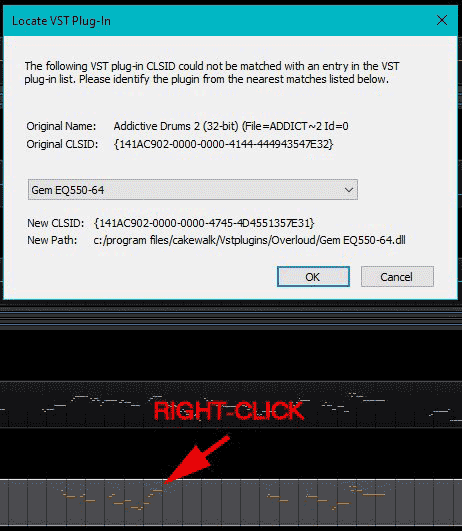-
Posts
3,540 -
Joined
-
Last visited
Everything posted by sjoens
-
So why don't I restore windows to an earlier date??? Sure enough, I reset it to 2 days ago and problem gone, so far... hopefully very far. Looking at the list of affected apps it was likely a Windows update or Native Access, which has a host of it's own issues not working. Thanks for helping out Promidi!
-
It started happening within the last few days and occurs in all projects old and new.
-
Reset Registry: 1. Deleted registry vst inventory 2. Reset plugins in Preferences 3. Scanned plugins (For years it has been normal behavior for it to scan the same plugins more than once) 4. Registry inventory is restored 5. Open CbB and create New Project and right-click the FX Bin 6. Right-click issue persists a. Why is it throwing a plugin error immediately when right-clicking FX Bin or audio clip? b. Why in the world is the error about a plugin that never existed on this system? The error only occurs the 1st time right-click is used this way in a project.
-
Thanks. I'll also check the registry for a 32 bit Addictive Drums entry. There shouldn't be one. UPDATE: Confirmed. No 32 bit AD2.
-

Superior Drummer Cymbal Mute Discovered at last!
sjoens replied to Keni's topic in Instruments & Effects
Seems like a lot of hoops just for a hat mute. -
Gobbler got gobbled.
-
I already did that for another issue so I will try your 1st idea. BTW, it also happens when right-clicking on an audio track FX bin to insert an FX. Do you remember the registry path for the VST inventory?
-
Very Strange. Last year's install worked but after reinstalling Windows 10 a few months ago, Kontakt 7 installs as an .EXE and a VST3 but won't scan into CbB/Sonar. VST3: C:\Program Files\Common Files\VST3 Standalone: C:\Program Files\Native Instruments\Kontakt 7\Kontakt 7.exe Do you at least have the standalone?
-
You can also record into them, unlike Busses. I'm not aware of any way to convert Busses to Aux Tracks or vise versa.
-
Those aren't Busses, they're AUX Tracks which do reside in the Track Pane. You make them by clicking the Output of an Audio or Instrument/Synth track or right-clicking the track > Insert Send > New Aux Track. 2 hours ago, Roy Slough said: 1. Could it be this moving out and moving back upset things, but I can't see why, I didn't try and open it from the USB drive. 2. Could I have opened the project while still on the USB drive, bearing in mind when I created and worked on the project everything was in C:\Cakewalk Projects. Or would this really screw with the project (I believe it would hence the moving back and forth) 1. Not likely 2. Shouldn't matter where the project is when opened as long as the folder contains the Audio folder and all the files are present on the system. Opening it on a different system can cause missing file syndrome.
-
"Connected" stuff like Platinum and MC7? Because CCC is literally missing half of my stuff. I haven't reported it because everything else is on my legacy account product page.
-
Yes! I did! (Windows 11 Home was a bag of worms but maybe 11 Pro is better.) Yes! I am! but there's little I can do about that now.
-

[Solved] Need Help - snap to grid intensity & duplicate blocks
sjoens replied to scott brady's topic in Cakewalk by BandLab
You can also drag a clip to the right (or anywhere else) while holding Ctrl to copy it there. Hold Shift+Ctrl while dragging vertically to maintain timing between tracks. Also works on PRV notes. -

Sonar.exe still running after closing the program
sjoens replied to Salvatore Sorice's topic in Cakewalk Sonar
Other things that work for me is logging off and back on Windows or powering the whole system down. Some days it happens every time Sonar/CbB closes no matter what. Other days it never happens at all. Common culprits are rogue plugins and interface drivers... or Windows having a bad day. -
Thanks Promidi. Seems bassmidivst.dll was missing.
-
You're supposed to get a dropdown menu when right-clicking on a group of selected clips. Instead I get this?!: Click OK and the dropdown menu appears. Click Cancel and this window reappears 3 times before the dropdown menu appears. 1. I don't even have 32bit AD2 installed... so 2. How is this error being invoked?
-

How do I get a copy of the Sonar X3e upgrade (fix)
sjoens replied to Dan Laskowski's question in Q&A
THX. Didn't notice Votes was default till you said that. -

How do I get a copy of the Sonar X3e upgrade (fix)
sjoens replied to Dan Laskowski's question in Q&A
Not sure why my answer to Razory's post wound up at the top of page 1 cause it should be here, I think. -

How to prevent editing of midi creating multiple clips
sjoens replied to Roy Slough's question in Q&A
. -

RGC Audio SFZ (not SFZ+) No Longer Works In CbB?
sjoens replied to sjoens's topic in Instruments & Effects
Thanks for checking. The limitation you found works for 32bit sfz+ in CbB, but not for 64bit sfz here on Windows 10. I ran thru all the modes on 64bit sfz but none worked, so it's definitely fouled up somehow. sfz and sfz+ are different synths that both play sf2 soundfonts. 32bit sfz+ actually works in 64bit CbB bridged >>in all but SF modes<<, so I have that option. I also have 32bit sfz+ standalone that works properly in all modes. Edit: Corrections -

RGC Audio SFZ (not SFZ+) No Longer Works In CbB?
sjoens replied to sjoens's topic in Instruments & Effects
Thanks Patrick, I've done that to many sf2's but there's one that won't convert correctly. It's not a big issue 'cause I can still use 32 bit Sonar when needed. Curious if any other rgc-sfz users have the same issue with 64bit on Windows 10? -

How do I get a copy of the Sonar X3e upgrade (fix)
sjoens replied to Dan Laskowski's question in Q&A
It's on the Legacy website Knowledge Base page. Sign in to your legacy account and go here: https://legacy.cakewalk.com/Support/Knowledge-Base/2007013361/SONAR-X3e-Update Scroll to bottom of page for links. Download should be instant now that the URL is fixed.