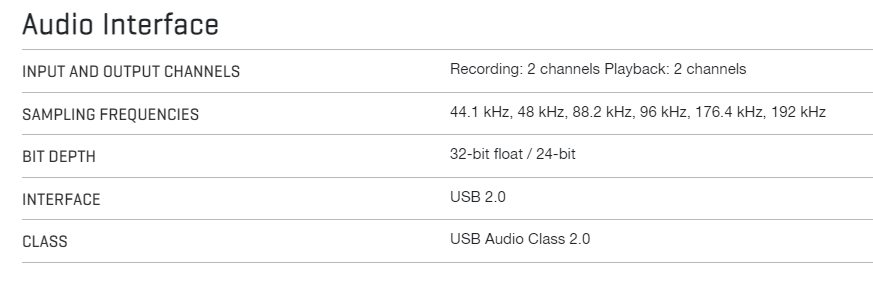-
Posts
1,415 -
Joined
-
Last visited
Everything posted by reginaldStjohn
-

I just got the new Cakewalk Sonar update and, WOW!
reginaldStjohn replied to RexRed's topic in Cakewalk Sonar
All I am trying to clear up is that as far I know and can find there is not such thing as anything better then a 24bit ADC to digitize audio type signals. For that matter, even if there was a 32 bit converter it would be an integer converter and not floating point. Zoom and others may be doing other things to combine multiple inputs or convert things to floating point internally. I would just be careful to believe the marketing terms without understanding the technical details. The below image is from the zoom UAC-232 specifications. They used to have the ADC bit depth but have obfuscated that with the 32 float/ 24 bit line. -

I just got the new Cakewalk Sonar update and, WOW!
reginaldStjohn replied to RexRed's topic in Cakewalk Sonar
The zoom interface records to 32 but files but the converters are 24bit. Thus was discussed in another thread some months ago -

Selecting an arrangement section doesn't select all tracks
reginaldStjohn replied to Christophe Perus's question in Q&A
Could those two clips be locked? Position or data locked. Check them in the inspector view. -
I am not sure I see the problem you are having. My understanding of take lanes is that are meant for doing many takes of the same part of a song and then picking the best pieces. Most of the time the take lanes work well for this. Where you start to get into trouble is if you use the take lanes like separate tracks and want to start editing and moving things around. It gets confused about which clips to leave un-muted and where the cross over points are. In my experience I have the best luck when i just split the clips, by dragging in the lower half of the clip to define a new selected area, and do this for the whole track. Then collapse the takes and just edit in the track by moving the cross over points and slip-editing the individual clips to get the timing correct. I know this doesn't answer your question. I just think that the take lanes start to really get messed up if play with them too much.
-

Mackie Controls Behringer X- Touch One
reginaldStjohn replied to martin kennedy's topic in Instruments & Effects
Are you asking why there is an option for Universal Mackie control in Cakewalk? If so, many control surfaces use Mackie control as a sort of control surface standard. If your asking something else then I don't understand. -

Nomad Factory plug-in caused Cakewalk crash
reginaldStjohn replied to Screaming For Attention's topic in Cakewalk by BandLab
You can open a project in safe mode and then select the effects to enable or disable. https://legacy.cakewalk.com/Documentation?product=Cakewalk&language=3&help=Dialogs2.096.html -
Sure, what is the problem? To add FXs you need to add a VST effect to the effects bin. Have you looked at any tutorials or maybe even the Manual https://help.cakewalk.com/hc/en-us/articles/360021665814-Adding-Audio-Effects
-
Seems similar to others like Hornet sleek, Soothe, Melda SpectralDynamics etc.
-

Automate two tracks at once?
reginaldStjohn replied to charles kasler's topic in Cakewalk by BandLab
Not in an inverse fashion like you mention that I know of. You can copy envelopes from one track to the other then do the inverse using the automation copied from the first track -
If your master bus is showing signal can you verify that your master bus is set to output to a valid HW output? Is that output where your headphones are plugged in? Is the volume on your audio interface up? You have to just follow the signal chain and check each part.
-
I have used it a few times to reduce nasal sounding vocal words and to make a backing vocal sound unique since I was singing all the parts
-

Send Sysex/RPN/NRPN to VST plugins
reginaldStjohn replied to MusicallyInspired's topic in Feedback Loop
I can see him getting that feeling. It recent events that have happened in the deal's forum. -
Your question is a bit generic. What driver mode (ASIO, WASAPI etc.) are you using? When you say you see signal coming in where are you seeing it? Is the track armed for recording? Is the correct input selected? Some screenshots might be of help as well.
-
It would only be available from the old Cakewalk.com site . If you have trouble logging in you will have to contact support at support@cakewalk.com
-
This is a bit of a vague question to answer. The only suggestion I can offer is for Cakewalk. Make sure when you insert an instrument that it is actually routed to a master bus and the master bus is routed to your audio outputs. Your audio device and driver type have to be selected first in preferences to know where to rout the output https://help.cakewalk.com/hc/en-us/articles/360034169174-Connect-an-Audio-Interface
-
Goldwave
-

IK MultiMedia Amplitube TONEX MAX for $99.99 @ AudioDeluxe
reginaldStjohn replied to Living Room Rocker's topic in Deals
I think that it (ToneX max) is only included in the Total Studio 4 Max at $199 -

When I set my driver mode to asio only my katana shows up.
reginaldStjohn replied to Luca Mclaughlin's question in Q&A
ASIO drivers usually only allow one device to be used at a time. In preferences unselect your Katana and see if the zoom shows up. Make sure the driver mode is set to ASIO -
How are you previewing the takes? There is a method called "speed comping" that lets you listen to a take by itself. http://legacy.cakewalk.com/Documentation?product=SONAR&language=3&help=Arranging.46.html#1822714
-

Audio clip goes into "phantom" mode
reginaldStjohn replied to Cobus Prinsloo's topic in Cakewalk by BandLab
You also have a mono source recorded onto a stereo track. In your input selection try to just select input 1 as the source not 1+2. -

Can't get CakeWalk to play. Play button is disabled.
reginaldStjohn replied to Newage Lu's topic in Cakewalk by BandLab
Please tell us what audio device you are using. This will help people know what driver you should be using.