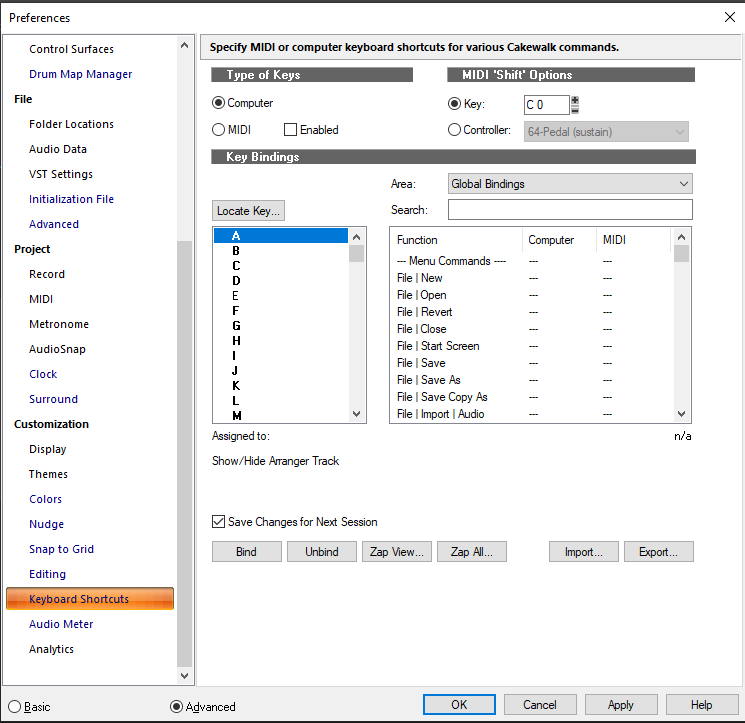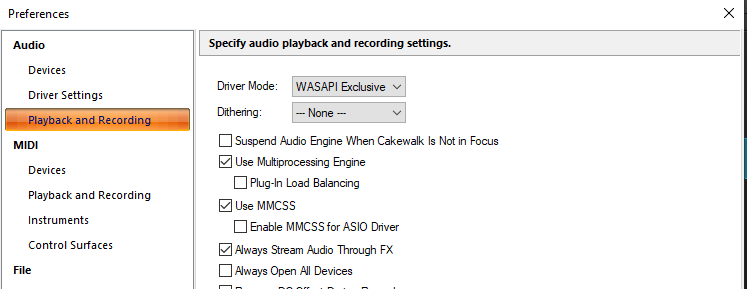-
Posts
1,415 -
Joined
-
Last visited
Everything posted by reginaldStjohn
-

Issue with UA topline vocal suite and Cakewalk
reginaldStjohn replied to brad's topic in Cakewalk Sonar
I don't think the new Sonar will fix it. You should, if you haven't already, submit a support request to Support@Cakewalk.com with a dump file of Cakewalk. They may not fix it for the free version but they might find something they can do in the new version. -
Six amazing deals, this weekend only!* https://www.toontrack.com/weekend-deals/
- 1 reply
-
- 2
-

-
Included for free if you own the Melda Creative bundle. Make sure you don't buy it if you already own it.
-

Show/hide Aim Assist line (Shortcut *x*)
reginaldStjohn replied to StartRecStudios's topic in Cakewalk by BandLab
Go into preferences ('p' key), find keyboard shortcuts. You should then be able to search for shortcut., Once found 'unbind' the key. -

Suggestions for monitor upgrade
reginaldStjohn replied to norfolkmastering's topic in Cakewalk Sonar
I use a 4K tv as a monitor (TLC 43') Going to 4k on a small screen will give you more tracks to see but everything will be smaller. A larger monitor, like a tv, I have found to be a good solution. However, if your into gaming or high framerate stuff the TV route may not be as high performance or the size may be limiting. -

Bypassing my Steinberg C1 interface
reginaldStjohn replied to Glenlong's topic in Instruments & Effects
Does the Fender Mustang have its own USB audio interface? If so, then yes. You would need to install any drivers required by your Mustang. Then go into Cakewalk preferences and deselect your current interface, both ins and outs, select you mustang inputs and you should be ready to go. -
I suppose you can request what you like but there is little to no chance they are going to update your version. They are not even updating the free version that proceeded thier paid for version.
-

Lost large section of plugin manager data.
reginaldStjohn replied to Max Arwood's topic in Cakewalk Sonar
You can use a tool like https://beautifytools.com/xml-beautifier.php to make it more readable. After beutifying it you can paste it back into notepad and try to add the sections you are missing. Or, I thought you had a backup? Just replace the file with your backup. -
I have had this issue happen to me from time to time. I never found a fix. Seemed to me that Cakewalk was just in a state where the keyboard input was getting delayed. If you create a new project does it happen in that one?
-
My experience was the opposite. I had an nVidia card with a driver that was causing latency issues and problems with glitches when VI's user interfaces where open. I tried the onboard video (intel graphics) and and AMD Radeon card and the problem went away. Some others had NVidia issues as well (https://www.kvraudio.com/forum/viewtopic.php?t=594991&start=30). It was probably a driver issue that hopefully has been fixed by now. Just a note that each user's system is unique and may need to tweak things to get them running smoothly.
-

Lost large section of plugin manager data.
reginaldStjohn replied to Max Arwood's topic in Cakewalk Sonar
Are you talking about saved plugin layouts or someother data? If they are plugin layouts they are just files so you should be able to open a backup and recreate the missing data. If it is something else then i don't know what to suggest. -

SoundID VoiceAI by Sonarworks $62.04 at Bestservice UPDATE!
reginaldStjohn replied to DeeringAmps's topic in Deals
Let us know what you think of it. Do you have to pay for additional voices or can you use all the ones that are included for free. Saw a youtube video where he mentioned something about "credits" for voices. -

Database Error and Database Update Failed
reginaldStjohn replied to Jerry Gerber's topic in Cakewalk by BandLab
Contact support at Suport@cakewalk.com -

SOLVED! Windows 11 Does Not Launch any Cakewalk Products
reginaldStjohn replied to g-feel's topic in Cakewalk Sonar
I run Cakewalk by Bandlab on my Windows 11 machine with no problems so it is not specifically a Windows 11 problem. -

Arturias Analog Lab V Issue on Cakewalk
reginaldStjohn replied to carlo's topic in Instruments & Effects
Try the VST2 version and see if it acts differently -
Feature requests usually go to this forum. https://discuss.cakewalk.com/forum/8-feedback-loop/. CBB will not have any feature updates.
-
There is some information here (https://legacy.cakewalk.com/Documentation?product=Cakewalk&language=3&help=Arranging.02.html) That might be of use. Also this tutorial. If i want to duplicate a section i click on the arranger section in the arranger track which then highlights all the tracks under it. I then hold "ctrl" while dragging and it copies all the tracks to the new dragged location along with the arranger header
-

Input driver list friendly names for each channel
reginaldStjohn replied to Steven White's topic in Feedback Loop
Here is a pointer to the friendly names for audio inputs. Though it doesn't tell you exactly where to name them. http://legacy.cakewalk.com/Documentation?product=Cakewalk&language=3&help=Dialogs2.051.html AI response To make audio input/output device names more user-friendly in Cakewalk, enable "Use friendly names to represent audio drivers" in Edit > Preferences > Audio - Devices, then rename the devices in the Audio - Devices dialog. Here's a more detailed explanation: Access Audio Preferences: Go to Edit > Preferences > Audio - Devices. Enable Friendly Names: Check the box labeled "Use friendly names to represent audio drivers". Rename Devices: Click the name of the audio driver in the list. Type in your preferred, more descriptive name for the driver. Press Enter to save the change. Stereo Pair Names: Use the vertical bar symbol "|" to delimit channel names for stereo pairs (e.g., "Guitar|Voice" might show as 1: Guitar, 2: Voice, 1+2: Guitar + Voice in the menus). Global Names: Friendly names are global, not per-project. Re-mapping: Cakewalk can intelligently remap devices across different hardware configurations or driver models using your assigned friendly names, even if the hardware names do not match. -

Problem with monitor volume while recording track
reginaldStjohn replied to Craig Wilkerson's question in Q&A
The volume of an input monitored signal has to be adjusted with your audio interface. Input gain and faders only effect volume of recorded material. You either need to get the other tracks to a level that matches the guitar or adjust your audio interface input gain. You do not mention what audio interface are you using? The built in ones often don't provide a means for adjusting the input gain. -

Cannot seem to login with usual credentials
reginaldStjohn replied to Rickstudio2021's topic in Cakewalk by BandLab
Support@cakewalk.com -

Why are Drum Replacer and Melodyne "Create Region FX" not available on clip/track
reginaldStjohn replied to Roy Slough's question in Q&A
Try bouncing the clip before trying to apply the region effect. Could be that there is something already using the clip like transients or another region effect. -
It doesn't seem like that list supports showing where the playback marker is. It is more more managing the markers. Why do you have so many markers? What are you doing with them? http://legacy.cakewalk.com/Documentation?product=Cakewalk&language=3&help=Arranging.42.html
-
It sounds like you are trying to use cakewalk in a "live" type setting where you want the tracks to mute or un-mute in pairs because you have an effect setup in each track that you want to switch between. While this might be possible it is not really what a DAW like cakewalk was setup to do. However, you can group items. Mute one of the tracks so one track is muted and the other is not. Now right click on one mute button and assign it to a group. Now do the same thing for the other's track mute button. They should now toggle opposite of eachother. https://legacy.cakewalk.com/Documentation?product=SONAR&language=3&help=Mixing.44.html