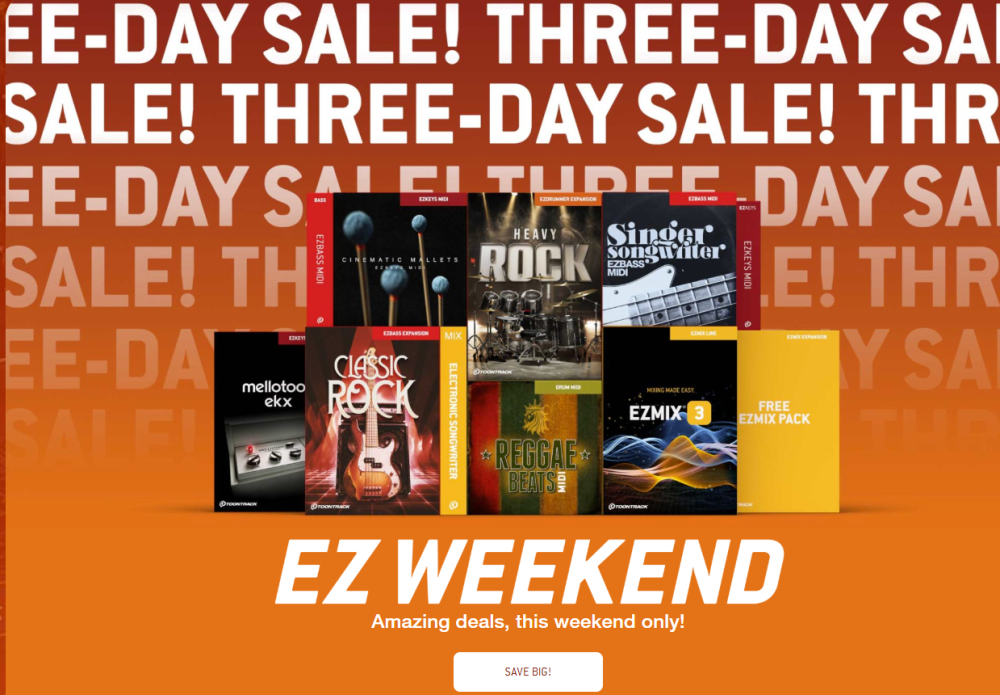-
Posts
1,417 -
Joined
-
Last visited
Everything posted by reginaldStjohn
-

Orange Tree Get up to 60% OFF in our Summer Group Buy!
reginaldStjohn replied to cclarry's topic in Deals
Joined. Just need a few to finish off the basses. -

FREE for limited time Native Instruments Komplete 15 Select. (US Only)
reginaldStjohn replied to cclarry's topic in Deals
Thank Larry, -

unknown error When Forum Software Goes Down??
reginaldStjohn replied to sjoens's topic in Feedback Loop
+1 -
Why do you think the Neuman would be better? Just asking. The Mackie seems to have a 6.25" wooffer. Mackie, in general, makes pretty good stuff. I have found that at a certian price point the differences between speakers, and most equipment, is minimial. Especially for home studio setups. If you can afford them and its what you want I would say go for it. Only you can really decide if they would make a difference and usually only after you try them for a while.
-

Step Sequencer weirdness and me ... again!
reginaldStjohn replied to Cobus Prinsloo's topic in Cakewalk Sonar
You may have made a linked clip when you copied it. https://legacy.cakewalk.com/Documentation?product=SONAR&language=3&help=Arranging.33.html -

A vertical line is stalking the cursor.
reginaldStjohn replied to Papa Mouse's topic in Cakewalk by BandLab
http://legacy.cakewalk.com/Documentation?product=Cakewalk&language=3&help=Arranging.29.html -
Here is the documentation for the edit filter. It just chooses what you are working on in the track view. http://legacy.cakewalk.com/Documentation?product=SONAR&language=3&help=Tools.03.html You may have to move the whole clip down the timeline if you are running out of clip at the end to shift everything. Also, just a note, modifying the clip length and editing transients may result in artifacts in the resultant audio. Cutting up the clip into smaller sections may result in better fidelity at the cost of more manual editing.
-

Cannot write file - disk may be full (but it isn't)
reginaldStjohn replied to profwacko's topic in Cakewalk Sonar
As can saving to a compressed folder or directory where you don't have full permissions. -
When I am recording takes in comping mode the currently armed track is muted when I record..
-
Showing us a picture would help to see what is going on better. However, Make sure that you have the recording mode set to takes. You can also swipe across the take to promote it to be the take, or the portion that you swipe with the mouse, to make that the part that plays. If you swipe or double clip a take it should be the only one playing at that time. Please read below. http://legacy.cakewalk.com/Documentation?product=Cakewalk&language=3&help=Arranging.55.html
-
You might have to show us a picture. If you created two new tracks and nudged one of them you should get that track to play at a different time. Take one of tracks and drag it like two measures further down the timeline. Then solo each track to see when it plays. Make sure your routing of the tracks is to the same outputs as well.
-
I would be happy to share my experience.,. But not here. I don't believe it is allowed to talk about competetors products. It used to be OK but not anymore.
-

Cakewalk Sonar untimely blocked for severals seconds
reginaldStjohn replied to Descamps's topic in Cakewalk Sonar
Could it be auto saving? There are options to auto-save every so many minutes or after so many saves. -
-
Check the synth VST or VST3 categories for your synths. Sometimes synth which provide effects also show up in the effects category so you can use them outside of the synthesizer. However, They should still show up in the synth VST/VST3 category if you installed them correctly.
-

Audio Snap transient detection not as good as hoped
reginaldStjohn replied to dougalex's topic in Cakewalk Sonar
It takes some time but after doing the autmatic detection manually move the ones that are not to your liking. -

Introducing Velvet, A smarter de-esser for smoother vocals | iZotope
reginaldStjohn replied to cclarry's topic in Deals
+1 -
No problem. Often it just takes some tracing the routing to find an issue.
-

WHY does Sonar Record in the wrong place???
reginaldStjohn replied to chamlin's topic in Cakewalk Sonar
Are there any tempo changes in the song? I have seen issue like this at times when tempo changes are in the same area as I am recording. -
I think we are going to need more information. When you imported the two AIFF tracks do you see waveforms in the track view? Where are those tracks routed to? Master bus? Where is the master bus routed to? Plus, it might help if you tell us what audio interface you are using and driver mode/type.
-
Just use what looks best to you.,