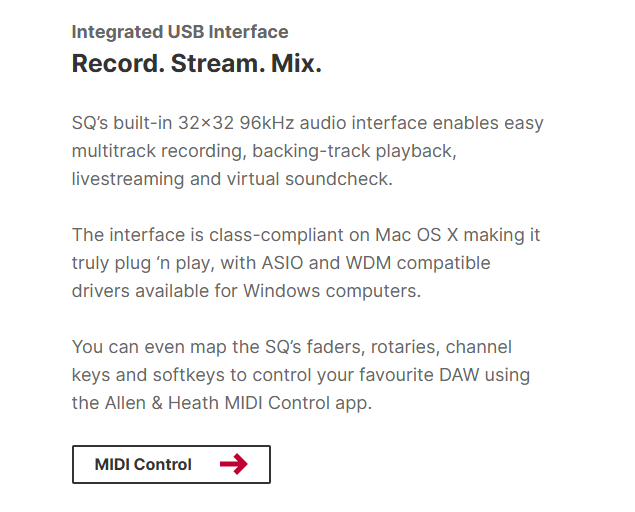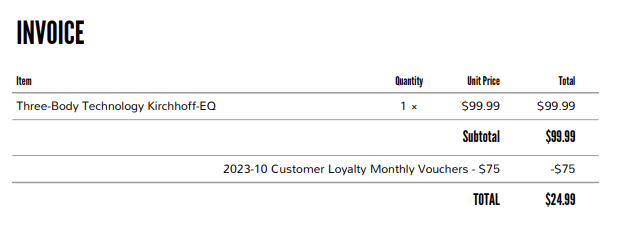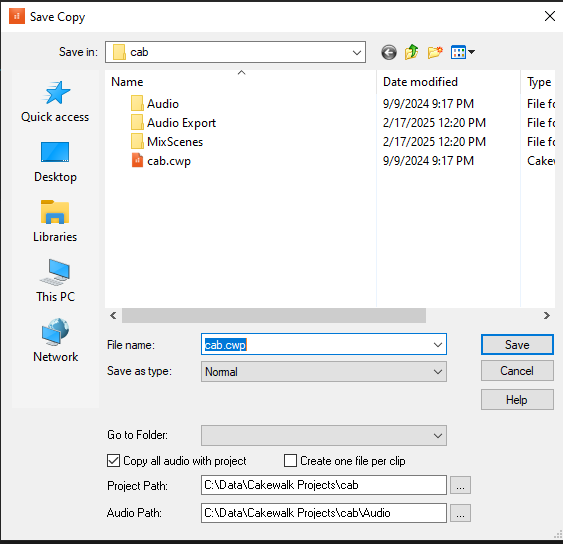-
Posts
1,415 -
Joined
-
Last visited
Everything posted by reginaldStjohn
-
Try one of the tutorials in the tutorials on basic midi or audio setup and recording. https://discuss.cakewalk.com/forum/35-tutorials/
-
Must have been a pricing glitch by IK themselves for it to show up on two sites with that same price.
-
Or maybe the velocity of the note are fading out as well?
-
The usual questions: What driver mode are you using (ASIO, WASAPI ect). In cakewalk did you select the inputs and outputs to use? Is the track armed for recording and is there any signal showing when armed. Is the track input selected to use the desired audio input from your amp? Check out the many good tutorials in the Tutorials subforum for more information. https://discuss.cakewalk.com/forum/35-tutorials/ PS. It would probably get more attention if you started your own thread rather then posting in a 2 year old one.
-
Does this help? https://legacy.cakewalk.com/Documentation?product=Cakewalk&language=3&help=AudioSnap.23.html
-

Sending 32 channels of audio from Cakewalk to the A&H SQ6 mixer
reginaldStjohn replied to Edward Allen's question in Q&A
You mixer says that it supports 32x32 USB Daw interface. So in cakewalk's setup make sure your using the ASIO driver and that in the output section of the HW setup you have all the outputs checked to use. If only 2 outputs are shown then there is a driver issue. -
Maybe I bought it off KVR or something. I don't remember. Just remember not buying it until I found it lower then $30. Definitely is worth it at that price. NOT: This is how I got it at that price.
-
I think I got it for $29 on some special deal a year or so ago. It is good with lots of options. Though, I think there are lots of good EQ's out there so not a must have if you already have some good alternatives (Fabfilter, Hornet, Melda, Sonible etc.)
-
Try this site. I would also recommend Mike Seniors mixing books as well. https://cambridge-mt.com/ms/mtk/
- 1 reply
-
- 1
-

-

Unusable latency Nektar GX61 and Clarett 4PRE ASIO
reginaldStjohn replied to Murray Webster's topic in Cakewalk Sonar
The dreaded Realtek Asio driver and the Stienberg genericd ASIO drive have been known to cause these problems as well. Make sure there are no other audio drivers showing up. If there are, uninstall them. -

Ovox - Using MIDI Out to drive a soft synth
reginaldStjohn replied to DallasSteve's topic in Instruments & Effects
Since this thread was 2 years old he was not using the new subscription Sonar. It was certainly an older vers -
Larry, How come you just pop in occasionally? We miss your wallet emptying energy.
-

Advice on how to clean up track data no longer used.
reginaldStjohn replied to Roy Slough's question in Q&A
The best answer I have see is to do a project "save copy as", save to a new folder and make sure the tick box at the bottom to include project medias files is checked. -
Flat wound strings don't create as much high end as round wound. Could be that the tone knob was not removing much high frequencies since they were not there?
-

My exported song is not playing in my PC and phone
reginaldStjohn replied to Bywemb's question in Q&A
What are you using to play the file back? If you have tried with a wave file export then the issue is most certainly a device problem. Are you closing cakewalk before trying to play back the file? Since you are using Asio4all (which you should probably remove, but that is another discussion) it could be that cakewalk and windows are not sharing the driver correctly. If you have closed down Cakewalk and it still does not play you will have to look into your windows audio settings. -
The "Deals" subforum is usually where people put these kinds of things.
-

Kontakt 4 Crashing In Sonar 8.5 Producer
reginaldStjohn replied to Annabelle's topic in Cakewalk by BandLab
Sonar 8.5 is no longer supported. Crashes like these are usually down to a plugin problem or a plugin host compatibility problem. Unless you are willing to upgrade to a newer version of Sonar you are probably not going to be able to solve this. Of course you can try the usual suspects, update video and audio drivers. Re-install C runtime libraries etc. -
From your description: Direct monitoring of Mic sounds harsh. Recorded version of the vocal plays back normal or at least darker and not harsh. Not monitoring through the DAW or any plug-ins. Seems to me that only answer that fits is that the direct monitoring circuitry has gone bad or has a setting on that only affects that path.
-

Dimension pro can't register?
reginaldStjohn replied to Gary Edelman's topic in Instruments & Effects
You will need to contact support. "Support@cakewalk.com" -

Error and Crashes Caused by the Function m7_ippsLn_32f_A21
reginaldStjohn replied to MIDInco's topic in Cakewalk Sonar
Have you sent a crash dump file to support? support@cakewalk.com.