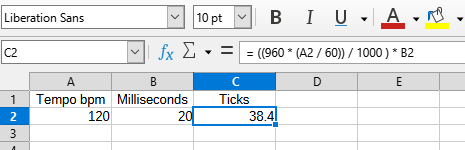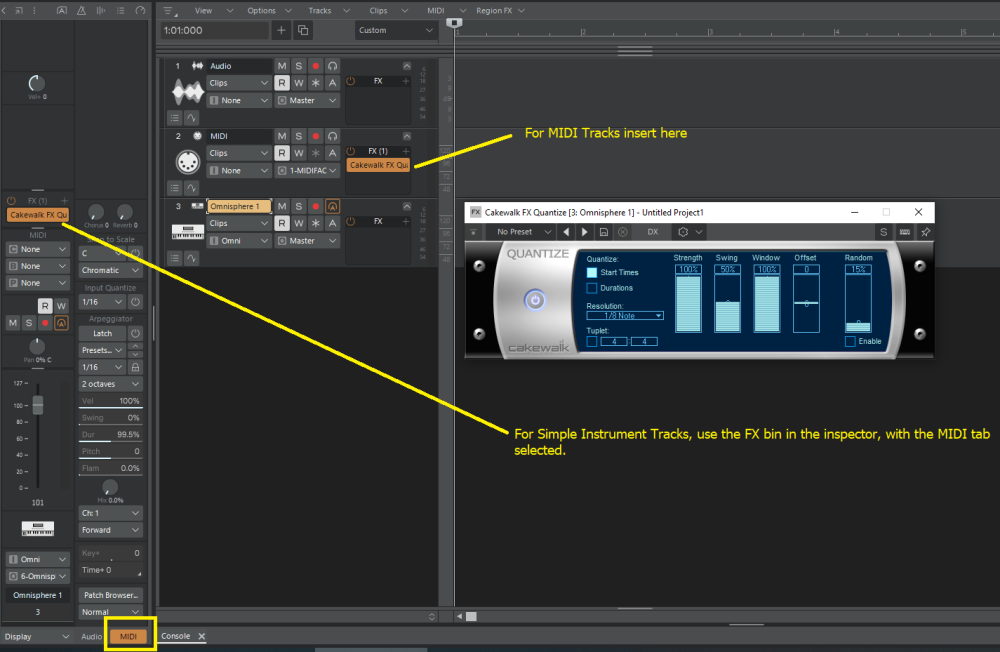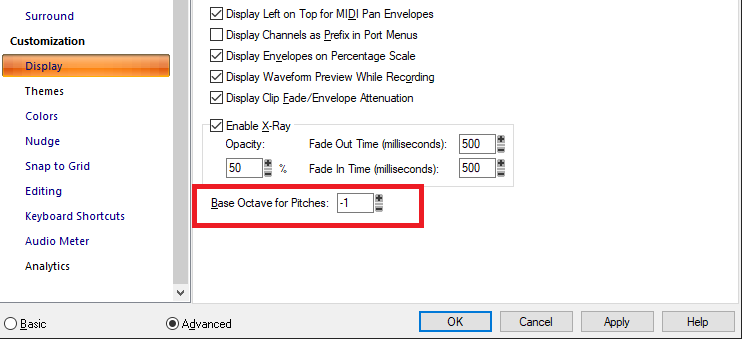-
Posts
7,191 -
Joined
-
Last visited
-
Days Won
39
Everything posted by msmcleod
-
I think there's a general misunderstanding here regarding headroom. Regardless of how loud or quiet the waveform is, ALL audio within Sonar/CbB is converted to 32 bit float (or 64 bit float if using the 64 bit engine) as soon as its read from the file on disk. This effectively gives you unlimited headroom during the mixing process (it can literally go to 1000's of db or 1/1000ths of a db). It's only when it reaches your mains out that its then converted back to 24 bit integer, where at this point it could clip, or be too quiet. That being said, the volume fader on a track/bus only has a finite range. This is where normalize can be useful, as it can make a quiet sound louder or a loud sound quieter, meaning that the fader can be used on a more useful range. Yes, there's offset mode - but again, it's still limited in its range. Normalize will not change the existing dynamic range of a clip. All it does is make it louder or quieter. The most common use for normalize is to make quiet audio louder. If the audio is too quiet, then once you've pushed the track fader up to +6db, it can't go any louder. Normalizing the audio will make the whole clip louder, allowing the fader level to be reduced, and allowing you to move it up or down. As for the OP's original question... normalize will NOT smooth out the levels of audio. All it does is turn it up or down. To smooth out the dynamic range, use a compressor plugin.
-

Copying Arranger sections is yielding unexpected results
msmcleod replied to Starship Krupa's topic in Cakewalk Sonar
In your first example, where you'd deleted the section and wanted to copy the other section in its place... use CTRL + ALT instead. By default, the arranger automatically shifts things along as you go. If you don't want this, use the ALT modifier when moving, or ALT + CTRL when copying. The CTRL + C / CTRL + V - the issue here was due to the active track not being the first track. Paste always starts at the active track, regardless of where you copied from. -

Kontakt/Cakewalk/Drum Map/Frustration
msmcleod replied to Alan Gustin's topic in Instruments & Effects
Your Kontakt library instance is listening on MIDI Channel 1, but you've set your drum map to transmit on channel 10. -
The offset can be applied to any MIDI track, including the MIDI track portion of a simple instrument track. Use the MIDI tab at the bottom right of the Inspector to access the MIDI page for instrument tracks. It's impossible to apply a negative offset to live input. You're asking CbB/Sonar to play the note before you have! There are three methods to workaround this: 1. Use a different instrument for recording that doesn't require a delay, then swap to the instrument you want after recording; OR 2. Positively delay all other tracks, leaving the track that requires a delay without a delay; OR 3. Record your part normally, then nudge the clip by the required amount once you stop recording. You can set 3 custom nudge amounts in preferences. Cakewalk by BandLab and SONAR Professional/Platinum only allow Time+ in ticks. The new Sonar allows Time+ in either ticks or ms. If you're using CbB/SONAR Professional: If the tempo of your project is the same throughout, then you can calculate the ticks equivalent in milliseconds for a given tempo and set it accordingly. If the tempo of your project changes, you'll need to create a separate track for each tempo change and do that calculation for each track. To convert milliseconds into ticks: 1 beat is 960 ticks. Say the tempo is 120bpm. 120 beats per minute is ( 120 / 60 seconds ) = 2 beats per second. That means there are 960 * 2 ticks in every second at 120bpm. 960 * 2 = 1920 ticks per second. There are 1000 milliseconds in a second, so 1 millisecond ( 1920 / 1000 ) = 1.920 ticks So the formula is: ticks = ( ( 960 * ( tempo_bpm / 60 ) ) / 1000 ) * milliseconds This is probably more easily done in a spreadsheet (e.g. Excel, LibreOffice/OpenOffice calc):
-
It's worth noting that it will raise the volume so the peak level hits the target you specify... not the average level. It is useful for raising a very quiet recording to a sensible level though.
-

Hardware MIDI Out for USB-only keyboards, etc
msmcleod replied to Amberwolf's topic in Instruments & Effects
Interesting... I was just looking at a similar device today: https://www.ebay.co.uk/itm/403116080111 -

Kontakt/Cakewalk/Drum Map/Frustration
msmcleod replied to Alan Gustin's topic in Instruments & Effects
You can configure Kontakt to receive on different MIDI channels for each instrument library, so you'll need to ensure your drum map is outputting to the same port for each drum, but on the correct MIDI channel for the instrument library you want. -
Process->Insert Time/Measures, and only check Markers in the dialog
-

Send Sysx when transport stops? Or from a shortcut key?
msmcleod replied to Tim Godfrey's topic in Cakewalk by BandLab
This is what I used to do when working with HW synths. -
Here's a quick demo of creating a new instrument definition from scratch (in this case for a Yamaha P200 piano). I'm pressing the "Ins" key to add each new patch entry:
-
No way of doing this I'm afraid - at least in Mackie Control mode, the nanoKONTROL 2 is hard-wired to bank up/down.
-
This has definitely caused issues in the past. These folders should definitely not be compressed: C:\Program Files\Cakewalk\Shared Utilities C:\Program Files\Cakewalk\Shared Plugins Their content isn't very large, so if you do have a compressed drive, uncompressing these two folders shouldn't make much of a difference.
-

Track view: Is there a "Find track by name" that I'm missing?
msmcleod replied to bitman's topic in Cakewalk by BandLab
There is likely to be something like this (plus much more) in Sonar at some point though... probably later on in the year. -

Feature Request: "Unquantize" or "Reset Quantize button"
msmcleod replied to Jaime Ramírez's topic in Cakewalk Sonar
When using Input Quantize whilst recording, the original unquantized version is lost, as the quantize happens during the recording process - there's no way of going back. Another way to obtain the same result is not to use input quantize, but instead use the Quantize MIDI FX in the MIDI track's FX bin. This way you can simply bypass the Quantize FX if you need the unquantized version. -
I gave this method a try and it worked without issue on my 3rd gen i7 with no TPM. I ended up reversing it however by re-imaging my Windows 10 backup as there were a bunch of plugins / apps that needed re-authorising. So make sure you un-authorise any apps/plugins that need doing so BEFORE you do the upgrade. Many will allow you to do this via their website, however some may require doing it from the application itself, or will require you to contact the vendor to de-activate that license. Also, the latest Windows 11 upgrade required at least 64GB free space. This requirement is likely to only increase in future upgrades, so make sure you have a decent sized C drive and leave plenty of space ( e.g. > 33% free on a 512GB drive) for future upgrades. I've got one Windows 11 PC which came with a 128GB system disk, and I'm unable to upgrade it further unless I wipe it completely.
-
For #1 you can use "Project" if you define a project end marker.
-

Kontakt 4 Crashing In Sonar 8.5 Producer
msmcleod replied to Annabelle's topic in Cakewalk by BandLab
It has nothing to do with running as Administrator. It simply means that the application tried to access memory it wasn't allowed to access. All applications request memory from Windows as and when they need it. Windows keeps a note of which applications have which bits of memory. If an application tries to access memory that it wasn't given access to by Windows, you get this crash. There are a bunch of scenarios that could cause this, the most common being: 1. Memory was given back to windows, but something still had a note of the original address - think of this as you moving house, but you tried to enter your old house after selling it. 2. Something corrupted some existing memory. Think of this as you having a note of a your friend's address, but you smudged the note and misread it, leading you to try to go to the wrong house. -
The only way I know to get a clip into that state is using the Mute tool. There maybe some combination of options that would cause a clip to be blended with a longer one, and therefore a time region has been muted rather than the entire clip. It could be down to your loop region being different to your punch in/out region. To unmute however, use the Mute Tool and drag at the top half of the clip:
-
This looks normal to me. When you're using Comping Mode, the other takes are muted. You can then use the comping tool to decide which take (or parts of which takes) to use. You can override this by unmuting the clip ( the K key is the clip mute/unmute shortcut).
-
Thanks for the example projects guys - it's now fixed for the next update.
-
Ok, a couple of us here have tried to repro this with no joy. We've tried with different display scales, first open of a project / subsequent loads of project, clicking notes, altering velocity, before/after horizontal zoom etc. The PRV notes pane is totally collapsed for all tests. Tried with arranger pane expanded and collapsed. Still can't repro. We're gonna need a more detailed recipe... maybe a full screen video too in case there's anything else on screen that could give us more of a clue. If you could PM me a project, that may help.... also can you repro with a new project made in 2024.12, or is it only older projects?