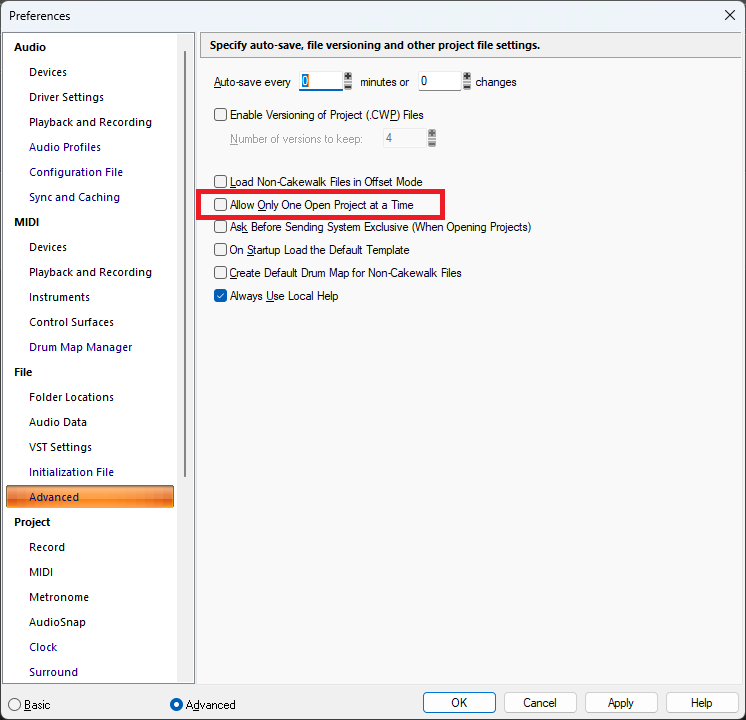-
Posts
7,212 -
Joined
-
Last visited
-
Days Won
39
Everything posted by msmcleod
-
If your subscription ends, functionality will revert to the free version of Sonar, currently this means: Plugin oversampling will be disabled. Anything set to Elastiqué Pro will be rendered using Elastiqué Efficient. Dithering will fallback to using Triangular if it was previously set to POWR. If you had more than one arranger track, you will still be able to access them all, but you will only be able to view one at a time, and you can't delete, rename or add any new ones. This doesn't affect your existing arrangements, or your ability to create new ones using any of the sections from the existing arranger tracks. Jump to Track will become unavailable You will only be able to preview BandLab sounds from the BandLab Loop library - any that were already used in your project, will still be available. Track Manager will revert to showing the old "Show/Hide Tracks" dialog. The hidden tracks presets are 100% compatible between the old and new Track Manager. As long as you don't attempt to edit any of the oversampling/stretching/dithering settings, your existing settings should return to their previous settings if/when you renew your subscription.
-

Does free version of Sonar disables itself like CWBL?
msmcleod replied to Misha's topic in Cakewalk Sonar
^^^ essentially, this. -
You should only get the message if you try to access a setting that is only available in the premium version... and this should be clearly indicated by the crown icon. If you're seeing it when doing other things, please provide us with the exact steps that led to the message appearing. Before releasing, we did see an issue when selecting an export preset (in this case the preset was set to use POWR dithering). We fixed this one, but it's possible there could be other loopholes. Please let us know all the detail if this is the case.
-
The search will filter the tracks list in the Track Manager (the filter button offers more options). It doesn't affect the main track view. The idea is that you can use the search/filter options to identify tracks you wish to perform a number of operations on. You can then select them (to perform a quick group operation from the TV), or mute/solo/archive/arm/hide etc directly from the Track Manager. If you want to hide the tracks, use the search/filter options to identify the tracks you want to hide, then swipe down the hide icon to hide them. You can then save this as a preset for that project.
-
The presets are "Hidden Tracks" presets - as they were in the old Track Manager. They are not search presets.
-
As far as I can tell PDC is taken into account, which is what it should do. I added a bunch of look-ahead plugins, and used the MIDI Sync display in MIDI-OX to show the time. Even with a 1.5 second delay due to PDC, the MIDI sync was showing the M:B:T time exactly in sync to what I was hearing. It doesn't matter what each individual track's PDC is as Sonar will automatically add a further delay to each track to ensure that each track is played in time with each other. In other words, each track is delayed as much as it needs to be to match the track with the largest plugin delay.
-

Advice needed for using a 4 port MIDI interface with CbB
msmcleod replied to Philip Jones's topic in Cakewalk by BandLab
The only multi-client interface I'm aware of is the MOTU MIDI Express XT... but I think it's been discontinued. It's showing as out of stock pretty much everywhere. I've heard that the ESI M8U eX might be multi-client, but I'm not convinced as it's a class compliant only device. In saying that, it apparently has some clever routing capability, so it could be made to work. You can also run multiple interfaces by setting them to a different device id's using the dip switches at the back. FWIW I've not used this particular MIDI interface, but I had issues with ESI MIDI interfaces in the past with my Mackie surfaces. I wouldn't advise getting it unless you're certain you know you can return it. In the meantime, it might be worth trying loopBe rather than loopMIDI. LoopBe in my experience doesn't suffer the same latency issues as loopMIDI. -

Advice needed for using a 4 port MIDI interface with CbB
msmcleod replied to Philip Jones's topic in Cakewalk by BandLab
Not sure if this will cause more problems than it would solve, but have you tried switching from MME to UWP? I think UWP will support multi-client for MIDI inputs. Sonar certainly supports UWP, but not sure about MIDI-OX... although it might work if you use UWP in Sonar and MME in MIDI-OX. -

Advice needed for using a 4 port MIDI interface with CbB
msmcleod replied to Philip Jones's topic in Cakewalk by BandLab
The vast majority of MIDI drivers will only let you open a port once. It's very rare to find one that will allow more than one application open the same port. I've always had to use loopMIDI when I've needed to use MIDI-OX, but there's always latency issues. I've only ever used MIDI-OX for diagnostic purposes however, and not as part of a general setup. One way around this I guess would be to use a hardware MIDI thru on the output of your device, essentially splitting the signal so you can plugin it into two MIDI input ports. FWIW standard DIN MIDI input ports are optically isolated, so you could easily build a simple splitter cable connecting one MIDI out to two MIDI input ports - just don't make your cable too long. What you can't do is connect two MIDI outputs to one MIDI input - you'll need to go through a MIDI merge unit for that, otherwise the MIDI messages will be completely garbled. I must add though - are you definitely plugged into a USB-3 port? If you're plugged into a USB-2 port, or you're using a USB hub that has USB 2.0 devices also plugged into that, then you WILL see a reduction in performance. -

Advice needed for using a 4 port MIDI interface with CbB
msmcleod replied to Philip Jones's topic in Cakewalk by BandLab
It depends. System common / system realtime messages don't have a MIDI channel. One of the system realtime messages that can be sent by devices is "Active Sensing" - this is usually sent every 300ms or so, and is used to indicate that there is still and active MIDI connection. Not all devices send this, but some definitely do. Without seeing the message though, I can only speculate.... I doubt it's the MIDI interface itself though. -
As a rule, it's normally best to automate the audio track volume of a VSTi rather than the MIDI track volume. Apart from the fact a lot of VSTi's don't respond to CC7, when they do, what you're actually doing by automating MIDI volume is changing the volume pre-fx which isn't usually what you want. The audio volume fader is always post fx. If you do need pre-fx, consider automating the audio track gain.
-
@Canopus meant you can't activate such an old version of Cakewalk... not the version of the operating system. The latest version of Cakewalk is 2024.12. Later versions of Cakewalk may complain that you're not on Windows 10, but it will still install. I've had it running on a Windows 7 machine without issues.
-
You don't do this within Sonar, you set this in your audio interface control panel.
-
IIRC, I don't think the timecode contains ANY tempo information at all. The timecode on tape contains only the hours/minutes/seconds/frames. You'd stripe the tape first, then set the zero offset for measure 1, then enter the tempo map into the tape-sync device. The device would then read the timecode from tape and send out MTC via MIDI using the tempo map you'd entered. I used to use a JLCooper PPS-100 with my MT-8X. Typically, I'd do the following: 1. Strip track 8 with the time-code. 2. Let it play from the beginning for around 10 - 15 seconds, then stop. 3. Set measure 1 to the current position, and enter in my tempo map into the PPS-100. 4. Set Cakewalk to sync to MTC and arm my tracks 5. Rewind the tape, press record in Cakewalk and play (or rec if I was recording on tape as well) on the tape machine. 6. Record my MIDI within Cakewalk, and audio on tape. You can be as accurate or inaccurate as you want to be in step 3, depending on whether you need things aligned to a grid within Cakewalk. For some projects, I just set the tempo arbitrarily to 120bpm, and forgot about it - especially if I was recording a keyboard part to an existing recording on tape. The song wasn't actually in 120bpm, but it didn't matter as I wasn't using the metronome, and I wasn't interested in editing the MIDI; all I wanted was to record a MIDI performance and have it play it back exactly as played. My usual workflow in this case was: 1. On a blank tape, record the whole band on to one mono track (usually track 8 ) 2. Record the drums on tracks 1 to 4, with the drummer playing along with the guide track on track 8. 3. Record the bass on track 5. 4. Bounce the bass/drum tracks to a stereo pair on tracks 6/7. 5. Use tracks 1 thru 5 to record the guitars, then finally the vocals. 6. Stripe the tape on track 8 (overwriting the guide track), then record the keyboards in Cakewalk. Obviously every session was different, so I could end up with a bass on it's own and drums in a stereo pair, or bass/kick on one track, snare on another, and overheads on a pair etc.. all depended on how many tracks I had spare. Really, the only reason I used time-code was to get one or two stereo keyboard tracks for the price of one mono audio track. I could also add a quiet drum machine kick or snare if needed, should the bounced drums balance not be quite right. Once everything was good, I'd typically take Cakewalk out of the equation by recording the MIDI from Cakewalk on to my Alesis DataDisk. That way, all I needed was the tape deck, the PPS-100, DataDisk and one or more MIDI sound modules. I could play from any position on the tape, and the DataDisk would pick up almost immediately. I'd also do a sysex dump from the PPS-100 to the same floppy on the DataDisk, so that the tempo map / start time etc was there ready to be restored for that song.
-
AFAIK there's no plugin to do this, you need a hardware converter to convert the SMPTE timecode to MTC. In saying that, if you've alread recorded all 8 tracks at once into your DAW, there's no need to use the timecode track. All you need is to create a tempo map from the existing audio, and there are several ways of doing that, i.e.: 1. Drag an audio track to the time-line and let Melodyne extract the tempo; OR 2. Insert a MIDI track, arm it, then record the same single note played every beat. Then select the clip, then Process->Fit Improvisation from the main menu; OR 3. Set the now time to various points in the track, and "Set Beat as Now" giving the relevant measure/beat at the now time. The tempo will be calculated based on all previous "Set Beat as Now" operations.
-
You can do this... however, if you've already marked all of your sections out, you can just as easily create an arrangement:
-
It's probably on Lane 2 (or layer 2).
-

Cannot write file - disk may be full (but it isn't)
msmcleod replied to profwacko's topic in Cakewalk Sonar
It really depends on the AV / Cloudsync app. AV's in particular can jump in as every time a file is accessed. You should have all of your project and any VST content (e.g. sample library) directories excluded. Not doing this is definitely liable to slow down, but could also cause crashes. Personally I've also excluded the VST plugin directories and Cakewalk application directories too, as I'm confident as to where the exe's/DLL's have come from. For cloudsync, I use Mega rather than OneDrive and I have a batch file that copies my project files to a directory on another disk which is set to sync to the cloud. The batch file does an incremental copy - i.e. it only copies newer / newly modified files. This means that it only syncs when I want it to, and I've also effectively got another backup. The downside of course is that I need twice the space for my projects. -
The clip index is always relative to the track / lane it is on. You could try adding the track index and lane index, e.g. : {tracknumber}-{laneindex}-{clipindex}_{clipname} It won't give you exactly what you're trying to get, but the numbers will be incremental.
-

Cannot write file - disk may be full (but it isn't)
msmcleod replied to profwacko's topic in Cakewalk Sonar
Have you made sure that your project directories are excluded from any anti-virus and/or cloud-sync (e.g. OneDrive) software? If other software is trying to scan the files as Sonar/CbB is trying to save them, this could cause this issue. -
Just to add to this... there are generally six methods of pitch shifting: 1. Simple speed up/slow down and stretch - this is what was used in early digital pitch shifters in the 80's/90's (such as the Boss half rack pitch shifter/delay - which was excellent BTW). This works pretty well, but higher pitches make you sound like the chip monks, and has noticeable quality issues with rhythmic content at greater shifts. Cheaper Karaoke machines used this method. 2. Speed up/slow down and Stretch with Formant preservation pitch shift - More advanced Karaoke machines and Auto Tune / DigiTech Vocalist used this method. The formants would be identified/removed and left as is, and the rest of the signal put through a simple stretch, then recombined with the formants. Again, pretty good quality, but bad with rhythmic content at greater shifts. 4. FFT frequency shifting - a Short Time FFT is done on the sample, the data is then moved to different frequency bins, and a reverse Short Time FFT performed. Very efficient processing wise, but prone to phasing issues. 5. Transient detection with speed up/slow down and stretch - this is what Groove Clips use. Rather than stretching the whole wave file, the parts between transients are stretched such that the transients always land at the correct time. 6. Transient detection with speed up/slow down and stretch and formant preservation - similar to 5, but with formant preservation. Fairly processor intensive, but excellent results. Melodyne uses a variation on this method.
-
I'm not sure if you can do that with loopback. You may be able to do it via hardware - i.e. play YouTube through your onboard sound-card, take the output into a hardware harmonizer / pitch-shifter, then plug that into the 4i4's inputs, but I don't think you can "insert" something in the 4i4's internal loopback chain. There may also be software options, like a combination of VBCable and some stand-alone guitar effects (TH-U with it's Harmonizer module for example). I may be wrong though... maybe someone else can suggest something.
-
Actually, just compared MHarmonizerMB to using native Pitch Markers, and Pitch Markers sound MUCH better with anything over a 1 semitone shift. It really is pretty simple to use them: 1. Drag in audio file 2. Select clip and go to clip properties 3. In the Groove Clip tab, enabled "Stretch to Tempo" 4. Check the original tempo matches the current project tempo 5. Enable "Follow Pitch", and set the reference note (if in doubt, just set it to C - everything will then be relative to C) 6. Add a pitch marker where you want the pitch to be changed. This will be relative to the reference note, so a pitch of D with a reference note of C will shift it 2 semitones. The quality can be improved by editing the transient markers, but you should only need to do this if rhythmic content isn't sounding right. I hardly ever need to do this.