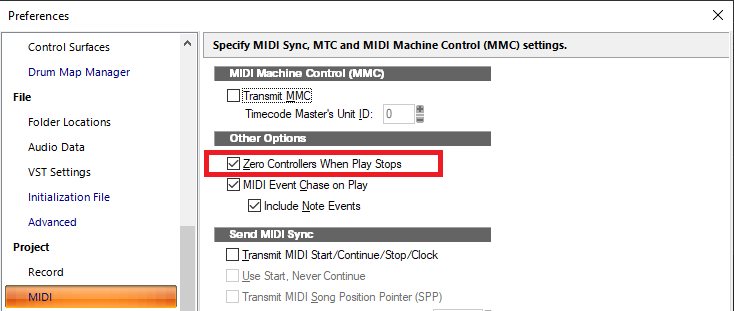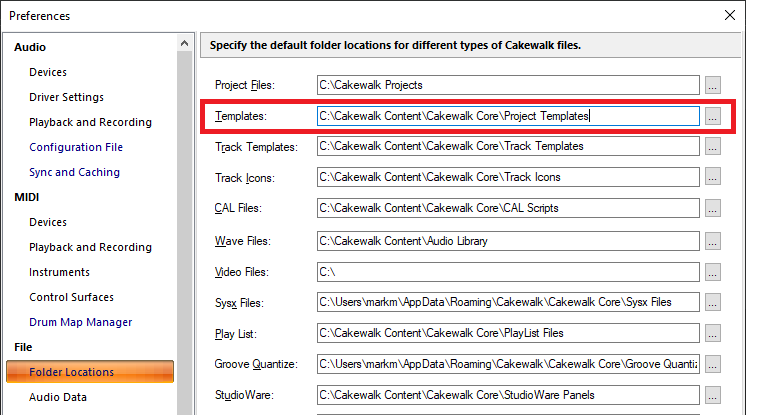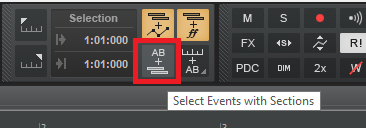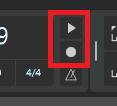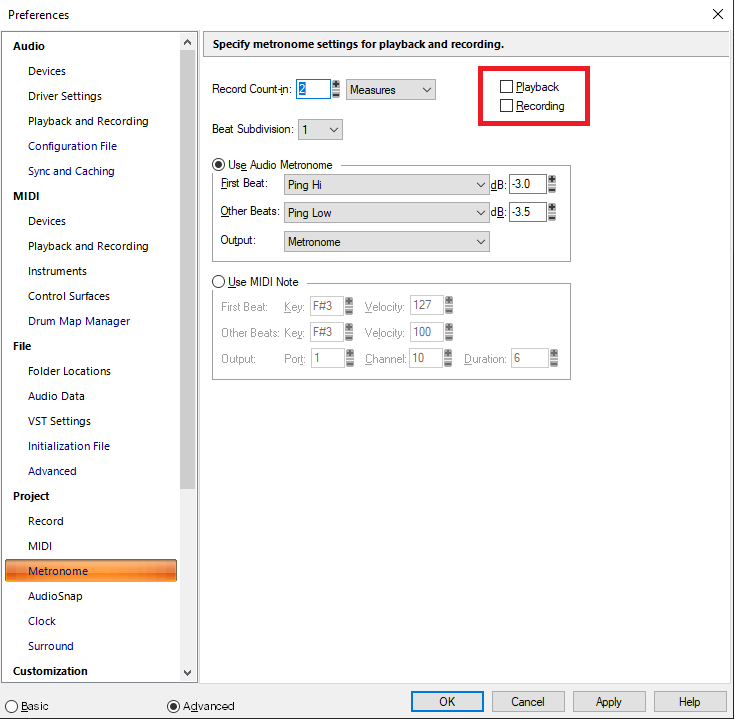-
Posts
7,191 -
Joined
-
Last visited
-
Days Won
39
Everything posted by msmcleod
-
FYI - to stop MIDI Output being enabled on newly inserted synths: 1. Open Synth Rack View 2. Click on the "Insert Synth Options" dialog button 3. Ensure "Enable MIDI Output if Available" is unchecked, then click OK.
-

Shell exception and Encountered an improper argument
msmcleod replied to ThexEmperorx's topic in Feedback Loop
Another thing it could be is an archive file on your desktop that Windows explorer is unable to unzip. The Browser control within Cakewalk is basically an instance of Windows Explorer, and when it is first instantiated it points to the desktop. If there are any files there that Windows Explorer can't deal with, you may get a shell exception. One way of confirming this is to open Windows Explorer and go to your desktop - if Windows Explorer hangs or crashes, then that's your issue. -

Sluggish GUI and disappearing mouse pointer
msmcleod replied to Archerdrummer's topic in Cakewalk Sonar
@Archerdrummer - does turning off the spectrum analyser in the console view help at all? -
My hunch is that it's this setting here: When this is checked, all CC's are set to 0, apart from CC7 which is set to 101. Normally, having both "Zero Controllers When Play Stops" is fine as long as you've also got "MIDI Event Chase on Play" checked too... that way any CC changes are set to the correct value when you continue playback. CC7 events should be fine. CC7 automation will be problematic if you have jump events, as they literally mean "no automation" - so nothing will be chased. You could try unchecking "Zero Controllers..", but this will require you adding your own resets for any CC's / Pitch Bend at the beginning of each MIDI track. My recommendation: 1. Ensure you're setting CC7 to what you want at the beginning of the project. 2. Ensure "MIDI Event Chase on Play" is checked. 3. If you must use CC automation, avoid jump envelopes. 4. If possible, use audio volume automation instead.
-

Negative Track Delay ....here yet and why not?
msmcleod replied to Ian Pav's topic in Instruments & Effects
The new Sonar supports articulations that apply negative delay in either ticks or ms (up to +/- 1000 ms or +/- 1000 ticks). Negative delay at the track level is in the works, but no ETA as yet. -
Radius and Elastique use completely different algorithms to stretch the audio. There is no better algorithm between the two - one can be better for one type of audio, and the other the better for another. All stretching algorithms will create artefacts / distortion to some extent - again, the extent of these artefacts will depend on the audio and how much you're stretching.
-
This might work... 1. Open up RegEdit and navigate to Computer\HKEY_LOCAL_MACHINE\SOFTWARE\ASIO 2. Expand that node, find your Axe Fx ASIO device, and expand that. 3. Take note of the exact CLSID and description. 4. Take a backup copy of drivercompat.json in C:\ProgramData\Cakewalk\Sonar (or C:\ProgramData\Cakewalk\Cakewalk Core for CbB ) 5. Open drivercompat.json in notepad 6. Add an entry for the Axe Fx, using the CLSID (minus the curly braces) in step 3 as the uuid, and the description as the name. Be careful to ensure you get the syntax exactly right, then save the file. This will tell Sonar to ignore the Axe Fx as an ASIO device.
-

How much can a decent mastering engineer polish the overall mix?
msmcleod replied to T Boog's topic in Cakewalk by BandLab
I wholeheartedly agree with all the replies here. What I would suggest is maybe getting someone else to mix one of your songs, just so you can compare to your own. There are bound to be plenty of up & coming mixing engineers who would be more than happy to do a mix far cheaper than you'd expect, just so they can get some experience / add to their portfolio. There was a youtube video not long ago, where the youtuber paid 5 mixers and 5 mastering engineers of different price scales to a mix / master. The best master came from some on fiver.com, and cost something like $20. A similar thing happened with the mix. -
Do your microphones have switchable patterns? If you're used to using cardioid, you'll be used to getting a proximity effect which boosts bass frequencies giving a fuller sound. If you've switched it to something else, like omni or figure of 8, that could explain the difference in sound.
-
Both Sonar & CbB enumerate all audio interfaces on start up, so it can correctly show which ones are available. Depending on how the drivers are written for those interfaces, it could cause a temporary glitch in any existing audio being played.
-
Have you inadvertently turned on high pass (either on the mic or the pre-amp) ?
-

Instrument Track View Controls: Velocity vs. Gain
msmcleod replied to murat k.'s topic in Feedback Loop
Unfortunately that's up to the VSTi vendor. In fact, it's not just VSTi's - some hardware synth modules ignore CC7 for volume. IIRC I've got one or two Korg modules that ignore CC7 unless they're in GM mode. -
The folder where Cakewalk looks for templates is specified in Preferences: If you've changed this to another directory, either change it back or copy the templates from the original directory to your new one.
-

arranger track doesn't select underlying tracks
msmcleod replied to Dave Maffris's topic in Cakewalk by BandLab
Make sure "Select Events with Sections" is checked within TV Options, or highlighted within the Selection module: -

Instrument Track View Controls: Velocity vs. Gain
msmcleod replied to murat k.'s topic in Feedback Loop
If the you're on the Audio tab then it's gain; if you're on the MIDI tab then it's velocity. The same thing goes for Pan & Volume fader - i.e. Audio Tab = Audio Pan/Volume, MIDI Tab = MIDI Pan / Volume. -
Actually, for MIDI you probably want TTSSEQ.INI (in the same directory). Also check you haven't got a Control Surface using those MIDI ports.
-

Control Surface MMcL Mackie Control odd transport behavior
msmcleod replied to freddie_tane's question in Q&A
IIRC on the real Mackie, Modifier 1 + Function 5 does the same as the space bar, where Modifier 1 is Note On 0x46 (70), and Function 5 is Note On 0x3A (58). The Faderport might use SHIFT for Modifier 1, and the "Master" button for F5... but you'll need to give it a try (or see what buttons give the same result using something like MIDIOX). For the play button, the Faderport is definitely sending the expected messages for their play button, but as you say, this isn't the same as the spacebar. -

Control Surface MMcL Mackie Control odd transport behavior
msmcleod replied to freddie_tane's question in Q&A
The latest version of MMcL Mackie Control can be found here: https://msmcleod.co.uk/cakewalk/MMcLMackieControlSetup.zip Apart from the COM class ID (so it's recognised as being separate from the stock Mackie Control DLL), it's identical to the one shipped with Cakewalk/Sonar. It's definitely up to date. -
Your audio device set up seems fine, but without seeing your track / bus routing it's impossible to tell where the track is being routed to. Also, all of your tracks are plain MIDI tracks. MIDI itself makes no sound - it needs to be routed to a software synth or an external sound device via a MIDI interface.
-

strange 'p0' on track view and cakewalk crashes
msmcleod replied to Anthony Griffiths's topic in Cakewalk by BandLab
The P0 is showing the Patch Change of program 0 at 1:02:375. As for the crash, you'll have to attach the MIDI file for us to investigate further. My guess would be the SysxBank's or the NRPN's... are you playing this on a softsynth? If that's the case, then you're as well deleting these events. -
@Misha FWIW, when I read his post it didn't read to me like you were the person he was accusing of being dishonest, but rather the DAW vendor.
-
In the new Sonar, dragging an instrument plugin to the top half of the clips area of a MIDI track will convert a standard MIDI track into an instrument track. So:1. Use a CAL script to split the drums out into separate MIDI tracks 2. Drag SI Drums on to each MIDI track and you're done. The CAL script I use is as follows (note this was written for Sonar 8.5, so it doesn't work 100% as intended - e.g. track names aren't working for some reason., and the track number is quirky... best to use a source MIDI only track right at the top of the project .. ) ; clean up errors in sequence ; remove repeated notes (do (int noteTime 0) (int noteKey 0) (forEachEvent (do (if (== Event.Kind NOTE) (do (if (&& (== Event.Time noteTime) (== Note.Key noteKey)) (do (delete) (= noteTime 0) (= noteKey 0) ) (do (= noteTime Event.Time) (= noteKey Note.Key) ) ) ) ; do ) ; if ) ; do ) ; forEachEvent ; split drums into tracks (int bassDrum1 36) (int bassDrum2 35) (int rimShot 37) (int snare1 38) (int snare2 40) (int lowTom2 41) (int lowTom1 43) (int midTom2 45) (int midTom1 47) (int hiTom2 48) (int hiTom1 50) (int closedHat 42) (int pedalHat 44) (int openHat 46) (int crash1 49) (int ride1 51) (int china 52) (int ride2 53) (int splash 55) (int crash2 57) (int ride3 59) (int sourceTrack 0) (int destTrack 0) (getInt sourceTrack "Source Drum Track: " 1 255) (-- sourceTrack) (getInt destTrack "First Destination Drum Track: " 1 255) (-- destTrack) (int bassDrumTrack (+ destTrack 0)) (int snareTrack (+ destTrack 1)) (int tomsTrack (+ destTrack 2)) (int hatTrack (+ destTrack 3)) (int cymbalTrack (+ destTrack 4)) (int otherTrack (+ destTrack 5)) ; =============================== ; Clear Other Tracks ; =============================== (int curTrack bassDrumTrack) (while (<= curTrack otherTrack) (do (TrackSelect 0 -1) (TrackSelect 1 curTrack) (forEachEvent (delete)) (++ curTrack) ) ) ; =============================== ; Name tracks ; =============================== (TrackName "Bass Drum" bassDrumTrack) (TrackName "Snare Drum" snareTrack) (TrackName "Toms" tomsTrack) (TrackName "HiHats" hatTrack) (TrackName "Cymbals" cymbalTrack) (TrackName "MiscDrums" otherTrack) ; =============================== ; Copy events to tracks ; =============================== ; bassDrum (TrackSelect 0 -1) (TrackSelect 1 sourceTrack) (ResetFilter 0 TRUE) (SetFilterRange 0 0 TRUE bassDrum2 bassDrum1) (EditCopy From Thru TRUE TRUE FALSE FALSE FALSE) (EditPasteToTrack From 1 1 TRUE FALSE FALSE FALSE bassDrumTrack) ; snare drum (SetFilterRange 0 0 TRUE rimShot snare1) (EditCopy From Thru TRUE TRUE FALSE FALSE FALSE) (EditPasteToTrack From 1 1 TRUE FALSE FALSE FALSE snareTrack) (SetFilterRange 0 0 TRUE snare2 snare2) (EditCopy From Thru TRUE TRUE FALSE FALSE FALSE) (EditPasteToTrack From 1 1 TRUE FALSE FALSE FALSE snareTrack) ; Toms track (SetFilterRange 0 0 TRUE lowTom1 lowTom1) (EditCopy From Thru TRUE TRUE FALSE FALSE FALSE) (EditPasteToTrack From 1 1 TRUE FALSE FALSE FALSE tomsTrack) (SetFilterRange 0 0 TRUE lowTom2 lowTom2) (EditCopy From Thru TRUE TRUE FALSE FALSE FALSE) (EditPasteToTrack From 1 1 TRUE FALSE FALSE FALSE tomsTrack) (SetFilterRange 0 0 TRUE midTom1 midTom1) (EditCopy From Thru TRUE TRUE FALSE FALSE FALSE) (EditPasteToTrack From 1 1 TRUE FALSE FALSE FALSE tomsTrack) (SetFilterRange 0 0 TRUE midTom2 midTom2) (EditCopy From Thru TRUE TRUE FALSE FALSE FALSE) (EditPasteToTrack From 1 1 TRUE FALSE FALSE FALSE tomsTrack) (SetFilterRange 0 0 TRUE hiTom1 hiTom1) (EditCopy From Thru TRUE TRUE FALSE FALSE FALSE) (EditPasteToTrack From 1 1 TRUE FALSE FALSE FALSE tomsTrack) (SetFilterRange 0 0 TRUE hiTom2 hiTom2) (EditCopy From Thru TRUE TRUE FALSE FALSE FALSE) (EditPasteToTrack From 1 1 TRUE FALSE FALSE FALSE tomsTrack) ; Hats track (SetFilterRange 0 0 TRUE closedHat closedHat) (EditCopy From Thru TRUE TRUE FALSE FALSE FALSE) (EditPasteToTrack From 1 1 TRUE FALSE FALSE FALSE hatTrack) (SetFilterRange 0 0 TRUE pedalHat pedalHat) (EditCopy From Thru TRUE TRUE FALSE FALSE FALSE) (EditPasteToTrack From 1 1 TRUE FALSE FALSE FALSE hatTrack) (SetFilterRange 0 0 TRUE openHat openHat) (EditCopy From Thru TRUE TRUE FALSE FALSE FALSE) (EditPasteToTrack From 1 1 TRUE FALSE FALSE FALSE hatTrack) ; Cymbals track (SetFilterRange 0 0 TRUE crash1 crash1) (EditCopy From Thru TRUE TRUE FALSE FALSE FALSE) (EditPasteToTrack From 1 1 TRUE FALSE FALSE FALSE cymbalTrack) (SetFilterRange 0 0 TRUE crash2 crash2) (EditCopy From Thru TRUE TRUE FALSE FALSE FALSE) (EditPasteToTrack From 1 1 TRUE FALSE FALSE FALSE cymbalTrack) (SetFilterRange 0 0 TRUE ride1 ride1) (EditCopy From Thru TRUE TRUE FALSE FALSE FALSE) (EditPasteToTrack From 1 1 TRUE FALSE FALSE FALSE cymbalTrack) (SetFilterRange 0 0 TRUE ride2 ride2) (EditCopy From Thru TRUE TRUE FALSE FALSE FALSE) (EditPasteToTrack From 1 1 TRUE FALSE FALSE FALSE cymbalTrack) (SetFilterRange 0 0 TRUE ride3 ride3) (EditCopy From Thru TRUE TRUE FALSE FALSE FALSE) (EditPasteToTrack From 1 1 TRUE FALSE FALSE FALSE cymbalTrack) (SetFilterRange 0 0 TRUE splash splash) (EditCopy From Thru TRUE TRUE FALSE FALSE FALSE) (EditPasteToTrack From 1 1 TRUE FALSE FALSE FALSE cymbalTrack) (SetFilterRange 0 0 TRUE china china) (EditCopy From Thru TRUE TRUE FALSE FALSE FALSE) (EditPasteToTrack From 1 1 TRUE FALSE FALSE FALSE cymbalTrack) ; Other Track (ResetFilter 0 TRUE) (EditCopy From Thru TRUE FALSE FALSE FALSE FALSE) (EditPasteToTrack From 1 1 TRUE FALSE FALSE FALSE otherTrack) ; delete notes that are present in other tracks (TrackSelect 0 -1) (TrackSelect 1 otherTrack) (forEachEvent (do (if (== Event.Kind NOTE) (do (if (== Note.Key bassDrum1) (delete)) (if (== Note.Key bassDrum2) (delete)) (if (== Note.Key rimShot) (delete)) (if (== Note.Key snare1) (delete)) (if (== Note.Key snare2) (delete)) (if (== Note.Key lowTom1) (delete)) (if (== Note.Key lowTom2) (delete)) (if (== Note.Key midTom1) (delete)) (if (== Note.Key midTom2) (delete)) (if (== Note.Key hiTom1) (delete)) (if (== Note.Key hiTom2) (delete)) (if (== Note.Key crash1) (delete)) (if (== Note.Key crash2) (delete)) (if (== Note.Key ride1) (delete)) (if (== Note.Key ride2) (delete)) (if (== Note.Key ride3) (delete)) (if (== Note.Key splash) (delete)) (if (== Note.Key china) (delete)) (if (== Note.Key closedHat) (delete)) (if (== Note.Key pedalHat) (delete)) (if (== Note.Key openHat) (delete)) ) ;do ) ; if ) ; do ) ; forEachEvent ) ; do cleanAndSplitDrumTracks.cal
-
As long as its enabled in your MIDI outputs, it should be able to use it - the only exception being the Microsoft GM player, which has some issue with Windows 11. Check that you're using MME as your MIDI device format (in Prefs->MIDI->Playback and Recording). The only reason to use UWP is for Bluetooth MIDI support. From best to worse performer: ASIO, WASAPI Exclusive, WASAPI Shared, WDM, MME. ASIO4ALL is a wrapper around WDM. MME is the worst possible choice for audio. As @Starship Krupa says, use WASAPI Exclusive for best performance or WASAPI Shared if you need to use your audio device with other apps while Cakewalk/Sonar is running. I wouldn't expect them to be any different in quality - one is written for a 64bit operating system, the other for a 32 bit operating system. The DSP code should be identical. BitBridge was primarily used as a stop-gap when operating systems moved to 64 bit, to give plugin developers time to migrate their plugins to 64 bit. It's a very simple bridge between 32bit & 64bit and last worked properly around Windows XP - over a decade ago. CbB/Sonar has native integrtion forJBridge if you have it installed - there's no reason to "bridge" your plugins using the JBridger app, you just tell it to use JBridge and it will use it instead of BitBridge. FWIW I use JBridge for the handful of 32 bit plugins that never got released as 64 bit. I even use it as a 64 bit to 64 bit bridge for some problem VST's (e.g. Arturia, UJAM). You will find however, nowadays that there are far more plugins that are only being released as 64 bit.