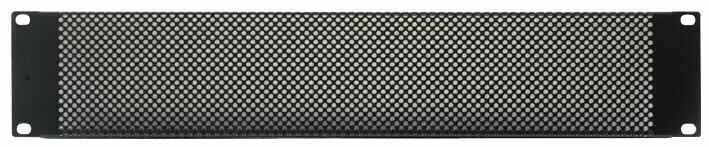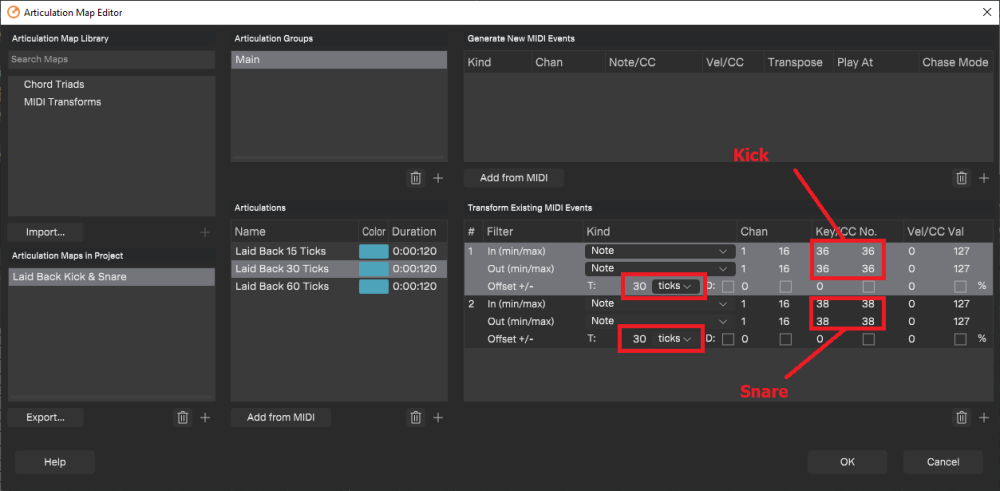-
Posts
7,209 -
Joined
-
Last visited
-
Days Won
39
Everything posted by msmcleod
-

Bug Report: VST3 UVI Workstation UI Issue in Sonar
msmcleod replied to MIDInco's topic in Cakewalk Sonar
FWIW - I'm not seeing any issues with UVI Workstation here. -
If the exe is the full installer (~500Mb) , then yes - if it's an update installer (~50Mb), then no... maybe @Jonathan Sasor can send you an installer for the previous build to check whether it is indeed a 2025.02 problem. Given that both myself and others are not having a problem however, my gut feel is that it's not the 2025.02 release. It's more likely a Windows update or installing something else has upset things. If this is the case then rolling back probably won't make a difference. I'd advise: 1. Use the Windows system file checker to verify that your Windows installation is ok: run sfc /scannow in an admin power-shell ( Windows Key + X, then press A). 2. Ensure the latest VC++ redists are installed. There's a link to a bundle of the latest MS VC++ redists here:
-

CWbB unresponsive when Saving - SOLVED (hopefully)
msmcleod replied to parboo12's topic in Cakewalk by BandLab
Good find... I had this problem a few years back... random freezes, blue screens etc... took months to find out it was a bad memory stick. You're lucky you spotted it. -

Virtually new install - TTS-1 missing already!
msmcleod replied to Digsy's topic in Cakewalk by BandLab
Have you tried the link to HyperCanvas above? It's almost identical to TTS-1. -

Virtually new install - TTS-1 missing already!
msmcleod replied to Digsy's topic in Cakewalk by BandLab
There have been discussions but nothing concrete. FWIW the removal of TTS-1 was by request of Roland - it's their IP. -

Help with Focusrite and daw monitoring please
msmcleod replied to Pathfinder's topic in Cakewalk by BandLab
IIRC Groove3 has tutorials on both MixControl and Focusrite Control. I'm not sure how good the Focusrite Control tutorial is, but I'm using 1st gen Scarletts, and the MixControl tutorial was invaluable. In general when dealing with audio interfaces, you have the following: 1. Hardware Inputs/Outputs 2. Inputs/Outputs as seen by your DAW 3. A mapping between 1 & 2. Most people assume that 1 & 2 are the same thing - and by default they're probably set up to look that way. They're not the same though, and once you start messing with things you can get unstuck pretty quickly. I made this assumption too at first, but the tutorial corrected that for me. Having not seen the Focusrite Control video, I can't really go ahead and recommend that specific one (and there are probably free tutorials on YouTube in any case), but it is well worth watching one or two tutorials just to help get your head around how the routing works before it even reaches your DAW. -

Virtually new install - TTS-1 missing already!
msmcleod replied to Digsy's topic in Cakewalk by BandLab
There isn't one. Cakewalk will only automatically insert TTS-1 when opening a MIDI file if: 1. You have TTS-1 installed, and 2. You have no hardware MIDI outputs defined. The way to do this is: 1. Copy the TTS-1 folder from your old machine into the new one (into the same directory, i.e. C:\Program Files\Cakewalk\Shared DXi\ ) 2. Launch Power Shell as administrator (Press Windows Key + X, then press A) and enter the following: regsvr32 "C:\Program Files\Cakewalk\Shared DXi\TTS-1\TTS-1.dll" [EDIT] - Just tried out the Hyper Canvas @cakerun suggested. This works pretty well and is almost identical to TTS-1. I'm running it JBridged, although BitBridge also worked fine. The advantage here being that it'll not crash CbB/Sonar - the worst that will happen is JBridge/BitBridge will crash should there be a problem. [EDIT 2] - Turns out JBridge is problematic - CbB/Sonar hangs when trying to re-open the Hyper Canvas UI. BitBridge works fine. -
All MCU buttons send Note On messages when pressing the button down, and Note Off messages ( or Note On with velocity = 0 ) for releasing the button. Scrub is note value 101 decimal ( 0x65 hex ). Bank Down/Up are 46 / 47 decimal ( 0x2E / 0x2F hex) Alternatively, you could just send the correct note value for switching to tracks / buses: Switch to Tracks: 76 decimal ( 0x4C hex ) Switch to Buses: 80 decimal ( 0x50 hex )
-

Sonar Crash trying to open project no matter what version number
msmcleod replied to Scott C. Stahl's topic in Cakewalk Sonar
For really old projects (Sonar 1 to Sonar 8.5) and old .wrk files (Pro Audio 9 and earlier) I always use this method: 1. Create a new project using the Basic template. 2. Browse to your old project in the browser 3. Drag the project from the browser to an empty space in the track view. 4. Delete any unwanted tracks This ensures: 1. The master/preview/metronome buses are present 2. All audio tracks have a valid Pro Channel configuration. -
-
-
Just to clarify: The offset is in the transforms section, not the triggers (i.e. key switches) section. It applies the offset to all notes that fit the specified criteria for the duration of the articulation, so the actual notes will be played earlier (for negative offsets) or later (for positive offsets) than they show on the grid. For the time being, there is no offset for triggers/key switches. You can however set the articulation to start slightly earlier which will have the same effect. What I would do here is have a single track per instrument, but use multiple articulations on the track. In other words, you'd have a Cello Legato articulation and a Cello Staccato articulation. Both articulations would contain the key switches necessary to switch to that sound, but also optionally a negative note timing offset to make up for a slow attack for any notes playing while that articulation is active. As mentioned earlier though - note timing offsets are only available in Sonar, not CbB.
-

Cakewalk Sonar crashing repeatedly for months now
msmcleod replied to ccondon23's topic in Cakewalk Sonar
Also if you've not got Sonar set to do an automatic background scan, make sure you kick off a manual plugin scan every time you update your plugins. -
There are two things in question here: 1. The speed of the drive (e.g. HDD vs SSD) 2. The speed of the interface ( SATA vs SCSI vs NVME ) Depending on the generation of SCSI, SCSI can be faster than SATA (150MB/sec) & SATA 2 (300MB/s), but slower than NVME ( 3,000MB/s to 7,500MB/s ) There are several generations of SCSI, the latest being: Utra320 SCSI : 320MB/s Utra640 SCSI : 640MB/s By contrast SATA 3 is 600MB/s. Obviously these speeds will be limited by the access speed of the drive itself. So I guess the question is, what generation of SCSI is being used and what is the access speed of the physical drive? You may find whoever installed it just picked the fastest interface that the PC could support - if it only had SATA/SATA 2 ports on it, then that explains the decision to pick SCSI. In saying that, the speed of the drive has a HUGE impact here... for me a fairly large Omnisphere patch takes 45 seconds to fully load from a SATA 2 7200 RPM HDD drive, vs 2 seconds from an SSD on the same SATA 2 port.
-

Sonitus Plugins - will they remain in Sonar and be supported?
msmcleod replied to Salvatore Sorice's topic in Cakewalk Sonar
The biggest plus for me for the Sonitus plugins is their CPU usage. They were originally released back in 1998, when a typical PC was a Pentium running at 200Mhz. The DSP code had to be efficient to run on those machines... but on modern machines they hardly make a dent on CPU. -
Have you made sure your Visual C++ Redistributables are up to date? Some plugins force an install of earlier versions, which can be problematic. A link to the latest redists install can be found in this post:
-
The GPT / MBR is basically the disk's index of what partitions are contained within the disk, so you format the new disk as GPT. I used Clonezilla to backup/restore the old OS partition, not the entire disk.
-
Converting from MBT to GPT for an upgrade is a major PITA. I had this issue when changing from an MBT formatted 2TB drive to a 4TB drive (which needs GPT to access all 4TB). The way I did it... 1. Use Clonezilla to backup my original OS partition on the 2TB drive as an image to a backup HDD 2. Format the 4TB drive, and install a clean Windows OS - and don't activate it 3. Use PartitionWizard to partition the 4TB drive, reducing my new OS partition to around 64GB, a new partition large enough for restoring the old OS partition, and another partition for data. 4. Use Clonezilla to restore the old OS image to the new partition on the 4TB drive. 5. Boot up the 4TB drive - this boots into the new OS on the 64GB partition 6. Set up a dual boot, so I can boot either partition 7. Boot into the old OS, and set it as the default boot. 8. Remove the dual boot leaving only my original OS as the default boot 9. Finally, erase the 64GB partition - I think I added it to the data partition in the end using PartitionWizard. Steps 6,7 & 8 are the trickiest. You need to use command line tools... so read the MS documentation carefully.
-
When CbB/Sonar is bouncing audio it's writing to the disk... if anything tries to hijack that file( e.g. AV / cloud sync services), then it can cause a crash as CbB/Sonar is expecting exclusive access to the file. I had exactly this issue when I had my Mega cloud sync service watching/syncing from my projects directory. I've also had it happen with OneDrive in the past. What I do now: Make sure Cakewalk directories - especially project directories are excluded from anti-virus / cloud sync apps. I now have a batch file to do an incremental copy of my projects directory to a HDD backup drive, and its from this drive the cloud sync is done from.
-
@Creative Sauce did a video on exactly this scenario.... the title is a slight misnomer, it's actually recording while listening to effects, but it's recording the dry signal - not recording the effects as well.
-

Error and Crashes Caused by the Function m7_ippsLn_32f_A21
msmcleod replied to MIDInco's topic in Cakewalk Sonar
There's the middle ground compromise that I use... stick in another drive and have a dual boot - same PC hardware, two installs of Windows. I've got one boot that is only for DAW use and another for more general use. -
From the help: Magnetic snap. Cakewalk’s snap grid has an option called magnetic snap. This means that when you’re dragging the boundary of an object, you can move the boundary freely until the boundary gets within a certain number of ticks from the snap target. The closer the object gets to the snap target, the more strongly the object is pulled to the target. You can set the strength of magnetic snap to low, medium, high, or off. Note that if you are zoomed out a certain amount, the time boundary around the snap target will appear to be quite small, and you might think that the snap grid is not functioning. If this is the case, zoom in closer to enhance your editing experience. If you’re dragging a whole clip, magnetic snap is not in effect.
-
It's worth noting that unlike CbB, Sonar is DPI aware. I'm running Sonar with my CPU's integrated graphics, however my two displays are 1080P @ 100%. If you've got a 4K display, Sonar will be drawing 4 x the amount of graphics. In this scenario, having a dedicated GPU may make sense - especially if you've got multiple 4K displays. Not to say that your integrated graphics won't be able to cope - it may be fine... but if you are running 4K displays, bear this in mind.