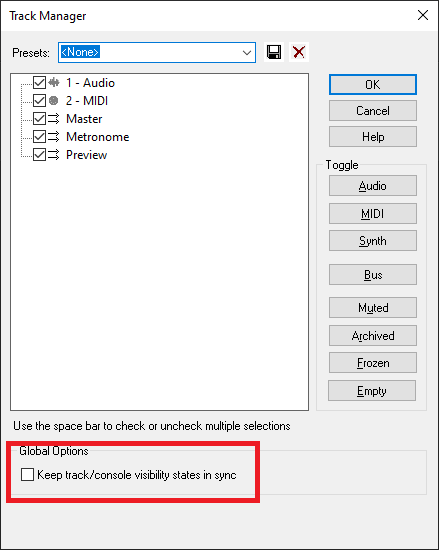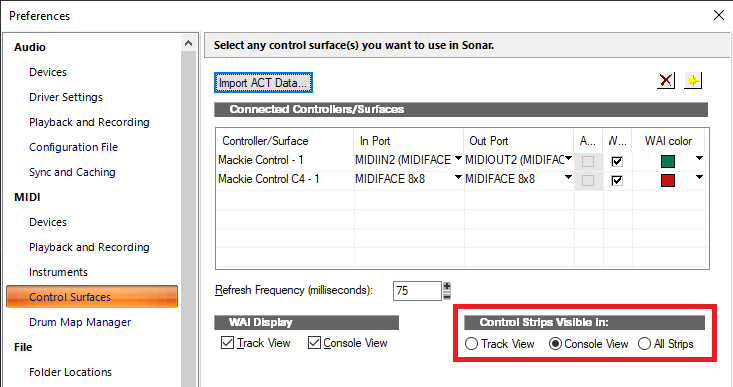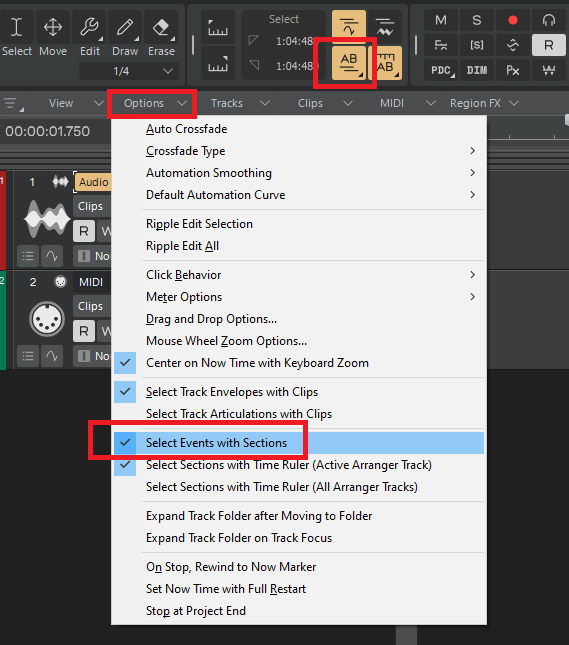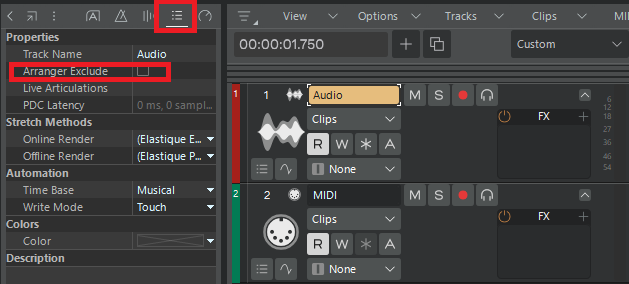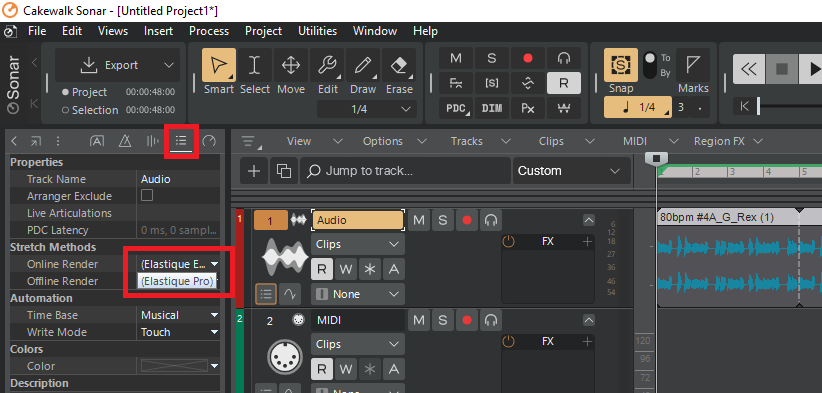-
Posts
7,191 -
Joined
-
Last visited
-
Days Won
39
Everything posted by msmcleod
-

Question...A Bug or It Just Can't Does This? Mackie Control 1/XT???
msmcleod replied to minminmusic's topic in Cakewalk Sonar
There are two settings you need to be aware of: 1. "Keep track/console visibility in sync" - if this is unchecked, it allows you to have a different set of hidden tracks / buses in the Track View vs the Console View. The current set of hidden tracks you see depends on where you launched the Track Manager from. If you launched from the Track View (or while the Track View was in focus), you'll see the Track View's list of hidden tracks; if you launched from the Console View, you'll see the Console View's list of hidden tracks. 2. "Console Strips Visible In" - this setting determines what visibility settings are respected when deciding which strips to make available to your control surface. So most likely: 1. You've got "Sync Off" - which is fine, but be aware your hidden tracks won't be hidden in the console view 2. You've got your "Console Strip Visible In" set to a view which still has those tracks visible. -
In order for the Arranger to select tracks, you need "Select Events with Sections" enabled. This can be found the Track View Options menu, or you can enable "Select Events with Sections" button in Select module when it is in large mode. When this is checked, clicking a section will have a toggle effect... i.e. clicking it once will select the tracks underneath, clicking it again will behave as if the option is off. When this is unchecked, it never selects tracks underneath - which is what you're seeing. There is a another why things might not be selected (but unless you're aware of it, this probably isn't your issue)... You can exclude a track from arranger operations within the track inspector. When this is enabled, this track won't be selected with an arranger section: I seriously doubt this is your issue though - it would have to have been checked for all tracks, which is difficult to do accidentally.
-

Input driver list friendly names for each channel
msmcleod replied to Steven White's topic in Feedback Loop
NOTE: You don't have to use the "|" character if you only ever use stereo devices - in this case, just enter a single name, e.g. "Overheads" or "Guitar VG88". -

Input driver list friendly names for each channel
msmcleod replied to Steven White's topic in Feedback Loop
-
A chord track does two things essentially: 1. Detects the chords of existing material, showing the chords in a "project track" (as Cakewalk would call it) at the top. 2. Allows you to change those chords, which will automatically change those chords to the new ones in real-time. Some DAW's will even suggest alternative chords for you. So for example your recorded performance could be C, Am, F, G. You could change those chords in the chord track to Am, C, Dm, E and your performance would be played using the new chords. IIRC, Cubase will only alter MIDI tracks; Studio One does both MIDI and Audio. It's something that has been discussed for Sonar, but although some research has been done, nothing definite has been scheduled. Why would you need it? Songs with the same chords repeating can sound somewhat boring. Even using the same theme over a slight difference in chords the second time around can make your song sound more interesting, and can lead to different ideas. Speaking personally, despite playing guitar for over 40 years, I'd still not call myself a guitarist. It takes a good bit of time to learn a part to play it well enough to record (although this process is still much quicker than using a Guitar VST!). With a chord track, I could try out different variations quickly - then spend the time learning the one I like best to perfection.
-
I've got the nanoPAD2 - not had much success using the Korg USB-MIDI driver though. IIRC, it did work briefly between some major Windows 10 upgrades, but Korg never seemed to catch up with the upgrades moving forward. Luckily, the nanoPAD2 will work fine as a class compliant device, so uninstalling the Korg USB driver should allow you to use it without issue. The only downside is that the mapping software won't work in class-compliant mode. I've got a Windows 7 boot on my machine, and the driver works fine in Windows 7, so I could map my pads accordingly in that, save the config to the nanoPAD2 then continue to use it class-compliant mode in Windows 10. So if you're having issues with the driver, uninstall the Korg USB-MIDI driver and use it as a class-compliant MIDI device. You've then got 2 choices: 1. Use a Windows 7 machine (e.g. old laptop) for configuring the nanoPAD2 if you have to remap the pads, and use compliant mode in Win 10/11; or 2. Just use the default note mapping of the pads as is in compliant mode. FWIW, this also applies to the nanoKONTROL 2 and nanoKONTROL Studio - although at least with those devices you can boot them up into a Sonar compatible Mackie Control mode, without ever having to use the mapping software.
-
Hmm - I could see that might be an issue if you had a stereo track, going to two separate mono processors. To be fair though, it's not a very common thing to do. If the L & R signals are significantly different, they really should be two separate mono tracks. If it is a true stereo track, that happens to be going to two identical external mono effects, then you're as well keeping it as stereo - the latency for the two sides is likely to be identical (or at least very close). Sonar won't care that you've fed the Left & Right outputs to two different physical effect processors. The only time this may present a problem is if you've got two different digital effects processors for each side of the signal. Whether the difference in latency is large enough to be of concern however, is debatable. By far the biggest latency is the D/A - A/D routing out of and back into the interface - any differences in the latency of FX processors are probably not worth worrying about.
-
Some variation on this might work:
-

Malfunction of track Solo when using MIDI remote control
msmcleod replied to GraemeSPa's topic in Cakewalk by BandLab
Is this on a pure MIDI track, or on an instrument track? Generally the MIDI part of instrument tracks ignore solo/mute, with it only applying to the audio part of an instrument track. The reason for this is that MIDI data needs to be cooked in advance, so un-muting a MIDI track will result in a delay before you start hearing the notes again. The audio track however is almost instant (depending on your ASIO buffer size). Solo works in a similar way, as it's basically muting other tracks behind the scenes. Pure MIDI tracks should be respond as you'd expect - i.e. Solo / Mute apply directly to the track. AFAIK this behaviour is not new. -

CBB Activation forcing me to connect to Facebook
msmcleod replied to James Cartwright's topic in Cakewalk by BandLab
I came across this issue myself on my DAW machine: - Logging into the BandLab website normally offered me 2FA using a code sent to my email address - Logging into BandLab via Sonar forced me to log in via Facebook. The way I fixed it: 1. Manually log into BandLab in a browser, by going to www.bandlab.com and signing in as normal (i.e. outside of Sonar). 2. Click on your profile picture 3. Next to the "promote" button you'll see a pencil icon - click this to edit your profile. 4. On the left hand side, click "Linked Accounts" 5. You should now see which accounts are linked - click the remove button for Facebook. It looks like if you've got a linked account in there, it will use that account for 2FA. With no accounts linked, it logs in fine with just username/password. -

[Solved] Faint Buzz/Whine from USB-C Interface
msmcleod replied to MisterGreen's topic in Computer Systems
Not sure if this will help, but I had a ground loop in my live rig at one point that took absolutely ages to track down.... and yes, they were all powered by a single outlet. The issue was I had two rack cases on top of each other, and the rim of the two cases were touching. Because some of the rack's had their own case grounded, it created a ground loop between two or more of the units via the rack ears and the rim of the rack cases. My fix was a bit of tape (well actually a thin self-adhesive foam strip) over the rim of the cases so the rims didn't touch, but equally I could have used insulated rack screws/washers. So TDLR - don't just check connections, check what they're screwed into too! The way to troubleshoot is unscrew everything from the rack (but leave them plugged in/connected) and make sure none of the units are touching - if the noise goes away, that's your issue. -
Which stretching algorithm works best is very material dependent. "Radius Mix" is one of the older algorithms, and although it works well on some material, you may find the Elastiqué algorithms work better. There's also the "Groove" algorithm, which works well if you want to stretch both time (to match tempo) and pitch (to match pitch markers). It's worth mentioning however, that any stretch algorithm is going to have limitations and the quality of results will get worse the greater the stretch is. The preferences page sets the default algorithm, however you can set the algorithms used by clip in the clip inspector after selecting the clip: IIRC, the default is Elastiqué Efficient for Online Render (i.e. live playing), and Elastiqué Pro for Offline Render (i.e. bounce). The reason there are two is because high quality stretching is processor intensive, which can make edits annoying as you wait for it to adjust things. So you use the lower-quality-but-quick online method to get timing correct, then bounce using the high-quality-but-slow method when you're finished. If you also want to keep the original clip after bouncing, I suggest duplicating the track and archiving one of them before bouncing. This will allow you to use the higher quality bounced track, but also giving you the option of going back to the original if you need to change anything.
-
Do you have a dialog open in the background perhaps? Try using CTRL + TAB to see if there are any other windows waiting for input.
-

Request for Urgent Help - Sonar X1 Producer
msmcleod replied to SUMIT SIMLAI's topic in Cakewalk Sonar
Although not officially supported on Windows 7, Cakewalk by BandLab (CbB) works fine on Windows 7 (64 bit only). You'll get a warning message when installing, but beyond that it should work fine. We don't support Windows 7 since Microsoft has stopped support on it. Given that development has essentially stopped on CbB, it's unlikely that CbB will stop working on Windows 7. CbB is a vast improvement over SONAR X1. There are literally thousands of bug fixes and many new features. Don't uninstall SONAR X1 though - you'll want CbB to migrate all of your settings and take advantage of all the shipped 3rd party products you got with SONAR X1. -
To do it as you describe: 1. Add a new MIDI track, and arm it 2. Start recording and hit the same note on every down beat throughout the whole piece 3. Select the MIDI clip you've just recorded, then select "Fit Improvisation" from the main Process menu at the top. This will create a tempo map based on the timing of the MIDI notes recorded in step 2.
-
Actually, "All Inputs" has been there for as long as I can remember. "All External Inputs" was recently added however, which ignores the outputs of any software synths.
-

solved! Cakewalk Sonar does not start after try VB-Audio Matrix Coconut
msmcleod replied to Igor's topic in Cakewalk Sonar
The only way I know works is by using WASAPI shared, as this aggregates all the devices. You should be able to use ASIOLink and open the USB mic as a WDM driver. I used to do this with my Focusrite 18i20 & mLAN setup, where ASIOLink would open the 18i20 in ASIO mode, and use WDM for the mLAN audio ports. In all honesty though, it became such a nightmare to configure all the time, I reverted back to using a small analog mixer, where everything went through the analog mixer and came back through the inputs in my main ASIO interface or through my onboard Realtek line input. Given the ASIO limitation in Windows, USB mics are really only good on a Mac. Sometimes it's easier to go old school. I use Thomann's T-Bone version of this: -

solved! Cakewalk Sonar does not start after try VB-Audio Matrix Coconut
msmcleod replied to Igor's topic in Cakewalk Sonar
I suspect the issue is that VB-Audio Matrix is grabbing the ASIO drivers of the other audio devices, preventing Sonar from opening them. Why it crashes is another question... the drivers should either be fully open by VB-Audio Matrix, or not at all. VB-Audio Matrix is probably leaving the ASIO drivers in a state Sonar doesn't expect. FWIW, I didn't have this issue with ASIOLink which also opens other ASIO drivers, so something VB-Audio Matrix is doing is leaving things in a weird state. BTW - you shouldn't need to uninstall / re-install Sonar - deleting or renaming AUD.INI would have sufficed. -

Bug Report: VST3 UVI Workstation UI Issue in Sonar
msmcleod replied to MIDInco's topic in Cakewalk Sonar
FWIW - I'm not seeing any issues with UVI Workstation here. -
If the exe is the full installer (~500Mb) , then yes - if it's an update installer (~50Mb), then no... maybe @Jonathan Sasor can send you an installer for the previous build to check whether it is indeed a 2025.02 problem. Given that both myself and others are not having a problem however, my gut feel is that it's not the 2025.02 release. It's more likely a Windows update or installing something else has upset things. If this is the case then rolling back probably won't make a difference. I'd advise: 1. Use the Windows system file checker to verify that your Windows installation is ok: run sfc /scannow in an admin power-shell ( Windows Key + X, then press A). 2. Ensure the latest VC++ redists are installed. There's a link to a bundle of the latest MS VC++ redists here:
-

CWbB unresponsive when Saving - SOLVED (hopefully)
msmcleod replied to parboo12's topic in Cakewalk by BandLab
Good find... I had this problem a few years back... random freezes, blue screens etc... took months to find out it was a bad memory stick. You're lucky you spotted it. -

Virtually new install - TTS-1 missing already!
msmcleod replied to Digsy's topic in Cakewalk by BandLab
Have you tried the link to HyperCanvas above? It's almost identical to TTS-1. -

Virtually new install - TTS-1 missing already!
msmcleod replied to Digsy's topic in Cakewalk by BandLab
There have been discussions but nothing concrete. FWIW the removal of TTS-1 was by request of Roland - it's their IP. -

Help with Focusrite and daw monitoring please
msmcleod replied to Pathfinder's topic in Cakewalk by BandLab
IIRC Groove3 has tutorials on both MixControl and Focusrite Control. I'm not sure how good the Focusrite Control tutorial is, but I'm using 1st gen Scarletts, and the MixControl tutorial was invaluable. In general when dealing with audio interfaces, you have the following: 1. Hardware Inputs/Outputs 2. Inputs/Outputs as seen by your DAW 3. A mapping between 1 & 2. Most people assume that 1 & 2 are the same thing - and by default they're probably set up to look that way. They're not the same though, and once you start messing with things you can get unstuck pretty quickly. I made this assumption too at first, but the tutorial corrected that for me. Having not seen the Focusrite Control video, I can't really go ahead and recommend that specific one (and there are probably free tutorials on YouTube in any case), but it is well worth watching one or two tutorials just to help get your head around how the routing works before it even reaches your DAW.