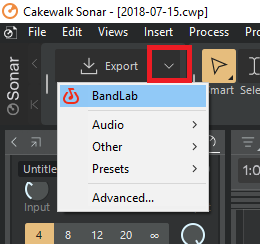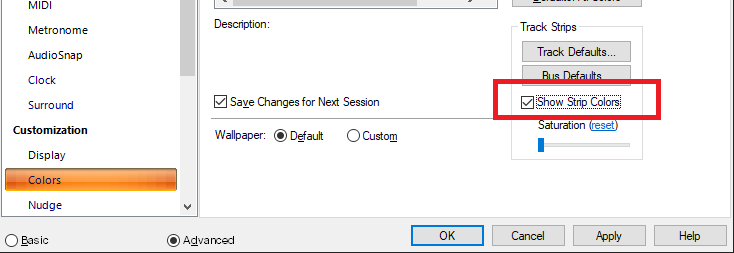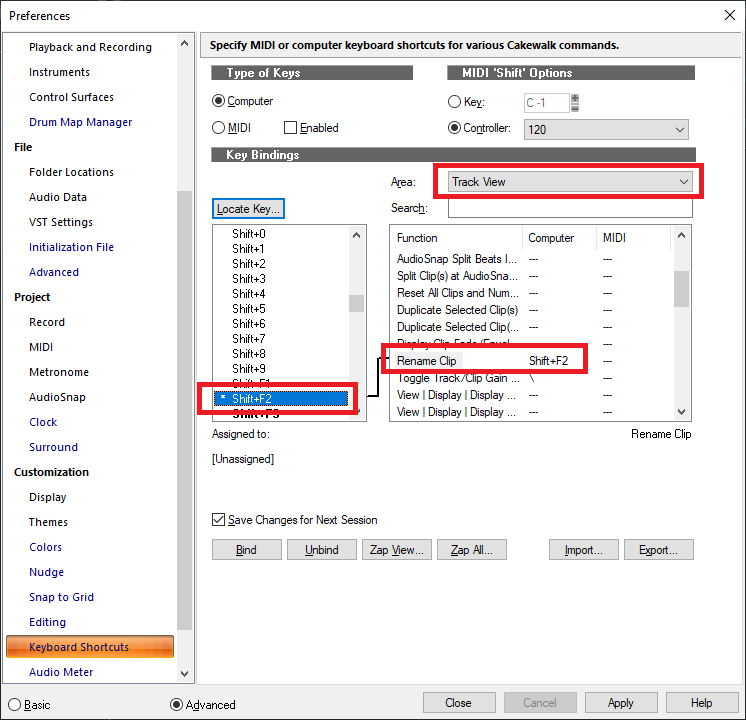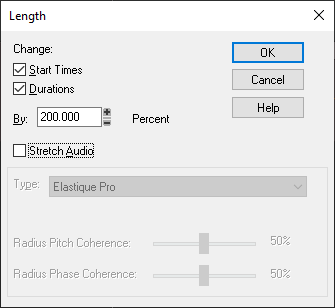-
Posts
7,212 -
Joined
-
Last visited
-
Days Won
39
Everything posted by msmcleod
-
-
For years I used a Remo practice kit, modded with piezo sensors glued to soup tin lids inside them. I cut the foam inserts in half and wedged the tin in the middle, and put a 3.5mm jack socket at the bottom (in retrospect, the side would have been better... they fall out too easily otherwise, so I had to tape them). These then got plugged into an Alesis DM5, which allowed me to tweak the sensitivity. I had 11 pads in total: kick, snare, 3 x toms, hihat (with a standard sustain pedal as my hi-hat pedal), ride, splash, china and two crash symbols. In fact even now, although I use an Alesis Nitro as my main kit, I still use three of those pads as extra symbols via the DM5. Both the Alesis DM5 or D4 have trigger inputs, so either will work for this kind of setup. The D4 sounds are similar to the SR16; the DM5 has more sounds of better quality.
-

How can I export midi file without the time offset?
msmcleod replied to apt's topic in Cakewalk Sonar
Time+ has always been applied when exporting as MIDI - all we've done is allow you to specify in milliseconds as well as ticks. MIDI Export / Save As is effectively a bounce operation, so the result is "what you hear". Even if we offered an option to bypass the Time+, we'd get users that complain that they needed the delay on one track but not another. By far the easiest way to get around this is to: 1. "Save As" myproject-nodelay 2. Open that project and set all the Time+ to zero 3. Export your MIDI from that project. -
I use this thing for sampling.... best £17 / $20 I ever spent on Amazon: Absolutely no issues with quality, as there are no mic-pre's... as long as it's got a good line signal going in, you'll have no issues. The only downside is no official ASIO drivers.... well, actually there is an old 32-bit one that does work ok (if you can find a download for it), but for 64 bit use WASAPI or (dare I say it...) ASIO4ALL. I use SampleRobot for sampling, which takes around 24 hours to sample an 128 patch synth... so to ensure I'm free to use my DAW / Office machines, this only gets used on an old laptop. In saying that... ANY decent audio interface with 1/4" line inputs will work - a RCA to 1/4" adapter (or ready made up cable) will do.
-

[SOLVED] HELP! cakewalk won't launch since I tried WDM Kernel Streaming
msmcleod replied to Mike Stetig's question in Q&A
While AUD.INI has the details of all your audio devices, the actual driver mode (i.e. ASIO/WASAPI/WDM/MME etc) is stored in the registry. Try renaming the "Core" key to "_Core" in the registry under: Sonar: Computer\HKEY_CURRENT_USER\SOFTWARE\Cakewalk Music Software\Cakewalk\Sonar CbB: Computer\HKEY_CURRENT_USER\SOFTWARE\Cakewalk Music Software\Cakewalk\Core This will cause Sonar/CbB to re-create it on re-launch, defaulting it to ASIO. -
Assuming it behaves as a standard Mackie Control (which I believe it does), it should be fine. As long as "Exclude Filters from Plugins" is unchecked, then the Pro Channel EQ / Pro Channel Compressor will appear as the first two plugins on a track. Their knob/parameter mapping is defined in MackieControl.ini Personally I don't control plugins from my MCU, as I've got the Mackie C4 which I find far more convenient, so it's not something I do often. I'm surprised Behringer haven't done a X-Touch equivalent of the C4 - they did with the old BCR2000, which was an awesome product and very popular. One thing that has come to mind is another user was having problems with two Behringer X-Touch Extenders - for some reason, the second extender wasn't appearing as a MIDI device in CbB/Sonar, only the main X-Touch and the first extender were being recognised. This may be an isolated incident, however a workaround would be to use the standard MIDI ports for the 2nd extender. Something to bear in mind though. I've got to get hold of two identical USB based MIDI devices to troubleshoot this. I'm not sure if it's a Windows thing or a Sonar thing, but if I can establish that Sonar correctly lists two identical MIDI devices twice, that would rule Sonar out of the equation. I have established that a Mackie MCU with two Mackie XT's works without issue - that's going into a MidiTech MIDIFace 8x8 using standard MIDI cables.
-

What's the best way to soundproof my windows permanently?
msmcleod replied to T Boog's topic in Cakewalk Sonar
Yeah, that'd work... but then you've essentially got walls 7' thick! That's a LOT of space to use up. -

What's the best way to soundproof my windows permanently?
msmcleod replied to T Boog's topic in Cakewalk Sonar
I've had great results with plywood on the outside with 4" of loft insulation (couldn't afford rockwool), a 2" gap, then 4" of loft insulation on the back of drywall. The gap between the two walls is important, as it gives the sound an opportunity to disperse before hitting the second layer of insulation, by which time its energy has been drastically reduced. It doesn't work with loud incoming low frequencies - you'd need a 3' concrete wall for that, but that's where high-pass filters come in handy. I don't have a sub in my studio so low frequencies leaking out isn't an issue. I cranked my 2 x 150W speakers up to full (way too loud to listen to inside), shut the doors and walked around the building... I could only just hear the music, and it was so quiet I couldn't discern where it was coming from. It was like I was sitting on a bus where someone was wearing headphones/earbuds with the volume up. At normal volume, there was just silence outside. One thing I would say is, if you're ever designing a room from scratch (or considering converting an existing room), bear in mind it's going to be MUCH smaller than it was originally after sound proofing. You're going to lose a ft on each wall, and the same on the ceiling. I did the floor in my studio as well (the inner room is completely separated from the outer room and suspended on expanding foam), but this isn't always necessary. -
Looks like the drivers for the US-2400 were designed for Windows XP. It's unlikely these will work with Windows 11. Windows 7 is pretty good with XP drivers, and I have a Windows 7 boot option for this reason, but the new Sonar won't run on Windows 7 - it relies on features only available in Windows 10 and above. I guess you could get a old NUC or laptop running Windows XP / Windows 7 with a decent hardware MIDI interface (e.g. MidiTech MIDIFace 4x4), and run something like MIDI-OX on it to replicate the MIDI data from the US-2400's USB MIDI ports. You'd then need an additional 4x4 MIDI interface on your main DAW PC to connect to the NUC's MIDI interface via old-school MIDI cables. However this is a bit clunky and it'd probably set you back around $300. In saying that, since your son is a software engineer, I'm sure he could set it up so that everything automatically configures itself on boot-up. There may also be a way of running a Windows XP virtual machine to "host" the US-2400... it'd be complicated to setup though - i.e. the VM might not work with the USB port, and you'd need to use some network based MIDI drivers on both the VM and the main machine to pass the MIDI data between them. It'd also eat up CPU cycles which you'd probably rather be used by your DAW. You may want to consider replacing the US-2400 with a Mackie MCU Pro + 2 Mackie MCU Pro XT, or the Behringer X-Touch + 2 x Behringer X-Touch Extenders. Both of these devices have old-school MIDI output ports in addition to the USB port, so you can always fall-back to old-school MIDI ports should USB drivers go out of date. You'd need to check measurements though... the Mackie + 2 x XT will almost certainly take up way more desk space than the US-2400. You'd need to check the Behringer's measurements. There's also the Presonus Faderport 16 - this is extremely compact and works well with CbB/Sonar. It's USB only though, only 16 track, and only has one rotary encoder shared by all channels.
-

need a way to easily switch between multiple midi instruments tracks (kindly ans asap)
msmcleod replied to Bhargav Lad's question in Q&A
This is by far the easiest method. I used this method live for years with hardware gear - just set all your instruments to different MIDI channels, then change the MIDI channel of the controllers. There were exceptions of course, where I needed to change patches instead using a program change, but the MIDI channel method worked for most scenarios. -

Shortcut combination to remove Melodyne Region FX?
msmcleod replied to Salvatore Sorice's topic in Cakewalk Sonar
I tend to duplicate the track, then archive/hide the original. I find Melodyne works best if you make your changes, then apply the region fx - if nothing else, it frees up CPU, but it also protects your project against any possible incompatibility issues should you upgrade Melodyne and try to open an older project. But obviously you're committing your changes... so keeping an archived track with the original means you can always go back if you want. -
-

Sonar bug? Drag/drop Midi stops audio engine?
msmcleod replied to Salvatore Sorice's topic in Cakewalk Sonar
Just a FYI - if you're running Sonar as Administrator (which you really shouldn't be), then drag/drop to & from the application won't work. This is a restriction Windows puts on any application running as Administrator. -
Interesting.... is there more than one MIDI input port on the KeyLab? You might find that the transport messages are sent out on a different port, in which case you should probably be not using that port as an input for recording. FWIW - If you've set up a non-ACT control surface that handles messages on those ports, then they're usually "swallowed" before sent to the track for recording.
-
FWIW, soft synths aren't sent Sysex data, so them being there shouldn't make a difference. You could take @Amberwolf's advice and uncheck "System Exclusive" from MIDI -> Playback and Recording within preferences. Beware however, if you're using a control surface, this may need to be left checked.... actually if you're using a control surface, it could be that sending the sysex out... double check your input ports. From what I can tell, the Nektar LX49+ only uses standard CC messages for it's buttons/knobs/faders, so it shouldn't be sending sysex out (unless you've initiated a MIDI dump), so it's likely coming from somewhere else. The other thing to check is your templates - as a sysex bank gotten itself into one?
-
Agile.Net is a .NET code obfuscator. CbB's start screen was written in .NET, but AFAIK nothing in Sonar is using .NET. My guess it's a 3rd party Windows Explorer shell extension, written in .NET and obfuscated using Agile.Net. The fact that it happens on the Save As dialog (and no-one else has reported this), leads me to this suspicion. Why it thinks a debugger is running though, is strange.
-
The first CbB vs Sonar article: https://discuss.cakewalk.com/topic/56103-cakewalk-sonar-2024-feature-overview/ Then there's the specific release notes for each version since then... https://discuss.cakewalk.com/topic/79893-sonar-202407-overview/?do=getNewComment https://discuss.cakewalk.com/topic/80753-sonar-202408-overview/?do=getNewComment https://discuss.cakewalk.com/topic/81670-sonar-202409-feedback/?do=getNewComment Sonar 2024-11 should be out fairly soon.
- 1 reply
-
- 1
-

-

New Sonar, just so I have this right...
msmcleod replied to Timothy Connelly's topic in Cakewalk Sonar
Not entirely accurate. As it currently stands, when your subscription elapses, you lose the ability to save or export. Apart from that, Sonar will continue to operate. -
There is no default binding, but you can bind it yourself in Preferences. I've bound SHIFT + F2 to Rename clip here:
-
I've use a Miditech MidiFace 8x8's, which has been rock solid for me (I've actually got two - one in the studio, and one in my office). They also do a 4x4. Think of USB MIDI interfaces like a bucket with a small tap at the bottom. The tap is the MIDI speed running at 31.25KBaud, but it's being filled up at USB speed. If you fill it up too quick, stuff will spill out the top... this means dropped MIDI events in the MIDI interface world. The only way to stop a bucket overflowing is to have a bigger bucket. For MIDI interfaces, this is the internal buffer size built into the interface. Cheaper MIDI interfaces have a tiny buffer size, some as small as 128 bytes. Better MIDI interfaces have a much larger buffer size.
-
Yes - the ring is the mouse wheel. It works really well. I tend to use my forefinger & middle finger for controlling the ball, and my ring finger for the wheel and right button. The left button I use my thumb.
-

Imported Midi file does not follow Sonar Tempo?
msmcleod replied to Salvatore Sorice's topic in Cakewalk Sonar
By far the fastest & easiest way to fix this permanently is to: 1. Select all your MIDI clips 2. (Main Menu) Process->Length, then set to 200%: 3. Click OK. This will slow down the MIDI performance to 1/2 the speed, so it'll play correctly at 60bpm. -

Imported Midi file does not follow Sonar Tempo?
msmcleod replied to Salvatore Sorice's topic in Cakewalk Sonar
What was shown in the tempo track? If it showed 120bpm, just set it back to 60bpm after you've imported it. If it's still playing at 120bpm, then it's likely the project was just recorded in double time - by that I mean, who ever recorded it used a tempo of 120bpm but played at 60bpm. There's two ways around this: 1. Set the tempo to 30bpm; or 2. Stretch the MIDI clips to 200% to slow them down to half speed.