While doing some test I came across a strange behavior. I had noticed that a plugin seemed to have high CPU usage. But loading it in an empty Cakewalk project, I noticed that task manager and Cakewalk reported very different CPU usage. Normally, if I simply load the basic project, task manager and Cakewalk's engine load report very similar CPU usage of around 1.5% on my PC. Then if I add an instance of SSL Native Flex Verb on the track, the engine load goes up to around 12% but task manager shows 21% CPU usage, almost double. Of course this fluctuates, but task manager always shows much higher CPU usage than Engine Load.
One other very peculiar observation I made is that if I remove the plugin on that track the CPU goes down a bit but stays high in task manager, as if the plugin is stuck in memory. It goes down to only about 15% with the plugin removed, while the Engine Load in Cakewalk goes down to almost 0%.I imagine that the problem reside with the plugin, not with Cakewalk, since I can reproduce the same behavior with other VST hosts (ex. Cantabile). But I am very curious what this might be caused by and there are very knowledgeable people and devs on this forum that might be able to explain this.
Not all the SSL plugin exhibit this behavior, but of the 12 I own, 10 create this behavior. It seems SSL plugins are quite CPU hungry unfortunately. If I compare Izotope Neoverb, which has an Engine Load of 3-4% to Flex Verb's 8-9%, it is quite a dramatic difference. And when I remove Neo Verb, the Engine Load comes down to the base level of 1.5%.
Question
Jacques Boileau
While doing some test I came across a strange behavior. I had noticed that a plugin seemed to have high CPU usage. But loading it in an empty Cakewalk project, I noticed that task manager and Cakewalk reported very different CPU usage. Normally, if I simply load the basic project, task manager and Cakewalk's engine load report very similar CPU usage of around 1.5% on my PC. Then if I add an instance of SSL Native Flex Verb on the track, the engine load goes up to around 12% but task manager shows 21% CPU usage, almost double. Of course this fluctuates, but task manager always shows much higher CPU usage than Engine Load.
One other very peculiar observation I made is that if I remove the plugin on that track the CPU goes down a bit but stays high in task manager, as if the plugin is stuck in memory. It goes down to only about 15% with the plugin removed, while the Engine Load in Cakewalk goes down to almost 0%. I imagine that the problem reside with the plugin, not with Cakewalk, since I can reproduce the same behavior with other VST hosts (ex. Cantabile). But I am very curious what this might be caused by and there are very knowledgeable people and devs on this forum that might be able to explain this.
Not all the SSL plugin exhibit this behavior, but of the 12 I own, 10 create this behavior. It seems SSL plugins are quite CPU hungry unfortunately. If I compare Izotope Neoverb, which has an Engine Load of 3-4% to Flex Verb's 8-9%, it is quite a dramatic difference. And when I remove Neo Verb, the Engine Load comes down to the base level of 1.5%.
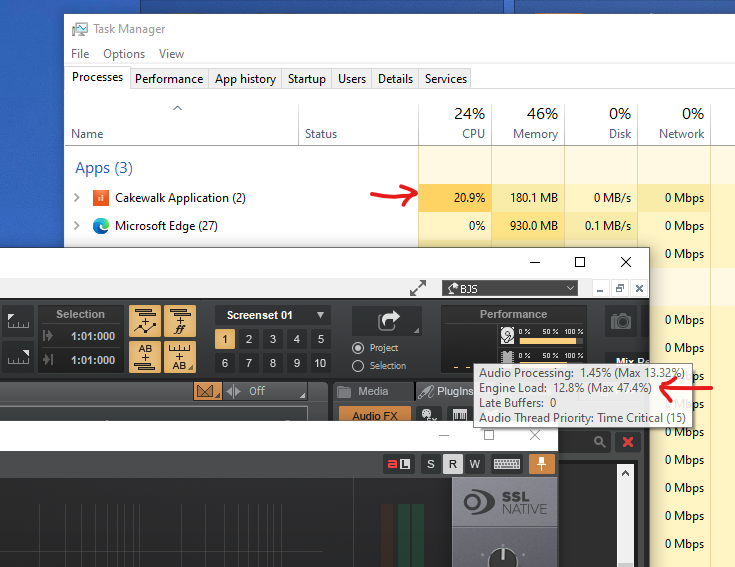
Edited by Jacques BoileauLink to comment
Share on other sites
11 answers to this question
Recommended Posts
Please sign in to comment
You will be able to leave a comment after signing in
Sign In Now