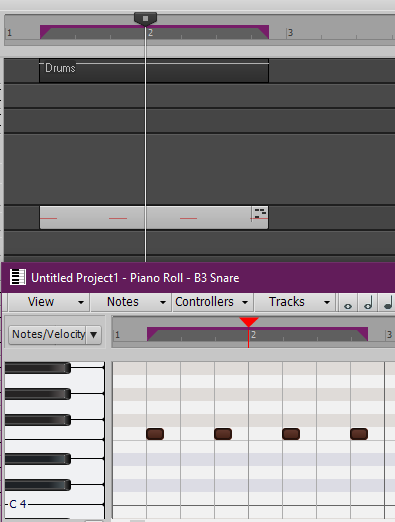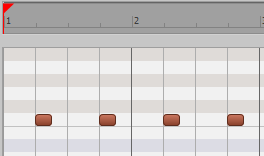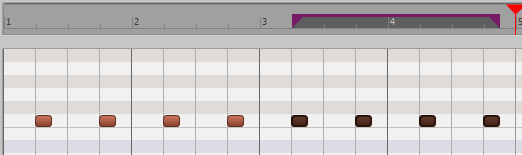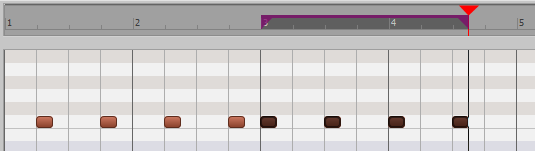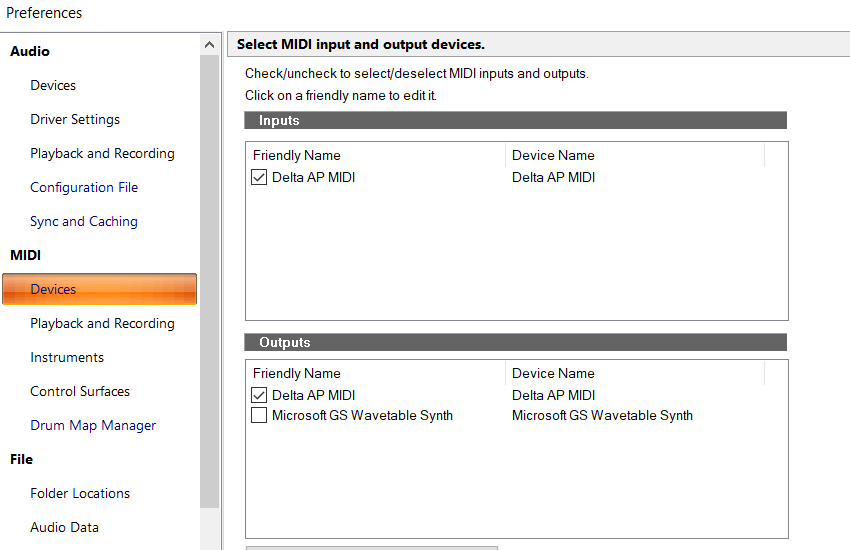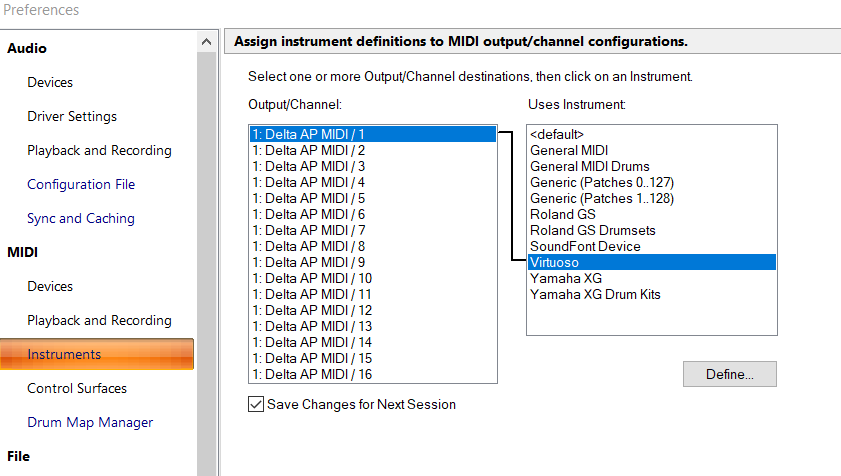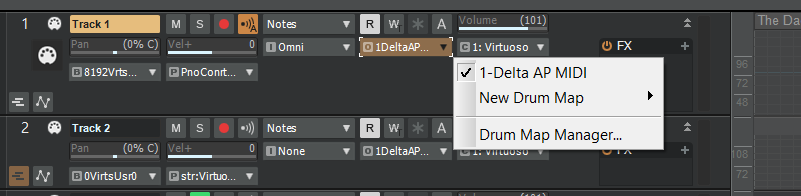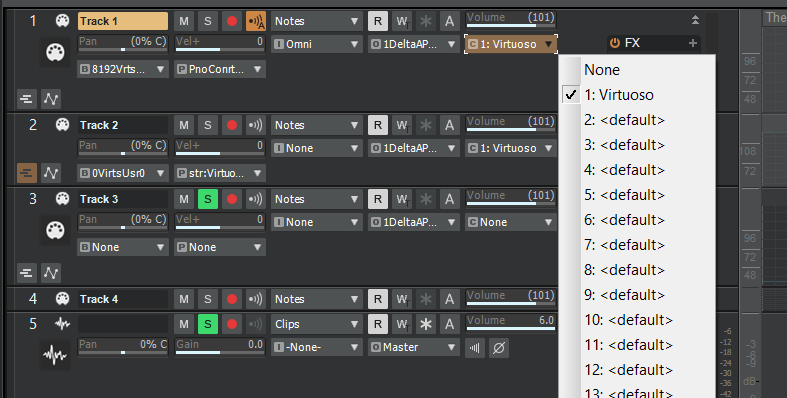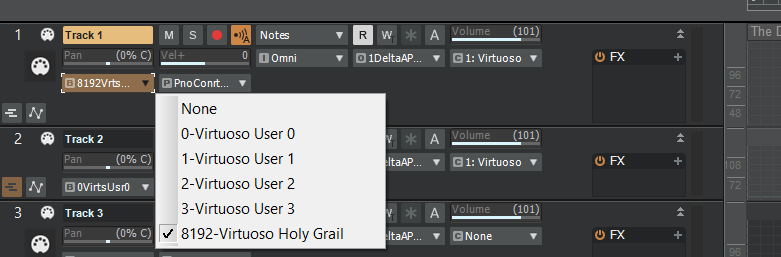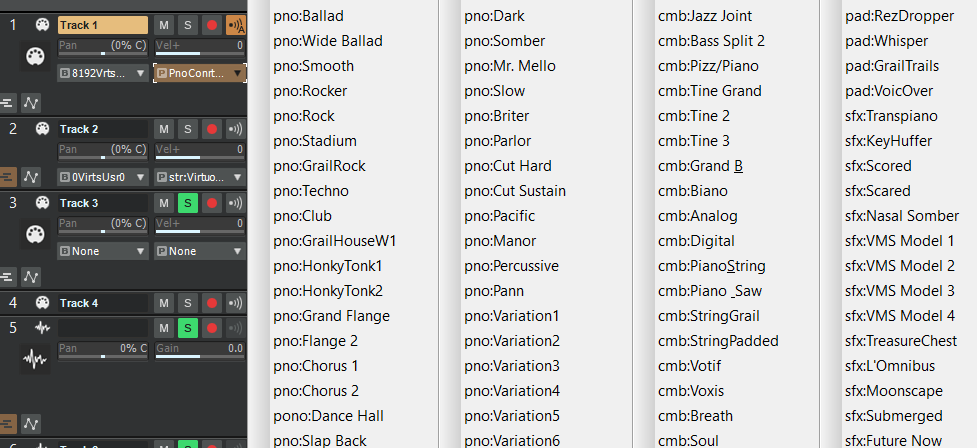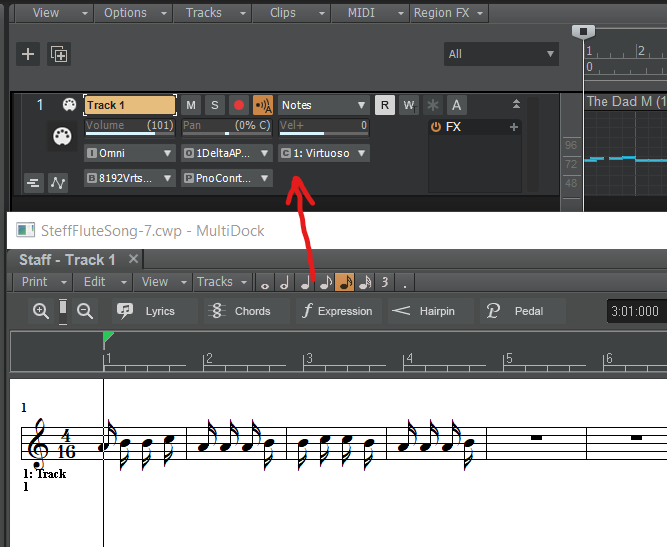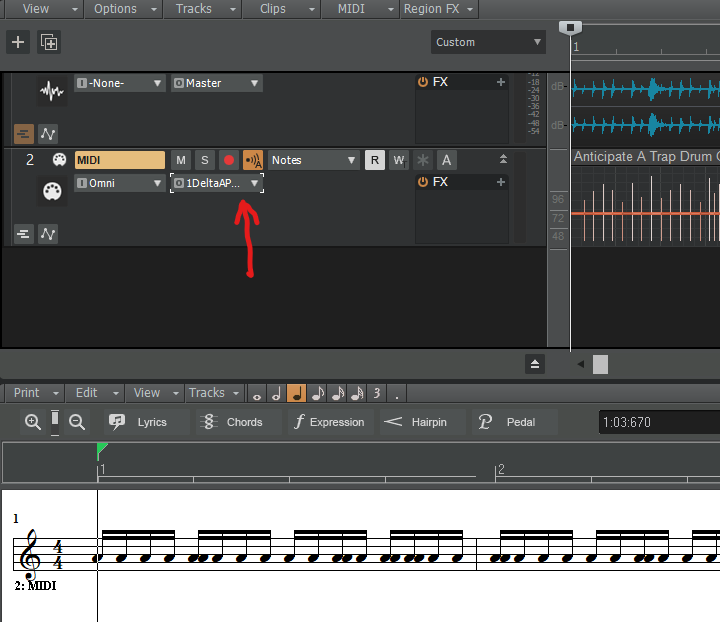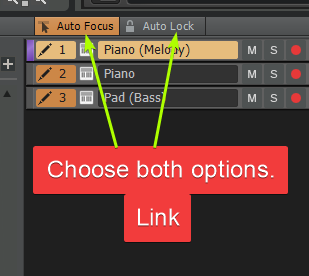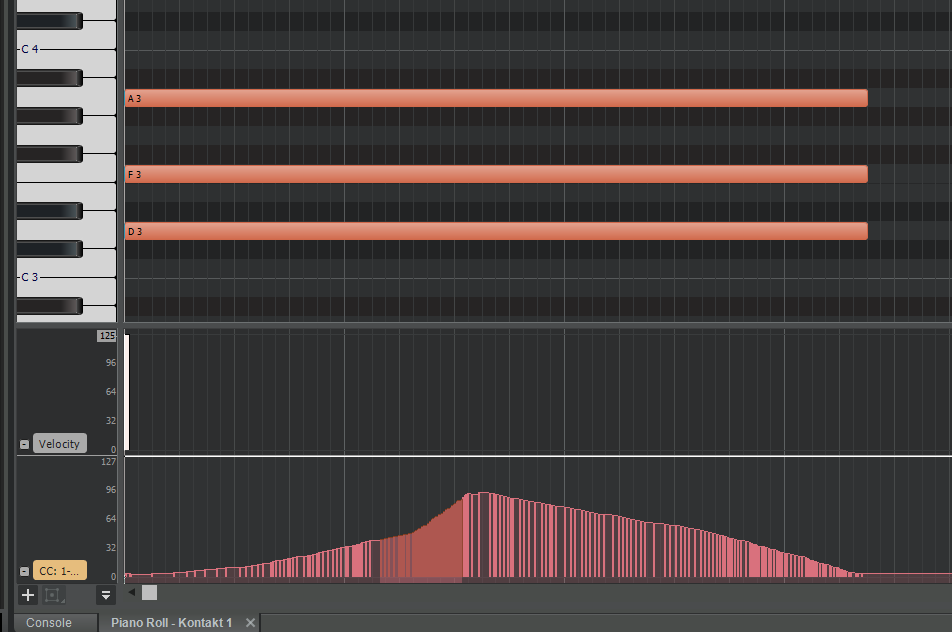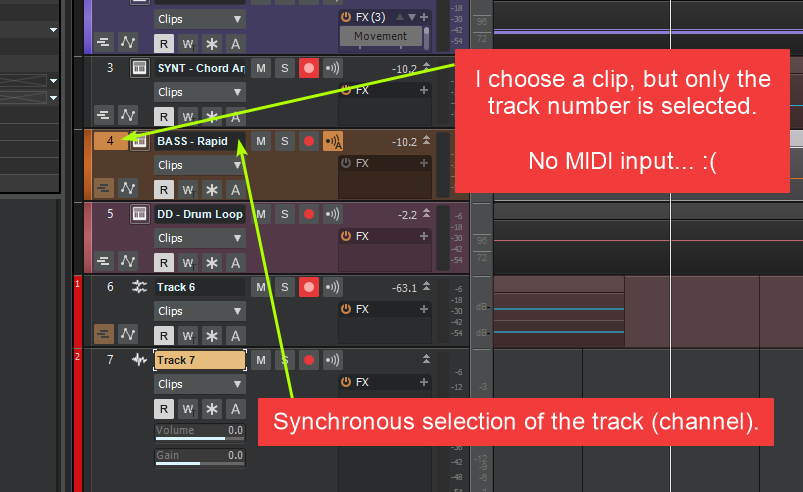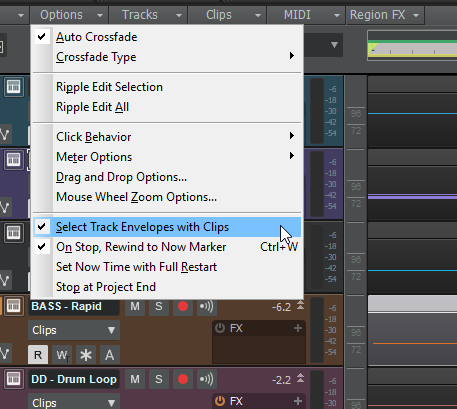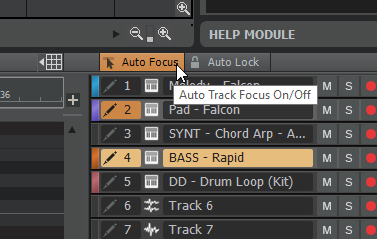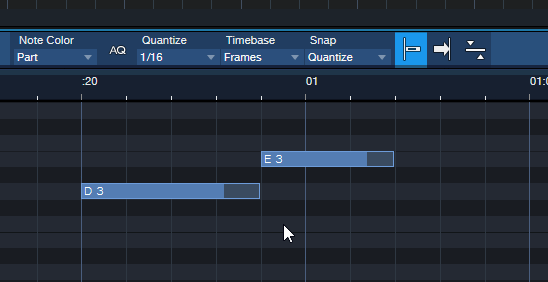Search the Community
Showing results for tags 'midi'.
-
Hello Group I have a midi high hat where I manually went in and changed each note's velocity to make it sound human. Now I want to reduce each note's velocity by the same amount but I want each note to maintain its velocity in relation to the other notes. As an example, if the hi hat notes are 100, 90, 95 and I want to drop them all by 5 and end up with 95, 85, 90. How's that done? Thanks, Stephen
-
I have some problems with the new Duplicate Clip feature, when it comes to duplicating clips containing notes (drum hits in this case) that do not start at beat 1 in a measure. The notes are duplicated as if snap is set to To and not By. But if I first extend the clip to the start of the measure the empty space in the beginning is kept. But isn't the point that you shouldn't have to do that, if you have enabled "Use Current Snap Settings on Duplicate Selected Clip(s)" and snap set to "By" (and "Whole")? Copying notes/clips using drag & drop respects the snap to and by setting as I expect, which is why I believe Duplicate Clip behaves "wrong". I need help to understand if I have the wrong expectations or if the duplicate clip feature could be improved... Pre-requisites I have "Use Current Snap Settings on Duplicate Selected Clip(s)" enabled. I have Snap set to "By" and "Whole". I am using Cakewalk 2019.09 (build 70) Steps I create a simple two measure snare pattern on beats 2 & 4. I select the notes (by either clicking the clip in clip view or by right-click dragging around the notes in the PRV). Key observation: The selection does not extend to the beginning nor the end of the measures. I duplicate the clip with CTRL + D. The duplicated snare hits start at beats 1 & 3. Important note: Having snap set to TO actually produces the same result. Expected result: Snare hits should be duplicated BY a whole measure, putting hits at beats 2 & 4. Note that this is how snap by works with drag & drop and shouldn't Duplicate Clip also do that? Thanks!
-
Hi everyone, I've been a Sonar user since the early stages already for a very long time. As I have transitioned towards this new version (that I still tend to call Sonar, sounds kinda cool), there were some minor issues surfacing from time to time which I plan to bring up eventually here. In this context, there is a problem with the MIDI assignment of inputs, which has changed since recently. Namely, when you connect a keyboard while Kontakt player is running and you assign the MIDI as it requests in a message, the inputs and outputs of all other MIDI synths will be randomly reassigned. However, when you plug in your MIDI controller and then run Cakewalk, everything is normal. I guess this is some sort of bug and needs to be fixed. Opinions and views are very welcomed indeed, perhaps there's some workaround or even fix that I haven't managed to come by so far for this. Cheers!
-
Hi everyone, I just decided to download this DAW and give it a try the other day, so yes, very new to it. All good so far, but there's one annoying issue I'm having and I can't seem to find the appropriate answer to it after quite a bit of googling & reading. I made a 4 bar midi clip for an arp, I have drawn in the first four notes of the clip and am trying to copy those 4 notes through the rest of the 4 bar clip. The problem I'm having is when I try to select those 4 notes it seems to select the whole clip, and instead of copying the notes it copies the clip over & over. What am I doing wrong here?
- 14 replies
-
- 1
-

-
Midi assignment problem. I have two different .cwp songs using Band Lab’s Cakewalk (BLC-latest update as of 12/3/2019), but I am achieving different results with each song when trying to use an external midi sampler (EMU-Virtuoso 2000.) Both songs are on the same computer using the same BLC software. The Midi Preference settings for both songs are shown in the attached photos, where the 2495 Audiophile card (Delta AP Midi) is included and routed to Emu's Virtuoso sampler, which is assigned to Channel 1. See midiTrack27.png, midiTrack28.png and midiTrack5.png. The settings are identical for both songs. I can’t remember how I configured the first .cwp song, the one that works perfectly and created with an earlier version of Sonar -- what small, obscure button I pushed, what small menu I unchecked/checked. In the first song, the one created in an earlier version of Sonar, the midi output from BLC to my 2496 Audiophile card (Delta AP MIDI) in Win 10 (using the 24-bit version of the Win 7 driver), assigns Channel 1 to the legacy sampler (EMU’s Virtuoso 2000). The Virtuoso hardware is assigned to Channel 1 via the Preferences menu shown in MidiTrack5.png. The Virtuoso hardware comes with an instrument definition file, which BLC uses to categorize the hundreds of different samples in the Virtuoso hardware via a series of dropdown menus in the Track View, i.e. patches and banks, as shown in midiTrack21.png thru midiTrack22, 23 and 24.png Everything in this first song works just as anticipated, and operates just as it did in an earlier version of Sonar on Win 7. This first song continues to perform flawlessly in BLC. But that second song, the one I just recently created in BLC... The second song (.cwp file), with all the same parameters and menu settings as above, does not show the same series of drop-down menus in the Track View. See the comparison of the drop-down tracks for the first song in midiTrack8a.png and the second song in midiTrack2a.png. What magic button did I fail to push to make the Midi Track output menus of this second song stop proliferating as in the first song, so that Channel 1 becomes assigned to the Virtuoso hardware? The Input drop-down menus of both songs are identical: None (checked). The first midi Output menus for both songs are identical and read: Delta AP Midi (checked). But that’s where the similarity ends. In the second song, there is no further proliferation of the Output menus which would allow me to designate Channel 1 as going to the Virtuoso sampler. In the second song, the one not working correctly, I can see that the BLC midi output reaches the Virtuoso hardware. There’s a midi input light on the hardware that blinks with each midi note that arrives, and it’s blinking correctly. And for some reason it is locked onto a piano sample by default, and I’m unable to change that assignment. In the second song, under the Insert menu, a selection of the Bank/Patch Change menu shows Output 1 and Channel 1, Bank Select Method set to "Normal," nothing in the Bank slot, and an Acoustic Grand Piano selected in the Patch slot. I can change the Bank slot to one of the Virtuoso Banks, click Okay, but it won’t hold this new setting. If you come back to the same menu, it has reset itself. The Virtuoso hardware uses the “Normal” bank selection method, and this selection appears in all the subsequent menus and settings in BLC. The Add Instrument menu under the Insert Menu only shows the Cakewalk TTS-1 software and does not allow me to alter that selection. There are a series of detailed instructions on midi assignments at BLC’s Cakewalk Documentation website starting at www.cakewalk.com/Documentation?product=Cakewalk&language=3&help=0x200B8, which I’ve read and re-read. No luck. Other than cloning the first song, eliminating everything but the midi track each time I want to assign midi to this Virtuoso sampler, what are my options? What am I missing? Any suggestions greatly appreciated.
- 4 replies
-
- midi
- external sampler
- (and 4 more)
-
A Cakewalk TTS-1 General MIDI Template. Someone should have done this. GENERAL MIDI - TTS-1.rar
-
Get 25% off all Groove Monkee products - use code: dfq25 https://groovemonkee.com/
-
- groove clips
- midi
- (and 16 more)
-
Get 10% off all Drums On Demand products - use code: doddigi https://www.drumsondemand.com/
-
Get 10% off all IntelliScore products - use code: digifreq10 http://www.intelliscore.net/
-
Piano Roll - Auto Focus & Auto Lock = Link this options. Hey, guys. 🙂 It will be convenient when editing multiple tracks. Then the instrument (track) can be selected through the selection of notes and at the same time other notes (instruments) will be automatically "locked" (it will be impossible to edit them).
-
- 2
-

-
- midi
- piano roll
-
(and 2 more)
Tagged with:
-
Hi folks! Lots of people message me, confused about how to record the sound from their MIDI synth, into Cakewalk. So I've put together this beginners guide video! Whilst this isn't a pure Cakewalk video, it happens to be the DAW I use in the video. Also, check out the old 'Cakewalk' audio interface I use WATCH HERE: https://youtu.be/QwEVtBbNdak
-
MIDI СС automation is a pain that kills all desire to work in Cakewalk. Cakewalk has the best solution on the market in multi-instrumental MIDI editing mode. But it's completely impossible to work with automation inside MIDI clips. Studio One - has a line of automation. Reaper has excellent scripts for quickly drawing different envelopes - it is even sometimes more convenient than the lines in Studio One May have many times asked for something to do with it. Please, developers, let's think together how we can better change this. Happen again... Cakewalk has the best system on the market for working with multi-tools in a MIDI editor, but due to the inability to work properly with MIDI-CC automation, all this work is reduced to zero. 😞 The mandatory item that I would like to see is The reset of the MIDI CC after pressing "Stop" to the user-set values. This system is in the Reaper and it helps a lot in the work.
- 20 replies
-
- 3
-

-

-
First of all, thanks to BandLab for letting us use Cakewalk for free. After Roland HP603 came into my house, I felt the internet has no instrument definition file for it. Since the user manual is lack of information about MIDI, I've tried bank/patching manually in Cakewalk. However, it was not easy to know how it works. By digging into MIDI and Cakewalk instrument definition file structure, I've made what I want; changing instruments with a couple of clicks. Here is Roland HP603 instrument definition file. I hope someone could save his/her time for producing music with HP603. If you want to make an ins file, I'll give you my tools for reference(some python scripts). Installation: -------------------------------------------------------- 1. Download the attached file to your computer and rename it to 'Roland HP603.ins' (This forum doesn't allow attaching a file with .ins extension) 2. Open Cakewalk by BandLab. 3. Go to Edit -> Preferences. 4. In the left side find 'Instruments' under MIDI section. 5. Your instrument will be shown in the Output/Channel if it was connected. 6. Click 'Define...' button. 7. Another dialogbox will be shown. Click 'Import...' button. 8. Choose saved file (C:\Users\user\Downloads\Roland HP603.ins). 9. Click 'Roland HP603' and 'OK' button. 10. Click 'Close' button. 11. Select your instrument from channel 1 to 16 on the left hand side. 12. Click 'Roland HP603' on the right hand side. 13. Click 'Apply' and 'OK'. Simplifying Cakewalk .ins file structure: -------------------------------------------------------- .Patch Names [BankName-A] ProgramNumber=ProgramName ... [BankName-B] ProgramNumber=ProgramName ... .Instrument Definitions [InstrumentName] Patch[BankNumber1]=BankName-A Patch[BankNumber2]=BankName-B ... BankNumber = CC#0 * 128 + CC#32 ProgramNumber = PC Caveats: -------------------------------------------------------- 1. Feel free to change whatever you need. 2. Drum patch is not tested(my holiday is over!) References: -------------------------------------------------------- MIDI Specification https://www.midi.org/specifications http://www.music-software-development.com/midi-tutorial.html MIDI Programming(python, c#) https://www.pygame.org/ https://pypi.org/project/python-rtmidi/ https://mido.readthedocs.io/en/latest/index.html https://docs.microsoft.com/en-us/windows/win32/multimedia/musical-instrument-digital-interface--midi HP603 MIDI Implementation http://cms.rolandus.com/assets/media/pdf/INFOCUS01_MIDI.pdf https://static.roland.com/assets/media/pdf/LX_HP_KF-10_GP_DP_RP102_FP-10_MIDI_Imple_eng04_W.pdf Cakewalk ins file https://www.cakewalk.com/Documentation?product=SONAR X2&language=3&help=Instrument_Defs.07.html http://www.raisedbar.co.uk/InsDef.htm http://www.heikoplate.de/mambo/index.php?option=com_content&task=view&id=426&Itemid=63 Roland HP603.ins.txt
- 1 reply
-
- midi
- instrument
-
(and 2 more)
Tagged with:
-
Can we make "Note Names" for some virtual instruments which have articulation key switches and add it to "Use these Note Names instead" drop down list in the Note Names dialog box at the PRV? Need making .ins file to just realize it? or making drum maps instead is better?
- 5 replies
-
- midi
- note names
-
(and 1 more)
Tagged with:
-
Hi All, I have encountered this problem . . . I would like some thoughts . . . Here is the Process: 1) Create/edit a bass guitar part using Guitar Pro 7 (GP7) and export the midi 2) open a CW session (project) and using the "Synth Rack" create a instance of SI bass with/source midi track. At this point I can click on the bass string or run the MIDI program snippets on the left side or use the virtual controller keyboard and get sound from the instrument. 3) import or drag & drop (D&D) the midi from GP7 4) When I hit play, the midi track shows activity (VU), but now no sound is produced. 5) Stop play & go back to the instrument GUI (interface) . . . Clicking on bass or running the programs on the left do not produce any sound. Interesting enough, if I do not import or D&D the midi everything is working as described (I kill the project before hand by closing CW). Notes: Sometimes when I try to open CW again, it will not open and is hanging (still active process). Killing process allows me to open CW again. I don't know if it will kill it's self at this point (process) but something is obviously running in the background of CW. If I manually enter midi data using the PRV (on the instrument's source track), all is good and I can play the midi notes with sound. I tried to use the event viewer to see if there was anything weird going on with the imported midi, but saw nothing. Tried using another VST (MODO Bass) and reacted the same as described above I'm assuming the the midi data from GP7 is the problem as this point. I'm going to go and generate some other midi data with another program and import it to see if it has any problems . . . Has anyone out there experienced this? Thanks, Syphus
-
ODDGROOVES DEAL BELOW 👇 Hi, this is Per from OddGrooves! Between 2009 and 2014, we used to offer monthly MIDI drum jams to our customers and newsletter subscribers. Many of our songwriter friends used them as a starting point when writing a new tune, and others used them for practising their instrument. We put the jams on hold around five years ago to focus on other stuff, and since then a lot of people have asked us to bring them back. So, we decided to put together all of the old jams into a old/new-ish product, conveniently packaged for you to drop right into your DAW and start jamming. Please note that if you were a subscriber 2014 or before, there's a chance you already have some of the jams. The Jam Pack consists of 45 32-bar drum jams in a wide variety of time signatures, tempos and genres. Perfect for practice or using as a starting point for your next chartbuster. For a short while, the price is only 5 bucks! Click here to check out The Jam Pack We also got you a freebie that's not included in the pack. The free jam for October 2019 was inspired by a song that rhymes with Drool on a Train, by a legendary group whose name has something to do with light-emitting diodes and large airships that had a tendency to crash. Well, you get the idea. Click here to download the free jam Cheers, Per PS We get questions regarding Steven Slate 5 not being compatible with third party grooves pretty much every day. I am in close contact with the people at Slate, and the latest news is that they are planning a large update shortly - and that update will hopefully include support for third party grooves. Fingers crossed! The Jam Pack MIDI drum jams $5.00
-
Synchronous selection of channels (tracks): Numbers & Name. Auto Focus. Problem... 1. I have Instrument track (VSTi) 2. I have other track (AUDIO). 3. I select Audio track. 4. I have midi clip in Arrange. 5. I select this midi clip. 6. Press midi-keyboard. - Don`t have sound... I`m sad... I need manual click by track name! 7. Press midi-keyboard - have sound I am happy. Now I can play & record. This is like in Piano Roll - Multitrack edit - Auto Focus. This otions you can add to Option Menu. 😉 > " Auto Focus"or "Synchronous selection of channels (tracks)" or "The full selection of track" or "Select MIDI for the selected track"...
-
Hi. Midi note: to change the duration without changing the start and end of notes New Smart instrument... In Studio One I press Alt and move mouse.... Studio One 4.5 https://i.imgur.com/Fa7cz3q.gif Reaper 5.9 https://i.imgur.com/1iGN7bX.gif In the Reaper, this is done automatically without pressing the function keys. It would be nice to have that in Sonar
-
Hi everyone. Iam new to cakewalk. Iam trying to set up my environment in cakewalk. I use studio strings by spitfire via kontakt as plugin into cakewalk. My question may be very trivial. Spitfire studio strings requires articulation via C-2 midi. I need to set the velocity to appropriate number so that spitfire will recognize the articulation. How do I set this up in cakewalk so that i have access to individual notes in my melody and I can use multiple articulations for each note in melody Gopal
-
going to try to explain this as best as I can... I recently got hold of a minilogue XD, so want to use it in my projects, i have 2 options, sequence it using the piano roll or play live. Ive got a keylab MkII and the XD connected to the PC, the keylab is sending midi to cakewalk, and i can set the output of a midi track to the XD so i can play it live with more keys. This works fine. However, if i sequence the XD from a midi track, the sequence is played back late, about 75-100ms from my testing, BUT, if i route the keylab as the input for the track and play live, in time to say, a drum beat, there is no delay from my keypress. If i record the midi in from the keylab to the piano roll, it records in time to when i press the keys (at the same time outputting to the XD which i'm monitoring, which is also perfectly in time), however, playing back this recorded midi sequence is not in time, there is a delay from each midi note. to be clear, there is NO delay when laying live (keylab --> cakewalk midi track --> minilogue XD), but there is a delay when playing a sequence (midi track piano roll --> minilogue XD). This is not an audio monitoring issue as there is no latency when playing live, this is not a driver issue as there is no latency playing live, it seems like some hidden midi track piano roll buffer that only exists when playing a sequence. notably however, this does not occur sequencing an internal soft synth. if you don't understand what i'm on about, just mention in the replies...
-
I'm trying to set up midi input from both these devices, both are connected via USB and the drivers are all functioning correctly. i have used the rapture microhost and both the XD and keylab can input midi. I have all relevant input and output ports selected for the devices in the midi manager, i can select these for midi and instrument tracks, however, with both the keylab input and XD input selected, only the XD will actually input midi to a track, its as if the keylab gets disabled, i have to disable the XD midi input in the midi settings to get the keylab working again. I also cant output midi to the minilogue XD, using a midi track with the input from the keylab and output to the XD yeilds no results, as it is not recieving midi from the keylab. I have tried the exact setup (keylab midi in -> minilogue XD midi out) in another DAW and its working fine and i can use both the XD and keylab together fine in that DAW too, but cannot get both to work simultaneously in cakewalk (in fact, i cant even get a midi track to output to the XD even if its elected as the output port) Help!
-
Hey all, this is Andy. Please allow for a hopefully simple question regarding automation of real time controls via the AZ Controller control surface. First of all, I was able to setup remote control for CC MIDI messages and SysEx messages (master fader) for a CME UF6 master keyboard. I am struggling with transport control, because the SysEx commands seem to be filtered out through CbB. Internally generated MIDI RT events work as expected. A MIDI monitor shows that the commands are sent by the keyboard and received through the interface. In general one can allow SysEx data to be recorded through the CbB preferences (Edit > Preferences > MIDI - Playback and Recording > Record / System Exclusive). This setting is important for the control surface (AZ Controller) to be able to listen to SysEx events. For some reason however this does not include real time SysEx events (such events that do not start with F0). What could be the reason that events like "Play" (FA 00 00*) and "Stop" (FC 00 00*) are not passed through to the AZ Controller control surface? Is there another setting in CbB that filters these events out? Your help would be much appreciated! Update after further research * MIDI Monitor may display the bytes of the MMC real time messages in a different order than these are sent, and may also omit an information (Device ID). The displayed command codes FA/FC seem to be non standard. Because of this it is now no longer clear to me if the sent messages are compatible to AZ Controller's MIDI RT entries. It is however confirmed that CbB understands the real time messages in MMC sync mode (set as slave device with the keyboard as master).
- 19 replies