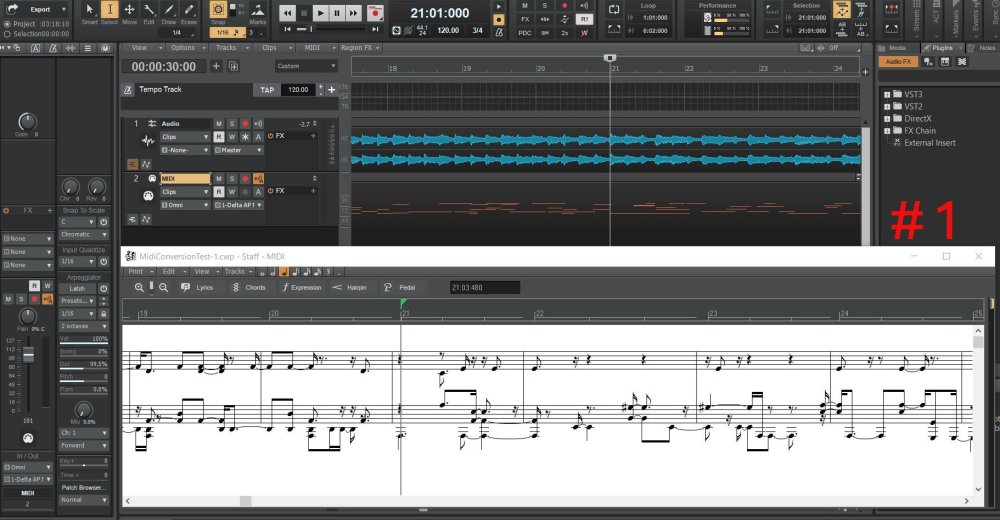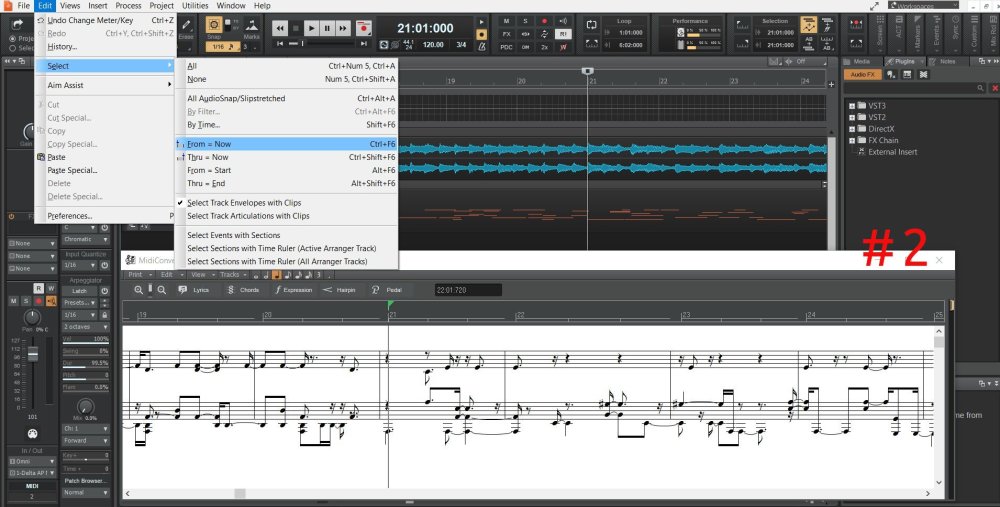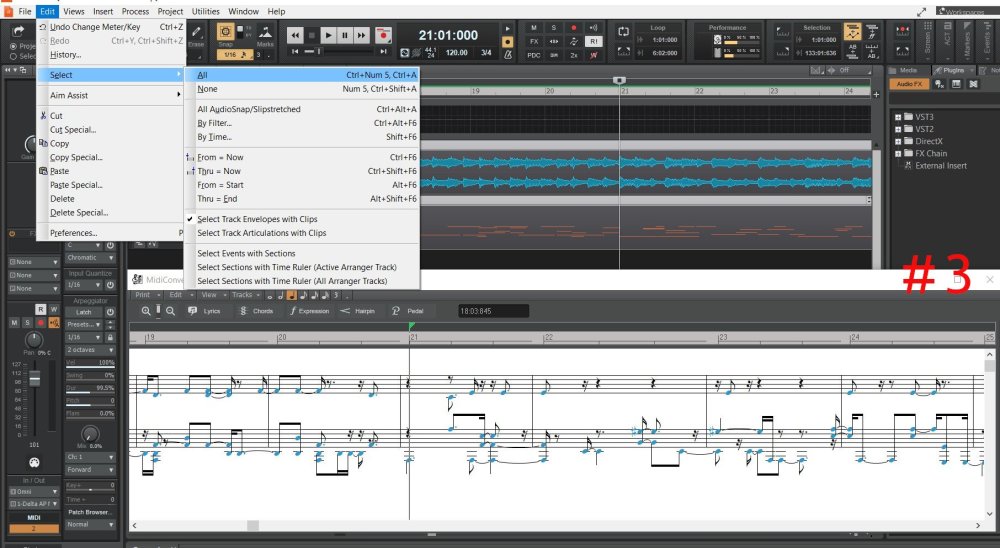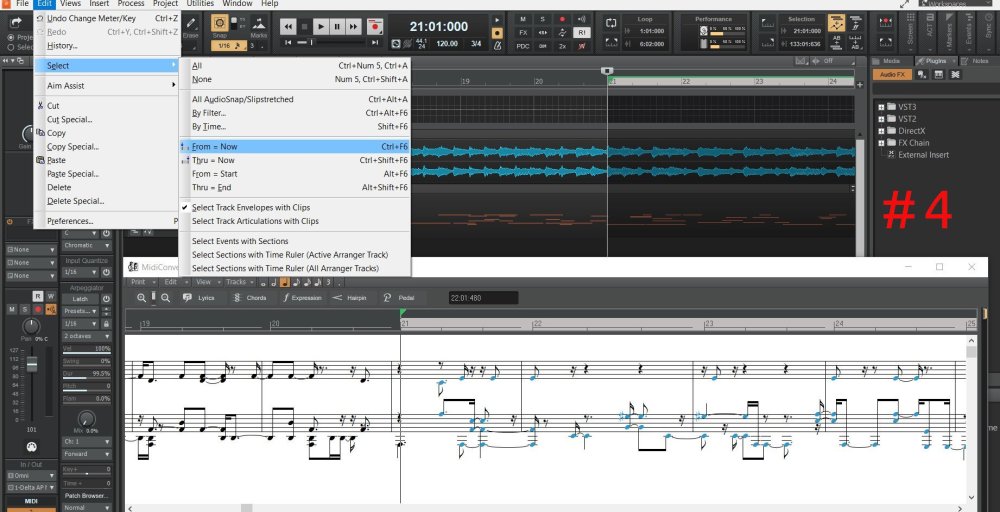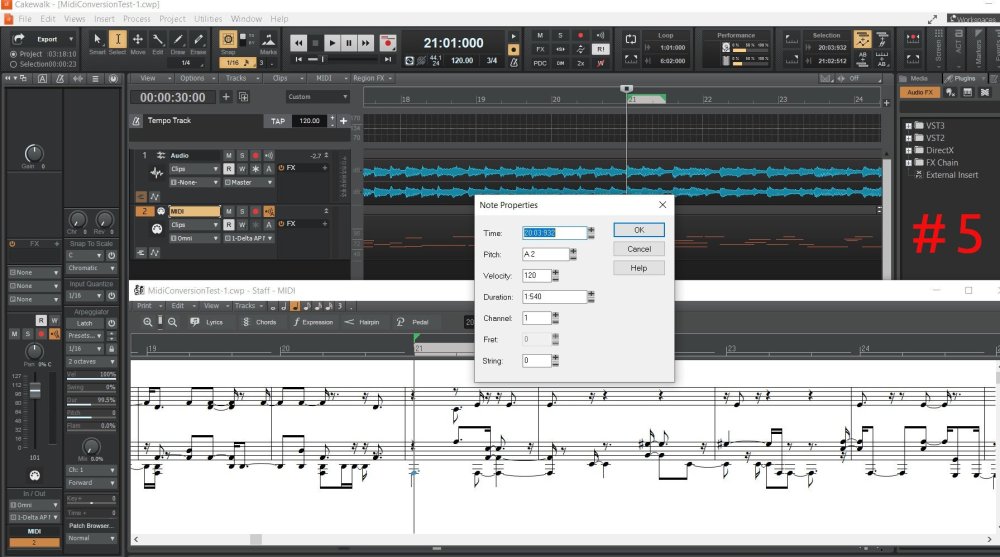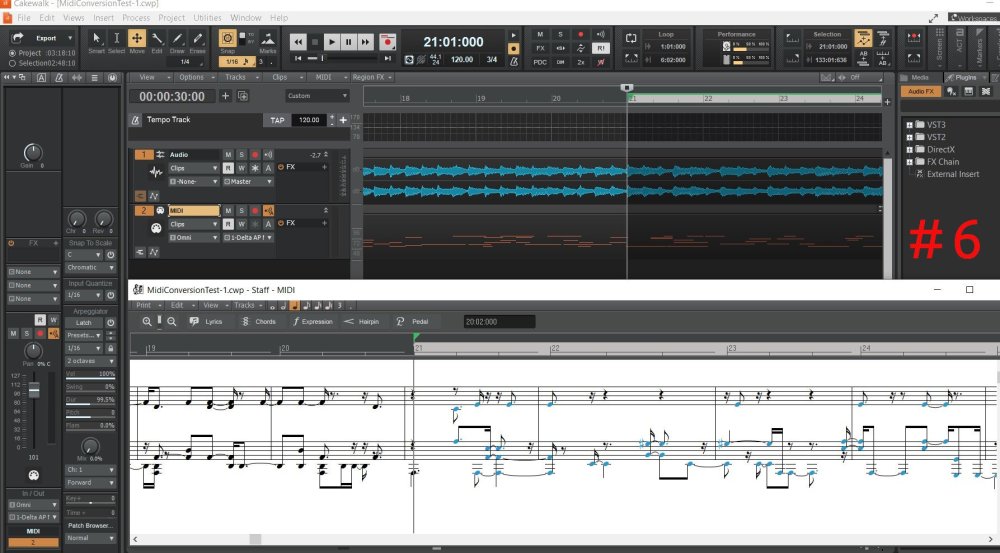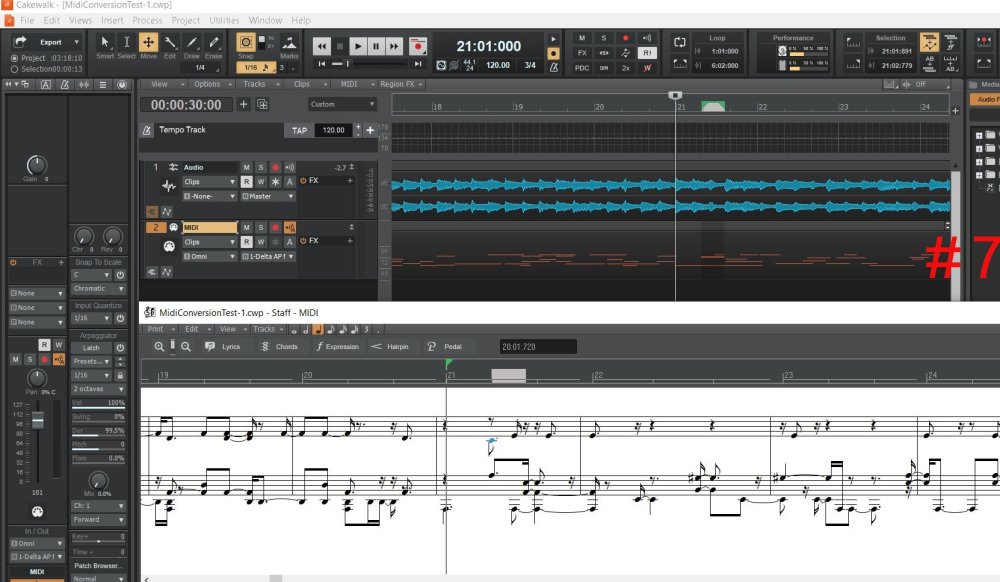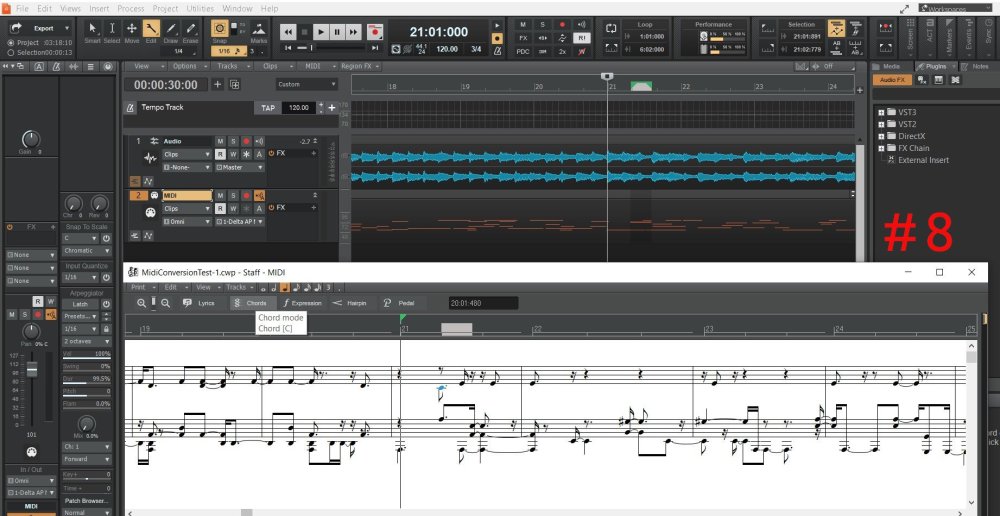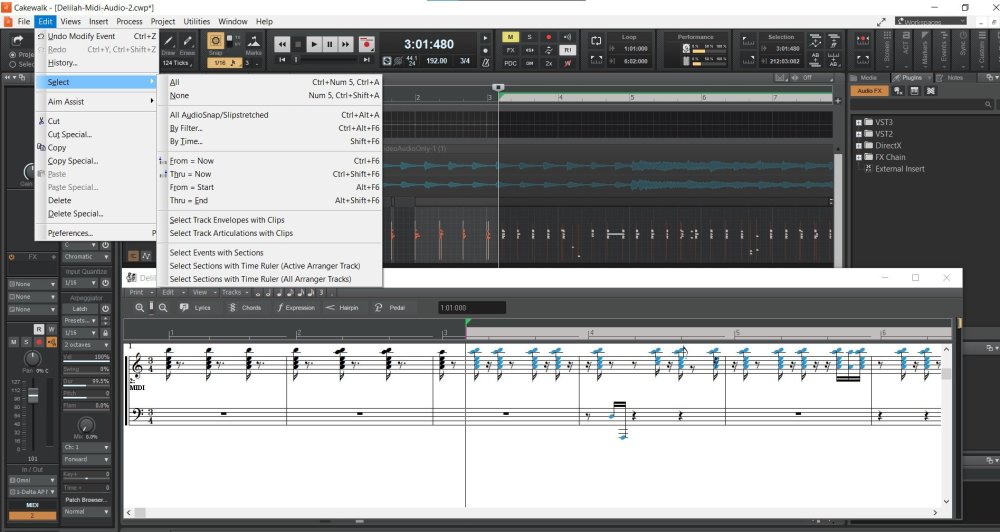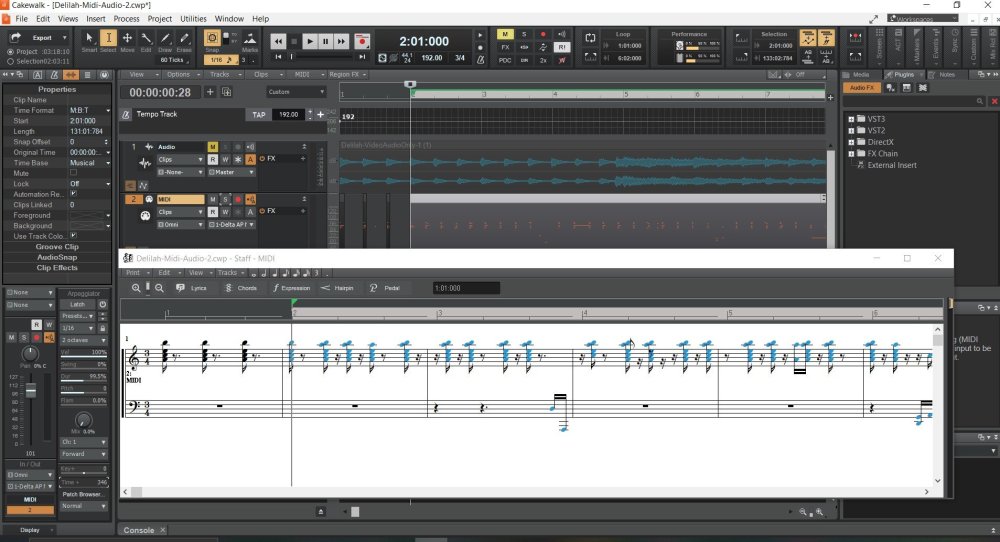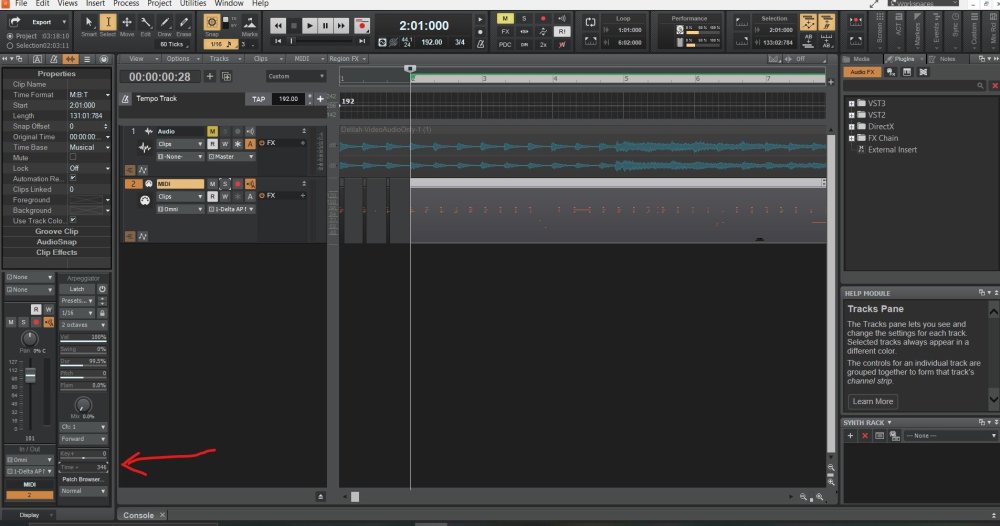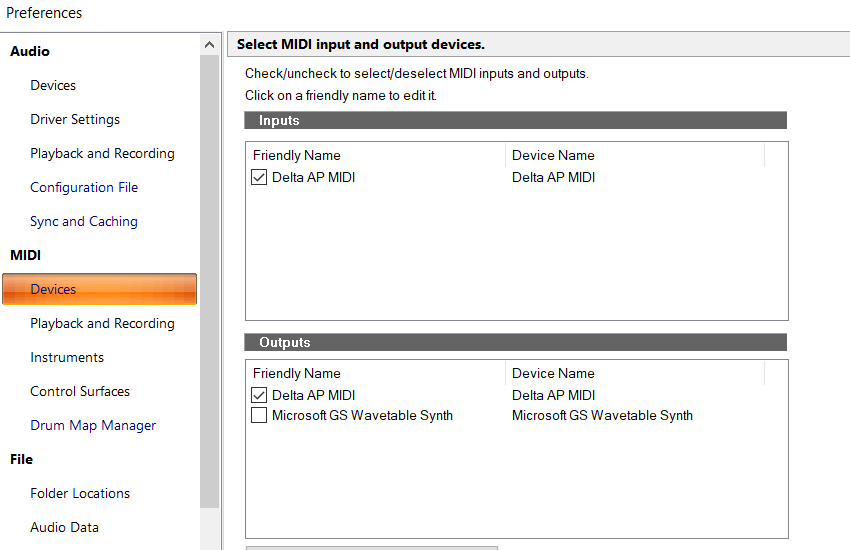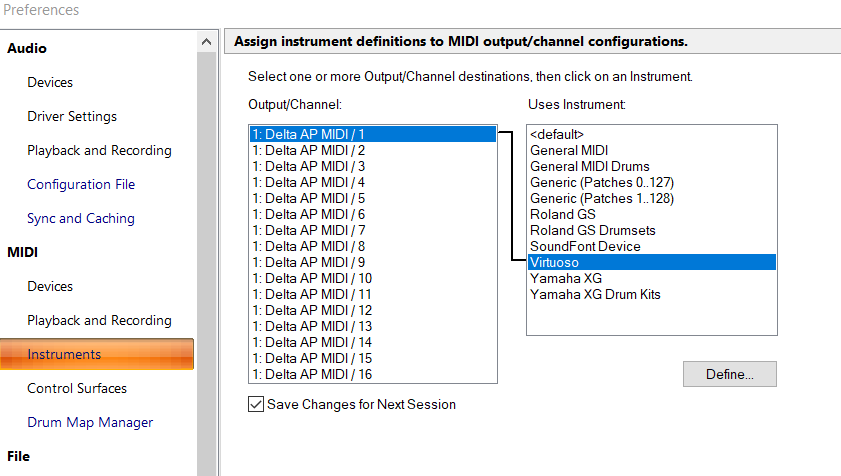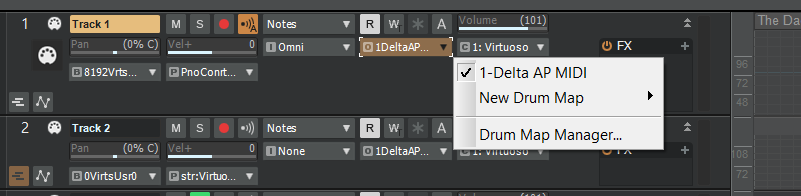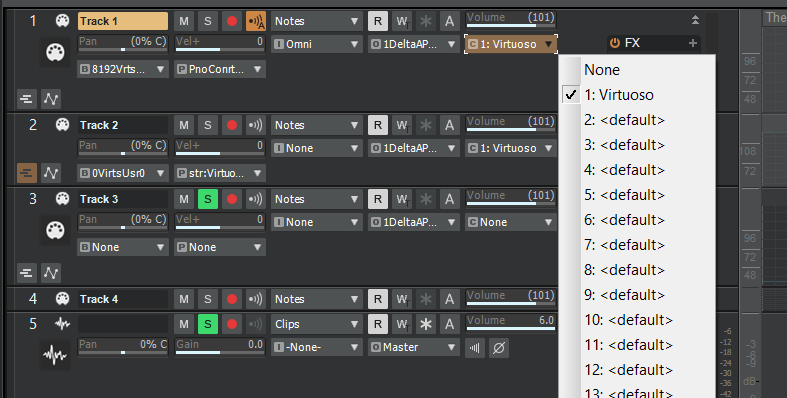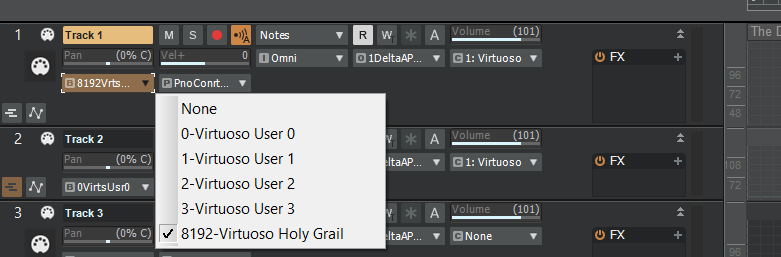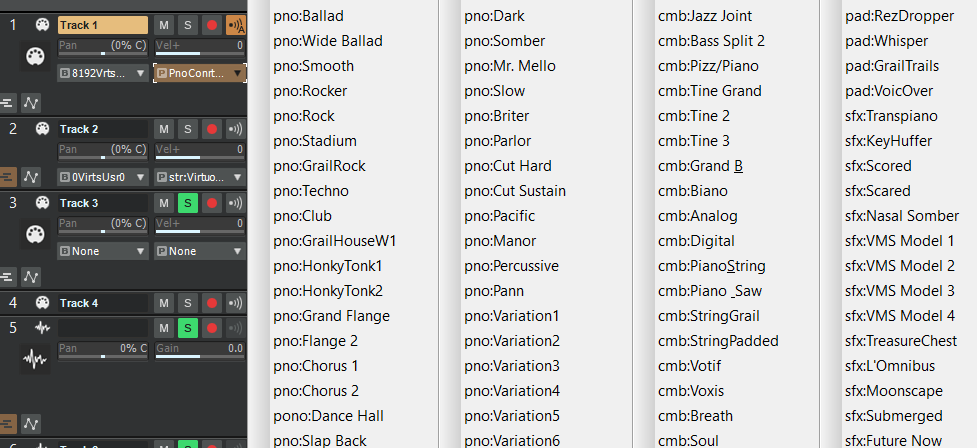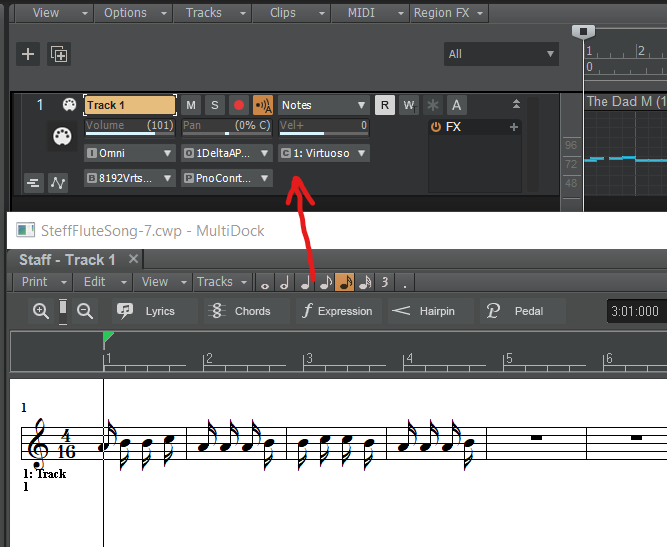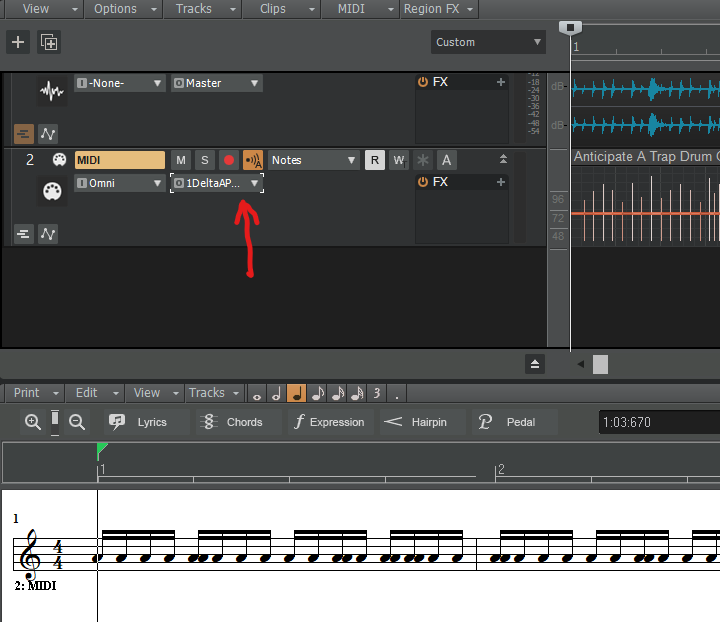Sam Stalos
Members-
Posts
12 -
Joined
-
Last visited
Reputation
4 Neutral-
Hi sjones, Therein lies the rub. What you're suggesting doesn't work on my setup, which is Win 11 and CBL Version 2024.07. I work offline as much as possible because Microsoft will impose a system change and then nothing works until they make another change, or I figure out how to work around their revisions. I'm now guessing there's been a major change in the way CBL selects, moves and modifies midi. In you kind response, you selected to move a midi clip, but I'm moving midi notes, chords and many times the entire score on that track (as seen in the View Staff View, while operating in the Track View as you suggested). Why? Because there's a timing error when a conversion is made from audio to midi. (By the way, I used CBL conversion process for this test.) Some notes will be off by 331 ticks, some off by 54 ticks, some off by 405 ticks, etc. So the exercise involves moving all or some of the notes by ticks and sliding all the other notes (or the entire track) to the right accordingly. And when you actually right-click on that low A as shown in the score, the timing value will off by a completely different number of a ticks. Actually, I can grasp the reason for all of these timing errors because the conversion process from audio (.wav) to midi is loaded with assumptions. The conversion programs focus on pitches, hence Melodyne, and the timing difference between note pitches is based on some predetermined values (which are never specified in advance), such at time signatures and tempi. I've even tested the conversion process using some of the AI conversion programs now available, and the same imprecissions in timing are there. So the timing errors are to be expected. Now the problem comes how to correct them. I've made the following tests. Let me know if your system is the same. The attached photo titled # 1 shows the Timing Bar sitting at Measure 21:01:000 in the readout at the top of the Track View, while the readout on the Staff View indicates 21:03:480. If you were to right click on that low A2 at the start of Measure 21, you would see its timing is at 20:03:932, as shown in photo titled #5. But the first problem I ran into was the problem of selecting midi notes...so I could adjust their timing...without right clicking each midi note in the entire score. And that brought me to the problem of the Edit-Select function. Photo titled # 2 shows the beginning of the selection problem. If you leave the Timing Bar where it shows on Measure 21:01:000, and open the Edit-Select menu, then click From=Now, one would expect all the notes to the right of the Timing Bar to be selected. But if you do that, nothing happens, i.e. nothing is selected...as shown in photo titled #2. What I discovered is that you have to first choose the Edit-Select-ALL function, in which case all the notes on the track are highlighted (selected). See photo titled # 3. After all notes are selected/highlighted, THEN one can choose the From=Now command, and all of the notes to the right of the Timing Bar will be selected, and all notes to the left of the Timing Bar will be deselcted. See photo titled # 4. Now you can use the Process-Slide function to move the highlighted notes X number of clicks. Assuming your CBL setup moves midi notes (not clips) the same, I think I've found a "workaround",,, except for the following problems: If you select the Move Tool Icon (+), then highlight a note, a chord or a measure, you cannot move those selected notes. In other words, the Move Tool does not work with selected midi notes...or even unselected midi notes. See photo titled #7. For example, you're not going to be able to move that highlighted middle C anywhere using the Move Icon Tool. The same thing applies to the Edit Tool Icon (wrench). When I highlighted a midi note, the Edit Icon tool didn't allow for any adjustment I could see. See photo titled #8. It may be that the Move and Edit Icon tools were made for adjusting .wav notes only, or perhaps Piano Roll View midi symbols only. If that's the case, please let me know.
-
Sam Stalos started following Selecting and Sliding Midi Notes
-
Using Windows 11 and Cakewalk-BandLab Version 2024 .07 Build 108. I'm having trouble selecting midi notes/chords and moving those elements using the Slide command. I noticed that the midi track(s) themselvers had to be designated as "notes" verses "clips" in the Edit Filter command box, as shown in photo #2. Fine. Under the Select Menu, I deselected all the default values such as "Select Events with Sections," "Select Sections with Time Ruler," etc. I'm not sure this was necessary. Heretofore, one would highlight the track itself in which the midi notes/chords appeared, place the Time Ruler at the start of notes/chords one wanted to effect, go to the Edit Menu, choose the Select command, and then choose From = Now, Thru=Now etc.. That would highlight all the notes/chords along that track that one wished to move with a single entry in the Slide command. But I could not get that sequence to select/highlight any midi notes. The only way I've been able to figure out how to select and then move midi notes/chords is to first select the "All" command under the "Select" menu, and then select the From=Now command. Although it seems backward to first select All and then narrow the selection, this sequence will highlight all of the midi notes (to the left or right) on that track so that one could then "Slide" accordingly. Yes, I can highlight/select all of the notes I wish to effect by holding down the left mouse button (after choosing the Select Cursor Icon) and sliding the cursor over the many bars of notes I which to change, but that is a tedious and iffy procedure. Am I missing something?
-
With reference to the Midi offset in the Inspection panel for correction of timing errors: I am using CakewalkBandLab 2024.07 in Windows 11. I have a .wav file on track 1 and a Midi file conversion on track 2. The midi track conversion was accomplished on another site. I find that the midi track is off in its timing by 346 ticks (assuming 960 ticks per beat), so I accessed the Inspector panel referenced above, found the T + offset sub menu, and set that value to +346. See attached photo. I had already highlighted the midi notes by manually holding down the mouse button and dragging the cursor (with the Select icon) around the notes in the midi track. I could not get the "Select -- All after Now" function to work. When I hit the Enter Key after setting the offset value to +346, nothing moved, i.e. the timing of the selected midi notes did not move. Since the T+1 offset value was set to +346, I expected the timing of each note (chord in my case) to be adjusted by 346 ticks. What did I do wrong? Something obvious I hope. P.S. I assume the thumbnail photos below are just cropped in this preview mode.
-
Thank you so much for the clear explanation. Have an extra glass of Belhaven on me.
- 2 replies
-
- insert series of tempo changes
- tempo
- (and 4 more)
-
Versions prior to 2021.04, e.g. 2020.098, had a feature labeled "Step" in the "Insert Series of Tempo Changes" menu that does not show up in my upgraded version of Cakewalk. (Photo attached.) I would always set the Step Command to .01 when doing tempo mapping, and everything from Sonar 5 to 2020.098 has worked great. This Step feature eliminated the stair-stepping effect that occurs when changing tempos that were not simply abrupt, immediate shifts to a new tempo. I interpreted the Step command as controlling the resolution of the math involved in making minute changes to tempos over time, and I always reset the Step to .01 with the acknowledgement that this change placed more calculating stress on the CPU... but I never had any problems. The readout calculations would appear resolved to .001. I have been working with polytemporal music for the past 14 years, which involves simultaneously changing tempos in several different instruments over an extended period of time. The changes are likely to involve a gradual "shifting" to a new tempo, and are to be accomplished as smoothly as possible. In the composition stage, I obviously work only with MIDI, which has, so far, never stressed my CPU. I also use an external hardware sampler, SPDIF, and an internal sound card to keep the processing clean and reduce latency, although I now assume I could probably shift to the Instrument-Softsynth/VST/USB approach without introducing latency problems. At present, the MIDI tracks -- once rendered to audio -- are then incorporated into other time-based media (such as video and visual timing mechanisms), which means that maintaining the highest precision is important. It's been visually difficult to check for stair-stepping using the new Tempo Mapping system because of restrictions on display real estate. I have always used Cakewalk in the past because of its "full page" Tempo Mapping view and extremely malleable approach. Is there a way to get back to minimizing stair-stepping by incorporating a Step command in these newer version? On page 390 of the Reference Guide, I found a topic called Tempo Map Decimation, and I don't know if it is relevant to my question. Apparently, the Tempo Map Decimation can be reset to 3 different values. It involves making a modification to the cakewalk.ini file. But before I do that, I wanted to make sure I understood the consequences of making such a change. I don't understand how the tolerance being set to 1/16, 1/32 or 1/64 could be as precise as reducing the Step resolution to .010 or .001. A reduction in the Step value to .010 or .001 would seem to be more precise than a reduction to 1/64 of the beat (note) value. And is the reliability of the calculations not affected by the base tempo of the composition, e.g. resolving the tolerance to a tempo working around at 80 BPM verses one working around 200 BPM? I'm starting to run some tests with the new track-view/node envelope system. If any has worked through this resolution problem, or if I can get some feed-back on the elimination of the Step option, I would appreciate hearing from you. Thank you for your response.
- 2 replies
-
- insert series of tempo changes
- tempo
- (and 4 more)
-
I would like to test the changes to tempo mapping features contained in the new 2021.04 Build 27.04.0.3175 version before updating from my current Win 10 version, 2021.01 Build 098, 64 bit. My primary use of Cakewalk involves the manipulation of tempo maps. In a previous post, user Stefan Gorej asked about setting up a “roll-back” copy of the current version before downloading and installing the new 2021.04 version. Noel responded with a link to the current release notes on this new version. @Štefan Gorej ... You can roll back by following the instructions in the current release notes. When I followed Brothwick’s link, it seemed to suggest that the roll-back procedure to a version not involving BandLab Assistant could be made by simply logging in under a new name (basically establishing another account), and then downloading the latest 2021.04 version, which does not involve using BandLab Assistant. That would be fine. I just want make sure I understand this correctly. When the new 2021.04 version is installed, the older version would be left intact, and one would then have two versions of Cakewalk on the computer. If this is correct, should I save my older projects to the .cwb format and import those .cwb files into the new version, or would that be unnecessary? Please verify.
- 6 replies
-
- version 2021.04 version
- version 2021.01
-
(and 1 more)
Tagged with:
-
Sure enough. Win 10 published a new build (Version 1903 build 18362.900) and everything now works. I did make a dump file but decided not to send it in having been through this before. I'm sure Cakewalk has enough bugs to fix without absorbing Microsoft's load. I just wanted to document the consistency of this problem for those who get caught by the next Win 10 update .
- 2 replies
-
- new release
- win10
-
(and 1 more)
Tagged with:
-
Previously used .cwp files in Cakewalk now lock up after just 23 seconds of playback or recording after updating to version 26.05.0.039 of Cakewalk and updating Win 10 to build OS 18362.900 of Win 10 version 1903. I am running on Xeon processors working at 3.07 GHZ with 12 Gig of RAM. After Cakewalk abruptly locks up, I cannot shut it down via the Red X at the top right corner or open the File Menu to Close properly. In fact, no menus will open once Cakewalk freezes. I have to use Task Manager in Win 10 to close Cakewalk. As expected, once Cakewalk is shutdown via Task Manager, it will not open again; but when I try to shut down the computer I encounter another problem. Following the shutdown of Cakewalk, I cannot shutdown Win 10 via a Left click on their Start Icon on the bottom left. In fact, no menus appear via a left click on that Start icon, not even the obnoxious thumbnail listing of all the programs available on the computer. I can however exit Win 10 via a Right Click on the Search Bar adjacent to the Start Icon. Both Win 10 and Cakewalk by Bandlab were updated this week of July 1, 2020. Prior to updating, Cakewalk by Bandlab had been working fine for many months, but I have seen this phenomenon before, and it always seem to be linked to concomitant updating. Trying to research and fix the issues during the in-between-re-update-time is a total loss, and I have learned to sit back and wait for subsequent fixes to come down the pipe weeks later. But then, how is this a productive tool for composing music? Deadlines and commitments are abandoned, which makes the use of such unreliable tools a fools choice. Why did this updating stumble not occur with earlier versions of Sonar and Windows software, or did it and I just didn't notice? It makes Cakewalk as a midi sequencer on an orange screen under DOS seem like an advantage. At one time Microsoft published that it was possible to simply go back to an earlier version of Win 10 under their Settings Menu, but I see that this option has been removed. To combat the updating issue, I have learned to keep my DAW offline. But eventually, when pressured by Microsoft, and when seeing new updates available from BandLab, I give in and update both programs at the same time, hoping they have worked out their mutual bugs. But this time, they have not. I can open and use Sibelius on the same computer without any problems, and have done so after this last updating fiasco. There is some responsibility toward fixing this problem on my part, which is to report these bugs when they occur... and to recognize that it is impossible for software developers to consider every possible configuration of hardware that now exists, especially in the PC world. I tried adopting the Apple approach about 12 years ago, but what an expensive joke that was. And so I am registering my official "bug report" at this time. It would help to know that I am not alone, or insane, or unreasonable, and that COVD-19 hasn't mutated to a version that eats magnetic code on the SSD disk in my computer. Please advise.
- 2 replies
-
- new release
- win10
-
(and 1 more)
Tagged with:
-
Thanks to David Baay and 905133 for responding, and thanks to 905133 for catching my mistake. Take the rest of the day off. Everything is working fine now. The Widget Filter, eh? When you step away from this technology for several years, the jargon fades, and I needed an expert to bring me back into the game. If you hover the cursor over most panels/buttons/menus headings in the Track View of Cakewalk's layout, a brief description of the function of that button/menu will appear in the "Help Module" panel on the right side of Track view. But nothing appears when the cursor hovers over the Widget Filter, not that I would have understood the meaning of "All, Custom, Mix, FX or I/O." Your clarity and experience were much needed. Thank you again.
- 4 replies
-
- 1
-

-
- midi
- external sampler
- (and 4 more)
-
Midi assignment problem. I have two different .cwp songs using Band Lab’s Cakewalk (BLC-latest update as of 12/3/2019), but I am achieving different results with each song when trying to use an external midi sampler (EMU-Virtuoso 2000.) Both songs are on the same computer using the same BLC software. The Midi Preference settings for both songs are shown in the attached photos, where the 2495 Audiophile card (Delta AP Midi) is included and routed to Emu's Virtuoso sampler, which is assigned to Channel 1. See midiTrack27.png, midiTrack28.png and midiTrack5.png. The settings are identical for both songs. I can’t remember how I configured the first .cwp song, the one that works perfectly and created with an earlier version of Sonar -- what small, obscure button I pushed, what small menu I unchecked/checked. In the first song, the one created in an earlier version of Sonar, the midi output from BLC to my 2496 Audiophile card (Delta AP MIDI) in Win 10 (using the 24-bit version of the Win 7 driver), assigns Channel 1 to the legacy sampler (EMU’s Virtuoso 2000). The Virtuoso hardware is assigned to Channel 1 via the Preferences menu shown in MidiTrack5.png. The Virtuoso hardware comes with an instrument definition file, which BLC uses to categorize the hundreds of different samples in the Virtuoso hardware via a series of dropdown menus in the Track View, i.e. patches and banks, as shown in midiTrack21.png thru midiTrack22, 23 and 24.png Everything in this first song works just as anticipated, and operates just as it did in an earlier version of Sonar on Win 7. This first song continues to perform flawlessly in BLC. But that second song, the one I just recently created in BLC... The second song (.cwp file), with all the same parameters and menu settings as above, does not show the same series of drop-down menus in the Track View. See the comparison of the drop-down tracks for the first song in midiTrack8a.png and the second song in midiTrack2a.png. What magic button did I fail to push to make the Midi Track output menus of this second song stop proliferating as in the first song, so that Channel 1 becomes assigned to the Virtuoso hardware? The Input drop-down menus of both songs are identical: None (checked). The first midi Output menus for both songs are identical and read: Delta AP Midi (checked). But that’s where the similarity ends. In the second song, there is no further proliferation of the Output menus which would allow me to designate Channel 1 as going to the Virtuoso sampler. In the second song, the one not working correctly, I can see that the BLC midi output reaches the Virtuoso hardware. There’s a midi input light on the hardware that blinks with each midi note that arrives, and it’s blinking correctly. And for some reason it is locked onto a piano sample by default, and I’m unable to change that assignment. In the second song, under the Insert menu, a selection of the Bank/Patch Change menu shows Output 1 and Channel 1, Bank Select Method set to "Normal," nothing in the Bank slot, and an Acoustic Grand Piano selected in the Patch slot. I can change the Bank slot to one of the Virtuoso Banks, click Okay, but it won’t hold this new setting. If you come back to the same menu, it has reset itself. The Virtuoso hardware uses the “Normal” bank selection method, and this selection appears in all the subsequent menus and settings in BLC. The Add Instrument menu under the Insert Menu only shows the Cakewalk TTS-1 software and does not allow me to alter that selection. There are a series of detailed instructions on midi assignments at BLC’s Cakewalk Documentation website starting at www.cakewalk.com/Documentation?product=Cakewalk&language=3&help=0x200B8, which I’ve read and re-read. No luck. Other than cloning the first song, eliminating everything but the midi track each time I want to assign midi to this Virtuoso sampler, what are my options? What am I missing? Any suggestions greatly appreciated.
- 4 replies
-
- midi
- external sampler
- (and 4 more)