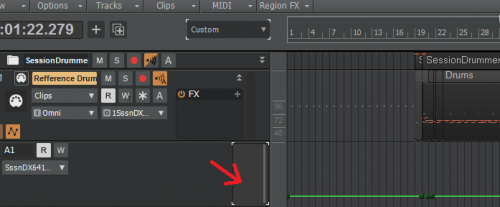Search the Community
Showing results for tags 'automation'.
-
Hi folks! Do you want better mixes? Then you should know about using automation. Take a look at this video, so that you can learn how to use automation in Cakewalk by Bandlab WATCH HERE: https://youtu.be/YRJDnKUAAYk
- 1 reply
-
- 3
-

-
- cakewalk
- automation
-
(and 2 more)
Tagged with:
-
Get 10% off Blue Cat's Axiom 1.3 Plug-In --- discount code: DIGIF008 https://www.bluecataudio.com/Products/Product_Axiom/ "The next generation multi effects processor: your axe beyond the limits"
-
Get 10% off Blue Cat's Destructor 1.5 Plug-In --- discount code: DIGIF008 https://www.bluecataudio.com/Products/Product_Destructor/ "The distortion and amp sims factory that goes to 11, and beyond!"
-

bluecat Blue Cat's Plug'n Script 3.2 Plug-In - Get 10% off
Scott R. Garrigus posted a topic in Deals
Get 10% off Blue Cat's Plug'n Script 3.2 Plug-In --- discount code: DIGIF008 http://www.bluecataudio.com/Products/Product_PlugNScript/ "Craft your own effects and instruments" -
1-I would like it to be easier on the subject of automation, since in my opinion it is tedious to have to look for each nop or fader that wants to do this automation. My idea is that there is an indicator that shows you which parameter you are moving to be able to have a better flow at the time of automating, since if the producer has no knowledge of what is called the nop or fader to which he wants to atomize it can be done very uncomfortable this process. 2-In the theme of the tools I would like them to incorporate the cutting tool together with the other selection tools, to have greater flexibility when making arrangements to the tracks or tracks.
-
I have a project in which automation lanes are being completely ignored. Track, aux track, bus, all ignored. I've just tried with native volume and pan. Other projects work as expected. Is there a project-wide automation toggle or something that might explain this? Using Bandlab 2019.07
-
Hi, I would like to automate enabling and disabling a VST FX that hasn't bypass in its own interface. How could I do this? Thanks in advance.
-
Is it possible to copy clip automation from one clip to another? I tried copy and paste special, but when the clip is de-selected, the automation is de-selected as well. There also aren't any clip automation lanes. And there don't seem to be any copy/paste choices in the automation edit dropdown.
-

blue cat Blue Cat's MB-5 Dynamix 2.1 Plug-In - Get 10% off
Scott R. Garrigus posted a topic in Deals
Get 10% off Blue Cat's MB-5 Dynamix 2.1 Plug-In --- discount code: DIGIF008 https://www.bluecataudio.com/Products/Product_MB5Dynamix/ "Multiband dynamics processing revisited." -
Get 10% off Blue Cat's MB-7 Mixer 3.31 Plug-In --- discount code: DIGIF008 https://www.bluecataudio.com/Products/Product_MB7Mixer/ "The multiband mixing console and VST/AU host with built-in effects."
-
So I have a project and most of the automation readings just dont even bother to show up in the track control part of the automation lane. Some of the tracks (mostly the recently created ones) do show up the automation readings but 80% of the tracks dont show up the readings. How ever the automations does seem to work despite not showing up in there. Anyone came across this?
-
Since cakewalk doesn't have the notion of "VCA" tracks, the next best thing is to just use a quick group, or add the tracks to a group to preserve their relationships when making adjustments - works just like a VCA track ...except when you use a control surface. There's no way to "CTRL-click" with the control surface. Cakewalk could probably use something like a VCA track, except it doesn't even need to be a special kind of track. A user could add an aux track and add it to a group The group manager could have an option where "track x is master" Individual track fader movements are allowed while grouped, the track assigned as the "master" controls the group itself. Boom. VCA masters without having to engineer an entirely new (and unnecessary) feature with a simple modification of the existing behavior.
-
Get 10% off Blue Cat's MB-7 Mixer 3.3 --- discount code: DIGIF008 https://www.bluecataudio.com/Products/Product_MB7Mixer/ "The multiband mixing console and VST/AU host with built-in effects."
-
Get 10% off Blue Cat's PatchWork 2.4 --- discount code: DIGIF008 https://www.bluecataudio.com/Products/Product_PatchWork/ "The virtual patchbay for audio plug-ins"
-
At times I have the problem that the volume automation, and at times the automation of other parameters, is not being read, even though reading is enabled and everything. When playback is paused and I just move the playhead to a part with different automation values, they do change. But when I play through the part, the values do not change, and the automation is then also not included in the exported file.
-
Well i know there's a "process effect" function to use fx on selected part and a way with using bus+FX that can be enabled\disabled\send_volume, but actually i think that enable\disable fx should be done with automation lane there's about a 50 automation parameters for TH3 and it's hard to find where is it, some other fxs doesn't have such function at all. i'd suggest write automation for on\off button in fx bin & || add dry\wet auto lane for each fx in fx bin it is resized pretty much, but it is amplitube4 - it has just some [param 1-16] for automation
-
- fx chains
- automation
-
(and 1 more)
Tagged with:
-
Hi, I was mixing for a 2hour long Audiobook.It consists of a vocal track and another for background music (mp3 file). I wanted to add Automatic level gain to the background music (mp3 file) when the transition takes place between 2 dialogues . As seen in the snap ,each dialogue consists of an audioclip and should be raised whenever a transition takes place from one vocal clip to another. Since cakewalk comes with advanced effects like a side chain compressor for level gain between sounds ,I was wondering if their is any way to achieve the same effect on Audioclips. Thanks.
-
Will Cakewalk (BandLab) in the future support DAW automation with Native Instruments NKS keyboards and the like; they appear to support other DAWs already was hoping this would include Cakewalk in the near future? Any thoughts votes?
- 2 replies
-
- 1
-

-
- native instruments
- nks
-
(and 3 more)
Tagged with:
-
Hello, Edit: 23 March 2019 I decided it could be helpful to include a list of upcoming tutorial videos and their links. The video below is the first video in the playlist, but if you are interested in a specific topic, check the following list for quick navigation. If there is no link for it yet, it means I haven't uploaded it. I can take requests, but keep in mind that I run another business on top of my actual Chernobyl Studios audio work, so if I like the idea, it'll get put on the list and I'll get to it when I get to it. Cakewalk by Bandlab Tutorial #00 - What is Cakewalk by Bandlab? Cakewalk by Bandlab Tutorial #01 - Skylight Interface Introduction Cakewalk by Bandlab Tutorial #02 - The Control Bar Cakewalk by Bandlab Tutorial #03 - The Inspector Pane Cakewalk by Bandlab Tutorial #04 - The Browser Pane Cakewalk by Bandlab Tutorial #05 - The MultiDock Pane Cakewalk by Bandlab Tutorial #06 - The ProChannel Strip Cakewalk by Bandlab Tutorial #07 - The Console View Cakewalk by Bandlab Tutorial #08 - The Piano Roll View Cakewalk by Bandlab Tutorial #09 - The Track & Clips Pane Cakewalk by Bandlab Tutorial #10 - Lenses & Screensets | What's the difference? Cakewalk by Bandlab Tutorial #11 - Set Up Guitars for Recording Cakewalk by Bandlab Tutorial #12 - Multiple Output Routing Instruments | Perfect Drums 1.5, Kontakt (Newest, Uploaded 05 April) Cakewalk by Bandlab Tutorial #13 - Organization & Color Coding Your Tracks Cakewalk by Bandlab Tutorial #14 - Customizing Your Layout & Settings Cakewalk by Bandlab Tutorial #15 - The Zoom Tool Cakewalk by Bandlab Tutorial #16 - MIDI Drum Velocity Editing | Making Drums Sound Real Cakewalk by Bandlab Tutorial #17 - FX Chains | Building, Saving, and Recalling FX Chains Cakewalk by Bandlab Tutorial #18 - Drum Maps | How to create, save, and use Drum Maps Cakewalk by Bandlab Tutorial #19 - Automation Lanes Cakewalk by Bandlab Tutorial #20 - Shortcuts & Setting Custom Key Bindings Cakewalk by Bandlab Tutorial #21 - Bounce to Clip, Bounce to Track, Freeze Track Original Post: Many of you will probably remember me. I have a channel on YouTube that I created many years ago for creating Cakewalk SONAR Platinum tutorials. I constantly get questions, comments, and requests on those old videos I did years ago. I'm updating all of the Cakewalk videos I did for SONAR Platinum to Cakewalk by Bandlab. There are three videos currently online, with 4 more already scheduled to come out this week. Please share this playlist with anybody who is getting started with Cakewalk by Bandlab. I am starting from the very basics and will work all the way through mixing an entire song. It will take a few weeks, but it will be worth it. 😎
- 40 replies
-
- 20
-

-

-

-
I have an orchestral project in Cakewalk by Bandlab which uses the Garritan PO for all instruments. I have just replaced most of the brass instruments as I had the Project SAM brass instruments in there and for some reason they do not appear to be generating any sound apart from the Tuba (another mystery!) The trumpets are too strident during most of the piece so I have tried to reduce their output by reducing their velocity in the automation window but they do not change volume - this work perfectly well in the strings and timpani where I have automated velocity previously. Any ideas most welcome!
-
😎 Please enjoy this video tutorial about Automation and Control Surfaces within Cakewalk by BandLab. [tube]
-
There is a transform tool on the PRV where you can adjust the contours of consecutive controller events and velocities to follow the general shape of a bounding rectangle. It would be great if we had a similar tool to change the curves of automation nodes.