Search the Community
Showing results for tags 'automation'.
-
This song I am mixing has some words where the 'r' sound is not coming through very well in a few words. Creek sounds like ceek and gray sounds like gay. I was experimenting with a hi/lo pass EQ filter and when I bumped the curve up +6 dB at 2.3 kHz, I could hear the 'r' in creek. So is there a way to punch in an EQ for that one word as opposed to EQing the entire vocal track a certain way just to embellish a single word? I was thinking of adding an EQ to a bus, sending it to the vocal track, and bumping up the gain with automation envelope at that word (and a couple others). Is this method doable or is there a better way? Graph below for context. Thanks everyone!
- 4 replies
-
- automation
- eq
-
(and 1 more)
Tagged with:
-
Hi, I'm using a Komplete Kontrol A61 MIDI Keyboard with Cakewalk. It has a few rotary knobs that I've previously managed to link with soft synth parameters, using just the standard Mackie Control surface in Cakewalk. Though this has worked before, I get very inconsistent results as sometimes I open the program and I can no longer get the keyboard to control any parameters, or sometimes it does control them but only at values of either 0% or 100%. I'm finding this very frustrating as I can't find any suitable fix online and I would just like to have a smooth experience using Cakewalk. Is it a problem with my settings or perhaps a problem with the keyboard? Any help would be greatly appreciated. Thank you.
- 5 replies
-
- control surface
- mackie
-
(and 1 more)
Tagged with:
-

automation Can't Record Automation With MIDI Controller
Ratthew posted a topic in Cakewalk by BandLab
Hi all, I'm using a MIDI keyboard with some rotary knobs (Komplete Kontrol A61) that I want to use to automate a synth. I have it all working properly, using one of the knobs to control the filter cutoff in Vital. However, when I go to record this MIDI information during playback, nothing happens. The knob continues to work and I can hear it controlling the filter, but Cakewalk doesn't record any of the movement into the automation lane. Though when I control the filter with my mouse during playback, Cakewalk does record the information. Would really appreciate some help with this as I can't find any fix online! I've attached a photo of how I've got everything setup. I'm using Mackie Control in Cakewalk. Thanks, Tom. -
Hello. I make simple mashups of songs for local drag shows. I am working with an mp3 that I am wanting to have slide up in pitch to transition into the next song which is in a higher key. All I am trying to do is make the final few seconds of the track slide up in pitch gradually, but quickly. I was hoping there was a way to apply keyframes to a pitch shift plugin similar to how volume automation works, however I cant figure out a way to have an effect come in on one clip, only how to apply it to the entire clip. I am new to Cakewalk to be patient, and keep it simple if possible. I don't need anything fancy.
-
Im hoping to use Cakewalk by bandlab for making Live loops on the fly. Reason being is because I don't want to have to buy Ableton to do so. I'm hoping to also upgrade matrix view in order to record an audio or midi loop and add it straight to a matrix cell. So far matrix view works perfectly for samples and prerecorded samples but not so much for instant loops made on a midi controller or a recorded instrument. At the moment is making a live groove clip but sometimes it doesnt sync in well and theres no way to quickly add the groove into a cell without dragging it or going to audio library. Im hoping there can be a feature to record straight into a cell. (Youtube video example below) I also feel a tempo "link to controller" feature would work pefectly so you can slow down and speed up the song during a live looping session. Matrix view in itself is very underused and underrated with the sheer power you have as a beatmaker. But for the livelooping scene, It still needs a bit more upgrades to make it a Powerhouse. You Suck at Producing- Live Looping - YouTube.url This is an example of what I can see the future of Matrix view do with Cakewalk by bandlab. Most things are already possible but just the specific live looping portions like: Setting up a live loop to a Cell and also linking it to a Cell with a midi controller isnt there yet, changing the tempo. Also to make Sound over Sound happen you have to press P then activate instead of a simple button to make that happen. (in this video it's called Overdub) Also another suggestion is having a specific shortcut that allows you to switch tracks which I notice as well is not present in Cakewalk by Bandlab. (There is Add a new track, Duplicate etc.) but no button to switch the track or a shortcut to arm selected track without arming every track. (unless you click on the track which takes time if you are live looping) There are many other producers asking for the same features especially the midi controlled tempo feature. Please let me know as soon as you can thanks. New Features Suggested___ Tempo able to be Linked to a Controller Live loop recording assignable to a cell Switch Tracks shortcut (Also assignable to a controller) Arm one Track and Record (At the moment its just Arm all tracks ) Please let me know as soon as possible if this could be added to Cakewalk by Bandlab.
- 17 replies
-
- 4
-

-

-
- live looping
- looping
- (and 15 more)
-
If this already exists, please point me to where and how to enable it. Meanwhile, maybe a compressor or limiter would help me get my audio levels within a track better aligned. But my music frequently goes from quieter passages to louder ones and my current m.o. is to record a lot of takes within a track, then frequently, manually adjust gain (and pan) on individual clips or on the track itself . So it would be a useful, workflow enhancement to have an automation setting option, that a user could make a default, which displays a dB grid and pan grid within each of these scenarios: a take lane, for the whole track and on a selected clip. Then a user could click on a grid line and the level would snap to it vs. require the zooming in and out to see levels/settings selected or available, along with the up-and-down cursoring to try and find the desired level to try/apply.
-
- 1
-

-
- clip automation
- gui
- (and 10 more)
-
Hi, I'm new to this software, I'm currently making a cover of this song https://youtu.be/o3JOeGb76ZI So, I wondered if anyone knows how to achieve the effect in the voice for the bridge (it's kinda distorted but like as in a talking-on-a-bad-phone way lol) Also, I would appreciate if anyone could tell me how to make an automation for reverb, so that, for example, echo turns up at the end of a note. And my final question: Fl studio has this feature where you can watch the notes on another track while working with Midi on a different track, does someone know if there is a equivalent to this on this software? Btw I've had some trouble with automation where changing the volumen through it will make it so that I can't change the volume from the general mixing panel, is that something that I have to work with or is there a way to solve it?
- 2 replies
-
- automation
- fx
-
(and 2 more)
Tagged with:
-
So, my eyes aren't as good as they were, but my compositions are more complex. That means I have more tracks in a project and more take lanes...which I want to see and need to tweak. Therefore, my monitor is larger AND at a higher resolution, which in turn reduces the size of everything. Meanwhile, years ago, Calkewak was so proud of itself to introduce a customizable GUI, the Skylight interface. However, please let me know if I'm missing how to select a setting to truly customize what I see. In particular, I would like the gain level setting and the pan setting on an individual clip to be much larger when I hover over a clip, like at least 3x the current default setting...without having everything else onscreen be affected. See bottom right of the screenshot for what Cakewalk shows today. Also, when I right click on an automation node and select properties, I'd love for that pop-up menu to display the values much larger.
-
Hi there! I use bandlab for large projects (radioplays, podcasts), and every once in a while I have problems with the clip automations when exporting. Sometimes bandlab cuts off samples earlier than it should, sometimes it does not follow the automation correctly, so that clips are too loud or too silent or the fadeout happens too soon or too late. The strange thing is, when I listen to the project inside bandlab, everything sounds correct. Also, when I freeze the track, the resulting audio is correct. Only when exporting, the clip automation is incorrect with SOME clips, not all clips. These errors are replicable, that is they are not a glitch, but they come out wrong every time I export the project. What I also noticed several times (and I think these problems are connected) is that when I copy a clip in a project, the new clip sometimes has some weird behaviour - like it references the original clip, and if I move it, the waveform-graphic is being moved, but the clip still is to be heard at its original position. Normally when this happens, I delete the clip and copy it again. Of course I am not sure, if these two behaviours are related, but it is very strenuous to not be sure that the export reflects the automation in the project. When exporting large projects of ~ 1 hour you will have to listen to everything carefully, hoping to not miss any errors that ocurred during export. Is there anything I can do to avoid these problems?
-
Happy new year everyone! After using Cakewalk for 20+ years I found out I have been using synth (VSTi) automation all "wrong" these years!? ?♂️I've always just used MIDI CCs and the MIDI CC learning features of every VSTi synth... but it turns out, you can just select the parameters for a synth... IF some things are correctly configured. It's the IF that threw me... ? and maybe there's a bug? Read on... 1. If I manually select the synth track like below... 2. ...I get the synth parameter list in the Edit Filter (hooray! this is revolutionary... for me! ?? 3. THE WEIRD PART: But looking through the "Insert Soft Synth Options" in the synth rack, then the option "Display Automation On" has actually always been configured to "First Synth Audio Track". So, in theory, step #1 would always be performed automatically. But this has never worked for me (I would've found this long ago if it did), and still doesn't! I don't think my expectations are wrong, as the PDF manual states: "Any automation data you create for this synth is displayed by default on the Synth track for this synth." What gives? Does the above setting work automatically for you guys? Thanks for any input!
- 25 replies
-
- bug report
- fixed
-
(and 1 more)
Tagged with:
-
Hello! my Name is Damian, and i have a problem with Cakewalk!. Cakewalk crashes with automation when I record a midi track and assign a parameter to automate automatically crashes, and quits. there's a solution? Have a nice Day!
- 6 replies
-
- crashes
- automation
-
(and 3 more)
Tagged with:
-
Hi all! I would love if envelopes could be made brighter/thicker for better visibility (when not using Automation Lanes). I am referring to envelopes for plugin parameter on audio tracks and envelopes on midi tracks, for example MIDI CCs. It would be enough if this is applied just to the selected controller in the Edit Filter. Visually, the envelopes could be like how the envelopes were before the thinner envelopes were introduced last year. It would also be great if one could easily change the color of individual envelopes on the fly. Sometimes they clash with the background. Case in point: Which envelope is selected in the Edit Filter in the image below? ? Keep up the great work! ❤️
-
Hi guys, I am working on a project in Cakewalk and wanted to add automation of a few knobs in Battery 4. I have set automation write on both on the track as well on Bettery 4 window. I them hit play, turn a cutoff knob, hit stop and the automation is neither visible or hearable. I was succesfully adding automation for many plugins e.g. Massive X... Is it possible that some plugins do not support automation? I have understood that you can literally record anything by enabling automation for the track and for the plugin. Regards, Michal
-
Hello, I have no idea what triggered this. I was smooth sailing up until this morning automating levels yesterday. At first I thought I couldn't delete automation because deleting the envelope maintained an automated control which I couldn't override by re-writing. But the problem exists on all tracks in all projects. Its not the previous automation that’s controlling the level its more like a lock at the initial position. Whatever the track volume level is set at when I delete the envelope will create a new automation at that level that cant be removed, so as I write the track whatever changes I make immediately rebound back to the initial level. I ‘m hoping this is just a configuration error, some box unchecked or checked that shouldn't be, but this may be a symptom of a larger issue. I just as suddenly started experiencing insufficient memory for midi ports which standard remedies have not solved. To keep this simple I wont detail that problem here but it feels like cakewalk is having trouble with its memory. Here is a screen capture Any help would be greatly appreciated thank you.
-
Perhaps something like this is there and I just haven't found it yet. Audacity has a type of track called a 'time track' and I use it occasionally. Wondering if there is something in CakeWalk like this that I haven't found yet. If not, then perhaps something that could be introduced. I know Melodyne works with pitch, and can utilize the automation lane, but this would be more for speed (which would also effect pitch).
- 9 replies
-
- automation
- tempo
-
(and 1 more)
Tagged with:
-
Hey, been a CakeWalk user for a year now and it has been and will probably be my main DAW for my life! The support and bug helps for Cakewalk is generally pretty good and easily accessible, except I cant seem to find a post regarding this. Basically, whenever I export my project file to mp3 or wav, a couple of my instruments' automations seem to suddenly be orphaned. If I replace the synth and undo or re-enter the project file, it's not orphaned anymore. Playback pre-export works fine but as soon as it's after exporting, it wouldn't work on playback as well. The exported file would also fail to register the automation data. The plugins and the parameters with the orphaned issues that I use are: UVIWorkstation (Model D): Tone Shift Spitfire LABS (Strings: Long): Expression and Dynamics Seems like it's happening on local-synth parameters. Anyone else having the same issues?
-
Hey all! Using the built-in Mercury theme, I often find that the active automation envelope is too hard to see, it's so thin and it's often in a color that blends in too well with the background. Some releases ago, the automation curves in Cakewalk were made thinner, a change that absolutely improved visual clarity overall in a good way. Do I remember wrongly, or was a setting introduced to re-enable the "fat" envelopes? To be a little picky, I don't really want them all to be thick again, just the active one... ? Thanks for any insights!
-
Hi all! Can someone please help me reproduce this bug? I have been running into it for a long time, but just now I figured out how to reproduce it. Cakewalk version This bug is reproducible with Cakewalk 2021.12 (Build 102). (Updated Jan 9, 2022) Short version: Using the region selection with the smart tool, one cannot drag automation to the maximum if the track in question is a) below a folder track and b) that folder track is the very first track in the project. Steps to repro: Start with a blank project Insert a track folder at the top Insert an audio track below (but MIDI tracks have same bug) Enable automation for, say, volume, and make it a flat line at the bottom Using the smart tool, drag a range in the track and then position it near the top of the track Try to drag the automation range to the maximum Video demonstration In the video, I first demonstrate that dragging works OK with the track folder below. Then I place a folder track above, whereby I no longer can drag the automation to its maximum:
- 9 replies
-
- bug report
- automation
-
(and 1 more)
Tagged with:
-
Here is a video on automation in which we start with the "basic" stuff, and end with something thats not quite "basic". Hope you find it useful.
-
I'm experiencing sync issues with parameter automation when using Soundtoys primaltap with cakewalk oversampling enabled. It seems not to work or it runs out of place ... when deactivating it everything works correctly. 1111_3.mp4
-
- oversampling
- syncronization
-
(and 1 more)
Tagged with:
-
Cakewalk already remembers per-track information about recently used VST parameters (to show a shortened list of parameters in the automation sub-submenu for plugins), and this could probably be re-used for the following: instead of just pressing the automation "+" button, the user would be able to hold it (similar to how picking a Snap note works), which displays a dropdown menu with 5-10 most recently used plugin parameters for this track releasing the mouse click above a parameter would add it as an automation lane (optional) right-clicking the "+" button would display a dropdown menu with the same 5-10 most recently used parameters, but each one would be selectable (e.g. checkbox), and at the bottom you can click "Add Selected" to add all of them at once as automation lanes (optional) user can select in 'Editing' settings how many "most recently used" automation parameters to show in the dropdown menu As an alternative, it would also be great if there was a new button in the VST host window (next to the trio of 'S', 'R', 'W') called e.g. "A+", which adds the last touched parameter to the automation lanes of the track the plugin is in, and hovering over the A+ button would show which parameter would be added if it was pressed right now (in case the plugin doesn't clearly show which knob/fader was touched last). Maybe this is a smaller issue for people using automation Write and automating using Midi controllers, but I think for those mostly using a mouse and drawing automations in, the workflow of adding a VST parameter as automation could be made much more "frictionless" by adding these functions into Cakewalk.
-
- 1
-

-
- automation lanes
- workflow
-
(and 2 more)
Tagged with:
-
Hello, I am a new CbB user learning to compose on a DAW! I used to compose with a real piano and a pencil - yeap, this kind of humans still exist in 2021! But I adapted. ?So I am with CbB as a new starter. I am using a Korg microkey 37 and I watched loads of youtube tutorials but still cannot figure out how to map the MOD wheel to CC11 for writing automation whilst I play the tiny keyboards. I tried ACT lean function, but nothing suggested CC 1 or 11 or 21 on the ACT control panel. I also tried to select MIDI from the dropdown menu of the automation track (aka A1) to enter the "MIDI envelope" and select Control (type) --- 11-Expression (value) --- channel11 (channel), but nothing happened when I use the MOD wheel on my Korg microkey37. One thing strange happened tho - I could see midi signal input on the VST track but I heard no changes in the expression of the sound. So, I must be missing something. Could any one help me to solve this so I don't need to return to composing with a piano and a pencil?? Thank you!
-
Hello people! ... message in a bottle here... Allow me to write down here my "in progress" reflection on editing VO / Narrations best practices / workflows. I am currently working on my first audio book (getting back from an 80% DAW-ACTIVITY STOP that lasted for the last decade... so be forgiving... building back my chops here...) Sometimes, trying to sort out some thoughts might be helpful for me and others and even trigger a discussion about better workflows? Maybe not... anyway... bombs away. ... SO... being the lazy a**h*** that I am, i'm trying to re-invent the wheel on day one of working on a new project... sooooo me.... (but i'll call it "process optimization attempt" officially) ? CONTEXT / OBJECTIVES Working on a audio book with a session that lasts about 3 hrs and should be edited back to about 90-120 minutes. Working with, of course, TIME RULER MARKERS Trying to evaluate scenarios to help share time-ruler markers between other software tools... Testing the new ARRANGEMENT feature to edit out the outtakes and render correctly-edited files (no audio process yet...) Evaluating alternative workflows... QUESTIONS Is there anything like clip-based time markers/rulers? (to comment at the "original recording" time period, in order to keep the "session / project time ruler" fully avail for the editing process). Is there anything like a VST "time marker ruler" (in order to share time-based production notes between programs...)? According to KVR in 2018, there is no such thing... Is there a way to better take notes of the "out-takes" WHILE RECORDING? Like, I do not know... be able to use the mute tool to mute out portions you already know you won't be keeping? I was tempted to use a midi track with clips... Next time i'll try the ARRANGEMENT FEATURE to mark... (I just was afraid to use it while mission-critical recording). Should some time-marking capabilities be avail at the TRACK FOLDER level? Should 2 more "marker types" be made avail? Like a "cut start" and a "cut end" marker type? (I know i can just mark "I" and "O" in the comments, but to have a specific type could be more easily connected to other editing tools / workflow... or even to CAL? I dunno...) ACTUAL ATTEMPTS Tried to use the new ARRANGEMENT feature in CwbBl (like some kind of a CUTLIST like in sound forge... but here, of course, I identified what needed to be KEPT). So far so good... it is really scary though to look at the time-line shift around when rendering... makes me feel like an audio region in the latter portion of my timeline will be deleted... The "markers to arrangements" feature worked as expected. Render proceeded as expected. Proceeding now to listen to this render to see if clips and pops can be heard (of course, the "reading flow" might not be the best at that point... but I did try to evaluate what was the narrator's current flow at the time of the edits, to minimize further editing down the road... I guess I am about to know if I succeeded or not... ? WORKFLOW PROPOSITIONS Since the ARRANGER feature scared me a little, I might try to use VOLUME AUTOMATION (or other type of automation that could be "shared" between softwares) to cut out the bad takes of my recordings, and then render the file to a new track and complete the file using the strip silence feature... I am kind of hoping that if I needed to also work in another program for specific reasons (like SoundForge or spectraLayers) I could manage to export the file combined with the automation envelope in order for me to have some kind of time markers shared between programs somehow... PROS : would be "movable" with my original recorded clips, leaving my time ruler markers / arrangements sections free to be used for the "finished" files... CONS: navigation would not be as easy as moving between markers using shortcuts... I'll keep you posted... maybe... Do find this post interesting somewhat? Or should I just stop it right here? Regards.
-
Got a few pans & a tempo change at the end of a song & now it literally extends for 21 hours! Impossible to export to a file now. There's no event in the event list past 04:30. Is there a command to stop or end automation? I tried deleting everything after 04:30 & nothing happens. If I choose Delete Special & select everything past 04:30 it deletes everything including items before 04:30. Just did an update this morning so I'm on the latest - any ideas?
- 4 replies
-
- automation
- troubleshooting
-
(and 2 more)
Tagged with:
-
Cakewalk by BandLab has several features to speed up your workflow. Today, we will discuss the ability to group faders. This will not only save you time, but will also save you CPU usage. Instead of having several automation lanes across several tracks, you can group one set of tracks and control them all at once from one lane so long as they remain grouped. https://youtu.be/O70YGUOWZLI
- 5 replies
-
- automation
- quick groups
-
(and 1 more)
Tagged with:


.thumb.png.eefbcc0cdfbf96cfd3b16b5cc09b10cf.png)
.thumb.png.23b7b35e6dafc3b9329101d30c6acf84.png)
.thumb.png.d102bbcf3829a73746d2471b1380f7ff.png)


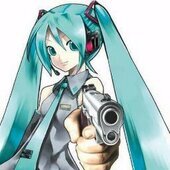
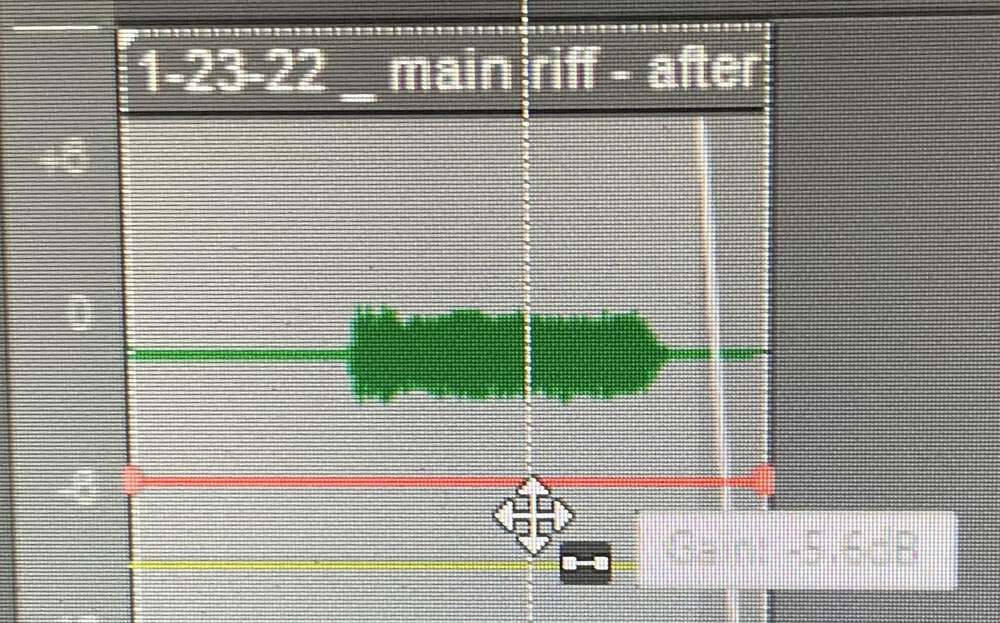
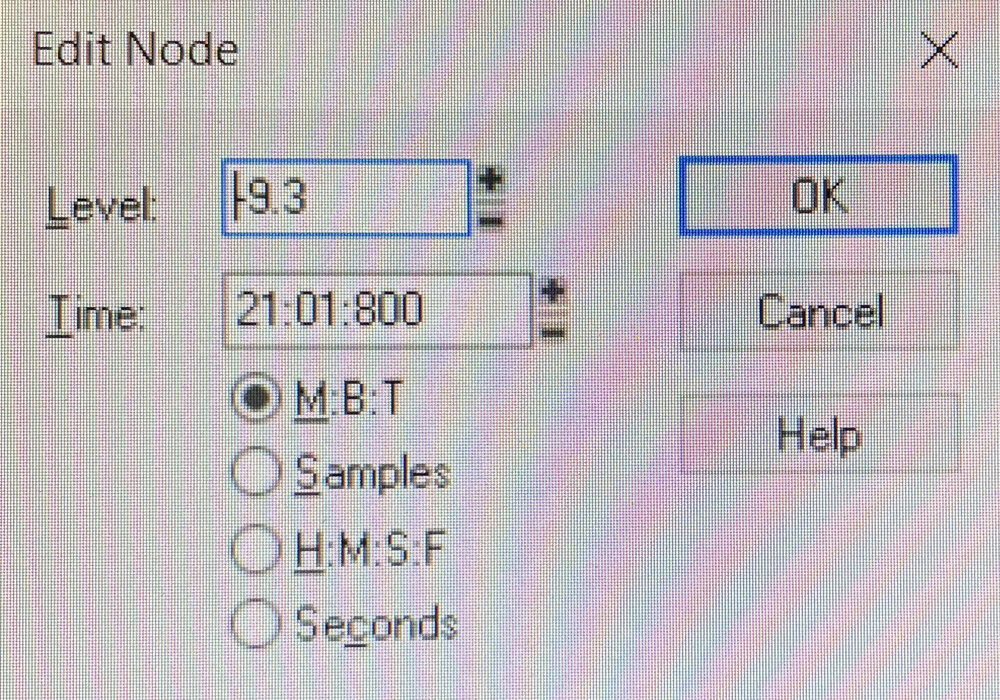


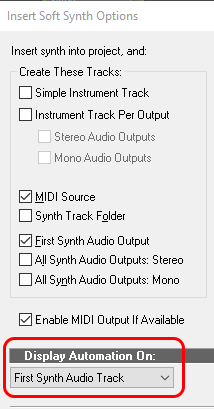
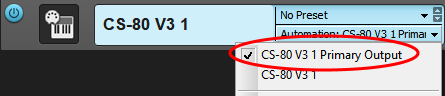
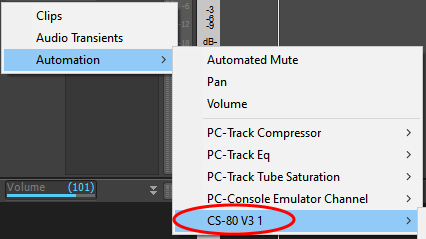

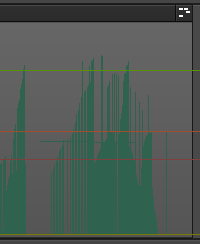




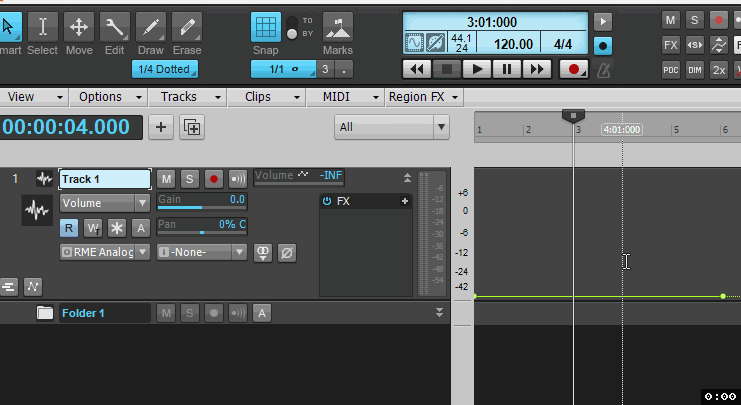





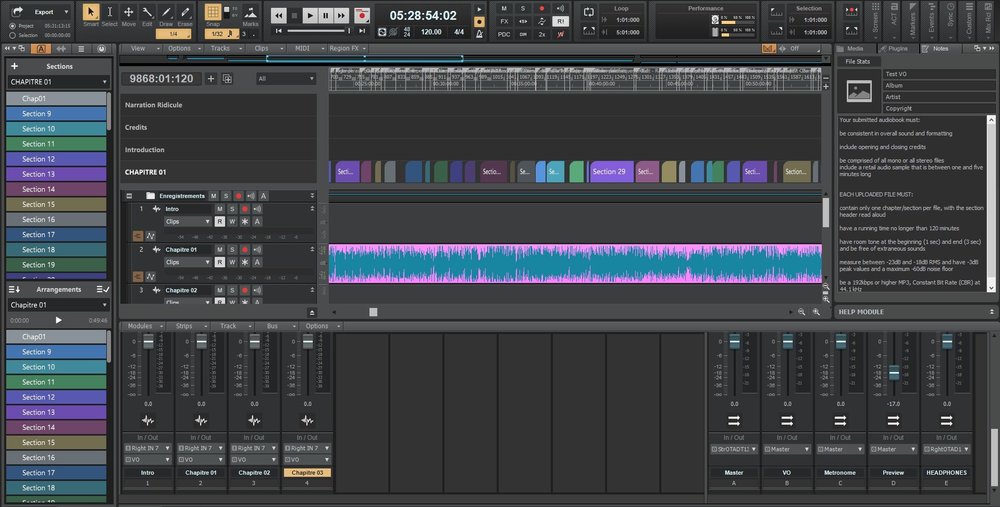

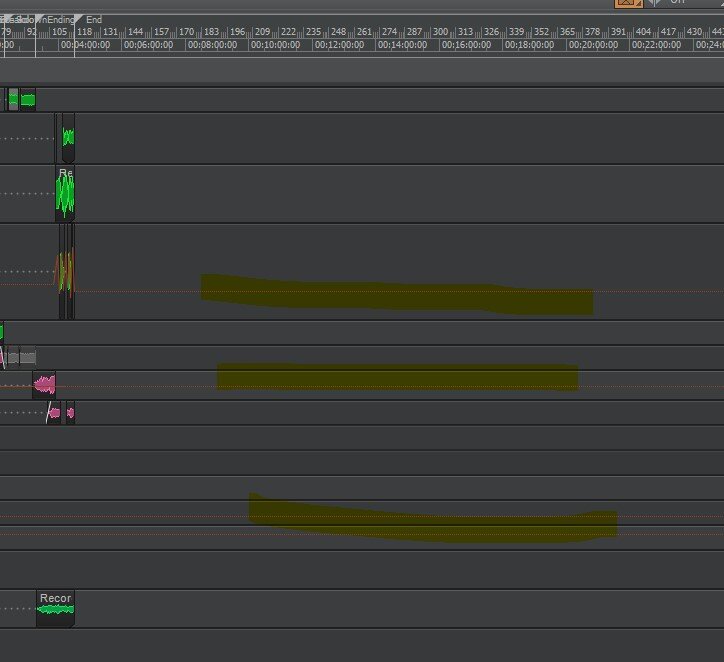
.thumb.png.cdc79b2d9ae925373019871bec794f76.png)