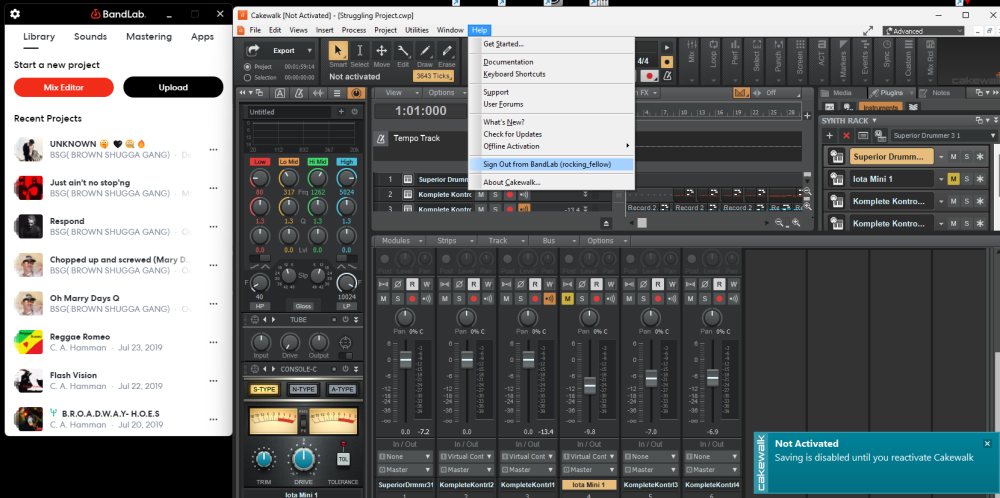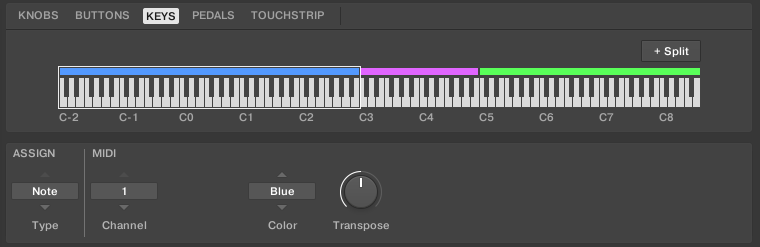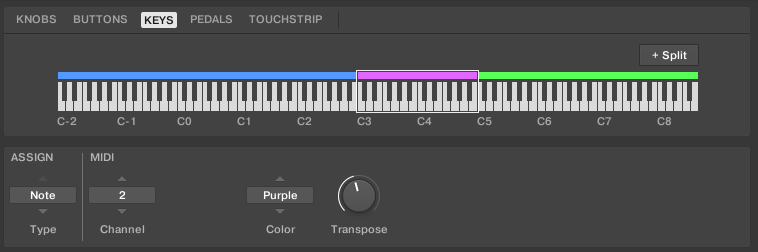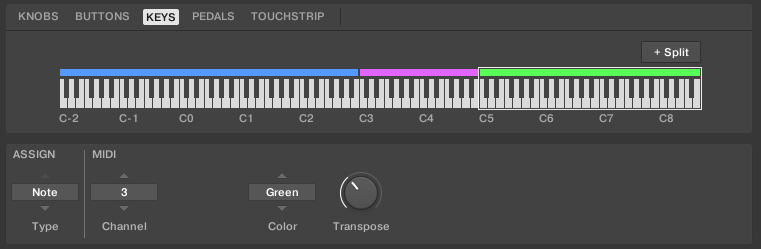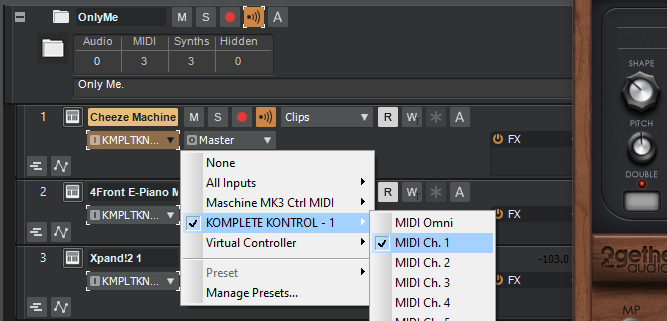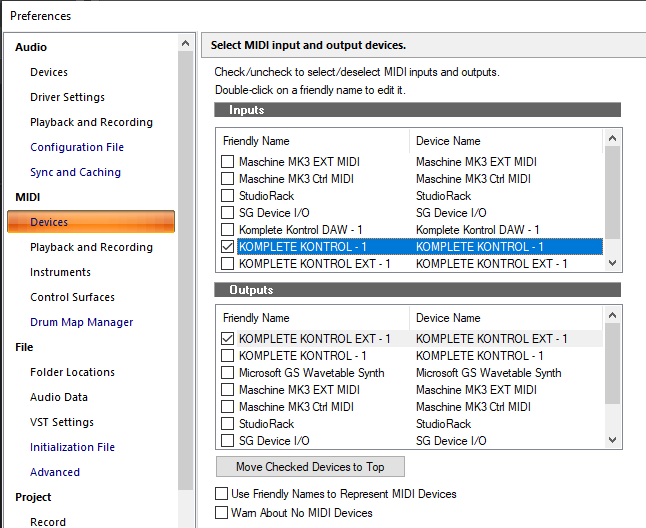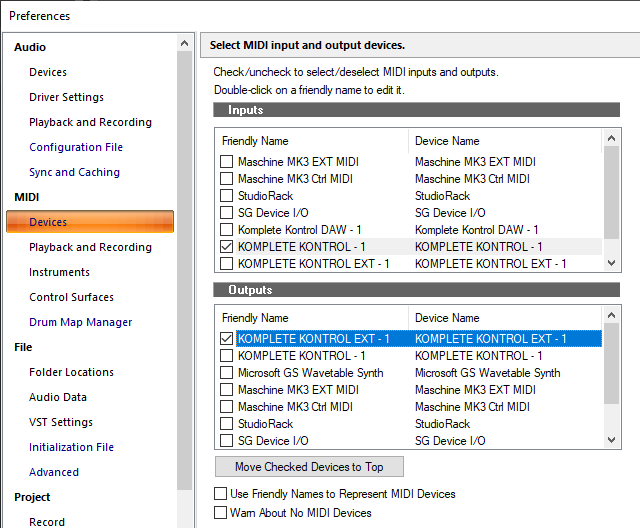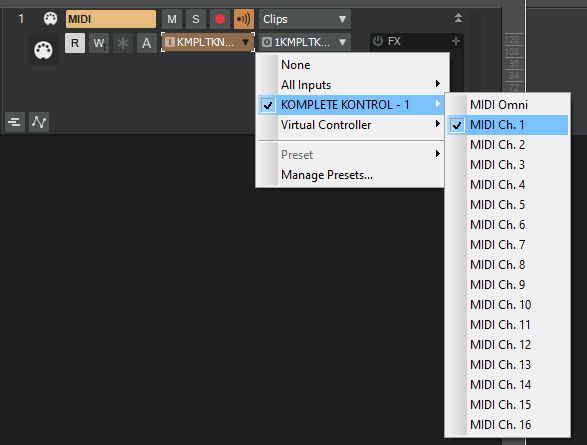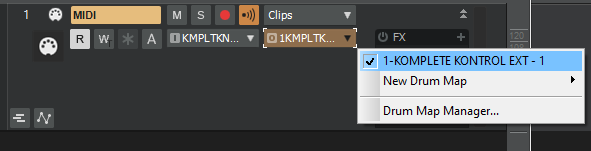-
Posts
25 -
Joined
-
Last visited
Reputation
5 NeutralRecent Profile Visitors
The recent visitors block is disabled and is not being shown to other users.
-
Lads, thanks for the advice on the desktop. Thanks for those responses - I do appreciate that those of you that work with fixed desktops have a singular place to work. I find that I have to take my tunes with me where I go. I'm not in a fixed position. Sorry not being dismissive but it wasn't a case of asking anything else. I was more expecting something like, for best results be sure to go for 32GB ram rather or increase SSD NVMe type or that sort of thing. Or beware of USB bus type on these systems or E-cores not clocking enough... so on. You can't lock the clock cycle without the additional licensing ...etc. To date I have been using a Gaming Laptop - ASUS ROG G531 / Intel(R) Core(TM) i5-9300H CPU @ 2.40GHz 2.40 GH / 16GB Ram and 1TB NVMe SSD. It has done me really well and I have done a huge amount of Audio work on it. It's been a great 3 years; worry free Laptop. My 11 year old will inherit I have Machine MK3 / Komplete 61 MK2 / Focusrite Solo (for holidays) ... and several other audio interfaces up to 16 channels - again all mobile. Fan noise points are very good, I know that well and it does become a pain now and again. However for low latency, it's a sacrifice I'm willing to make The 12 gen processors look good, and for what it is worth, these Lenovo's appear to be best price too. I would like to reduce track freezing where possible and increase plugins where I can. Again my thanks to all - if you still have opinions on this system please do comment. I should have replied sooner sorry I am on the road a lot with my job and only get to these things about once a week or there abouts. thanks all.
-
Hi hoping you could advise on the likely performance of this system, the Lenovo Legion 5i Pro Gen 7 (16" Intel) ? The i7 version currently at € 1,839.99 I'm thinking of this as my replacement computer to my Asus ROG laptop (Intel(R) Core(TM) i5-9300H CPU @ 2.40GHz 2.40 GHz / 16GB / 1TB M.2 NVMe) which has served me well, but finding lots of instrument VST's and Plugins starting to get the better of it. I'm a guitarist so low latency is important. I get very mixed results with track freezing and find I'm always going back and tweaking, https://www.lenovo.com/ie/en/laptops/legion-laptops/legion-5-series/Legion-5i-Pro-Gen-7-16-inch-Intel/p/LEN101G0015?orgRef=https%253A%252F%252Fwww.google.com%252F You thoughts on this laptop would be much appreciated.
-

MIDI keyboard suddenly no longer works in CW
C. A. Hamman replied to winkpain's topic in Cakewalk by BandLab
Ok done more tests and am now finding that I have a more stable layout. I've moved my M-Audio 4x4 out of my setup. Things are much better. I was not getting signal even on Omni before... so its great. Also keeping better track of my Midi Channel assignments. As I have a Maschine Mk3 too. So I manage plugins and their parameters from both my Maschine and S61 each in Midi mode. Sometimes both managing the same plugin. I've it all working well now. I just find with the odd plugin you need to track those channel assignments carefully. Arturia Labs Lite is one. Its so easy to forget you assign channel in the plugin and on the track in Cakewalk. So when loading a new instrument track with the same plugin it will load with that channel number. Unlike Kontakt which loads back to A ... ie Channel 1. Analog Labs Lite loads assigned in the plugin with the last setting you set it. So just something to note. I'm sure most of knew that. I've been more used to the hardware assigned channels and just have one channel on each piece of hardware and that was it. But with plugins you've the same 'hardware' loaded several times you need to check those again depending on the plugin. Anyway from the Midi side it's stable. Before I'd not get any signal to the plugins... But the M-Audio is out of the loop. Then again it is very old. But right now I cannot conclude that was my stability issue. I can say that after several reboots and opening and closing Cakewalk, it's been all good without it. I did too have updates for my Waves plugins some I've managed and for Arturia Analog Labs. Also my Spitfire Labs. All 3 of those were having issues last weekend when I did the Cakewalk update. With a few others that did not get subsequent updates. The fact they each have updates may also have added stability. No idea. Just really happy its good and working. Going back to making music and less time stuffing with Midi signal. My workflow is coming together nicely. -

MIDI keyboard suddenly no longer works in CW
C. A. Hamman replied to winkpain's topic in Cakewalk by BandLab
This is happening to me now. Only since I updated too. But I have NI S61 Controller. I have been working on Midi Maps for certain plugins of late and seems to work sporadically now. Additionally though in the last month I have added to my setup my 'old' M-Audio Midisport 4x4. As I have my old Roland Drum kit running into it for recording purposes. I've found that if I exit cakewalk and start it. I can get the VSTi plugins and midi maps to work. But the moment I load another of the same VSTi's it stops working. Saving doesn't help, or at least is inconsistent and varied results. In other words when it starts to go wrong is stays in the save state. But I've too few tests to see a pattern or single examples that are consistent. Could work for most of the day and then just stops. I see midi signal but to where it goes I have no idea. I'll keep an eye on it. remove the MidiSport 4x4. Just interesting to see some of this being M-Audio devices. I'll let you know what I find out as I go. -
Hi all I have been working on a live environment with Cakewalk (CbB) and my Native Instruments S61 keyboard, thought I might share my findings thus far. What I have started with this the Keyboard settings. Thus far a I have varied Midi Mapping in the following type of template. I have the 61 Keys broken into 3 parts. One such example is as follows - I have others with just 2 splits and the Octaves transposed differently. Split 1 Keys C-2 to C2 on Channel 1 no change to Transpose Split 2 Keys C3 to C4 on Channel 2 no with -12 Transpose (down 1 Octive to start at C2) Split 3 Keys C5 to C8 on Channel 3 no with -36 Transpose (down 3 Octives to start at C2) In Cakewalk I have created several Folders (representing each song we play) in each folder I have setup 3 instruments tracks (VSTi’s). 3 being more than enough for each song we do not all are using 3... Each track assigned to the appropriate channel. Thus far it works fantastically – I set each folder Echo on for each song as I go along and disable those inactive. I find that I can currently load a full set this way – and have effects to each channel if I need it. The only thing about it however, is that for Kontakt instruments I have the Keyboard in Midi mode and am not using the Komplete Kontrol as VSTi. As that takes over the keyboard for one individual sound. This folder is broken into 3 VSTi Tracks each assign to separate channel. And no crashes! At the moment I have no use for playing any backing tracks or sequencing other instruments / Midi. But I’d say we’re going to be looking at that next – I was thinking that there may be a way to do that through Matrix (for the MIDI or Audio loops in Folder segments) and to get over the timing issue have a button configured for Tap Time... Thoughts?
-

MIDI Route issues with Ni S61 Ext Port. - Solved
C. A. Hamman replied to C. A. Hamman's topic in Cakewalk by BandLab
SCook, Spot on! Just finished the testing now and all ok! Thanks!! ?? -

MIDI Route issues with Ni S61 Ext Port. - Solved
C. A. Hamman replied to C. A. Hamman's topic in Cakewalk by BandLab
Scook, thanks going to check that now - that could be it! Is in fact most likely too. Give me until the morning to test and get back - but you may be on to something! THANK YOU! -
I can replicate this issue time and time again. Its a pain in the backside! So hear it is - hope you guys are not having the same issues. I have an external MIDI Sound Canvas (Roland SC88Pro - still in perfect working order). This is connected to the Extended MIDI Port Out if my NI Komplete S61. (i.e. Ext Midi Port Out S61 to Midi Port A IN on SC88Pro). I open Cakewalk and setup MIDI track signal as follows. Input to Keyboard Source NI S61 (KOMPLETE KONTROL-1) the output is set to External Port on the S61 (KOMPLETE KONTROL EXT-1). For a few minutes it works but seems to stop the moment I hit the stop button!? In others words MIDI input signal is getting to Cakewalk just fine. no problem I can play teh Keys and see the signal and record the signal (MIDI). However, I'm not getting signal to my SC88Pro. But when and if I open the project and play it for the first time - it sends MIDI signal to my Sound Canvas. Also when just in Echo it works until such time as I press STOP for teh first time - after that. No signal gets to my SC88Pro. I have to exit Cakewalk and re-open it and the project - then again all ok - until STOP button. It is not the SC88Pro / Or cable - As I have Yamaha Keyboard too - which talks to it all day long when I connect it to the same port. All Note...etc SYS-X and Program Change messages from my Yamaha get to it. Additionally - when i connect My Yamaha to the same config - i.e. That in stead of the SC88Pro - the results are the same. I also get the same results with my DrumKit Module. So it is something either in Cakewalk or a Driver? The latter is fully updated - checked with NI. Also this happens with my NI Maschine Ext-1 Port. And if Cakewalk is not in the MIX. they work just fine! I have to now find my old M-Audio MidiSport - just to be sure. But if any of you like me still have a few old Keys about and can do the odd test I'd appreciate feedback. Thanks.
-
Update: If I reload the VSTi preset it goes back to expected / said volume. But after a few plays or edits the track (midi only) start to do the same - there is also an opposite happening too, where a MIDI track increases in volume. I have several project now where this happens - I find that I have to freeze the track as soon as possible to stop it from happening. I some cases I have to reset the Preset in the VSTi or create VSTi to new track and copy the MIDI. I then Freeze the track before playing the track because as soon as I stop playing the track drops volume. I have found this with several different Plugins and same with different Audio devices. I have this well tested now and it is Cakewalk and not other DAW's or the plugins. Tried with Studio One - all ok / Waveform - all ok. But only have the full versions of those for a month of test. I just work around it now - I have also tested with deferent start templates / Blank / 4 track / 16 track etc etc. All have this issue at some point. I have review event lists for volume changes / automation and etc! See my comments below. There is also a particular issue with komplete Komtrol and the reset / stop function which sets a setting in the plugin to zero - this is either a volume setting for a Cutoff setting or an A/B setting for the instruments I use. It doesn't have Audio Effects plugin issues. It's only happening to VSTi's. In my case. Audio Devices - Focusrite Solo Gen 2 / NI Maschine MK3 / M-Audio M-Track / ASIO4ALL - all tested with various Audio latencys too and same results.
-

Strange volume drop -Help needed -SOLVED Hardware issue
C. A. Hamman replied to Pathfinder's topic in Cakewalk by BandLab
See my topic - same issues I think. If I reload the VSTi preset it goes back to expected / said volume. But after a few plays or edits the track (midi only) start to do the same - there is also an opposite happening too, where a MIDI track increases in volume. I have several project now where this happens - I find that I have to freeze the track as soon as possible to stop it from happening. I some cases I have to reset the Preset in the VSTi or create VSTi to new track and copy the MIDI. I then Freeze the track before playing the track because as soon as I stop playing the track drops volume. I have found this with several different Plugins and same with different Audio devices. I have this well tested now and it is Cakewalk and not other DAW's or the plugins. Tried with Studio One - all ok / Waveform - all ok. But only have the full versions of those for a month of test. I just work around it now - I have also tested with deferent start templates / Blank / 4 track / 16 track etc etc. All have this issue at some point. I have review event lists for volume changes / automation and etc! See my comments below. There is also a particular issue with komplete Komtrol and the reset / stop function which sets a setting in the plugin to zero - this is either a volume setting for a Cutoff setting or an A/B setting for the instruments I use. It doesn't have Audio Effects plugin issues. It's only happening to VSTi's. In my case. Audio Devices - Focusrite Solo Gen 2 / NI Maschine MK3 / M-Audio M-Track / ASIO4ALL - all tested with various Audio latencys too and same results. -

How to fully integrate Komplete Kontrol M32 to Cakewalk?
C. A. Hamman replied to Lol Petersok's topic in Cakewalk by BandLab
Please see this seems this is more clearly answered here too. -

How to fully integrate Komplete Kontrol M32 to Cakewalk?
C. A. Hamman replied to Lol Petersok's topic in Cakewalk by BandLab
https://www.native-instruments.com/forum/threads/kk-a-61-cakewalk-by-bandlab.374163/ I did find this. But can't say I endorse it... I might try this too, but am reluctant right now to install unknown DLL's . FYI - Baker's - any of you looked into this ? -

How to fully integrate Komplete Kontrol M32 to Cakewalk?
C. A. Hamman replied to Lol Petersok's topic in Cakewalk by BandLab
Craig Anderton pretty much says what you need to know for now. We can only hope NI get their act together for the future. You could use HUI mode but its not likely to be great. I'm working several projects at the moment. But if I've time I'll look into HUI control for the S61 - it will be very much the same for the M32. -
Lads I always start from new template (blank) and add all my instruments as I need them. I always begin on new canvas, I feel templates restrict instrument uses and very quick put you into a rut of same sound same writing. Not that that is not good, but for me I write for any number of person and reasons so I may need to do just about anything (Classical / Orchestral to Reggae and Pop). It's just easier to me to work that way. I've been composing in Cakewalk for 20+ years (Since Cakewalk Pro Audio 9) and this has never been an Instrument volume issue, that I can remember. I know MIDI since last 80's - I created a controller map for my old Fostex VM200 mixer back in 2001 for managing Cakewalk mixes - worked well until the mixer was replaced with some more proprietary. But now there's an issue and I'm at a loss to know where it comes from. But I can recreate it and it is not that it is random - it is does happen when I edit in Staff view, not after every note edit but certainly within a few edits, and all my edits would be note insertions, set position note length and velocity etc. After that the whole track either gets massive volume boost or low volume (very low). I know a lot of folks using CbB product, they in the habit of a track freeze - just in case MIDI does some strange things, which can happen with Virtual Controllers and particularly old Keyboards if the I/O is not set correctly! This was not happening through most of last year 2019. Only since December (and after Christmas to be exact) and I've not added any new gear to the setup? I'd think you all have something like this happening but perhaps have levelling plugins and Limiters setting fixed thresholds that you may not notice. Take a look again please - spend time composing in Staff View add and delete - change notes and values (just to one note at a time)... PLEASE. I have a friend - we were able to replicate it on his system on Saturday. Not a song I gave him. It was from scratch on blank template on his system - I too have another system that I will try it with and see if it does it by the end of the week. But I need to install Cakewalk. Also another fellow composer in my town here, wants me to check his issues - seems something similar, I'll see him at the end of the week. But I want to see if they continue to have the same issues. We, all of us, use Staff View extensively - almost exclusively. I REALLY appreciate you helping out - THANK YOU! I will try your ideas ALL again including creating a BLANK template - so thanks!