-
Posts
1,600 -
Joined
-
Last visited
Everything posted by Lynn Wilson
-
Lately, I've noticed CW losing focus after sitting idle for 2-3 minutes. Once, it happened during the playback of a song when I let the song run past the ending (I didn't have it set to stop at the end). This didn't used to happen until the last month or so. I could leave CW on overnight and come back the next morning, hit the spacebar and go to work. Has anyone else seen this behavior? It's not a game stopper, but puzzling.
-
Lately, I've been having a similar problem; after sitting idle for a few minutes, CW suddenly loses focus, and I have to click on the program to get it back. This happened once while it was playing back a song after I'd let it run on for a few seconds past the end of the song. As I said, it's only been recently that this started happening.
-
Outstanding! Great lyrics with an impassioned vocal are a winner in my book every time. Do you mind if I tell my friends that this is me? LOL
-
Short and bittersweet. Cool track that doesn't wear out its welcome. I like tracks like this that know when to let go.
-
Ha! I love nuts!! You're welcome back anytime. Thanks for your witty reply.
-
Thanks, Wookie! I've already dialed back the hihats a bit, but for now you'll have to use your imagination. lol
-
Kenny, that was awesome! Perfect tone and phrasing is what I've come to expect from you and this satisfies on all levels. Stay healthy!
-
Wookie, I just listened to the new version, and the bass really jumps out at you, now. It changes the mood of the song quite a bit, but it does tie things together neatly by finding a path through the various time signatures.
-
Hi Wookie, this is a true web of sound, and quite unusual. I like the quirkiness of the time signature and the sounds you've chosen for this piece. I, too, would like to hear a little more bottom in that bass, but otherwise, this is a good sample of your prolific talent.
-
Can't wait to hear the vocals on this tune. Get well soon and repost, please!
-
Terrific recording, Gary. Besides a great voice, the standup bass is fabulous, too. It makes me appreciate this great song all the more.
-
Outstanding! This is the kind of music that I loved in the day, and still do. This deserves wide attention, and I hope you get it. Don't take so long to finish the next album, please.
-
kakku, you have mastered this genre over a period of time. This mix is smooth and balanced making it polished and "radio-ready". Keep up the good work!
-
Paul, thanks for your kind words. Keep making good music!
-
This should make your daughter very happy. Your voice is rich and soulful. If too many people hear this, you may have a lot of wedding crashers
-
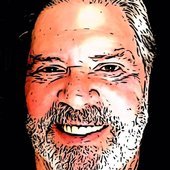
How about an update for the record button?
Lynn Wilson replied to Lynn Wilson's topic in Feedback Loop
As for what happens to recorded data that's overwritten, you'd have to ask someone like scook that question. However, there's a command to clean audio files which implies that the data remains in an audio file until that file is cleaned. I use overwrite mode because I'm used to making decisions quick, and I record a part until I'm satisfied. If I err or accidentally overwrite a part I resort to using the undo command which is my best friend. These are relics of having recorded on tape for 40 years. I do use sound-on-sound mode to stack vocals or other parts. Your definition of "flattening" is the same as mine, though I don't always use full takes, I just prefer punching in a part on the spot until I like it. Thanks for asking. -
+1
-
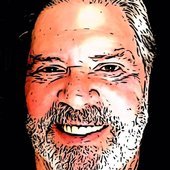
How about an update for the record button?
Lynn Wilson replied to Lynn Wilson's topic in Feedback Loop
Guys, the 3 record modes each have their own use and make perfect sense to me. Overwrite mode is just like using a tape recorder, where you record over a previous take. Comp mode is just what it says; nothing is lost, just recorded on different lanes within a single track to be comped later. Sound on sound allows you to record multiple takes on the same track, thus combing them. This is useful for stacking vocals, or recording different parts of a drum kit one at a time on the same track. For me, I've discovered that I record faster using the overwrite mode instead of the comp mode. That way I don't have to go back later and "flatten" a track or erase unused tracks. This suits me because I usually get a take in 1 to 3 tries, but for others, use what is most comfortable for you. Carry on... -
John, thanks for your time! Yes, I did polish this a bit from the original version. I even have a newer version of this that I'll post soon. I appreciate your feedback.
-
Thanks for your kind comments. It's particularly nice to hear about the bass because that's what made me remix this in the first place.
-
I took the weekend off from all things musical, but I'm back. Tom, as always, you have some of the most interesting ideas, and I've used most of them in the past. Your idea of knocking off the intro is intriguing, and I may use it when I make a video of this song. (It just makes sense to have an album version and an MTV version) Thanks for your time and consideration. Bjorn, thanks a million for your kind comments. It gives me confidence. Steve, your words mean a lot to me, as I'm one of your biggest fans. Douglas, I appreciate your time and comments very much. I'll have to look up Peter Droge, though the name sounds familiar. p.s.-I'm listening to Peter Droge now, and I don't know how I've missed him.
-
Bjorn, this is a sad song just from the lyrics point of view, yet, the music is almost uplifting. I think some of your phrasing is a bit awkward, but the message comes through clearly. Your voice has an unique quality that you're beginning to tap into, and it gives me the impression of sincerity. You have surprised me quite a bit over time, and I always look forward to your next song.
-
This is the first thing I've heard today, and I can't get this out of my mind. That's quite an evolution over time, and one that many of us have made, too. I hope you find success with this song because it deserves it. Two thumbs up!
-
Right click on an empty space in the control bar and click on Custom.


