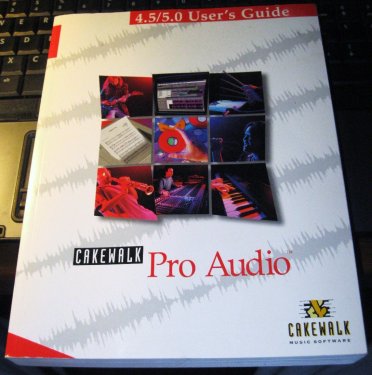-
Posts
234 -
Joined
-
Last visited
Everything posted by James Argo
-

Possible to run Cakewalk with 32MB graphics card? Matrox G200
James Argo replied to Jakub O's topic in Cakewalk by BandLab
The main concern could be the slot... AFAIK, 32MB old Matrox cards used AGP slot which is obsolete in high end CPU. Even original PCI slot is rare in current era motherboards. -

Great reference guide. New stuff!
James Argo replied to Anders Madsen's topic in Cakewalk by BandLab
Select MIDI track, then in inspector select ProChannel tab. There you will find Arpeggiator. Normally if you select audio track, ProChannel will show ProChannel strips, however you will see many MIDI optional control for the track selected when you click on ProChannel tab while you select MIDI track. -
My fave condenser for my vocal is Studio Project B1. I have few Audio Technica, MXL and Rode NT1A, however I keep coming back to SP B1 when I have to record my voice. I also love SM58 (the original not the Beta) and Sennheiser MD421.
-

SOLVED - CTL - Left click drag - tempo change - No More?
James Argo replied to CJ Jacobson's topic in Cakewalk by BandLab
Sorry I don't get your question... Can you explain a bit what you mean... All I know, Ctrl + drag clip(s) will duplicate the clip(s) to desired location in Track View.. but it has nothing to do with Tempo change. -

[Solved for now] Help with Focusrite 18i8
James Argo replied to jeo49's topic in Cakewalk by BandLab
Since BandLab also releases mobile audio interfaces- I realy hope BandLab will expand it's hardware department to make multi I/O PCIe interfaces. I found no simple multi I/O PCIe cards like we used to have on old PCI slot (like M-Audio Delta 1010 or Terratec Phase 88) for below $500. USB is fine, but most of our USB ports are used by other devices, while many PCIe slots left untouched on our motherboard. -
I did. Voyetra's Master Track Pro was bundled with some thick Computer Music book I got on close out back in 93 in bay area. Since I started MIDI sequencing with Voyetra's Sequencer Plus for DOS, Master Track Pro was my first Windows sequencer. The book has it's own chapter about Cakewalk 2.0 for Windows. Then I switched to Cakey when Greg released Cakewalk Pro 3.0 for Windows.
- 27 replies
-
That's why I kept the Panic Button as my profile pic....
- 27 replies
-
I don't think you can do that. Inspector will always open whenever you start a session (open project or load a template). Pro Channel will always have at least Glossy EQ (non removable) in audio track / bus. Anyway, you can close inspector immediately after opening a session with keyboard shortcut "i".
-
If I remember corectly, the C logo was introduced in Cakewalk Pro Audio 5. Cakewalk Pro Audio 4.5 used the "yellow and orange walking feet" .
- 27 replies
-
Is it Instrument track, or is it MIDI track? If it is Instrument Track, try to split the track (right clik on the track number, and select Split track). There may be automation data in the audio part of the VSTi track. If its MIDI track, try to create new MIDI track, and copy the problematic clips into that new track, and then try bounce the new clips. Hope it helps...
-

How can I make the music louder and keep the good quality?
James Argo replied to girldairy's topic in Cakewalk by BandLab
Well, it's not terrible advice for beginner, in fact "Normalize" is one of the first step to learn how to master. It's a basic thing anyone can do easily to turn audio clip level louder without clipping. You don't need any other tool than one Cakewalk has provided by default. It's a simple starting point. The question indicates OP didn't know much about it, and he needs advice he can try. He probably will need to learn any other tools and stuff to go further, but for a while, simple advice won't ruin his life. -
Yes, with Paste Special, you can set the starting time (the first pasted clip) and if you want to paste more than 1 repetitions, you can set the interval. It will work as "repeat every xxx measure". BTW, instead of using copy-paste, I always use "Ctrl + drag" the clip to copy anywhere I want to duplicate the clip.
-

How can I make the music louder and keep the good quality?
James Argo replied to girldairy's topic in Cakewalk by BandLab
If you actually love the sound of your initial recorded audio quality wise (only need to make it louder), then the easiest way to turn up the volume to the hottest level possible without being clipped / distorted is to "normalize" them. Cakewalk has built in Normalize function in menu Process --> Apply effect --> Normalize. -
Good news!! Thanks for updating panup! Been waiting for it to come for long... 👍🤩
-
Num 0 switches CbB into Keyboard Navigation mode, it somehow disables default key binding for nudge & clip splitting.
-
Whenever you feel like you can not split clips, make sure you press "0" (ins) in the numeric keypad at the right hand side of your keyboard. Then try split again...
-

back to cakewalk after (looks at watch) 20 years?
James Argo replied to Mike Ve's topic in Cakewalk by BandLab
Welcome to the new forum Just to let you know, I still have Win XP in my machine (dual boot), with Cakewalk Professional 3.0 for Windows, and Korg O5R/W (among other synthz). I work back and forth among Win7 and XP for I work more efficient using Cakey 3 to lay some raw MIDI sketch. I don't use FL, so I'm not sure to give you advice there. I hope you enjoy working with CbB. Feel free to ask whenever you have questions, we have many helpful members here to share their knowledge about CbB. Again, welcome to forum. James -
Back in Sonar 8.5, we have "Patch/Controller Search back Before Play Starts" in Options --> Projects --> MIDI Out. It will tell Cakey to search for any last patch number or controller value on tracks relative to "now" position before playback starts. For example if we play piano track in the middle of the song, this function will allow Cakey to search for any value of CC64 (damper pedal/sustain) before it playback. If the last value was found as "pressed damper", then the sustain pedal will affect the playback. And so on. I just realized Cakewalk has changed this into Preference --> Project --> MIDI --> Other Options "MIDI Event Chase on Play" . I'm not sure since when did Cakewalk change it this way, I guess started on Sonar X1 when Cakewalk introduce Skylight interface. The problem now is, I found they behave differently. In Sonar 8.5, Cakewalk will search the patch/controller regardless they are in different / split -ed clips. In CbB, Cakewalk will NOT search the patch / controller if they happen to be in different clip (in same track). So if I have 1 clip span from measure 2-4 , and second clip span from 6-10 , and I start to play from position measure 5, any controller last value in the first clip wont affect second clip. For example if I have CC64 value 127 (press damper sustain) at the end of the first clip, when I start play back from measure 5, the sustain wont affect the second clip, unless I bounce both clips into 1 clip. Is this behavior intentional or a bug ?
-

th3 Guitar Sounds Generated with TH3 Cakewalk Version
James Argo replied to Andy Pomeroy's topic in Instruments & Effects
Thanks for the tip sir! That's very informative! I remember I tried that long time ago. However -if I remember correctly-, I had problem with "energy build up" in some certain frequencies, since all 4 parts were taken almost similar using same gears, setup, and plugins. Using different setting of comb filter EQ in each tracks helps a bit. Still the result sounds rather "mud" than "fat". At the end I always record with real mic in front of real cabs, which gives me better sound. Again, thanks for sharing sir 👍 -

Cakewalk - Heavy VST Instrument / MIDI users?
James Argo replied to Lee D's topic in Cakewalk by BandLab
I do heavy MIDI sequencing daily. Although I have a lot of external MIDI hardware (synth, keyboards and modules), I use various VSTi most of the time since I jump into Win 7 - Sonar 8.5, to replace soundfonts & Gigasampler back then. These days, I still use external MIDI keyboards & modules with CbB, mix with ~5-8 VSTi in each project. I work mostly rock, pop, and country with a bit of orchestration here and there. All is well as expected. I found nothing beats CbB when working with MIDI & VSTi, even on decade old PC I have (Core2Quad + 8GB RAM). -

th3 Guitar Sounds Generated with TH3 Cakewalk Version
James Argo replied to Andy Pomeroy's topic in Instruments & Effects
I did watch your excellent demo video. I'm pleased with the raw result you get with your setup. However I'm not clear on how did you mix & route those 4 layered guitar tracks. Did you duplicate single take into 4 different tracks and mix them ? Coz to me it almost sounds like if you played 4 different takes. And how did you route the tracks into bus? I also have Amplitube 4 & Line6 POD Farm, but when it comes to that fat rocking modern guitar sound, I still can not get the expected result like you do. I know it must have something to do with the technique. I'm still learning on how to layer guitar sound to get those huge sound without getting mud in the mix. Thank you for sharing sir. -
Soundfonts is one of the big reason why I still keep my PC dual boot to Win XP. I had so many good useful SF2 in my collection since earlier days of Cakewalk Pro Audio 9, and I still love many many of them, specially grand piano and drums (remember the Sonic Implants BlueJay drums?) . Whenever I need to use them, I switch to Win XP side and do the sequencing as needed with Sonar 8.5. Render, then go back to CbB in Win 7. I still have Creative Sound Blaster Live! in 2 of my PC! I also still have many SF2 player from the old days (Vsampler, SFZ, tx16wx, LinuxSampler, etc) however IMHO, nothing beats the original E-MU hardware on playing soundfonts. The rendered sounds are a lot better. The closest to the real thing is VSampler which was discontinued.
-

th3 Guitar Sounds Generated with TH3 Cakewalk Version
James Argo replied to Andy Pomeroy's topic in Instruments & Effects
That's cool ! BTW, what guitar & preamp / interface did you use?