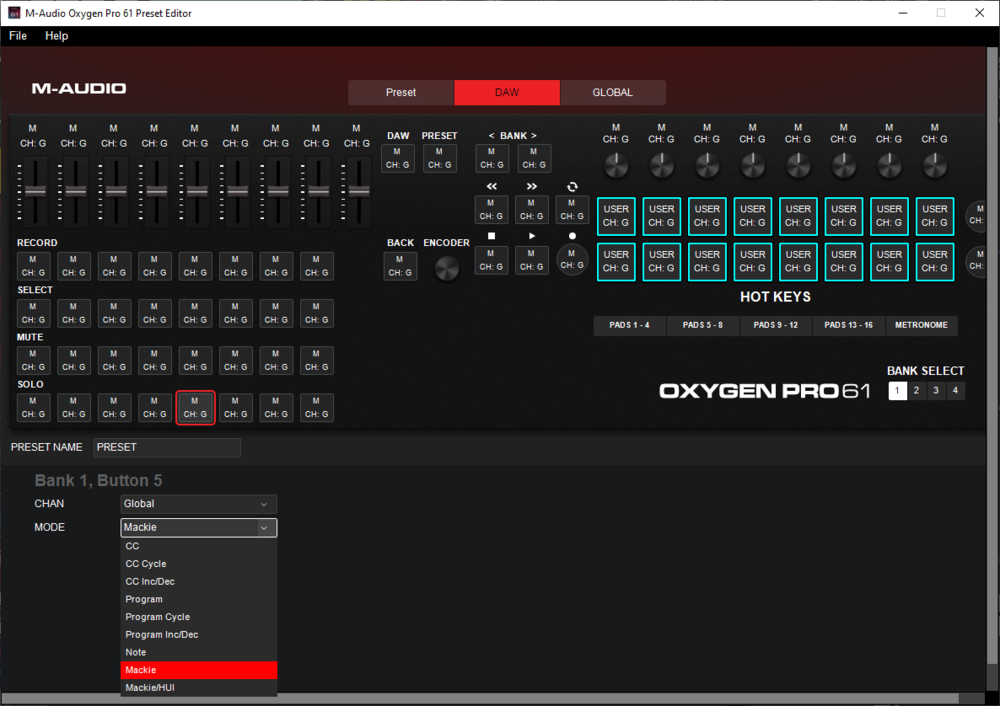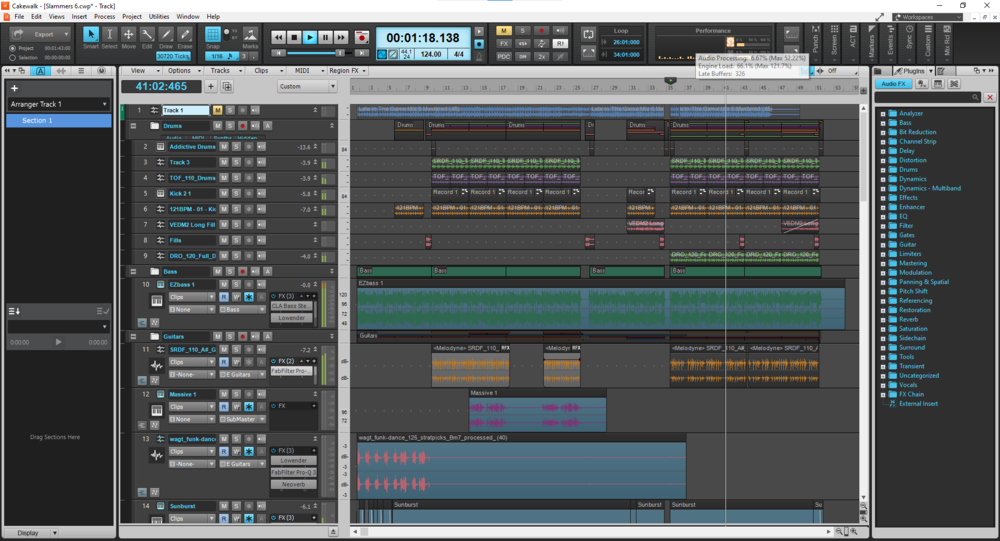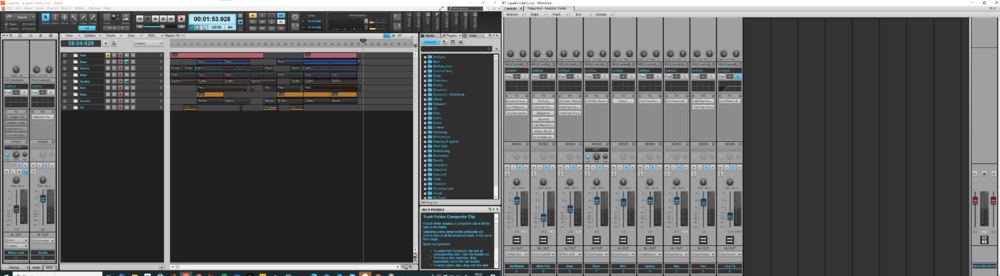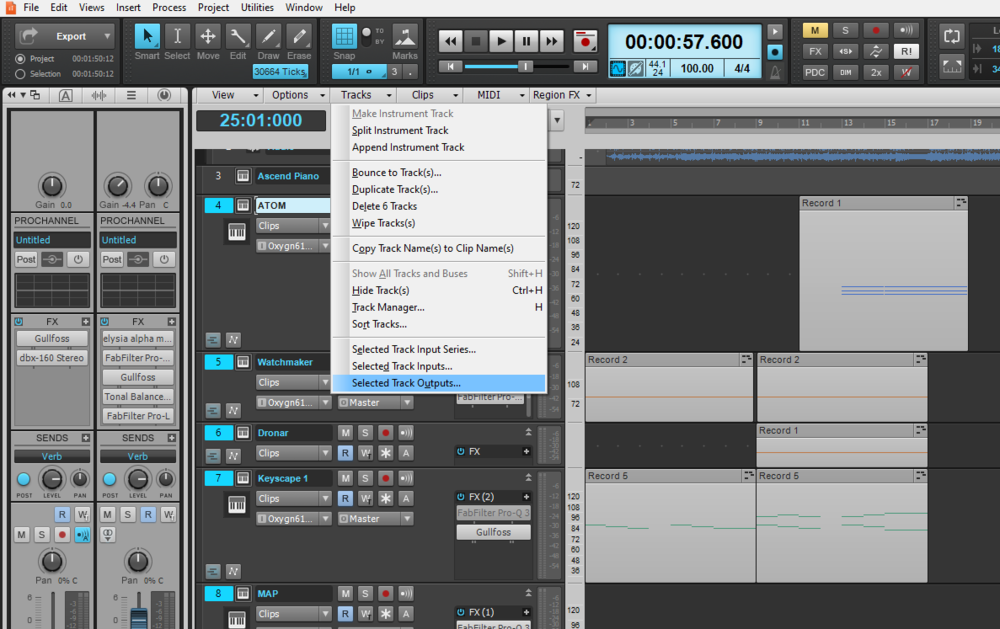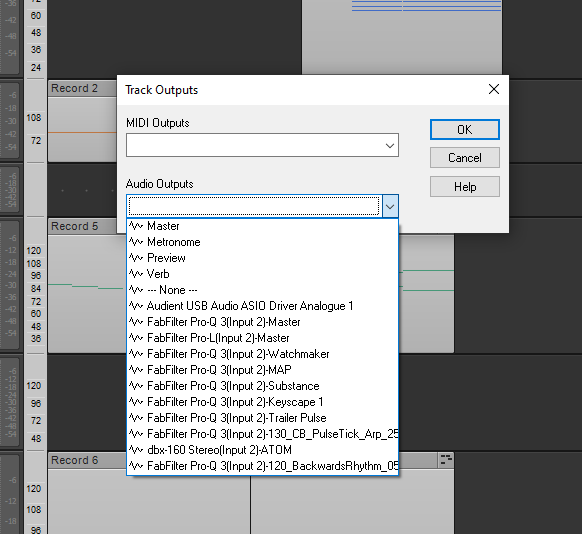-
Posts
1,307 -
Joined
-
Last visited
Everything posted by Mark Morgon-Shaw
-
I have just bought the 61 key version of this new controller keyboard range. They include a bunch of presets to control various DAWs ( PT , MPC, Ableton, Reason, Cubase, Garageband , FL Sydio, Reaper, Bitwig, Logic , S1) but no Cakewalk or Sonar option. I've downloaded the editor software for it but I'm not really that clued up on this side of stuff. Does anyone have any thoughts on how I might get this working with CBB ?
-
I just looked at a competed project, with about 30 tracks, 40 active plugins, most of the VSTi's have been bounced for archiving though, this is a screengrab at 128 sample buffer, although I'd have to run this at 256 to not have any late bufers. It's not popping or crackling though.
-
My 3900x works just fine
-

M-Audio Oxygen 25 IV and CbB - I'm stuck!
Mark Morgon-Shaw replied to Keeran Williams's question in Q&A
I have bought one of the new M-Audio Oxygen Pro Series which comes with presets built in for many DAWs that you can select from an onboard menu and it maps the controllers but not for CBB - Is there any chance this will ever happen ? -

Any chance for deep hardware integration?
Mark Morgon-Shaw replied to Batwaffel's topic in Feedback Loop
The new M Audio Oxygen Pro range supports all sorts of DAWs natively to map controllers but Cakewalk is not on the list -

Minimizing latency using software instruments.
Mark Morgon-Shaw replied to Starise's topic in Instruments & Effects
I find as I pile on the plugins , although my PC can deal with it at a low latency setting the latency seems to build up i.e. If I need to add a new part using a VSTi when I'm near the end of my mix and I've got say 10 VSTi's & 50 - 60 plugins running ..even though I might be running my buffer at 128 samples , latency is introduced which was not noticable before I adding my mix plugins. I work around it by disabling the FX , recording my midi part, and re-enabling my FX. Is this normal ? As it kinda sucks, I though having a more powerful PC would let me do this without having to disable stuff. I tried using the PDC button which sort of worked but then all my newly recorded midi notes were out of sync upon playback, even though I played them in time. -
It's a big gap in the feature set in today's market
-
Sorry I am not sure which value you mean ? If I put the cursor on the numeric vale at the bottom of the fader , the up & down arrow keys just move the focus to the adjacent readout...i.e. up moves to the meter and down moves to the peak display. Are we talking about the same thing here ? Moving the fader level via mouse wheel ? The only increments are 1.5db or 0.1db when using the shift modifier mouse wheel fader value.webm
-

Volume issues with Kontakt instruments
Mark Morgon-Shaw replied to Matt Dixon's topic in Instruments & Effects
Yes this is what causes it and it's a huge pain because some Libraries need it on and some need it off ! I have asked before that this be changed from a Global setting to a per instrument setting when you insert a synth. -
So if I send you a mix with one of the tracks 0.1db louder than the other you will be able to tell me which one is which ?
-
Would be nice if the steps were user definable 1.5db is pretty coarse...0.1db...well who can tell the difference ? Personally I would be happy if I could change the default to 0.25 db and the shifted version was bigger, say 1db
-

feature request Need intelligent default paste track
Mark Morgon-Shaw replied to Todd Groemling's topic in Feedback Loop
Exactly. Cut n paste is very 90s. Drag copy is more intuitive -
Font in the Notes section is also tiny
-
Not sure if this is strictly related to the latest update, might be more of a general Arranger thing. I noticed today when I used it to remove a section of a track I no longer wanted and butt the two remaining ends together it resulted in no sound coming out ! Checking everything I noticed my Master Buss Automation had been set to zero..this was not the behaviour I'd expected - I expected it would cut out the middle section and leave my volume fade intact at the end of the section 2 Further investigation reveals it seems to be moving my Master Buss Automation to another Buss ...my Reverb Buss which is the last one. Automation moves buss .webm
-
Works fine here
-

COOL NEW IDEA! - Console View Folder Mix Modules
Mark Morgon-Shaw replied to FIP GeBall's topic in Feedback Loop
I understand what you mean, we just all work different ways I guess . I almost always keep the busses in view on my console, I hardly ever look at the track faders there. If I want to adjust a single track fader I have learned to do it in the Inspector on the main track view screen. I do make extensive use of Folders but it wouldn't be any quicker for me to mute or solo them in the console view than it would be on the track view as they are both open at the same time on two monitors. Most of the time each Folder is routed to a corresponding buss. So my 'Guitars' folder goes to my 'Guitars' buss...and if I mute the folder it's very much the same result as muting the buss. I do this because I need to produce alt mixes and stems for the music libraries I work with and it makes life easier. My other thought was , we have been asking for Nested Sub-Folders for a long time and I believe they are looking at implementing it - So I don't know how you could handle those in your layout ? Maybe if they did something like you suggest it could be a view option you could switch on and off.- 9 replies
-
- new feature request
- folders
-
(and 2 more)
Tagged with:
-
The Folder issue I reported seems to be working again now thank you
-

COOL NEW IDEA! - Console View Folder Mix Modules
Mark Morgon-Shaw replied to FIP GeBall's topic in Feedback Loop
Isn't this what Busses are for ? I just keep the busses visible in the Console on my 2nd monitor and I use the controls in the track view for adjusting individual tracks- 9 replies
-
- 2
-

-
- new feature request
- folders
-
(and 2 more)
Tagged with:
-
The original bug with the Catastophic Error on Export by Arranger selection has been quashed thank you. Unfortunately this update has introduced a new bug I have not seen before. I now cannot see the contents of any Folder Tracks whilst minimised except for the folder that is at the bottom of the track view. I have loaded up some older projects and they display the same behaviour. All the content is still there when expanded and it plays & exports normally. Cakewalk Folder Issue.webm
-
I agree - have done it myself a few times The whole browsing of samples needs a rethink IMHO...it can be so slow to search for something when you have GBs of samples
-

Resquest: Remember the size of MIXER window
Mark Morgon-Shaw replied to ghanedan's topic in Feedback Loop
Maybe @msmcleod can clear it up -

Resquest: Remember the size of MIXER window
Mark Morgon-Shaw replied to ghanedan's topic in Feedback Loop
More likely a Windows issue than a CBB one https://lifehacker.com/resize-your-windows-apps-to-any-dimensions-you-want-wit-1828124695