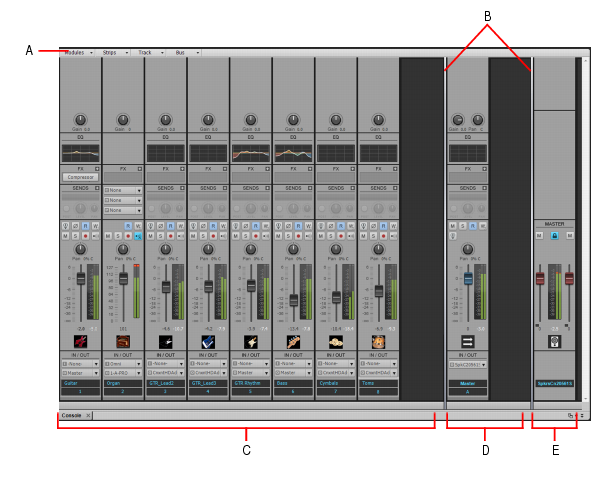-
Posts
2,502 -
Joined
-
Last visited
Everything posted by sjoens
-
Set up your controller in Preferences MIDI then select it and only it in the track Input. Not a fan of using All Inputs when recording MIDI but occasionally CbB/Sonar likes to select them all.
-
Gotcha. Since they're only file libraries it won't hurt to leave older ones intact in the event some app may need them, tho.
-
inspector looks different in some projects
sjoens replied to charles kasler's topic in Cakewalk by BandLab
As mentioned, hover your mouse over the Inspector and scroll up or down with the wheel to find hidden areas. Works in Console View also. -
-
feature request Feature Request - Great additions to CbB
sjoens replied to NForced's topic in Feedback Loop
Double left click does this also with Smart tool. Right click notes opens menu. Use Draw tool for one click repeat notes. Touch any note (cursor changes to glue bottle) to duplicate it's size on next note drawn. -
You have to set up your sound source in Preferences. Then you will see Hardware Outputs (E) to the far right in Console View.
-
Interesting. Just did a search if ok to remove older ones and found most recommend not to. Maybe older apps need them? I donno. Will reinstall the latest for kicks.
-
Appears I have the latest and always have. Don't they install with CbB? Seems they did with Sonar. I have 25 versions plus "Tools for applications" dating 2022 back to 2005.
-
Yep. How often do I end up with a sliver so small I can't see it, save for the dots. But if someone wants 'em gone, who am I to ask why??
-
Just opened a fresh instance of CbB, clicked File. clicked New, clicked Basic, clicked OK. CbB started to open the new project then disappeared off screen without a trace. It did the same a few hours before after working a while in another project. This happens occasionally without warning for no apparent reason at any time in any place.
-
Ooopsy, you're right. But in my theme they are the same. I haven't found a way to turn off ellipses but you can turn off Track Separators in the Views > Display menu.
-
That is the traditional way. Not likely to change within this century. You can use a tool like KnobMan or WebKnobMan to avoid repainting each frame but they have a learning curve.
-
The dots appear before the beginning of a clip. They do not appear when a track has no clip. You can paint them to match the Track View Clips Pane Background. Preferences = Customization > Colors > Clips Pane Ellipse Theme Editor = Track View | Clips Pane | Clips > Clips Pane Ellipse
-
Yeah, forgot I had dxshell. Removed it & cleaned the registry so it's gone now and all the 32 bit VSTs are no longer listed.
-
The DX doesn't show in those layouts or the right-click menus, only in the Sort by Catagory = Uncatagorized > Cakewalk > Time/Pitch Stretch 2 layout here The Cakewalk Time/Pitch Stretch 2 VST shows in all my layouts and menus but does not load or work as it's 32 bit [Program Files\Cakewalk\32 bit plugins\dxshell.dll] BTW my menu layout is different than msmcleod's
-
Typically used for organ vibrato but depends on the voice/instrument being played as they can be programmed for a variety of effects. Some voices don't use it so the wheel will do nothing for them.
-
Retrieving old VSTs from Sonar 8.5 and the X series
sjoens replied to renegade's topic in Cakewalk by BandLab
Install the programs & deselect all but the FX. Should probably reinstall CbB last. Most will work minus a few 32 bit and DX types like StudioVerb2. I have all X series 32 & 64 installed so I can revisit older projects w/o incident. -
I don't have a PSR S670 but hopefully someone who does can help. It might help to change your title to include PSR S670.ins file.
-
Google is your friend. http://www.jososoft.dk/yamaha/ins_files.htm Custom lists have to be made by hand.
-
I found a general INS file for my synth and modified it for my needs. I also found a FREE editor that does both sounds and sequences. What were the chances?!
-
Basic template opens with FX bypassed
sjoens replied to Angelo DiBraccio's topic in Cakewalk by BandLab
The main Control Bar FX button or the Track FX Bin button? Control Bar FX button should be OFF (gray) by default. Track & Console View FX Bin buttons have a malfunction that's been reported and known about for some time. I am able to change and save default templates. You may have to close and reopen CbB for changes to take affect. -
Clip colors out of sync between Track View & Piano Roll
sjoens replied to Shaan's topic in Cakewalk by BandLab
For the most part PRV follows "default" track colors set in Preferences or Theme Editor. Changing clip colors in the Inspector won't affect it as you can have multiple colored clips in one track aside from the overall track color. I think someone feature requested the very thing you want to happen, tho. -
BUG? Inspector Not Responding To Track Selection
sjoens replied to sjoens's topic in Cakewalk by BandLab
Makes sense, John. Thanks for looking into it. -
BUG? Inspector Not Responding To Track Selection
sjoens replied to sjoens's topic in Cakewalk by BandLab
Not here. Double-clicking a track name is the only way that makes it work.