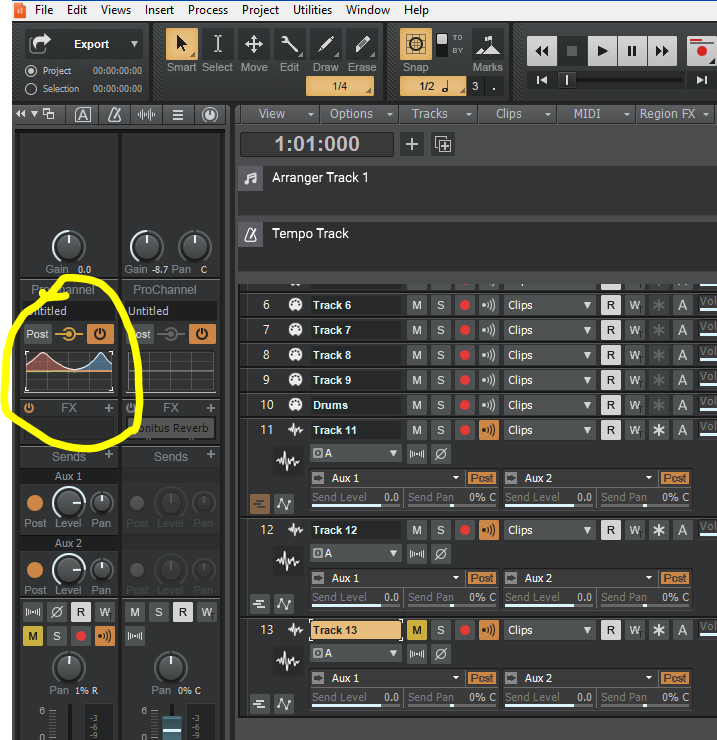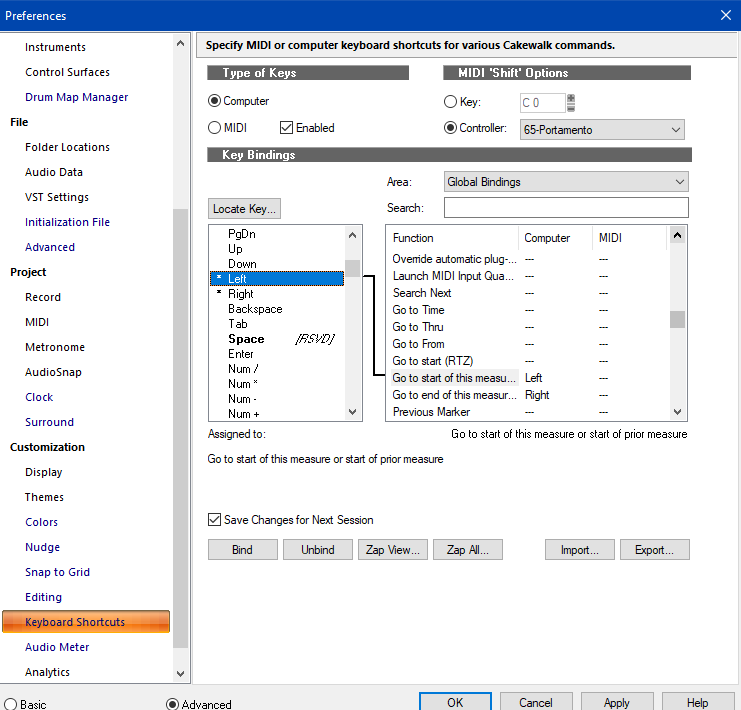-
Posts
70 -
Joined
-
Last visited
Reputation
3 NeutralRecent Profile Visitors
The recent visitors block is disabled and is not being shown to other users.
-
This worked great with Bome, was able to send and receive and it verified accurately. (while I was wrapping presents). Cakewalk sysex option is dead to me ha
-
Ok I believe I solved it. I found another obscure post about sysex too fast and they used Bome SendSX. It's a tiny windows 3.1 looking program that handles devices and sends/receieves. I used the default speed of 980 b/s and I saw the midi lights on the e-mu blinking fast but no error at end. It took some time and the first bank I tried 3 did not seem to restore original sound after I made a change but when I did it with bank 2 it did restore it. I'm going to try a receive with this app and see if it works better. Not trusting Cakewalk to back my hard earned data from now on. Thanks for the help and interest , and wow, someone else has a jurrasic e-mu p2500 fascinating! Merry Christmas!
-
Thanks for the replies. I got that one to work using the method I mentioned, maybe something corrupted on last bank receive? I always save the .sys to file if I don't save the .cwp Anyways, now I have a different problem going the other way. When I try to send sysex back to E-mu I get "Error ! Code = 000 Sysex: too fast" My delay on the e-mu is 1000 ms but I assume that is for the send to cakewalk. What would determine cakewalk send speed? Is there a way to slow that? Oh , I will add, I did receive a single bank patch to sysex then changed a single param in the patch and sent it back to e-mu and it restored it. That worked, but not an entire bank. Get message above. ?? Crazy problems dealing with 20 y.o. equipment.
-
Ok here is a new piece of puzzle, possible work around? If I close cakewalk without saving my most recent sysex receives and then re-open and then do it again. It works. Not sure why.
-
alan933 started following How to Copy Paste Track , "incomplete sysex" message when doing receive from synth , Can't open the EQ FX in the ProChannel and 1 other
-
This works fine for my synth sound banks which are quite large and each takes several minutes to complete. but I have a problem with a multi-setup receive that I have done before, its the same size as the one I did before but I get this message now for it. Any ideas on what is causing this? First this Then this
-
-
When I created this EQ I thought I just double clicked it and it opened in a bigger window and I could change it. Now I am double clicking on it and it won't open. How do I open this? It's things like this where I think I learn the program and then try to use it again and the behavior for one simple thing is seemingly different that drives me nuts.
-
never mind , figured it out, somehow the output on the A bus got set to 3&4 on my midi interface when its using 1&2. I don't know how this happened when I saved and closed the app last time after I just checked it.
-
I was recording and playing this project the last time it was open. Today I see the meters registering during playback but no sound out. The tracks are not muted. When I export the project (3 audio tracks) to a wav file it plays fine. I opened another similar project with 3 audio tracks and it plays fine. What setting is preventing the audio out? Even when I play the plug-in instrument tracks they register on meters but no sound. The plug-in instruments have sound on the other project
-
problem is its multiple clips but that ALT + mouse wheel is super helpful , thanks.
-
But can't you see in screen shot I have track 2 as active. So why does paste put it to track three? Sorry for late reply, too much home and work stuff to deal with.
-
IT pastes it to track 3 instead of track 2 . This is very confusing.
-
Ok thanks, but do you mean the blocks on the right? If so I have tried to select those in past with a mouse but end up moving them with the cursor , the having to undo. The interface seems clumsy for selecting those.
-
This should be the easiest thing in the world but I have been stuck on this for 30 minutes trying to figure it out. After selecting the track and then the from-thru measures , in this case 3-26 , If I go to edit, the only option enabled is "cut" . "copy" is not enabled. A few times I got copy to work but it would paste to a different track even if I selected only one track. What are the mysterious steps to do this?
-
Point taken. To share, I found this a great short cut because if you use youtube to learn songs you wil notice that hitting the left arrow on your keyboard will back the cursor up to a previous point in the video. In cakewalk I wanted to setup the arrow keys to do the same thing with measure backup/advance (instead of Ctrl+PageUp/Down). I believe I just selected the key on the left and double clicked the value on the right. Voila, Cakewalk works like youtube.