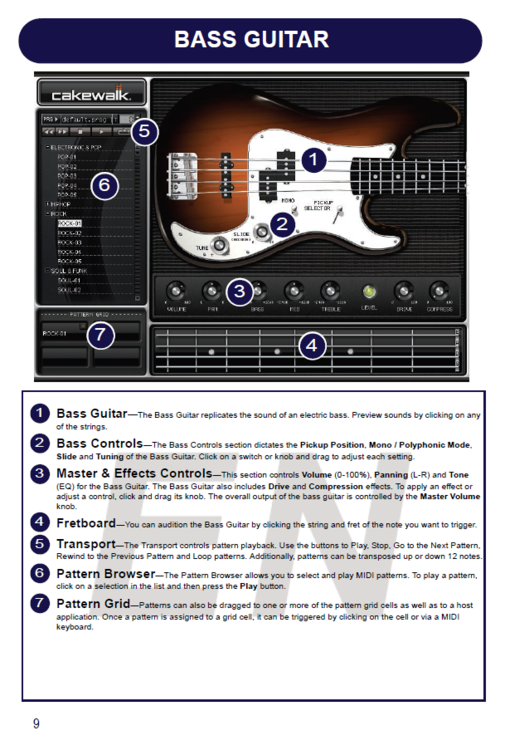-
Posts
2,485 -
Joined
-
Last visited
Everything posted by sjoens
-
Sequential Circuits Prophet Rev 2 INS File
sjoens replied to happyrat1's topic in Instruments & Effects
Looks like it should work but after scouring the web it seems DSI users don't use Sonar/CbB. 😕 Sorry there isn't more help on this. -
As long as the list pane itself can be collapsed or disappear completely.
- 17 replies
-
- 2
-

-
- suggestion
- workflow
-
(and 2 more)
Tagged with:
-
Sequential Circuits Prophet Rev 2 INS File
sjoens replied to happyrat1's topic in Instruments & Effects
Sorry, it was the only one I found online. My old synth (different brand) was tricky to configure as well. Somehow I figured it out and refined the ins file to work. -
Sequential Circuits Prophet Rev 2 INS File
sjoens replied to happyrat1's topic in Instruments & Effects
Try this & scroll down to INS Instrument Definition files Right-click the Prophet5FW.ins link & click Save link as... -
ui Feature Request-Support for Animated .png images
sjoens replied to Matthew White's topic in Feedback Loop
The alternative is for a GUI to have 2 or more sets of graphic files for different screen resolutions as some DAWs already have. Talk about a themer's nightmare! FWIW, CbB has already implemented size improvements. The current GUI displays a tad bigger than the X series. -
Clip right-click menu or Inspector click box or global setting??? CCs don't bother me but a choice of per track & global would be nice.
-
Or right-click the sidebar (where the velocity scale is) and choose "Fit Content" which will expand the notes to fill the clip.
-
DOES THE PRO CHANNEL HAVE A GLOBAL ON/OFF FOR ALL TRACKS?
sjoens replied to charles kasler's topic in Cakewalk by BandLab
Not really... -
Ticks??? Sounds like another "bug" to report. Clock resolution (ticks per 1/4 note) set in Preferences. Sonar used to go up to 120 but was increased to 960 a few many years ago.
-
Melodyne Region FX Clips Not being created for some clips
sjoens replied to Bill Phillips's question in Q&A
Create a new track exactly like the one in question and try to duplicate the issue in this project and in a new one. If only happening in one project then could be a corrupt clip or track. This happens to me often when working on long term projects and each issue is unique. -
1. Flip the MONO/POLY switch to MONO 2. Adjust the SLIDE knob to desired seconds of travel - 0 to 3 sec. (The SI Booklet shot below shows 0 to 10 sec. but current version only goes to 3). 3. Overlap two or more notes in PRV.
-
Suggestion: Modernize look of context menus and options
sjoens replied to EduCampi's topic in Feedback Loop
Are they updating those already in play or just new ones as they come out? 🤔 -
Must be it then. Have had SI forever.
- 2 replies
-
- 1
-

-
- studio instruments
- update
-
(and 1 more)
Tagged with:
-
Fixed more very small errors.
-
The new 2022.06 update Toast message says the SI suite has an update. Have they changed or added something? Curious because the version # seems to be the same as what I already have.
- 2 replies
-
- studio instruments
- update
-
(and 1 more)
Tagged with:
-
Studio Instruments Plug-ins Update. Anyone know what this is updating?
-
Melodyne appears to be creating region but doesn't
sjoens replied to Sven's topic in Cakewalk by BandLab
That was a question, not a statement. BTW, question still unanswered. -
"Playing" at work is always fun... till u get caught. Yes, piano rolls were literal paper rolls with punched holes that triggered the notes to be played. Modern player-pianos use computerized mechanisms that can be put on regular pianos and operated by your smart phone.
-
Melodyne appears to be creating region but doesn't
sjoens replied to Sven's topic in Cakewalk by BandLab
Is it OK to delete everything in the Separations folder? I rarely keep Melodyne clips unbounced. -
Even trying to edit tracks on an old time synth workstation sequencer was difficult. How fun is it to load 'em up and record them into a DAW for editing?!
-
Melodyne appears to be creating region but doesn't
sjoens replied to Sven's topic in Cakewalk by BandLab
Curious if you're bouncing previous Melodyne clips before opening new ones. -
Melodyne appears to be creating region but doesn't
sjoens replied to Sven's topic in Cakewalk by BandLab
Curious if users having the blank screen issue are using 2 monitors. I just realized for me it's neither Melodyne nor CbB's fault. It's a display issue that only seems to happen when it's used on a 2nd monitor. I have similar issues with other programs. My system has 2 display drivers, one for the main display and one for the 2nd monitor, which could be a factor. -
Much better
-
Melodyne appears to be creating region but doesn't
sjoens replied to Sven's topic in Cakewalk by BandLab
Is this fixed in Melodyne 5??? If so, maybe worth the upgrade for $99 (editor), $49 till 6/30/22. It's formant algorithm doesn't do so well IMO. -
I prefer to delete & rewrite.