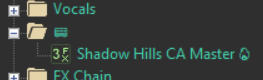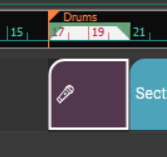-
Posts
6,953 -
Joined
-
Last visited
-
Days Won
21
Everything posted by Starship Krupa
-

Favorite Freeware FX Thread
Starship Krupa replied to Starship Krupa's topic in Instruments & Effects
I always check my final master against presets (and reference tracks) MAnalyzer. It at least gives me a visual reassurance that I'm in the ballpark as far as tonal balance. Part of the legendary MFreeFX bundle. The bundle also has other useful analysis tools like MStereoscope, which I use to take a look at the stereo energy balance on my buses. -

Favorite Freeware FX Thread
Starship Krupa replied to Starship Krupa's topic in Instruments & Effects
Whoo. Glad you dig Tungsten. Don't forget Cockos' ReaDelay. As with some other of the ReaPlugs, it's way underrated. Also kHs Delay and kHs Dual delay, and Valhalla FreqEcho. Oh, and Glitchmachines' Hysteresis, for utter madness. One that I have been having fun with is CRMBL, which has a Freakshow Dumpster Fire-ish UI. I like it except for the fact that it doesn't sync. But with a UI like that it's staying. The developer has a total of 9 plug-ins that can be used in either free or paid (Patreon) form. The free version just has a small scrolling beg banner along the bottom. -

Omnisphere use with cakewalk by BandLab
Starship Krupa replied to Yury's topic in Instruments & Effects
That was my thought as well. And as Mark suggested, memory could be a thing. An area of memory that doesn't get touched until you run something that eats up a lot of it. That could be RAM, or maybe there's paging going on to a disk that has bad sectors. Even with 32G of RAM, Windows will allocate page file in case it needs it, not necessarily as it needs it. First thing I'd do is reseat the RAM sticks. Then run a memory stress tester. It could also be other components, any of which can be stress tested. I like Kombustor for graphics. There are others for CPU, which can flush out problems with cooling (dust on the cooler fins, dried out paste, etc.). The K suffix indicates that it's got an unlocked clock and it will turbo up to 4.9GHz. Are you overclocking it (I would, for sure😄)? DAW work tends to be very heavy on AVX operations, which can really cook the CPU. Omnisphere, I would hope, is probably making a lot of use of AVX, so it could be heating up the processor to the point of protective shutdown. My favorite tool for monitoring heat, fan speed, etc. is HWINFO64. Start that, look at the CPU and graphics temps and processor speed, then start Cakewalk up with Omnishpere and keep an eye on it. If the CPU temp climbs fast, you might be in for some blowing dust off your cooler and/or putting new paste between the cooler and the CPU. -
I tend toward avoiding trying to pin the blame on the plug-in (or the host). There's a form for these complaints: 1. OP asserts that since it works in REAPER (if I were a DAW manufacturer I would pay a fortune to get hold of the code they use for their seemingly ironclad plug-in hosting), the problem must be with Cakewalk. 2. Person replying says that it's also known to have problems in other DAW's, therefore the problem must be with the plug-in. In my view, it's just a "conflict" or "compatibility" issue. Both parties should be informed, and then they can either adjust their software to play nice with each other or they can do the finger pointing or just blow it off and say that it's not important enough for them to be compatible with this host or plug-in. But they can't make that decision if they don't know there's a problem. It's the work of minutes to dash off messages saying "I and others can't use your product in Cakewalk" and "this plug-in crashes Cakewalk." Then it's up to them to sort it if they wish. The plug-in dev doesn't even need to request an NFR license for Cakewalk, because it's free. This can benefit Cakewalk users because chances are if the devs choose to look into it and adjust the code, it will make some aspect of plug-in error handling more robust. This might explain why REAPER is so bomb-resistant about plug-ins. They have a very engaged user base. Plug-in hosting is fraught with pitfalls, there's really no way to predict how every plug-in is going to operate. The host can be the most compliant with VST (which the Cakewalk devs claim is the case with Cakewalk, informally blessed by none other than Steinberg's engineers), and still have problems with a plug-in that also conforms to the spec. The spec doesn't cover everything. And if they don't conform to the spec, then bets are off. I suspect that with all it does, Wotja is doing some uncommon stuff, likely not covered in the VST spec. I know that you already know all this, abacab, I'm posting the geeksplain for the lurkers. 🤓
-
Ever wanted to have some kind of graphical indication of which plug-ins do what, or which ones you especially like? Or however you'd like to visually categorize them? Most areas of Cakewalk allow entering emoji via the Windows method of holding the Win key and then the period key. Unfortunately, few of them display the actual emoji, instead replacing them with boxes. There are at least two exceptions to this. First is the Browser, specifically plug-ins: See my cute "bus" emoji for FX that are oriented toward buses? And the "fire" emoji for one I especially like? It works in Arranger, too: Thanks to @Lord Tim for piquing my curiosity about this. I haven't checked everywhere, just a couple of ones I had a hunch about, so if you find more places where it works, please post them here.
-
The free downloadable handbooks look like there's plenty of useful content in them.
-
Maybe you could alert the Cakewalk devs about this? Looks like an interesting plug-in.
-

Favorite Freeware FX Thread
Starship Krupa replied to Starship Krupa's topic in Instruments & Effects
Green Oak Software, makers of the free Crystal synth, just released a pair of new freeware FX, Tungsten (delay) and Cesium (chorus). At first the most striking thing about these is obviously the steampunk UI's. I putzed around a bit with the delay and it has some nice tricks up its sleeve like granular and freeze. They look cool and they're free! -

JS Inflator - FREE Sonnox Inflator Clone (Windows-only)
Starship Krupa replied to locrian's topic in Deals
Umm, Melda hack version?? Would that be a preset for one of the MeldaProduction limiters? I have 2 of them. -
A shot of DeOxit red in the power switch, or if that doesn't work, replacing the power switch, would probably cure the problem.
-

Creating Ui........ HELP KNOWN PROBLEM?
Starship Krupa replied to whoisp's topic in Computer Systems
Some more forensics/troubleshooting are in order. Also, this subforum is for computer hardware, which you correctly say you don't need advice on. You'll get way more attention and help if you post it in the general Cakewalk forum. Questions: the new project you're opening, is the template one of the stock ones or one that you created? If it's one that you created, does it include any plug-ins? Does the issue happen when using one of the stock templates? I ask not to fingerpoint a plug-in so much as I have seen this myself with plug-in conflicts. Usually the plug-in needs to be reinstalled or re-authorized, or further investigation done to see why Cakewalk is choking on it. The fact that it loads just fine the second time around suggests that something or other just isn't initialized correctly at the time you make your first try.- 1 reply
-
- 1
-

-
This is another system tuning tweak. From Vista onward, Windows has supported Message Signaled Interrupts on the PCI and PCIe buses. This is basically the 21st century solution to the old PC issue of conflicting or shared IRQ's. In simplistic terms, it allows over 200 "IRQ's" and a different way of using them. I don't remember where I first heard about the technology, but I found a few articles on it, plus a utility that will allow you to view whether a given PCIe device is using message signaled or line-based and set it accordingly: https://forums.guru3d.com/threads/windows-line-based-vs-message-signaled-based-interrupts-msi-tool.378044/ I ran it on my new system and found that my GT 1030 graphics card was sharing IRQ11 with my Firewire adapter. Hmm. The Firewire adapter only supports line-based, but the video card switched over to message signaled and now has its own IRQ. Kinda funny, I remember way back in the day, first setting IRQ jumpers, then when Windows 95's plug and play moved IRQ sharing more to the OS. We'd still get conflicts where the sound card and the video card always seemed to want to share IRQ 11. Try it, and try running LatencyMon before and after and see what you get. (MSI Tool also lets you assign a priority to each device's interrupt, which might allow further tuning for DAW use, but I'm going to have to study up on that before I try it)
-

Case fan endorsement for your quiet PC: Thermalright
Starship Krupa replied to Starship Krupa's topic in Computer Systems
Those are nice looking fans. They make great products. I put a beQuiet fan in my Dell Optiplex' old Thermaltake PSU and it went from vacuum cleaner to reasonable. The Thermaltake has no fan control, so it runs full blast, which was still way quieter than the worn out stock fan at full blast. I've used Noctua and BeQuiet, and to my eyes and ears at least, the Thermalright is equal in quality (which is why mentioned them here). Their silicone decoupling pads look just like the ones in the BeQuiet designs. They also make tower coolers that I would expect to be of similar quality. A recommendation for those trying to shave a few dollars off their build or fan replacement job. High quality, half the price of Noctua and BeQuiet. The ones I got are plain basic black in look, but they also make them in grey and with lighting. I don't have a window in the side of my case to show off lighting FX, so it's of no consequence. -
For whatever reason, the 1545 omitted the Ricoh Firewire port. So PCMCIA it must be. Wow, you had to turn off the wireless in the BIOS? It wouldn't work to just do it in Device Manager. Well, I ran LatencyMon on it with wifi connected and it gave it a clean bill of health. We'll see.
-
The clanking sound when you walk, does it disturb the neighbours? 🤩 This validates my thinking about the antique Dell Inspiron 1545 laptop I recently reanimated for a friend. He was going through his stuff and found this laptop that someone had left at his place. It had Vista on it, so I wiped it and put Windows 10 on it and managed to find a 128G SSD in my spares pile and got the memory up to 4G (from the stock 3G). He had shown it to the "IT guy" at his last employer, who told him it was for the dumpster. To me, that's like waving a red flag at a bull. If it boots, it's usable. Even if it's going to run one of the light Linux builds. He's a musician, a bandmate from 35 years ago, and I've been wanting to get him started with recording and mixing using a DAW. He has experience with 4-tracks. Of course I put Cakewalk on it, and y'know, it works just fine. I put A|A|S Swatches on, plugged in a MIDI keyboard, and played some fake guitar for him. He was suitably impressed. I think I may even have an old Firewire interface and Firewire PC card kicking around somewhere. Or it could also give me a chance to try recording into the onboard line in using a mixer in front of it. I've always wanted to try that. I don't think the processor is even a Core 2 Duo, although I found out that the laptop can be upgraded to a Core 2 Duo. $11 on eBay. Sooooo tempting.😄 Some might question why I would spend any time at all or even consider $11 on this zombie computer, but it's a hobby for me. It's fun doing more with less. There's a few more years of use left in that laptop. He just wanted something he could check email and watch YouTube on, but he's ended up getting his first DAW.
-
This is very good. With that, you can use one of the de-noisers that sample the noise and then nuke it. I know that several fancy ones have already been mentioned, but I agree with what @mark skinner said about ReaFIR being very effective. It lets you sample the noise(s) you wish to remove, and then lets you adjust the strength, how drastic you want it to work. The UI and workflow have a bit of a learning curve unless you watch or read a tutorial, but in the end, it's simple (use the Ctrl key when adjusting!). ReaFIR is an unsung signal processing powerhouse. In addition to noise removal, you can also set it up as a very surgical EQ, compressor, dynamic EQ, and frequency-specific noise gate. With all of the degradation your signal has gone through, starting with being recorded on cassette, the highs might start well below the usual, so you might experiment with low (and high) pass filtering. Turn it down/up until you can hear it having an effect on the recorded audio, then dial it back a notch. Cakewalk's built-in Quadcurve and Sonitus EQ's can handle that with no problem. As for actual de-essers, no, this is not what they're for. De-essers are designed to help when you have a singer or speaker who uses a lot of sibilance (lispy sounds). Recording and reproduction hardware and our ears are sensitive to sibilant sounds, and they can stand out in a mix in an irritating way. A traditional de-esser is a combination of EQ and compression stuck together in a single plug-in for ease of use. Some plug-in houses have over 100 FX in their product line and no de-esser, because it's really easy to build that function into a compressor plug-in. They have their uses, I have a friend who sometimes uses one on cymbals to tame the harsh high end. If you want to try one, Lisp is a freeware favorite. There are also de-essers that use a different process to accomplish sibilance reduction, like Airwindows' DeEss and DeBess.
-
I'm impressed by your 197 tracks! That's about 175 more than my most complex project to date. There's something very important (and reassuring) to understand: Cakewalk (and most if not all other DAW's) is a non-destructive editor. What this means, in simplified form, is that it leaves any original recorded or imported audio tracks intact no matter how much you cut, split, copy, move, delete, fade, or whatever with your clips. Clips are just references to a section of the original audio files. When you hit Play or export the project as audio, the DAW assembles all of your edits in order, without changing anything. If you have a single measure of drums that you either copied and pasted 150 times or Groove Clipped it out for 150 measures, Cakewalk just plays it back over and over, 150 times. The exception to this is that you can perform certain "destructive" operations that will alter underlying audio files. "Normalize" is one. "Bounce to Clip(s)" is another. "Reverse" is another. Most operations done from the "Process Effect" menu also bake them into the audio file. I'm not 100% certain, but I believe that even these don't actually alter the original file, but rather make a copy of it with the destructive processing applied. It's like "bounce clip with effect applied." Others, correct me if I have that wrong. Non-destructive editors are pretty careful about adhering to the "non-destructive" term. It gives us a lot of freedom to go crazy with editing without concern for "messing something up." Video editing software like Vegas Pro and Adobe Premier also work this way: they leave your original video footage intact. Believe me that I've taken so many wrong turns with editing a project that it wound up being easier to go back and start with the recorded audio files than undo the mess I'd made. There has been much abject despair when someone accidentally deleted a large number of audio clips, followed by elation when they learned that the audio they recorded was 100% intact even though they deleted the clips that referred to it. There's no "oh crap, I deleted the best take (or sample, or loop or whatever), it's still there, sitting in your Project/Audio folder. Might take some hunting to track it down, but it's there, and in one piece. Now. I finally figured out what you're trying to do, and there's no setting or option I can think of that will easily insert measures without affecting all clips (including ones that straddle the insert point). But I found this out by accident: if I have only some clips selected, Insert Time/Measures will scoot them over and leave the unselected ones alone. If you can figure out a quick and easy way to only select the clips you want to shift over, that might be one way to do it. Other than that, I like Bristol's idea about letting it split them, then slip editing (dragging out the right edge of the clip) to restore them to intact clips (remember, editing is non-destructive, so the clip will just fill in with the rest of the audio in the file). Again, it probably requires a lot of selecting (with or without clip grouping, which is very helpful in situations where you need to edit a lot of clips at once), and then slip editing clips that you didn't want split in the first place. I get that you want prevention, not cure, but I just don't have one.
-
That is odd. I have had several nVidia graphics cards, and no issues that I can recall with LatencyMon. Wow, searching for "RTX 3050 audio latency" turned up this nugget where the problem turned out to be what I call "tech support question #1." Makes me want to go around and check all my HDMI cables, maybe hit them with DeOxit.... On a serious note, there do seem to be multiple users on nVidia's support board seeing issues (and solutions) with 3000 and 4000 series cards: The first one is practically a call to arms, and the person lists a whole bunch of Reddit discussions about this issue: https://www.nvidia.com/en-us/geforce/forums/geforce-graphics-cards/5/508819/high-dpc-latency-rtx30004000-series-cards/ https://www.nvidia.com/en-us/geforce/forums/geforce-graphics-cards/5/507156/high-dpc-latency-caused-by-nvidia-driver-file-nvld/ It looks like the fix is the first thing I thought of, setting it to favor Performance over Power Saving (or Adaptive) in the nVidia Control Panel. But really, that should be a "hot rodding" tweak, not a necessary setting to keep your system from wildly glitching audio. Dang, nVidia. Their cards are the most recommended for audio work, and it looks like maybe they did something to break that. I guess because I'm a trailing edger who's back in the 1000 series I'm not going to see this. See also @Promidi's GTX960. Multiple people in those threads mention switching back to their Intel integrated GPU's for audio work, just like @Sal Sorice did. @Jim Roseberry, system integrator extraordinaire, have you heard anything about this?
-
I think we're seeing a result of the Soundwide amalgamation. The new management likely want to get the bx-made plug-ins available in a store where their other brands (like iZotope) already sell well. Plugin Alliance/brainworx are a company that makes plug-ins and also sells plug-ins from other manufacturers like Unfiltered Audio, Dear, and Lindell. Brainworx themselves make Shadow Hills, elysia, Maag, SPL and other brands under license. Brainworx/PA are part of Soundwide, but the other brands like Unfiltered Audio are not.
-
That's pretty huge for a "dot" release. Kudos to iZotope.
-
I heartily endorse this course of action. Its baby sister, Instant Delay, is a hidden gem as well. It sounds from the name that it might be just a stripped down version of Sandman Pro, but it has its own tricks up its sleeve. The thing never to neglect with Unifiltered Audio's delays is the amazing options for modulating any control.
-
Indeed. Love the steampunk look. I'm a fan of the Shadow Hills Mastering Compressors' UI and these remind me of them in a good way. The UI can most definitely affect the way a track sounds by making me more or less likely to use the FX and features in the first place. I'm thinking of Shadow Hills Mastering and elysia alpha. Great looking UI's that make me feel good when I'm using them. Unfiltered Audio BYOME is one that I'm more encouraged to use due to the amazing look of the UI. Whoever did the UI, I'd sure like to see Crystal get a skin from them.
-
Would you say then that you need Ashampoo? 🤔 No insult to the company intended, I just suspect that it prevents some people from taking them more seriously than they might otherwise. I did download and install this program, and at least in regard to it, I don't need Ashampoo at this time (I have Sound Forge and RX). At some point in the future, I may give Ashampoo another try.