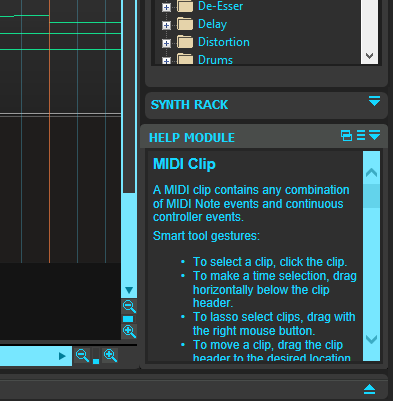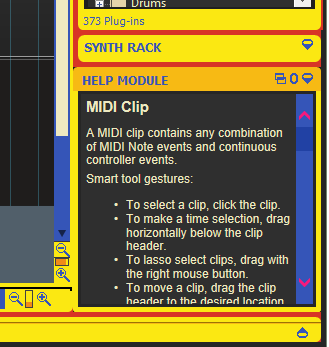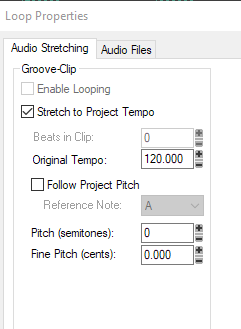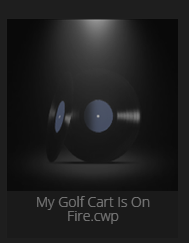-
Posts
7,017 -
Joined
-
Last visited
-
Days Won
22
Everything posted by Starship Krupa
-
Okay, mind blown. They have Guitar Player, Guitar World, and Guitarist as well. Thank you so much I'm sure you're not alone, but I do at least skim all of the articles. I got the free COVID year and then let it ride for another year because I get at least that much entertainment out of it, and dang, but they do have an archive of samples! A number of the CM suite plug-ins are daily users for me. ADM CM is my go-to for playing drum samples, G8 is great, JST/Boz Spatializer is my top fave stereo image tool. It's probably a lot like buying plug-ins and not using them; we get all excited about getting something new, but then realize we already have it. Processors, knowledge of digital recording methods, whatever. It's not a bad thing to brush up or get a new tip now and then.
-
Here's a snip of Midnight Blue, showing both my custom scroll bar colors and what the Help scrollers look like: Same view with Yellow Submarine: The red arrows in Yellow Submarine suggest that they may be controlled by a color selection elsewhere in the theme (or custom color settings, there's always that), although I'm not sure exactly where. It would sure be nice to have this scroll bar in the Browser instead of the generic non-themeable ones we have now. I kinda like the look of it, it would be nice to have everywhere else, too. Looks more modern, easier to see. I'd have to be able to change the colors of the arrows and thumb, though.
-
As all themers know, the Step Sequencer is just behind Matrix View as one of the first Cakewalk elements to attack when one sets out making a custom theme. Or maybe not. Well, in case you ever want to really make that theme unique and do up the Step Sequencer, I have decoded all 12 cells of the Step Sequencer / Step Button image. The Step Sequencer divides things into odd and even measures. Each step sequencer step can have 6 different states depending on whether it is in an odd or even measure, whether it's active (meaning you've clicked it to make a note sound), inactive (empty), and then whether it's highlighted because the playhead is currently over it. So if there are only 6 states, why do we have 12 cells? This is so rows of contiguous active steps can have rounded corners at each end. So in addition to all of the above, we also have images for the leftmost, middle, and rightmost active steps in a row, plus one for a single isolated step. This adds 3 button shapes plus their highlighted forms. Without further ado, I present the different cells of this button and what states they represent: Cell 1: Empty step in odd measure Cell 2: Highlighted empty step in odd measure Cell 3: Empty step in even measure Cell 4: Highlighted empty step in even measure Cell 5: Isolated step Cell 6: Highlighted isolated step Cell 7: Leftmost step in row of contiguous steps Cell 8: Highlighted leftmost step Cell 9: Inside step in row of contiguous steps Cell 10: Highlighted inner step Cell 11: Rightmost step in row of contiguous steps Cell 12: Highlighted rightmost step
-

documentation Young Lady's Illustrated Primer to Theming Cakewalk
Starship Krupa replied to Colin Nicholls's topic in UI Themes
Errata: p. 89 : "Step Sequencer / Step Button (Off)" and "Step Sequencer / Step Button (On)" Describing colors, they should both be Step Button Bar (Off) and Step Button Bar (On). They're used to display those "hexagrams" that appear atop active step buttons. Step Sequencer / Step Button is a a 12-cell image. All cells are used in the Sequencer, BTW. -
I never noticed that the module had scroll bars because I never have the Help Module open. Quick test on my system with EVA 01 and Yellow Submarine says that the colors are fairly congruent with Scroll Bar background, so maybe this is One of Those Things.
-

Detect and shift the pitch of an audio track
Starship Krupa replied to Starship Krupa's topic in Production Techniques
Well, I've gotten at least as far as: Open the clip in Loop Construction View. Select Clip/Clip Properties Check Stretch to Project Tempo That gives me access to the following dialog: It's kind of unintuitive to have to check "Switch to Project Tempo" when I want to keep the tempo and shift the pitch. It also leaves the heavy lifting of detecting the clip's original key to the user, but if I know how far off it is and just want to crowbar it up or down, it looks like Cakewalk can do it. Just seems like those fancy algorithms could be put to use here detecting the base pitch and key of the original clip. It looks like Cakewalk is doing a better job of tempo detection these days, but maybe I just fed it a better sample this time. -
If you use those images, yes.
-
Not to take anything away from VSTBuzz, but I highly recommend the 2-fer bundle that includes Boom. I bought the pair for $10 when Plugin Boutique ran a sale, and while I thought that I would probably use Drum Synth 500 more, Boom has become my standard go-to drum machine.
-

Detect and shift the pitch of an audio track
Starship Krupa replied to Starship Krupa's topic in Production Techniques
And again, I am puzzled by the (non) response. Is there perhaps another DAW that would be better suited to this task? -
Interesting and friggin' awesome.
-

BandLab acquires artist development platform ReverbNation
Starship Krupa replied to Sander Verstraten's topic in Deals
It's only taken 4 years for us to be able to connect the dots between freeware Cakewalk and actual revenue. Up to this point, BandLab seemed determined not to make any money from any of the platform's features (which include our fave DAW). I was a big BandLab rah-rah from day one, this is good to see. Do well by doing good. -
Me, too, with the sole exception of panning my drum overheads. I do find that with electronic music, the sounds I'm using often have huge stereo images baked in, so I have to be careful with big wide basses with a hole in the middle. Sum that down to mono and that bass can really build up. When I throw my own wideners on sounds, I stick to the ones that sum to mono well. And hit it with Panipulator at the end!
-
You do know that the current Cakewalk will throw a message about switching to WASAPI if it detects that you're using ASIO4ALL, right? A step in the right direction says I. It's good that this thread went the way it did, Amish rakefights aside. I think anyone reading it will get a good idea of the benefits of using WASAPI, getting an external interface and using its own ASIO driver, and the superfluous nature of ASIO4ALL (and other WDM wrappers like the Magix and Steinberg ones).
-
This is one of those things that I need to do from time to time that seems like it should be a lot more straightforward than it winds up being. I have a song from a movie soundtrack, and it sounds like they pitched the thing up by a few cents, not sure exactly how much, but what I want to do is nudge the whole track down so that can I add instruments to it. The instruments I'll be adding on are tuned to concert pitch, and I want it all in tune. First issue: analysis. What's the best way with the tools I have at my disposal (Cakewalk, Sound Forge Audio Studio, Mixcraft, Acid Studio, Melodyne Essentials, Quadrovox MAutopitch) to find out where it is now? Second issue: adjusting the pitch. What's the best way to nudge it about once I know how much I need to nudge it? I thought that Cakewalk and many others were supposed to have fancy algorithms to do detection and shifting? Are they not front-facing? Using Melodyne is, to me, like doing my income taxes. Happens about once a year, is a confusing, miserable chore, and I forget how to do it in between times. Besides, I get the impression that rolling those golden logs around is for single bum notes, not a whole song. Isn't this a basic thing in modern music production, matching the pitches of samples to make them work with other samples in a larger song? It seems like techniques for doing it would be less obscure. But when I've asked about it in the past, people have kind of scratched their heads and recalled a stranger who came through town years ago wanting to change the pitch of an audio track. Odd-looking fella he was, can't remember where he was from. Don't recall if he ever got an answer....
-

Need help mic'ing snare from underneath
Starship Krupa replied to Skeptik's topic in Production Techniques
If you're early in the process of learning drum mic'ing, you can ask yourself "do I actually need a reso side mic for my snare?" When I first started recording drums in my home studio, I dutifully mic'ed the reso sides of both the snare and the bass drum. I pretty much decided right away that the reso side mics were needless. I know this goes against common knowledge, but I love my recorded snare and kick sounds, and those other mics just don't add anything useful. The only thing possibly different about my setup is that I'm reeeeeally good at tuning drums. So my drums need very little damping, don't have odd resonances, etc. I don't know if that would matter as far as only using a single mic. I just point a dynamic at the batter head, aiming it at the center, at a about a 60-degree angle. Gives me all I need. If you decided that you want to use a reso side mic, don't worry about phase until you've got the recording in the box, then you can then either line the waveforms up visually or use a plug-in like MAutoalign. Flip the phase around and see what sounds best with each other and with the rest of the drum mix. -
Of course, my answer to everything is a free plug-in, but really, Boz Labs' Panipulator is a nice tool for checking mono compatibility before I finalize (ha ha) a mix. Lets you check everything, mono, L+R swapped, L only, R only, either out of phase, pretty much everything you need to know about how it will sound on the sound system that consists of a 1987 boom box with a single raw car speaker dangling from it by a lamp cord. I've heard that back in the Cakewalk SONAR days it came as a freebie ProChannel module too, but I'll never believe that until someone leaves a copy of the .dll laying around on a Google Drive....
-
Me, too. It doesn't get much simpler than plugging in a pair of headphones. 😊 Shoot, b, this is all supposed to be in good fun. If your response isn't just roughhousing (it's hard to know in this context), I'm truly sorry if I came off as attacking or too argumentative. I'm a geek, I'm curious about whether my beliefs about sound quality and latency ( that they'll both be better with the Audiophile) are borne out in testing. Not trying to prove that anyone's "right" or "wrong." Noel says that he tests Cakewalk on a system with a Realtek and gets decently low mixing latency, so I'm extra curious (that was not an Appeal To Authority, BTW 😂). I agree with almost everything you've said. From where I stand, the only thing we seem to disagree about is at what point the budding recordist should invest $100+ in an audio interface. It's just earlier from your point of view than it is from mine. For you it seems to be ESSENTIAL NOW. For me, it's more "a good idea at some point." From my POV, someone running a rocket sled like that in MME 32 has issues to correct before shelling out for the interface. Numero uno, switch that thing to WASAPI ASAP. Numero dos turned out to be getting NON bluetooth cans. There are multiple reasons why a n00b might want to wait on buying an interface and do it out of expanded needs rather than under pressure of trying to get their system to play back audio smoothly. Maybe they're a young person with little income who just dropped some big coin on that motherboard and RAM and they have to juggle expenditures. Could be that the onboard CODEC was defective and a warranty issue will be uncovered. They advertise the onboard sound as being somehow fancy-pants, so he surely paid something for it. It's not the worst thing in the world for someone to listen to their stuff through a lower-end DAC for a while, get used to how it sounds. Then when they finally pop for the Scarlett (it's always a Scarlett, isn't it?), they can better appreciate the differences. Can we just have a difference of opinion? It doesn't have to descend into virtual fisticuffs when one guy says buy a new interface and another guy says hold on a sec. Does it? Heck, wouldn't a "producer" just download percussion samples? 😆 I was working on something recently where I was mixing and absently fiddling with one of those plastic LP Egg Shakers, and sure enough, I came up with a rhythm and just HAD to record it, in a continuous take the full length of the track. This when I have a Kontakt library of plastic fruit-shaped shakers, I have samplers and ROMPlers all with beautifully recorded shakers, but as the lord is my witness I rocked that sucker old school into the MXL2001. No edits. I'm like The Doors of plastic egg shakers, just nail that sucker and press it. If someone made a video it could blow up on YouTube: "Watch How This Grey-haired Wannabe 'Producer' Makes a Shaker Track." 🤦♂️
-

Moving Waves Plugins Between Computers
Starship Krupa replied to Kamikaze's topic in Instruments & Effects
Ugh, the way I manage my Waves licenses is to keep them on a USB stick. Any generic one will do, my WAVES dongle is an old 64M thumb drive and it has about 20 licenses on it. They barely take up any room. If you prefer not to have things poking out of your USB ports, you can still use the stick to transfer the licenses: before decommissioning the old system, move the licenses to a USB stick, then put the stick in your new system and transfer them locally. Having licenses in My License Cloud is fine, you still have access to them, but to use them, you need to either activate them to a USB drive or your local system. "Windows" is the name of your laptop computer. If you have multiple computers, it's good to go into your Windows settings and change their names to something more unique and descriptive, like "Studio" or "Portable" or whatever. If you plan on networking them to each other, it's even necessary. In general, assuming that Waves isn't your only plug-in vendor, do be diligent about going through the rest of your collection and deauthorizing as many of them as you can. IK Multimedia, Plugin Alliance, iZotope, etc. all allow you to deauthorize. I go through my list of plug-ins in the Browser to jog my memory. Things may go better if you update your Waves Central on the laptop to 13.09. Good luck! -
Ooh, moving the goalposts! Well, b, that's where the "not necessarily" comes in. I am 100% with you when it comes to recording live instruments. For recording audio, an external interface is "the price of admission" in my book. For the traditional setup where there's a tower computer sitting there, and the band comes in and records their parts either mic'd or DI'd, any attempt to do that without an interface is doomed. At least in this case, the OP said that they are monitoring on cans. IMO, for entirely ITB production, something like a Scarlett Solo would pretty much act as a big headphone DAC and amplifier dongle. Which is fine if you want that, but where I differ is whether someone needs that for ITB electronic music production. And who said anything about speakers? It's not as if external interfaces automatically come with a pair of powered KRK's. A cable with a 1/8" stereo plug to a pair of RCA's will work fine for connecting to external monitors. I couldn't do as you ask anyway, because the internal speakers in my antique Dell Latitude stopped working even before I sent it on a 2' drop onto concrete. 😁 I'll play by the OP's rules: 100% ITB, monitoring on cans. And I'll try loading a big mix with multiple synths, audio tracks and FX. Who knows what I'll find out. I have an old M-Audio Audiophile Firewire interface and will hook it up and run some tests, not just latency, but listening quality. I love being surprised. Although I don't love the idea of hauling around a clunky box.
-
b, do you work for Focusrite by any chance? 😂 I haven't gotten around to it, but at some point I plan to do some experimenting with plugging an external interface into my laptop, using ASIO, and seeing if my mixing and recording latency changes from using the internal CODEC with WASAPI Exclusive. I'll let you know the results in the next "bdickens: you should get an interface with an ASIO driver/Starship Krupa: not necessarily" matchup. And BTW, speaking of Exclusive vs. Shared, on my laptop, I notice a significant difference between them, not only with latency but with sound quality. My ears are sensitive to the transient dulling that can happen when Windows resamples the audio stream, and there seems to be more of that going on with Shared than with Exclusive.
-
Do you mean for each new hack we come up with? Like they each have a counter that goes to 12 template image changes before it stops working? Wouldn't that be a wacky prank to pull on those of us with AD issues? I annotated my post to give you credit, will you be able to rest now? 😁I know that those of us attracted to theming and issues like this one tend not to like things that nag at us visually.....
-
(Actually winkpain didn't say that first, rather he quoted it from sjoens and I quoted it from winkpain's post) Then there's the matter of the seemingly random ones that Cakewalk puts on my Recent Projects. About half of them have the standard screen shot, but then the others have the Mini Moog, the generic icon, or this one, which I guess to differentiate from the gold record, suggests that you will get your song on to vinyl, gold record optional: Looking back over these posts since February, it's astonishing how many times someone has posted saying that they have come up with a method that works 100% of the time. But experience tells me that this only really means it works 100% of the time for them, whether a single other soul is going to be able to get their method to work is anyone's guess. I'm sure that after posting the one I got from Neel, someone will chime in and tell me that nope, doesn't work for them, or maybe it'll stop working for me after a while. I've had that happen, where these methods will work for me for a while, then suddenly for no apparent reason, stop working. Worse than anti-depressant meds in that regard. 😂
-
Okay, new information. After trying all of the suggestions in this thread, I still couldn't get it to work reliably. Believe me, I've tried, multiple times. I'm picky about visuals, as a look at the 6 custom Cakewalk themes I've authored will attest. Thanks to the video I'll be linking to at the bottom, I found yet another method, and this one seems to work every time, at least so far. Here are the steps: Choose a PNG image you wish to use for your template's icon Rename it <template name>.cwt.png (for instance "Basic Audio.cwt.png") Place a copy of it in the folder where Cakewalk stores your templates. Save your project template (if it already exists, open it and save it again, it seems to be during the saving process that Cakewalk looks around for the image file). Voila, next time you hit the Start Screen, your icon should show up. I'll use careful language and say that so far, this doesn't seem to require any keywords or typing over existing filenames or any of the old voodoo. This is new voodoo, and it lets you name your templates whatever you wish. Please try it and let me know what you find. Who would have thought that it would take so long to crack this nut. I'm going to ask Neel (the guy in the video) how on Earth he figured this out. His videos are good in general, too, and feature interesting genres of music not often heard on YouTube tutorial vids.
-
If I click through a Kontakt instrument post and find that it requires full Kontakt, I just reply with "RFK." I consider it doing my part to provide more information for all. I'm fine with iLok, I use both a physical dongle and machine authorization with no hassles. The physical dongle is a great convenience when working on multiple systems. So if someone else is an iLok phobe, it's up to them to raise the alarm.
-
Origin is essential. Especially if you're doing the ambient electronica thing of dropping in dialog samples. It does excellent vinyl and tape emulation. When I got it, it eliminated half a dozen other plug-ins from my collection.
- 1 reply
-
- 3
-